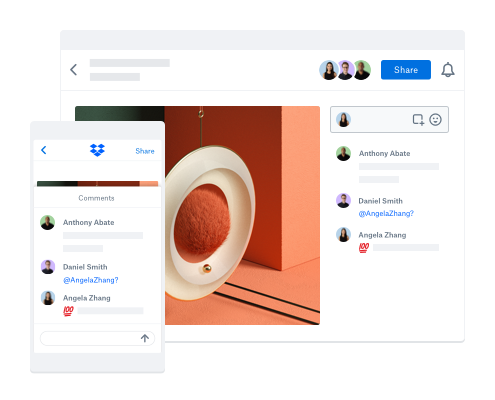Reseñas en Video
28,878 Dropbox Reseñas
Sentimiento General de la Reseña para Dropbox
Inicia sesión para ver el sentimiento de la revisión.

I really like the way that Dropbox integrates with the filesystem in Windows itself. It's part of my daily workflow.
I save all my client files to Dropbox as well as most other files, and they are synced to the cloud automatically. I've got Google Drive and Microsoft Onedrive accounts free with various other products I have subscriptions for that I could use, but I still pay for and continue to pay for Dropbox. I just prefer the functionality, and it at least feels more like my data is fully mirrored to the cloud, vs others where it feels more like it's force to to live on the cloud. The ability to set files to either always sync to device always or just on demand (to save disk space locally) is a bonus. The sharing functions are good. I have confidence that files I share to Dropbox are safe and won't just disappear, unlike OneDrive, and the fact it uses a familiar "one file per name" as per every operating system (vs Google Drive allowing multiple files with the same name in the same folder) suits the way I work. I also like the fact that it works almost seamlessly on Windows, Linux, and my Android phone. Reseña recopilada por y alojada en G2.com.
This may not be Dropbox's fault, but one thing that frustrates me is that the integration with Microsoft Office which is lacking. Microsoft Office defaults to OneDrive as the default location for saving, and won't default to a folder within my Dropbox. If I then go to save the file NOT in OneDrive, this disables the Autosave.
I am NOT saying this is Dropbox's fault, sounds like Microsoft gatekeeping functionality. I'm only mentioning it as it's a bit of an ongoing minor hassle in terms of my file management (as I'm a heavy user of Excel). Reseña recopilada por y alojada en G2.com.

Dropbox helps me stay organized between computers at work, at home and while traveling. By keeping all my important work, especially work in progress, on Dropbox, I have access to my files wherever I am working.
Another feature that I count on is the backup feature for my various computers. For those files that I don't have on Dropbox, I can always retrieve them through the backup copies. This has saved me much time and energy.
I use Dropbox every day and for almost all my work. Reseña recopilada por y alojada en G2.com.
Sometimes Dropbox is too helpful. There are times when I want to only have local copies of things, and it puts them on Dropbox anyway. And when I am copying a file using a USB drive, or connecting my phone, it is always trying to back them up, when I don't really need to do that. Reseña recopilada por y alojada en G2.com.

Dropbox is universal. I do not need to know if my clients are android, iPhone, Windows or Mac. They can be an existing Dropbox user or not. I just send them a link and they can see the images I've uploaded for them. Uploading my images is so simple. As a photographer I just export my images to a Dropbox folder on my desktop and the sync process does the magic. I use it daily. Reseña recopilada por y alojada en G2.com.
There is a tendancy to try and make my users dropbox users and have them copy my dropbox files to theirs. Why do both of us need to eat into our storage limits. One complaint is "I can't access yout files. My dropbox is full". That should never be a constraint. I've already uploaded the files. Their dropbox storage should be a non-issue Reseña recopilada por y alojada en G2.com.

He usado Dropbox de manera intermitente durante años. No fue hasta recientemente, con todas mis marcas uniéndose, que estaba confiando en discos externos hasta que sucedió lo impensable. No perdí todos mis archivos, pero eso me llevó a pagar por los servicios de Dropbox y es la mejor decisión que he tomado. Uso Dropbox todos los días. La aplicación hace que sea muy fácil subir archivos. Puedo subir archivos a mi aplicación al crear pequeños archivos de video y recogerlos directamente desde mi computadora para integrarlos en mi unidad y poder crear videos. Dropbox es extremadamente fácil de usar y muy amigable para el usuario. Puedes configurar carpetas para cada proyecto, puedes eliminar fácilmente archivos que no necesitas, especialmente si tienes un número limitado de gigas para usar, puedes mover archivos fácilmente de una carpeta a otra. Y la mejor parte, puedes compartir enlaces para un archivo específico, sin tener que comprometer toda la carpeta. Dropbox realmente ha salvado mis archivos y cómo manejo mi negocio. ¡Me encanta! Reseña recopilada por y alojada en G2.com.
Creo que lo único con lo que tuve problemas fue con la parte de los archivos recientes. Puedo ver por qué uno necesitaría eso sin tener que buscar en las carpetas, pero personalmente, yo preferiría mirar en las carpetas. :-) Por lo demás, estoy muy contento con la implementación y el uso fácil de Dropbox. Reseña recopilada por y alojada en G2.com.

As a small business owner in my early stages, Dropbox has proven to be the best tool in my tool bag after Microsoft Excel. I've had the free version of Dropbox for years and first upgraded to a paid account when my freelance work required more storage. No other software does file syncing and backups as well as Dropbox and that was my only use case for a long time. It's amazing being able to easily hand-pick what's in the cloud and what's backed up locally on each device and yet have access to all your files regardless. I have my file structure carefully organized, and no matter where I am, whether on my computer or my phone or on somebody else's device, I have easy access to all my files, and whatever changes I make automatically sync everywhere else. It's amazing!
But after starting my business last year, I really fell in love with Dropbox as I tapped in to more of its features. A few highlights that I used frequently:
- Online file editing. I can edit PDFs right in my Dropbox without having to purchase an Adobe product. I can edit Word docs. I can even edit my Excel sheets, right in the app! Editing functionality is a bit limited, but it's an extremely useful feature nonetheless. I can login to my account on a new device that may not have Microsoft Office and do some basic edits online. I use this all time!
- E-signatures. When I send out contracts for signature, I don't need to pay for DocuSign or some other service. I can do it right within Dropbox. Who knew?? You're limited to three signatures per month with the plan I currently have, but the next tier up has unlimited signatures and is certainly a better value than DocuSign. The three signatures has been enough so far for most months though, and I supplement with a free Countersign account as needed.
- File sharing and file transfer. Dropbox is my go-to application for this. I love all the options it gives you, and yet it is easy to use and not overwhelming.
- Dropbox Vault. Dropbox has a password-protected digital vault where I keep sensitive files, like W9s and direct deposit authorizations. Again, no need to pay for another software or service. It's all right here in Dropbox.
The searchability is also great. I can zip around my file structure easily within the app and find whatever I need. Uploading from my mobile device to the app is integrated well into the Android OS. When I go to share a file, Dropbox appears as one of the options, and from there I can select which folder it will go into. And I think there are even more features I have yet to tap into! Like there's a scan button I see in the app that I've never tried before. It's probably a document scanner. Reseña recopilada por y alojada en G2.com.
With that said, there are a few things Dropbox could improve.
For one, while it's easy to designate which files are local and which are cloud-only, it's also easy to accidentally miss-press something and all of a sudden set off a process of downloading a ton of your files that you didn't want to! Mistakes like that have given me a scare a couple times, but thankfully it's not too difficult to backtrack. If you delete a file, you also get a popup warning asking you to confirm before you accidentally delete something forever. That's helpful.
Dropbox is not great for building a music or photo library either. It's really just not geared toward those things, and the music player is clumsy. They have improved the photo storage, I must say, and have a dedicated photo that feels a lot like an iPhone gallery. But it's leagues behind Google Photos (the best UI/UX for photo storage in my opinion), and it's even further behind on the music storage from most of the competition. This doesn't bother too much because I don't use Dropbox as a photo library or music streaming service. I use it mainly for documents and deep storage. But if they ever do improve the interface on those things, then that's just one more thing I don't have to pay another service for!
They're getting rid of Dropbox Vault. Sad. Granted, Vault may have been a placebo the whole time. Dropbox seems pretty secure as is, and the Vault just makes me feel better about sensitive docs. I hear that as they're phasing out the Vault, they're working on other security features too.
I also wish my Windows shortcuts would work in Dropbox, but that's probably too much to ask. I have shortcuts setup in Windows that allow me to navigate my business file structure more easily, but they don't translate into the Dropbox ecosystem. Not a big deal due to its great searchability. Just another little feature that would be nice to have. Reseña recopilada por y alojada en G2.com.

I use Dropbox across platforms and share with colleagues. I love the clear interface and the simplicity, that makes it fast and easy to use. As a photographer I maximise the storage benefits for my media. I can work on projects and through Dropbox collaborate with others in our personalised community. W it's confidence my data is secure, yet accessible to those I care to share with. Dropbox is ageless, providing secure, fast, and effective ways to manage my personal and broad reaching interests. I have introduced many friends and associates to Dropbox over the years and have never had anything but positive feedback. Reseña recopilada por y alojada en G2.com.
The only downside I encountered was self inflicted, when I opened a second Dropbox account that caused me some confusion when syncing information. I understand that more than one account maybe of use to some users, but for me, one account covers all bases. Reseña recopilada por y alojada en G2.com.

I love that my files are available to me anywhere and BACKED UP in the cloud!!! I never have to worry about losing important documents, or wishing that I could access them, because they're always there! I use this constantly!
I've got my iPhone setup so that any pic I take is automatically sent to my camera uploads folder, so whenever I'm travelling I don't have to worry about my phone breaking and all my vacation pix being lost, because they are backed up the cloud just about immediately! Reseña recopilada por y alojada en G2.com.
I was an early implementer of Dropbox, so through the years as it was upgraded, sometimes the syncing wasn't perfect, but customer support was always able to help me out! Reseña recopilada por y alojada en G2.com.

I am writing to express my sincere gratitude for the exceptional service and innovation that Dropbox has consistently provided. As a loyal user since 2008, I have relied on Dropbox for over fifteen years, and it has never failed me. My files, some of which are over ten years old, have always been secure and uncompromised. This trustworthiness is just the beginning of what makes Dropbox truly remarkable.
Throughout the years, I have enthusiastically referred over one hundred people to Dropbox, and I continue to do so. When I initially joined, I was running an insurance business, and Dropbox quickly became an indispensable tool for all my storage and organizational needs. Today, I use Dropbox for everything, and it has become an integral part of my family's digital life, with over one hundred friends and family members now onboard.
The way Dropbox has evolved to integrate with other applications and enhance efficiency is nothing short of amazing. Whether it's collaborating with attorneys on court cases, coordinating with co-workers, or sharing files with casual acquaintances, Dropbox has always been second to none. Its comprehensive suite of features addresses every aspect of work, family, and school, making it an all-encompassing solution for life's diverse demands.
Even though you may not know me personally, I feel as if I am part of the Dropbox family. I have never needed a referral code to recommend Dropbox; I do so out of genuine belief in its unparalleled reliability, user-friendly interface, and continuously improving features. Thank you, Dropbox, for enabling me to achieve so much over the years. Your service has been invaluable, and I look forward to continuing this journey with you.
Thanks.
JC Reseña recopilada por y alojada en G2.com.
There is literally not one thing I can think of that I dislike about Dropbox. Reseña recopilada por y alojada en G2.com.

Sync across my phone, computer, tablet, access all my files on my phone. VAULT was great to keep things secure. When I signed up there was a 1 TB plan and I payed a nominal fee to have ALL my files backed up and saved for 12 months. So, every version of every file. That is still there as a legacy plan, but does not seem to be an option for new plans. As an architect of 30 plus years my files are often change on jobs there were many times this feature saved me and I was able to look at the different versions and restore. I love that. I access my dropbox more than 100x a day. ALL my work files are saved there. It's was and is super easy to use and to share files with others. It was nice when they went from 1tb to 2tb. Not sure if the price increased, but if it did it was nominal. Reseña recopilada por y alojada en G2.com.
They keep messing around with features. When VAULT came out, I loved that I could have an extra secure area. Now that is being taken away and it has me VERY SERIOUSLY thinking of changing services. Even If I need to pay more. Because now I'll need to figure out an alternative to VAULT. So, because Dropbox decided to drop that great feature, now I need to go look for something else. Not sure what, but, it may be better than Dropbox. VERY, VERY DISAPPOINTED. Price keeps going up, up, up. And now that they are taking away VAULT, I was really upset when I saw my yearly renewal go through a few weeks before VAULT, one of my favorite features will disappear. IF they want to keep me. Dropbox should say, ok, not new VAULT users, but LOYAL LEGACY users can keep using VAULT and we will never take this from them. Reseña recopilada por y alojada en G2.com.

I have been using Dropbox since 2011. It is a great place to share my files with others. It is easy to use and allows me to share my graphics with other professionals. For example, when I share vector graphics on Dropbox, it shows a preview without requiring specific software. That’s why I frequently use Dropbox to share large graphical files with my clients. Also, it is integrated with Office softwares, so I don't need to give some extra effort on that indicating to my documents are syncing or not. Reseña recopilada por y alojada en G2.com.
Some of my friends told me that Dropbox offers very little space for new users. I think that's a disadvantage of Dropbox. Nowadays, people share large files so often that 2 or 3 GB of storage is not sufficient for most internet users. Reseña recopilada por y alojada en G2.com.