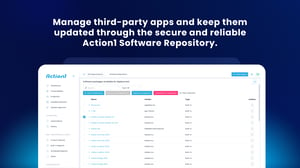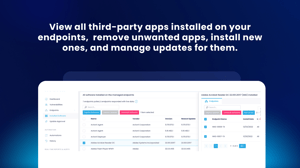432 Action1 Reseñas
Sentimiento General de la Reseña para Action1
Inicia sesión para ver el sentimiento de la revisión.

Los agentes de acceso remoto son tan fáciles a diferencia de otro software. Reseña recopilada por y alojada en G2.com.
a veces, algunas de las etiquetas no funcionan o tardan en cargar Reseña recopilada por y alojada en G2.com.
Como empresa con alrededor de 80 puntos finales, Action1 ha sido una gran herramienta para ayudar a gestionar nuestros puntos finales distribuidos en múltiples ubicaciones. Según mi investigación, realmente no pude encontrar otro producto que ofreciera las mismas características de forma gratuita. A medida que crecemos, definitivamente puedo vernos continuando usándolos más allá de los 100 puntos finales gratuitos.
El plan de desarrollo también es bastante interesante. Reseña recopilada por y alojada en G2.com.
Las ofertas de escritorio remoto con Action1 son un poco decepcionantes. Es genial que esté incluido, pero trabajar con más de una pantalla es difícil, ya que tienes que hacer clic en un botón que a menudo no responde y que es lento cuando responde. Copiar y pegar texto e imágenes es difícil y la transferencia de archivos no está incluida.
Aún es mejor tenerlo y ser un poco pobre en funciones que no tenerlo. Reseña recopilada por y alojada en G2.com.
I have decided to create a G2 account to review Action1 because i fall in their generous "free up till 100 endpoints" and after using their solution i'm thoroughly impressed and want to spread the word :-)
So yes, Action1 is completely free to use without any feature limitations up until 100 endpoints (you only miss out on support which is obvious). And even if you happen to go over 100, the first 100 endpoints keep being free and you only pay for what you use above the initial 100.
I was using PDQ Deploy + Inventory for quite some years but my license was up for renewal and i decided to investigate if i could find a better solution. PDQ is great, however it will only work in a local network which is a limitation, escpecially with road warriors. Also i always thought i missed updates and patches while using PDQ. PDQ now also has a cloud based solution, but it's still very new and i didn't look at it.
Before i found out about Action1 i also trialed Atera and Syncro which both were pretty nice and do offer more RMM features. But for both i found their software deployment and patching to be "meh", which for me was the main thing i would use (for internal IT of ~ 50 systems).
Then i found out about Action1 and saw they were even free to use for my 50 endpoint network. I would not say Action1 is a RMM like Atera and Syncro are, for example you can't view system load, eventlogs, etc. Their main focus is on patching, updating, and deploying of scripts and software. However, they do it in a way which left me deeply impressed!
First, their platform is snappy and has a clean and modern look with included dark mode. Deploying clients is easy and they even have a deployment service which you can install on an internal system which will auto-deploy the client to specific Active Directory OU's. Within a day i had migrated my PDQ custom software installs and scripts and added all clients.
Once clients have been deployed the magic can start; you will get a great overview of the needed updates and patches for all systems. It also ties in with CVE's and will clearly show which software has known vulnerabilities and offer to patch those. It was able to roll out windows updates and patches so that now almost every system is fully compliant. With PDQ i never had this kind of insights in my network. I also went ahead to create automations to automatically distribute patches and updates. Critical and Important patches and updates are sent within 24 hours, and all other patches and updates will be distributed with a delay. This will make using Action1 mostly automatically for me which is great!
When you initiate an action from the control panel the client will pick it up quickly and you can see the result. If the client is offline, it will start the task as soon as it comes back online so a task is not missed.
They also have a roadmap of upcoming features, which includes a Mac client Q1 next year and even a Linux client later in 2024. Also, more RMM features are coming like monitoring and graphing of cpu, disk and memory, integration with AV, warranty tracking, etc... all coming in 2024.
Lastly, Action1 is GDPR compliant which is important for us in Europe, and upon creating your account you can also choose between a US and Europe data center so your data is also stored in Europe. Reseña recopilada por y alojada en G2.com.
No real dislikes... Would like Mac and Linux client to cover all my systems but this is on the roadmap already. Also would like more RMM features, but these are also on the roadmap. So what i have today is already great but will improve rapidly so yeah... Reseña recopilada por y alojada en G2.com.
Action1 es muy fácil de usar y no lleva tiempo aprenderlo y entenderlo. Cuando se han planteado preguntas, han sido muy rápidos en obtener una respuesta para ayudar a resolver las cosas. Implementarlo en toda mi organización tomó solo unos segundos. Me conecto diariamente de forma remota a los usuarios finales para ayudar a solucionar un problema que tienen. Reseña recopilada por y alojada en G2.com.
No hay mucho inconveniente con Action1. Había uno: no es compatible con Mac o Linux todavía. Sin embargo, están en desarrollo, lo que te hace saber que Action1 toma en serio las sugerencias. Reseña recopilada por y alojada en G2.com.
Action1 ticks all the boxes to fulfil all our patching needs. Very impressed with the service and customer care when speaking with Reps when looking to purchase.
100 licenses free, forever!! There aren't many product now that keep an offer like this! As an educational establishment, this offer helps massively either smaller sites or to keep costs low for larger device numbers. If your looking to test as we should all be patching, start with the free licenses.
Having looked at all my options for patching. Including built in Windows tools and multiple RMM . Action1 is the best value and easiest to use. Updates no matter where the device is. But in depth information regarding updates (unlike many RMM tools). Even handling 3rd party updates like Adobe. RMM are pretty vague with little or no 3rd party products, plus no approval management.
Deploying clients is very easy. Recently used their windows server deployment tool to push automatically to devices I would like. Or you can push the msi with any other software deployment tool you may use.
I like the scheduling of action1. Even if one of my devices is offline when I'm pushing updates. I can choose to have the updates run at the next time the device is available. Simple as that!
The new option of server location is great to be GDPR compliant. Choose your location when setting up Action1 to keep your data in Europe if you require.
The software approval section is my favourite. Looking through what I’m missing and approving any updates. I've missed this when using RMM in the past for patching. I have some specific software I can't update automatically to the generic version. RMM have always automatically updated and broken my install. When I can tell Action1 to ignore this specific software while I update through another method.
Adding my own software titles to Action1 to deploy is another cool feature. Storing installers in their cloud or locally on my network. Gives me options for those devices I don't see frequently.
If you want to see what is being worked on by the Action1 developers, just look at the roadmap. You can't often see this with other products. Or upvote features you'd like to see. Even suggest your own features.
Again back to pricing. Action1 really is good value. I can't find another product that comes close cost and feature wise. As an educational establishment. Everything always boils down to cost. So I'm happy action1 is still within my reach. Reseña recopilada por y alojada en G2.com.
Sometimes some of the 3rd party software fails. Nothing to do with action1 but more a windows issue. Event log gives more information. But I'd like Action1 to provide the work arounds. A remove old version first before update maybe. Reseña recopilada por y alojada en G2.com.
Excelentes paneles/vistas. Conectividad remota a través de HTML5. Capacidad para alojar y distribuir software. Fácil de desplegar e implementar. Reseña recopilada por y alojada en G2.com.
La interfaz deja algo que desear. Por ejemplo, la decisión de mover y prácticamente ocultar el botón de conectividad remota recientemente es un poco extraña. Reseña recopilada por y alojada en G2.com.
1. Dashboard info cards to immediately see client device statuses for OS and 3rd party application management is immensely helpful; 2. Auto discovery of client devices works pretty well and saved a lot of time in rolling out to workgroup clients as well as *the often easier* AD deployments; 3. The breadth of 3rd party application supported allowed me to move away from other, more labor intensive 3rd party app management tools; Reseña recopilada por y alojada en G2.com.
1. Patches are approved globally instead of at client organization level -- I have clients that require some patches not to be installed while others need to be fully covered; 2. Scheduled system reboots do not always work (though this is true for many patch management solutions I've tried, so it's not a major tick against Action1); 3. Removing a previously approved patch is not easy -- either the system or the Action1 service is exceptionally thorough in reapplying the approved patches; Reseña recopilada por y alojada en G2.com.