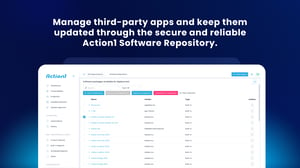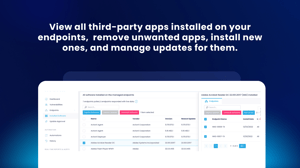La herramienta es fácil de usar y entender. El parcheo de terceros se resuelve rápidamente. Tener una solución básica de Escritorio Remoto integrada es genial. Reseña recopilada por y alojada en G2.com.
Falta de integraciones de terceros y falta de informes detallados / informes personalizados y registro (no sé si está en la hoja de ruta, así que están trabajando en ello, pero no está aquí actualmente) Reseña recopilada por y alojada en G2.com.
429 de 430 Reseñas totales para Action1
Sentimiento General de la Reseña para Action1
Inicia sesión para ver el sentimiento de la revisión.

The ability to sort systems into groups can help provide at a glance for Servers (Offsite) for instance. The granular control to segment the org into sub-orgs while not leveraged I could see remote tech managers being promoted to manage their locality in this manner. Reseña recopilada por y alojada en G2.com.
Remote client lacks some advanced options such as back-ground shell or ps live command interface to perform forensics for instance without disturbing active user. The performance has greatly improved so really only minor quibble it copy and pasting to and from local to remote. Likely a result of the remote client interface being web based (thus dependant on web browser lockdown/security measures to block off such clipboard access by default). The clipboard (ctrl-c and ctrl-v copy and pasting) is a bit uneven at least at first - the remote client seems to have a new menu option when right clicking to get around this...The ease and simplicity of the remote instance kick off from action1 dashboard could be streamlined - had to hunt for the link for a few moments and always seems awkward because it is invariably involves a scroll to the right to find it and the computer name doesnt stick on the left side so I lose my place sometimes. Reseña recopilada por y alojada en G2.com.

As the administrator responsible for managing 75 endpoints, we have been utilizing PDQ Deploy & Inventory, an on-premise solution. While this system has met our core requirements, our evolving needs necessitate the capability to manage and deploy updates to remote devices beyond our office network and VPN. Action1 has proven to be an ideal solution, offering significant cost savings and the ability to scale to 200 clients, exceeding our initial requirement.
Action1's free tier provides comprehensive functionality, surpassing our current system. Key features include a user-friendly dashboard, vulnerability assessments based on CVS data, and remote desktop capabilities.
Implementation was completed within a week with minimal issues, requiring only minor firewall adjustments to optimize performance.
I am pleased to report that Action1 is now an integral part of our daily operations, significantly streamlining our workflow and enhancing overall efficiency. Reseña recopilada por y alojada en G2.com.
While the web application is appreciated, the development of a mobile application would significantly enhance the platform's utility. A mobile application would facilitate the streamlined execution of brief tasks, report generation, deployment and updates, software installations, and remote assistance to colleagues, eliminating the requirement for a desktop computer in these scenarios.
Furthermore, certain features currently lack optimal implementation. Specifically, the absence of a native function to display the external IP address of an endpoint is noted.
Additionally, the Windows build version report page only presents a partial build number (e.g., 10.0.19045 instead of x.x.19045.5487), which hinders the ability to quickly assess the update status of an endpoint. Although alternative methods exist, the built-in reporting functionality should provide comprehensive information.
Finally, the current user interface does not support subgroups, a feature that was extensively utilized in PDQ Inventory. While groups can be employed as filters, the absence of visual subgrouping limits organizational capabilities. Reseña recopilada por y alojada en G2.com.

Its easy to use with many fetures, beyond Patch Management, that work more than good enouh considering that they come as an extra to the main purpose wich is the patch management. It was not hard to automatically deploy in a domain enviroment, and equaly easy on the individual satelite clients. The free trial of up to 200 devices is a great way to get you started and get you addicted. The installed agent is extremely lightweight and amazingly fast to execute instructions. It can be used to deploy propriety software in addition to the included library very easily. Customer service is polite and understanding. Reseña recopilada por y alojada en G2.com.
As its lacking some features of a complete RMM solution, it should only be considered as an additional tool in the quest of a complete management suite. More features would be welcome, like inventory, tickets and SNMP monitoring. Also it seems to get confused with Chrome versioning and updates. Reseña recopilada por y alojada en G2.com.

We were particularly impressed by the reliable and efficient performance in patch management. [Product Name] enables a structured and secure management of updates, ensuring that systems remain consistently up-to-date while minimizing security risks.
Furthermore, the application is intuitive to use, eliminating the need for extensive training. The integration into existing systems is seamless, making the onboarding process significantly easier.
Another advantage is the low learning curve – even inexperienced users can quickly find their way around. Add Reseña recopilada por y alojada en G2.com.
We have little to criticize about the product. However, one area for improvement is the graphical user interface, which has some minor inconsistencies that could be refined. Additionally, the reporting functionality still requires optimization to ensure that reports fully meet the needs of decision-makers. Reseña recopilada por y alojada en G2.com.

Action1 is incredibly easy to set up and configure. The free 200 endpoints allowed our organization to try Action1 out without risk or hassle. The feature set of Action1 is beyond that of just a patch manager and is incredibly useful for cutting down the amount of SAS products we pay for yearly. Reseña recopilada por y alojada en G2.com.
Currently, the only downside for us is the lack of Linux support, but I hear they are actively working on this feature, and it is one of their higher priorities. Reseña recopilada por y alojada en G2.com.

I've used other RMM options, and Action one checks all the boxes while also being free. I work at a small charter school, so budget is always an issue when it comes to rolling out new software. Having the ability to remotely manage, inventory, and push updates to the staff computers makes my job so much easier. Reseña recopilada por y alojada en G2.com.
I haven't run into any major issues. There's some clunkyness to the UI that I would like to see change, but really that's about it. Reseña recopilada por y alojada en G2.com.
The single pane of glass for managing endpoints. From one portal we can view and report on vulnerabilities, approve and schedule Microsoft and 3rd party patches and updates, provide remote desktop support to end users and perform mass automated software installations. Action 1 has replaced several different servers and systems and, because it's free, has reduced our annual IT spend considerably. Reseña recopilada por y alojada en G2.com.
There is literally not a single downside to using this product, other than the guilt you may experience by getting so many features for free. Reseña recopilada por y alojada en G2.com.
The dashboard in the web interface is slick and easy to navigate. Patching works so well, we used to use manage engine endpoint central for patch management and action1 blows this out of the water. I cant state this enough, it just works.
Agent is very lightweight and fast to deploy
Screenshare via tightvnc is a nice feature too, supports many SSO implementations too
Customer support via discord is nice and easy, and the application is so easy to implment and automatic polcies are easy to integrate. We use it consistantly for our server patching now Reseña recopilada por y alojada en G2.com.
MacOS client is a little barebones but still gets the job done
better filtering in the portal may be useful but is pretty good as it is Reseña recopilada por y alojada en G2.com.
Action1 proporciona una interfaz mucho más moderna e intuitiva en comparación con TeamViewer, lo que facilita la navegación. Sus capacidades de gestión de parches son más robustas, lo que permite una mejor programación y automatización de actualizaciones. A diferencia de TeamViewer, Action1 ofrece un control centralizado que simplifica la gestión de múltiples puntos finales desde un solo lugar. Las características de informes y cumplimiento también son más detalladas, lo cual es crucial para el seguimiento de las operaciones de TI. Además, Action1 está diseñado con flexibilidad en mente, lo que lo convierte en una excelente opción tanto para entornos en la nube como híbridos. Mientras que TeamViewer es excelente para el acceso remoto, Action1 se centra en la gestión proactiva de puntos finales, lo cual encuentro más beneficioso. En general, Action1 se siente como una herramienta más completa para mantener la infraestructura de TI de manera eficiente. La capacidad de agregar al repositorio también ayuda, ya que nuestro equipo no pudo hacer esto con TeamViewer. Reseña recopilada por y alojada en G2.com.
La falta de soporte completo para servidores locales puede ser limitante para entornos que dependen de repositorios centralizados para actualizaciones sin conexión. Si el panel fuera más personalizable, esto también ayudaría mucho más para fines de cumplimiento. Reseña recopilada por y alojada en G2.com.

Hay muchas cosas que Action1 hace bien, pero creo que lo mejor de este producto es su flexibilidad. ¿Necesitas recopilar información oscura de tus activos? No hay problema, solo escribe un comando de Power Shell y desplégalo... ¿no sabes sobre Power Shell, qué tal un script de bash? ¿Tampoco sabes? Bueno, hay muchos informes predefinidos, así que probablemente lo que necesitas ya esté allí, luego solo necesitas integrarlo con otros sistemas que tienes para implementar tus soluciones o para ajustar tu proceso.
Lo mismo se aplica a la distribución de software, en esta época de movilidad donde tus usuarios ya no están atados a una única ubicación física, el hecho de que pueda centralizar software y configuración en un entorno en la nube con este nivel de pulido y fiabilidad es simplemente sobresaliente. Incluso puedes crear tus propios paquetes para otro software que tu empresa use.
Todo esto significa que como administrador de sistemas, Action1 me ayuda a ahorrar dinero porque puedo abordar problemas de una manera más fácil e intuitiva, usando ese tiempo libre en otros proyectos.
Se ha convertido en un ritual para mi equipo y para mí conectarnos temprano en la mañana a Action1 para solucionar problemas antes de que ocurran, ese es su verdadero poder, te permite actuar antes de que ocurran los problemas.
También quiero alabar el esfuerzo que ponen con sus clientes, envían seminarios web regulares por correo electrónico para asegurarte la mayor facilidad de implementación de la plataforma, su página web también está llena de ejemplos y videos y son muy activos con la comunidad a través de las redes sociales. También puedes proponer y votar por nuevas mejoras.
Los primeros 100 endpoints son gratis, ¿qué no amar? Reseña recopilada por y alojada en G2.com.
Creo que hay espacio para crecer en el campo de permisos de usuario, ahora mismo puedes definir ciertos permisos basados en roles pero no puedes modificar esos roles, si añaden la capacidad de crear roles personalizados para adaptarse a las necesidades de tu empresa, sería genial.
Afortunadamente, lo tienen en su hoja de ruta, ¡así que espero verlo pronto! Reseña recopilada por y alojada en G2.com.