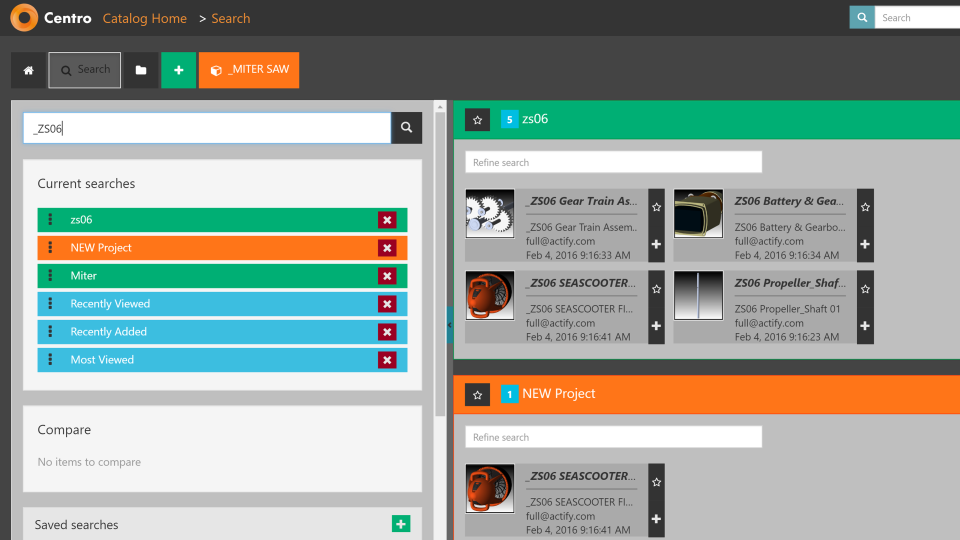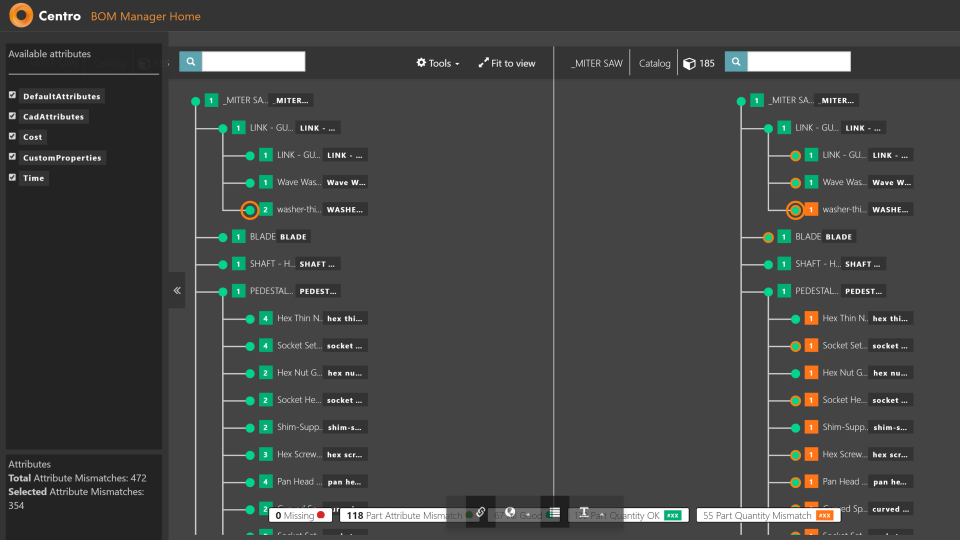Alternativas de Centro Mejor Valoradas

Me gusta la facilidad de uso, la interfaz intuitiva, los consejos útiles y el soporte al cliente. Reseña recopilada por y alojada en G2.com.
La velocidad del servicio de atención al cliente no es tan buena, las sugerencias y propuestas de mejora de los usuarios no se les da ninguna prioridad o no se toman en consideración en absoluto. Reseña recopilada por y alojada en G2.com.
11 de 12 Reseñas totales para Centro
Sentimiento General de la Reseña para Centro
Inicia sesión para ver el sentimiento de la revisión.

El software tiene la capacidad de monitorear carpetas en nuestro disco de red, convertir varios formatos CAD y agregar los archivos a una base de datos fácil de usar. La interfaz web permite al usuario ver ensamblajes CAD de manera organizada y accesible. Incluye un visor que puede rotar, hacer zoom y descomponer ensamblajes, una herramienta de comparación de listas de materiales (BOM) y un método para gestionar usuarios, permisos y todos los diversos proyectos en los que estamos trabajando. Reseña recopilada por y alojada en G2.com.
El software se basa en una tecnología de base de datos ArangoDB, con la que anteriormente no estaba familiarizado. Según Actify, ArangoDB es una base de datos de grafos que añade potencia al software más allá de lo que una base de datos tradicional podría hacer. Actify recientemente añadió soporte para ArangoDB en Windows, lo que debería hacerlo más accesible para administradores inexpertos como yo. En lugar de llamarlo un "desagrado", lo llamaría una oportunidad de aprendizaje para aquellos que están interesados en tecnologías de bases de datos alternativas. Reseña recopilada por y alojada en G2.com.
Best thing about Centro is it's ability to create browser-based CAD assemblies that can be viewed in a browser using SpinfireWeb. These CAD assemblies are now accessible to all of our engineering and manufacturing centers across the globe.
Centro is also wonderful at 3D shape-searching where it can find duplicate and similar parts with just a few clicks. There is tremendous amount of cost-savings potential with this feature.
Once you are trained in creating pipelines using the "Quick publisher", creating Catalog Part assemblies is a breeze. It is IT-heavy in global enterprise installations, so training will get a little thick. Overall, once you master pipelining, you'll want to import all of your data. Reseña recopilada por y alojada en G2.com.
Unfortunately, latency/lag is horrendous on cross-continental distributed architecture installations. Add the overhead of crossing the Atlantic, PLUS any WAN overhead you may encounter, and the product is virtually unusable. We are considering breaking up the Arango database into two separate installations (one in North America and one in Germany) to help us with latency. Until that happens, only our North American users are using Centro.
Also, there is very little fault-tolerance with pipelines. If you are pipelining an assembly, there is no way to know if there are any inconsistencies with the assembly (broken links, assembly trying to access components stored on a directory inaccessible to Centro service account, etc.) until after the pipeline errors out. Then you are left with a Project with dozens of decoupled components and a broken top level assembly. Furthermore, pipeline error handling is basically useless to even the highest level administrators since the error codes and error messages are very cryptic. It is almost impossible to troubleshoot an error without pulling in Actify developers to help us trouble shoot the issue. Error messages need to be simplified so that we (the customers) can self-help our issues. Right now that's impossible.
Document management isn't a built-in feature in Centro. As a matter-of-fact, Centro is a CAD solution and not really made for structured document management. All of our engineering documents are currently organized in a Windows folder-based structure. Centro does not offer folder-based organization for document management. You have to upload documents into a Catalog Part (that was originally developed to store CAD assemblies and components) and organize them by Tags or Categories one-by-one. This is extremely time-consuming if you just uploaded 100 engineering documents and now you have to throw Tags on each document or individually categorize them. Our work-around was to create a fake/empty CAD assembly that mimics our folder structure and pipeline that assembly without uploading native CAD. This gives us collapsible "folder-like" Catalog Parts where users can upload their engineering documents. It's not perfect by any means, but it's something that is familiar (folders and sub-folders) to end users. Centro really needs a better way at handling engineering documents.
System pipeline needs some customization. Right now it is hard-coded to run only one concurrent job. It needs prioritization and the ability to tweak timeout settings, and how many concurrent jobs it can run. We have that ability on all our other pipelines. Why don't we have same options in System pipeline? A usage case for this is if a user decides that they need to create a STEP conversion from the drop down menu. That conversion won't start until all other System pipeline jobs are completed.
Some other minor dislikes: 1) CAD attributes (metadata) being stripped during a simple check-out/check-in, 2) No way to use assembly resource manager to add/remove components of an assembly (the only way to do this is force a pipeline update from watch directory), 3) CAD-to-CAD converters not working properly in previous releases, and 4) Unsatisfactory quality-assurance testing with Centro revisions (in a production environment we were down for a few days until fixes were implemented) Reseña recopilada por y alojada en G2.com.
El visor 3D que se abre muy rápidamente, Pipeline es eficiente y rápido. En general, usar esta aplicación hace que sea más fácil en mi computadora. También puedo acceder a centro en cualquier lugar en otras computadoras. Reseña recopilada por y alojada en G2.com.
la pesadez del tiempo de carga de la carpeta del proyecto cuando hay demasiadas carpetas en ella Reseña recopilada por y alojada en G2.com.
I like being able to look at the data/ quote information all in one place as well as store all of my quote information. Reseña recopilada por y alojada en G2.com.
I am still getting use to the check in/ check out feature. This takes some getting used to when updating quotes. Reseña recopilada por y alojada en G2.com.
It's web-based, accessible to any authorized user, and is pretty easy to use once trained and comfortable. Reseña recopilada por y alojada en G2.com.
We tried using Centro for CAD Data control... check-in / check-out control, and we have struggled for some time to get it to work. Seems strange, as Centro is made for this kind of thing. I think in some ways, we have created some of our own issues, trying to connect Insight and Centro. Actify team is now working with other companies (bigger) maybe we can benefit from their resources. Reseña recopilada por y alojada en G2.com.
Centro makes it easy to organize and catalog 3D data. It has made a significant improvement in efficiency and organization. The 3D search function makes it easy to call up previous parts for reference and comparison, and Spinfire Web opens quickly and operates nearly lag-free. It has been a valuable tool in creating a more intuitive workflow in our department. Reseña recopilada por y alojada en G2.com.
Some file formats are not fully supported by the Spinfire Web client, and there are some features missing from SFW in the 7.4 release. Reseña recopilada por y alojada en G2.com.
Me gusta la velocidad con la que abre los datos. Reseña recopilada por y alojada en G2.com.
No he encontrado nada todavía...al principio no me gustaba no poder ver un nombre de archivo completo...cuando es largo...pero me encanta que puedo darle un apodo a cualquier archivo. Reseña recopilada por y alojada en G2.com.

Qué simple es el sistema para que un usuario promedio de computadora lo entienda. También me gusta el informe de una página y la capacidad de enviar el BOM a PLEX. Reseña recopilada por y alojada en G2.com.
Los archivos CAD del método se almacenan como historial. Reseña recopilada por y alojada en G2.com.