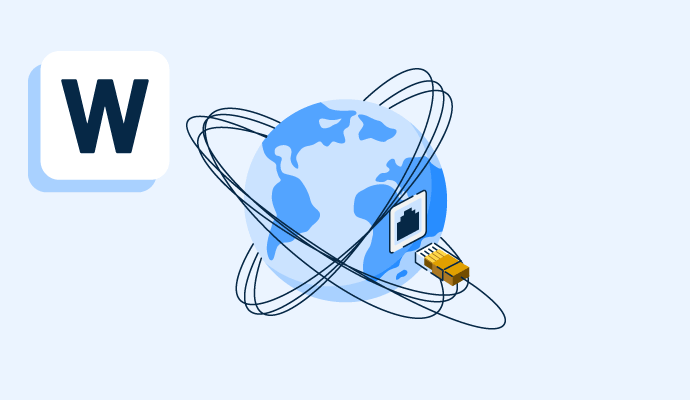What is a wide area network?
A wide area network (WAN) is a large communications network that connects a collection of devices across a wide geographical area.
WANs are typically used by businesses with multiple locations, either across a city or country, but also internationally. Each location has its own local area network (LAN), which is then connected to the WAN. For instance, the WiFi from one office is connected to that location’s LAN. The WiFi is then connected to the company’s WAN along with all other offices, wherever they’re located.
As businesses use WANs across such wide areas, security is a top priority. Cloud edge security software is often used for these networks because it provides secure access to the web and cloud-based applications no matter where a user is located.
Types of wide area networks
All WANs can be categorized into one of two broad groups.
- With a switched WAN, several LANs are connected via a shared system, governed by a central WAN switch exchange. This is the best WAN for teams distributed over large distances, but the network setup itself is fairly straightforward.
- For point-to-point WAN, two or more LANs are connected via a leased line reserved specifically for that network, often through a physical network line. This is how dial-up connections and older forms of broadband work. These days, point-to-point WAN is used for custom connections on multiple LANs that need extra security.
Basic elements of wide area networks
All WANs will be set up according to the unique needs of the business, but l a robust WAN infrastructure requires these seven components.
- Connecting media. The connecting media carries the WAN data to different LANs on the system, like fiber optic cables, 3G/4G/5G cellular data, or satellite connections. More complex WANs may use multiple types of connecting media across their LANs.
- A unified management portal. Although optional, it’s becoming increasingly more common in large-scale WAN setups. This central hub makes both the WAN and all LANs easier to manage, both from a performance and security perspective.
- LANs. A WAN can’t exist without LANs to connect to. Even one LAN is enough, but for many businesses, several LANs will be in use at one time.
- Network switches. The network switch forwards data between access points and the end devices. Some of these are as simple as virtual on/off switches, while others have multiple layers of connectivity.
- Access points and routers. Routers and access points are generally located within LANs, but WANs don’t function correctly without them. Routers manage data flow to and from end devices and access points extend the wireless coverage of LANs to encompass potentially hundreds of devices that need access to a single network.
- Customer premises equipment (CPE). The CPE could include physical firewalls, virtual private networks (VPNs), or routers in an office space. They improve network performance and allow the business to customize the WAN to their specific needs.
- End devices. Users connect these devices to the WAN. They could be computers, servers, mobile devices, or other hardware that use their location’s LAN.
Benefits of wide area networks
Although many businesses function perfectly well with a LAN, there are benefits to implementing a WAN when the business begins to grow.
- Covering a broader geographic area. A WAN can connect LANs from all across the globe, which makes digital operations better as businesses expand to different locations. This also works well for fragmented teams working remotely.
- Centralizing IT infrastructure. With the option to connect multiple LANs, a WAN means IT can sync and back up all of a company’s data to one central hub. Adding a unified management portal for the IT team also helps handle this infrastructure.
- Improving global communication. Since any team member can connect to the company’s WAN from anywhere in the world, there’s no need to worry about communication issues from poor network connections. This makes team collaboration seamless and maintains the security of being on the same network.
Best practices for wide area networks
As companies grow, the needs of the WAN will likely change. When implementing a new WAN or adjusting an existing system, it’s best to:
- Support remote users where possible. Using a WAN, everyone in the business should experience the same connectivity wherever they’re located. For those who are instead using their own LAN, connectivity should be tested more frequently to ensure their access to the WAN is performing at the same level as other team members.
- Design the WAN to grow. Business needs never stay the same, so it’s important to create a WAN infrastructure that can scale as the business grows. Look at what the hardware limits to the WAN are before implementing anything, and predict as much as possible so that systems don’t need complete overhauls in the near future.
- Build security into the WAN. Using a LAN is generally considered a safer option as connections are localized to the business, but this shouldn’t discourage teams from using a WAN. Instead, look at what network security options are available to protect team members and the business from cybersecurity threats.
Optimize the network connections in your business and connect from anywhere in the world with WAN edge infrastructure software.

Holly Landis
Holly Landis is a freelance writer for G2. She also specializes in being a digital marketing consultant, focusing in on-page SEO, copy, and content writing. She works with SMEs and creative businesses that want to be more intentional with their digital strategies and grow organically on channels they own. As a Brit now living in the USA, you'll usually find her drinking copious amounts of tea in her cherished Anne Boleyn mug while watching endless reruns of Parks and Rec.