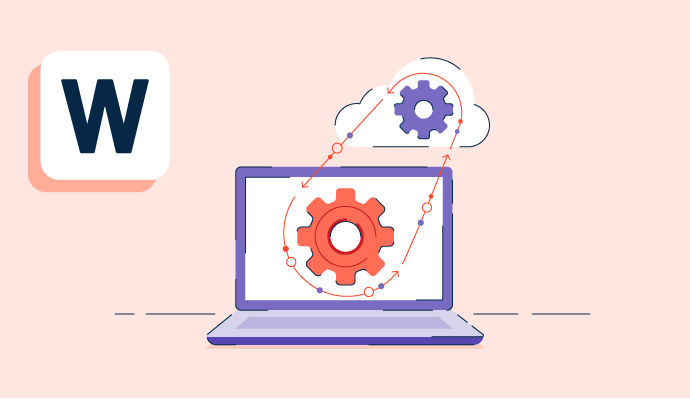¿Qué es WebOps?
Las operaciones de sitios web (WebOps) son un conjunto de procesos que se centran en el desarrollo, implementación y mantenimiento de aplicaciones que utilizan la web para funcionar.
Utilizado principalmente en empresas a gran escala para desarrollar múltiples sitios web y aplicaciones a la vez, WebOps ayuda a los equipos de desarrollo a agilizar sus tareas mediante herramientas de automatización y soporte específico para la web. Estas herramientas suelen ejecutarse a través de plataformas de WebOps que se especializan en construir y gestionar sitios web, aplicaciones y su contenido.
WebOps a menudo se refiere como un subconjunto de DevOps, un término más amplio que abarca el desarrollo de software, servicios de TI y computación en la nube tanto en dispositivos de hardware como en línea.
Tipos de WebOps
Existen varios tipos diferentes de WebOps que se pueden utilizar para construir y mantener diversas herramientas basadas en la web, incluyendo:
- Plataforma como Servicio (PaaS). Toda la infraestructura, como servidores y redes, está basada en la nube, con marcos de desarrollo completos y funcionalidad de informes integrados en el software. No es necesario que los equipos de desarrollo utilicen o actualicen múltiples tipos de software cuando trabajan en un sistema PaaS, ya que el entorno está completamente construido para el desarrollo desde el principio.
- Software como Servicio (SaaS). Las aplicaciones SaaS son la categoría más grande de herramientas WebOps que los equipos de desarrollo pueden utilizar. Aunque los sistemas PaaS suelen estar bajo esta categoría, el software SaaS permite a los usuarios conectarse a aplicaciones en línea y desarrollar nuevas aplicaciones y servicios web. Los proveedores de correo electrónico, herramientas de calendario y software de colaboración son usos comunes para este tipo de WebOps.
- Base de Datos como Servicio (DBaaS). Aunque muchas empresas todavía utilizan bases de datos alojadas en servidores físicos, WebOps permite a los equipos almacenar su información en bases de datos basadas en la nube.
Elementos básicos de WebOps
Todas las herramientas de WebOps deben tener tres pilares distintos para ser efectivas. Estos son:
- Personas. Los desarrolladores no son los únicos miembros del equipo que utilizan plataformas de WebOps. Los mercadólogos, diseñadores, equipos de ventas y más pueden colaborar a través de estas herramientas para construir un mejor producto final.
- Proceso. Incluso con WebOps acelerando el proceso de desarrollo, todavía es necesario un desglose estratégico de las piezas individuales para asegurar que no se pase por alto nada. Los proyectos deben dividirse en fases según la prioridad antes de pasar a la plataforma de WebOps, un enfoque que suelen adoptar los equipos de desarrollo que utilizan principios de gestión de proyectos ágiles.
- Tecnología. Puede haber una curva de aprendizaje pronunciada para los equipos al implementar nueva tecnología de WebOps. Esto debe considerarse antes de comenzar nuevos proyectos y se debe proporcionar capacitación adecuada. Sin embargo, el desarrollo continuo de la tecnología WebOps significa que los equipos pueden seguir construyendo y manteniendo sus aplicaciones y sitios web en el futuro con soporte digital.
Beneficios de WebOps
La función de WebOps es facilitar el desarrollo de sitios web y aplicaciones y optimizar el rendimiento de las aplicaciones existentes. Algunos de los otros beneficios incluyen:
- Mejorar la velocidad de desarrollo. Las herramientas de WebOps ofrecen características automatizadas que pueden mejorar significativamente la velocidad del trabajo de desarrollo. Esto libera tiempo para que el equipo complete otras tareas esenciales y reordene prioridades en áreas que se manejan mejor en persona en lugar de a través de la automatización.
- Permitir la escalabilidad. Los picos de tráfico repentinos pueden ser difíciles de manejar para los equipos si un sitio web está sobrecargado. Muchas herramientas de WebOps pueden escalar hacia arriba o hacia abajo según el tráfico web, haciendo que los sitios web y las aplicaciones sean más flexibles al tráfico de usuarios.
- Implementar seguridad adicional. Mantener a los usuarios seguros en línea es crítico, y WebOps puede ayudar a lograrlo. La mayoría de las herramientas ofrecen opciones de cifrado y autenticación que protegen los datos de los usuarios y de la empresa. Algunas también tienen cortafuegos integrados y sistemas de detección de malware que funcionan junto con el software de ciberseguridad para prevenir ataques maliciosos.
- Proporcionar una mejor experiencia de usuario. Tiempos de carga más rápidos y mejor tiempo de actividad son solo algunos de los beneficios que los usuarios tienen al trabajar con un sitio web o aplicación desarrollada con WebOps. Esta mejor experiencia de usuario se traduce en una mejor experiencia general con la empresa.
Mejores prácticas para WebOps
Antes de implementar cualquier proyecto de WebOps, los equipos internos deben considerar implementar importantes mejores prácticas como:
- Formar un equipo dedicado a WebOps. Muchas empresas asumen que su equipo de TI o DevOps existente también puede asumir proyectos de WebOps. Aunque esto puede ser posible, invertir en miembros del equipo con experiencia en WebOps o capacitar a un pequeño número del equipo existente en este tipo de proyectos ayudará a que los proyectos avancen más rápido y con mayor fluidez.
- Definir los objetivos del proyecto. El desarrollo de WebOps suele ser solo una parte de un proyecto más grande. Los equipos de toda la empresa que tienen inversiones en un proyecto deben trabajar juntos para definir y planificar resultados específicos que se alineen con los objetivos generales de la empresa.
- Siempre estar probando. Con WebOps, los sitios web y las aplicaciones pueden evolucionar fácilmente a medida que cambian y crecen las necesidades de la empresa y del cliente. Las nuevas ideas y comentarios de los interesados clave y usuarios deben probarse e implementarse si tienen éxito. Continúe recopilando la mayor cantidad de datos posible para tomar decisiones informadas sobre actualizaciones de aplicaciones y sitios web.
Prepare sus aplicaciones construidas con WebOps para el lanzamiento general con soporte de seguimiento y programación de herramientas de orquestación de lanzamiento de aplicaciones.

Holly Landis
Holly Landis is a freelance writer for G2. She also specializes in being a digital marketing consultant, focusing in on-page SEO, copy, and content writing. She works with SMEs and creative businesses that want to be more intentional with their digital strategies and grow organically on channels they own. As a Brit now living in the USA, you'll usually find her drinking copious amounts of tea in her cherished Anne Boleyn mug while watching endless reruns of Parks and Rec.