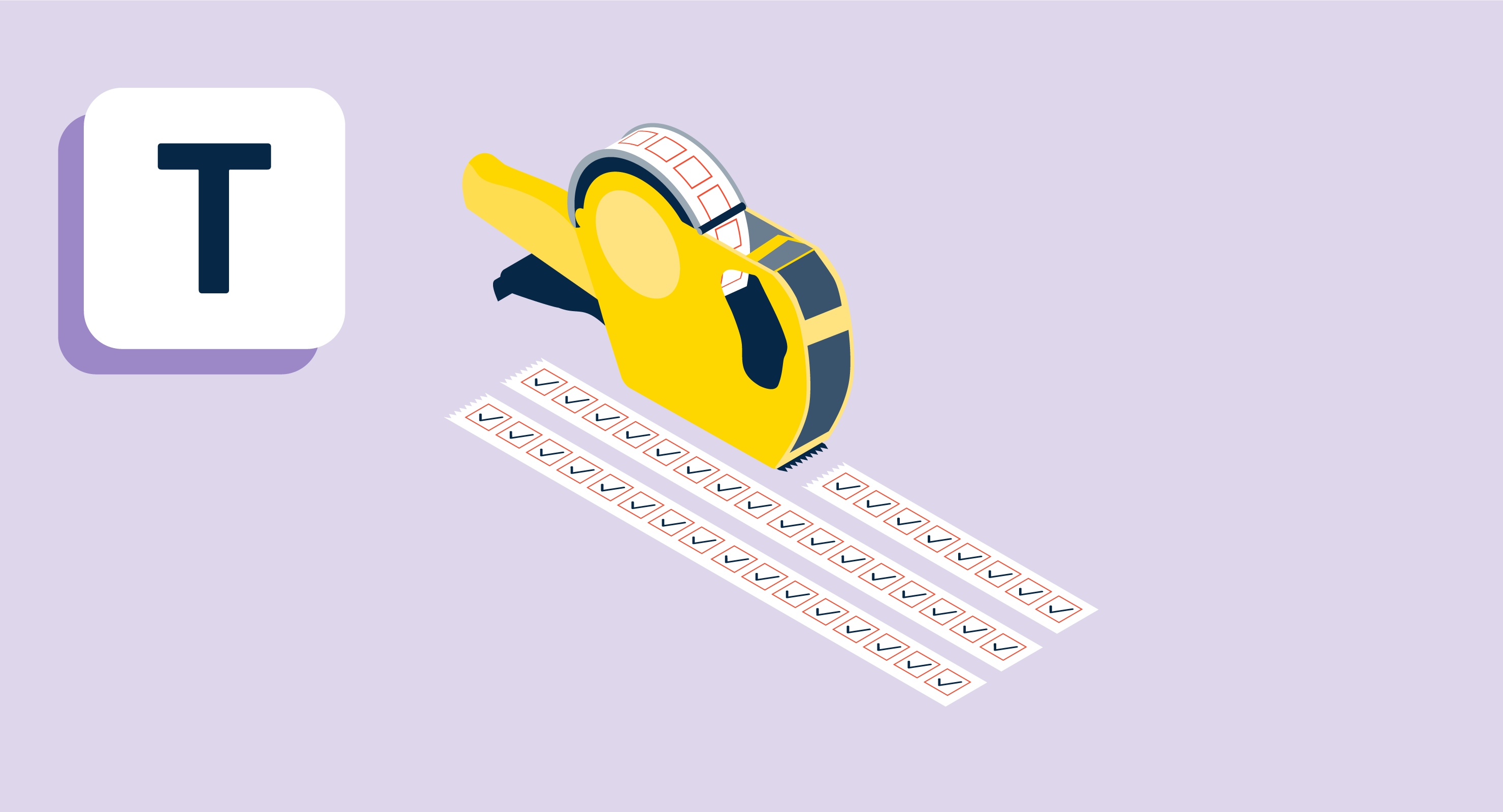¿Qué son las listas de tareas?
Las listas de tareas son una lista de tareas que un individuo necesita completar o lograr. Las tareas generalmente se ordenan por prioridad o importancia. Una lista de tareas puede escribirse en un trozo de papel o utilizando software de gestión de tareas. Los elementos de la lista pueden referirse a la vida personal o profesional de una persona.
Tipos de listas de tareas
Existen varios tipos de listas de tareas que uno puede elegir crear:
- Lista de visión: Una lista de tareas que comprende las cosas que uno quiere experimentar en la vida, también considerada una lista de deseos o un tablero de visión. Estas deben inspirar motivación y ayudar a completar metas de vida ambiciosas. Tienden a ser más largas y pueden superar los 80 elementos.
- La lista de tareas de 100 días: Un plan trimestral con prioridades seleccionadas para los próximos tres meses. Inspiradas en la frase “los primeros 100 días” en negocios y política, estas listas dan a las personas la oportunidad de demostrarse a sí mismas. Deben fomentar un impulso positivo y la reflexión sobre lo más importante a lograr.
- Lista de tal vez algún día: Cosas que pueden no ser particularmente importantes pero que se desearía lograr en algún momento. Están destinadas a evocar curiosidad en tareas o metas que alguien no está 100% seguro de querer hacer, o que no necesariamente lamentaría si nunca se tachan.
- Lista semanal: Tareas que uno necesita completar en una semana. Las tareas en esta lista pueden extraerse de una lista de 100 días y deben planificarse y organizarse ya sea el domingo por la noche o el lunes por la mañana.
- Lista diaria 3T: Las tareas más importantes o cruciales para un día específico de la semana conforman esta lista, que debe crearse a primera hora de la mañana. Las tareas en esta lista, que significa herramientas, tiempo y confianza, deben alinearse con las metas semanales y trimestrales y ayudar a mantener el impulso y la motivación hacia una meta significativa. Generalmente, estas listas son cortas y contienen de tres a cinco elementos.
Otros tipos de listas de tareas son más para uso personal, como una lista de compras, una lista de visualización o lectura, o una lista de compras.
Beneficios de las listas de tareas
Cuando se hacen correctamente, hay muchos beneficios que uno puede experimentar al crear una lista de tareas. Algunos de estos beneficios son:
- Agudizar la memoria: Una lista de tareas puede actuar como una ayuda de memoria externa ya que solo es posible retener unas pocas piezas de información a la vez. Mantener una lista de tareas actualizada facilita el seguimiento de cada tarea. Esta lista también puede reforzar la información en caso de que se olvide algo.
- Aumentar la productividad: Hacer una lista de tareas puede priorizar las tareas más importantes que necesitan completarse primero. Esto evita perder tiempo en tareas que no requieren atención inmediata.
- Impulsar la motivación: Una lista de tareas puede usarse como una herramienta motivacional porque ayuda a aclarar y desglosar metas a largo plazo en metas a corto plazo más alcanzables. Además, a medida que alguien tacha elementos de una lista de tareas, es probable que experimente un aumento en la confianza también.
- Mejorar la gestión del tiempo: Dado que las tareas en una lista de tareas deben organizarse por importancia, entender qué proyectos o elementos necesitan trabajarse primero puede mejorar la gestión del tiempo.
- Medir mejor el progreso: Si una lista de tareas es extensa y está llena de una amplia variedad de tareas, visualizar qué elementos están completos y cuáles necesitan trabajo puede ayudar a medir el progreso y cuán cerca está alguien de lograr una meta específica.
Elementos básicos de las listas de tareas
Los elementos básicos de una lista de tareas dependerán de las tareas generales que contenga. En su mayor parte, estos elementos son:
- Tareas organizadas de mayor a menor importancia
- Elementos centrados en prioridades laborales, proyectos personales o una combinación
- Fechas límite para los elementos de la lista
- El software adecuado para mantener todos los elementos de la lista organizados, que puede ser una aplicación de lista de tareas, o herramientas de gestión de tareas o herramientas de gestión de proyectos
- Elementos que sean lo más específicos posible
- Hacer la lista fácilmente accesible para que pueda ser revisada y rastreada cada día
Mejores prácticas para listas de tareas
Al construir una lista de tareas, hay prácticas específicas a seguir para asegurarse de que sea lo más completa posible.
- Actualizar regularmente las listas de tareas: Sin actualizaciones regulares, una lista puede volverse obsoleta. Es mejor editar las listas de tareas cada dos días como mínimo. Tan pronto como se piense en una tarea, debe incluirse en la lista.
- Limitar los elementos en una lista de tareas: Cuantas más opciones haya en una lista de tareas, más difícil puede ser decidir por dónde empezar o qué es lo más importante. Es mejor ceñirse a tres a cinco elementos más significativos y algunas tareas más pequeñas y menos esenciales.
- Comenzar con la tarea más importante: Al crear una lista de tareas, organízala de la más a la menos importante. Luego, comienza con las tareas más difíciles o críticas. De lo contrario, las tareas más significativas pueden nunca lograrse.
- Nunca micromanejar: Es fácil que alguien sienta que crear una lista de tareas está destinado a autogestionarse en exceso, pero ese no es el caso. Enfócate menos en tareas más pequeñas y más en elementos generales que ayudarán a lograr metas.
- Agregar fechas de vencimiento: Si un elemento específico en una lista de tareas tiene una fecha límite o de vencimiento que no puede pasarse por alto, este detalle debe estar en la lista.
- Mantenerlo interesante: Una lista de tareas debe alinearse con la vida, visión y misión del creador, y las cosas en las que sobresale. Esto hace posible mantenerse motivado y en la tarea.
- Hacer más de una lista: En lugar de sentirse aislado con una sola lista de tareas, considera hacer múltiples. Estas listas pueden desglosarse en tareas personales, elementos de trabajo, tareas del hogar y más.
Ejemplo de lista de tareas
A continuación se muestra un ejemplo de cómo podría verse una lista de tareas.
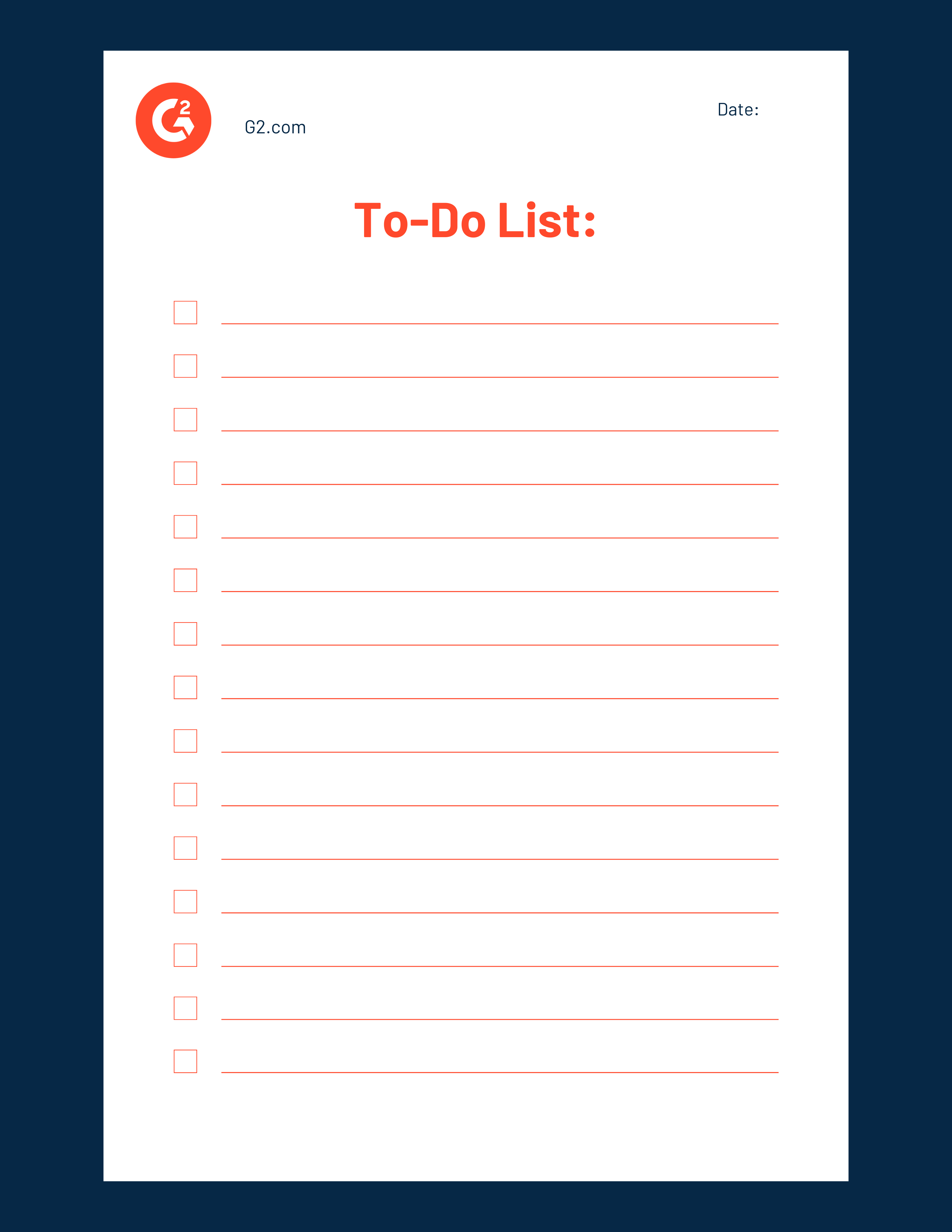

Mara Calvello
Mara Calvello is a Content and Communications Manager at G2. She received her Bachelor of Arts degree from Elmhurst College (now Elmhurst University). Mara writes content highlighting G2 newsroom events and customer marketing case studies, while also focusing on social media and communications for G2. She previously wrote content to support our G2 Tea newsletter, as well as categories on artificial intelligence, natural language understanding (NLU), AI code generation, synthetic data, and more. In her spare time, she's out exploring with her rescue dog Zeke or enjoying a good book.