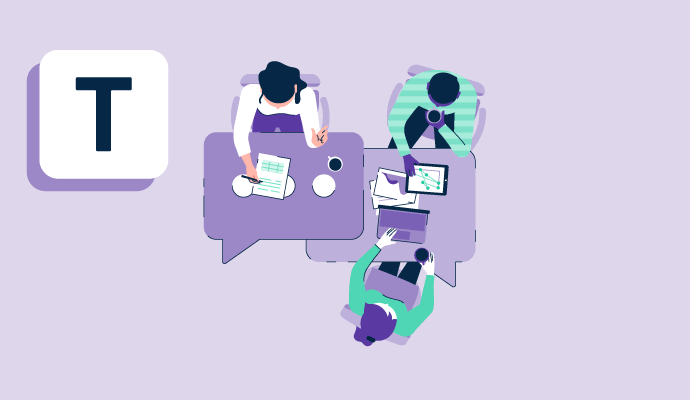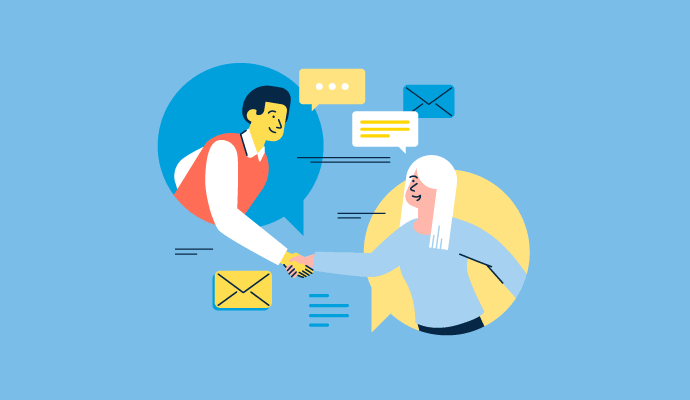What is team communication?
Team communication refers to the interactions colleagues share with each other. In companies where many individuals work independently on specific tasks, team communication is crucial for collaborating on projects, meeting deadlines, and ensuring everyone stays in the loop.
Communication can typically be broken down into verbal and nonverbal methods. Verbal communication is the use of words to convey a message. Some examples of verbal communication include face-to-face conversations, phone calls, and group meetings.
Nonverbal communication conveys and exchanges messages without using the spoken word and is usually written. Types of nonverbal communication include email and text messages.
Companies use various types of team communication software to ensure seamless communication, including business instant messaging software. This software often serves as an internal messaging system for businesses via a text-based messaging application. The rapid nature of instant messaging software eliminates back-and-forth emails for questions that can quickly be answered.
Benefits of team communication
When used correctly, team communication provides many advantages to colleagues and organizations. Some benefits include:
- Positive work relationships: Good team communication skills foster trust between coworkers and build positive work relationships. Knowing each others’ strengths, weaknesses, and preferred styles of communication helps team members plan for projects and work together for success.
- Clear pathways to reachable goals: Open, clear communication allows a team to remain efficient and on track toward their goals. For instance, if a team member is unable to complete a task, they can communicate this with their coworkers and figure out how they can still accomplish the team’s goals.
- Better work culture: Company cultures that place importance on celebration are usually ones that thrive. When leaders celebrate the improvements and achievements of their employees, they create an environment that encourages everyone to do their best work.
- Less workplace conflict: Clear communication leaves less room for misunderstanding and provides concrete solutions for reducing and diffusing conflict in the workplace. Setting tangible expectations and reminding employees that it’s safe to express their opinions are also crucial components.
Examples of team communication skills
Communication affects a team’s performance, morale, and comfort levels. Therefore, when communicating in the workplace, it’s important to develop and use the following skills:
- Listening to fellow team members: Active listening in the workplace has many benefits, including building trust, fueling productivity, and creating healthy work relationships.
- Using nonverbal communication to better connect with team members: Gestures and reactions with nonverbal behavior can add emotion and help team members better connect.
- Ensuring all communication is respectful and polite: When team members feel respected, they’re more likely to freely share their ideas, opinions, and beliefs.
- Leaving space for discussion and opposing ideas: Allowing for opposing viewpoints allows for a balanced discussion and may open the door to untapped ideas.
Team communication best practices
Although every team is different, some common best practices serve all groups well with regard to team communication. These include:
- Investing in software that keeps teams connected: For both in-person and remote teams, effective communication tools foster open lines of communication.
- Making time for periodic calls: Consistently scheduling time for calls gives employees the space and time to bring up issues that aren’t easily discussed via instant messaging.
- Setting clear company goals and objectives: Defining company goals ensures all team members are on the same page and working toward a common objective.
- Celebrating company wins, milestones, and birthdays: Little gestures go a long way to make teams or individual employees feel appreciated. Celebrating team members creates an environment where employees want to put forth their best effort and encourage their peers to do the same.
- Cultivating a culture of feedback: Constructive feedback is a crucial part of healthy workplace culture. To ensure feedback is effective, it should focus on specific actions.
- Being mindful of colleagues’ time: When people feel like their colleagues respect their time, they’re more likely to look forward to interacting with them. A few ways to be mindful of a colleague’s time include canceling meetings when the agenda can be accomplished through an email or not contacting them outside of working hours.
- Define roles and responsibilities: To ensure clarity, the entire team should know the scope of each project and understand their individual responsibilities. This leads to higher accountability and more effective team communication.
- Actively listening: When team members listen to understand, they’re more likely to form stronger work relationships.
Communication for remote teams
It’s more challenging for remote teams to create open lines of communication and foster an environment of collaboration than with in-person teams. However, these tips may help create a high-performing culture:
- Clearly communicate objectives. To ensure a project is heading in the right direction, it’s important to define project objectives. This can be achieved either through messaging apps or virtual meetings. Either way, employees should understand their roles within a team or project.
- Schedule regular virtual meetings. Although business instant messaging software is great for chatting about general questions, face-to-face meetings allow workers an opportunity to open up about any challenges they’re facing and provide in-depth project updates.
- Keep online group messaging to the point. Team members are inundated with multiple messages per day, which is why it’s important to keep messages on-topic and as specific as possible. If individuals wish to have casual side chats or celebrate anniversaries or birthdays, a separate group should be created for those purposes.
- Invite remote employees to regular meetups. One of the drawbacks of working remotely is that it’s tougher to form a bond with fellow team members who work in an office. One way to combat this is to invite remote workers to scheduled meetups. Even a monthly or bi-monthly meetup is effective.
- Invest in an effective team communication tool. Effective online communication tools are crucial for teams collaborating remotely. The fewer technical problems workers encounter while using these tools, the more time they’ll spend fulfilling their responsibilities.

Amanda Hahn-Peters
Amanda Hahn-Peters is a freelance copywriter for G2. Born and raised in Florida, she graduated from Florida State University with a concentration in Mass Media Studies. When she’s not writing, you’ll find Amanda coaching triathletes, cuddling up with a good book, or at the theater catching the latest musical.