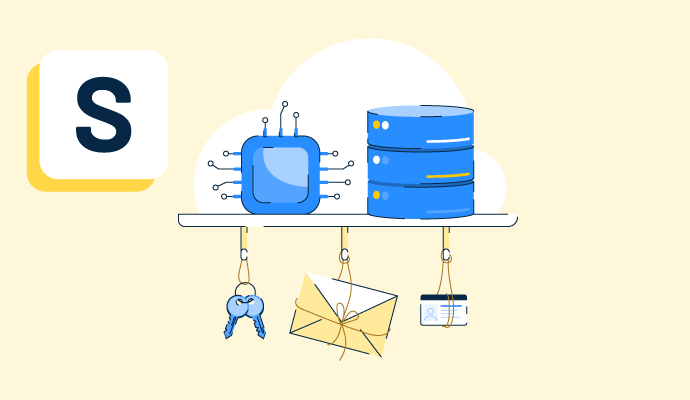What is Software as a Service?
Software as a Service (SaaS), also known as web-based or on-demand software, is a cloud computing solution that connects users with cloud applications through the internet. It frees modern consumers from managing complex software or maintaining hardware to access a software application.
Businesses have quickly adopted SaaS, particularly those in the technology, financial services, entertainment, and utility industries.
Software as a service has grown in popularity, and its expenses have followed suit. Many organizations now rely on SaaS Spend Management software to control their costs.
Types of Software as a Service
Two different types of SaaS are available on the market.
- Horizontal SaaS refers to programs that can be widely applied across numerous industries. Horizontal solutions offer functions that don’t require significant customization. Email marketing platforms and customer relationship management (CRM) systems are well-known examples of this type of software.
- Vertical SaaS caters to a single industry or organization type, which allows for more complex customizations. Examples include financial reporting tools for large corporations or medical record-keeping software for healthcare providers.
Software as a Service applications
SaaS solutions are applicable almost everywhere in the technology space, including these notable areas.
- Accounting SaaS offers small and medium-sized businesses an effective, affordable way to manage financial procedures. This kind of platform makes it possible for businesses to store sensitive information and access their accounts from anywhere securely. For instance, companies can turn to accounting software to set up linked bank accounts for quick bill payments or automatic invoice reminders.
- Content management system (CMS) SaaS facilitates digital content creation and modification. Users can quickly and effectively create and manage web pages with CMS.
- Customer relationship management (CRM) SaaS is essential for developing lasting consumer connections. As they gain insights into customer behavior, like purchase history, businesses can use CRM SaaS to adjust their marketing strategies accordingly. This solution has business-level features to establish contact groups, share crucial documents, and securely store customer information.
- Enterprise resource planning (ERP) SaaS manages business processes and reduces response times to customer requests. It minimizes manual data entry because most information is stored digitally. For executives who want a better understanding of their current operational status, ERP can also provide custom reports tailored to specific departments or sectors within an organization.
- Project management SaaS applications are tools for planning, carrying out, and tracking projects. They increase productivity by establishing effective workflows and team member accountability. Teams use project management software to manage various tasks and projects while maintaining open communication between all parties, decreasing the likelihood of misunderstandings and mistakes.
- Communication SaaS applications create channels through which users can talk without experiencing delays due to time zones. Communication tools also give teams access to a secure environment, ensuring information sharing is secure and encrypted.
- Human resource SaaS applications provide cloud-based services that help businesses manage employee data effectively and improve the entire HR process, from hiring to retirement. With the right technology partner in place, users access powerful analytics tools and automated procedures that lessen the need for manual work, such as creating reports or engaging in cross-disciplinary departmental communication.
Software as a Service benefits
SaaS can decrease the inconvenience often associated with storing important information, purchasing new downloads, or maintaining hardware. It allows its customers to:
- Gain access to sophisticated applications. No hardware, middleware, or software need to be purchased, installed, or updated.
- Pay for services in use. SaaS scales up and down automatically based on usage.
- Use free client software. Although some SaaS apps require plugins, most can be accessed online.
- Easily access app data. When data is stored in the cloud, users can retrieve it from any computer or mobile device connected to the internet. Data is never lost when a system fails since the cloud source remains intact.
SaaS vs. PaaS
While SaaS refers to software available online through a third-party provider, platform as a service (PaaS) is a complete development and deployment environment in the cloud. Users manage applications and data in PAAS, whereas a third party manages all requirements in SAAS.
SaaS users don’t always need to be developers, but PaaS clients tend to be developers. PaaS requires configuration and setup.
SaaS has a very low error rate, and if one does occur, the service providers handle it. If a mistake occurs in PaaS, the user must fix it before running the application.
Looking to manage SaaS spending better in your organization? Sign up for the free forever plan of G2 Track, a single platform where you can manage and optimize your company's tech stack.

Sagar Joshi
Sagar Joshi is a former content marketing specialist at G2 in India. He is an engineer with a keen interest in data analytics and cybersecurity. He writes about topics related to them. You can find him reading books, learning a new language, or playing pool in his free time.