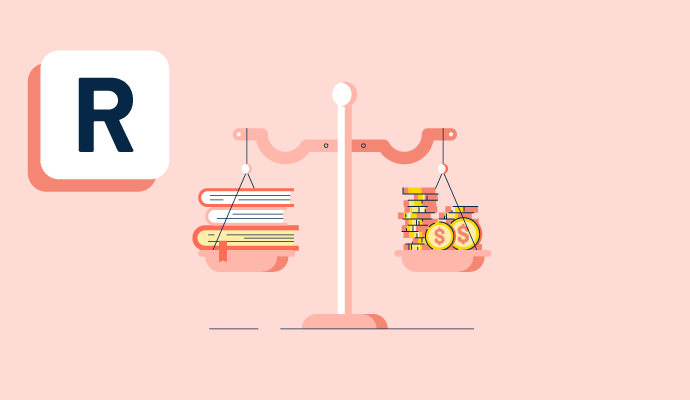What is reconciliation?
Reconciliation is an accounting process to check the accuracy of reported and recorded data. It ensures that the information in these two sets matches. Reconciliation verifies that figures are correct and account balances are consistent, accurate, and complete.
Reconciliation is a critical step in accounting and finance. It helps determine that the transactions are entered correctly and completely while using controls to verify their accuracy.
Most businesses use accounting software to record transactions and reconcile discrepancies between a bank statement and a cash book. However, reconciliation also uses human effort to record transactions entered in error, omitted, or due to banking problems.
Many businesses use reconciliation software or tools to streamline and automate the account reconciliation process. These software solutions can significantly enhance efficiency by automating data matching, identifying discrepancies, and generating detailed reports. These tools help businesses maintain accurate financial records, reduce errors, and ensure compliance with accounting standards and regulations.
What is account reconciliation?
Account reconciliation is the process of comparing and aligning financial records or statements to ensure they are consistent and accurate. This involves verifying transactions, balances, and other financial data between sources, such as bank statements and company records, to identify and resolve discrepancies.
Account reconciliation ensures that all financial information is accurate, complete, and up-to-date, which helps prevent errors and fraud and provides financial transparency. It's a vital practice for maintaining the integrity of financial reporting and decision-making.
Account reconciliation is the most basic form of auditing. Accountants undertake it for general ledger or other inconsistent accounts. They review and match the transactions listed in a business' general ledger (GL) with its subsidiary ledgers.
While a bank statement is often used as a supporting document to verify general ledger transactions, companies can use numerous other supporting documents to reconcile an account. These include ending balance reports, returns and allowances, sales journals, credit memos, etc.
Why is reconciliation important in accounting?
Account reconciliations ensure a company's financial integrity and correctness. Businesses need to explicitly reconcile any general ledger account balances with serious or material errors. This lets them quickly detect and submit required changes to the general ledger.
Many companies need more time to finish reconciliation in accounting, jeopardizing daily business processes. Companies that use accounting and finance software benefit from reduced risk of error and a preventive control environment.
Businesses commonly perform account reconciliations on a monthly basis, though they have the flexibility to do so more frequently. A risk-focused strategy guides businesses to prioritize more frequent reconciliation of specific accounts with a higher potential for errors.
Examples of reconciliation
Examples of reconciliations include:
- Matching a bank statement with internal cash records.
- Aligning a receivable statement with customer invoices.
- Verifying supplier statements against outstanding bills.
Causes of reconciliation discrepancies
Reconciliations’ frequency depends on the business's nature and the reconciliation type. There are four primary reasons why account balances don’t match underlying paperwork:
- Fraud: Some fraudsters are geniuses at erasing traces, but most are not. Paying attention to details and getting reconciliations reviewed by someone not working on that account can help uncover many frauds.
- Missing transactions: At times, transaction activity is recorded in the general ledger but not in other documents. No matter how attentive the accounting team is, occasionally, a transaction may slip between the cracks. Reconciliation helps catch such errors.
- Timing differences: Sometimes, a deposit or payment made in the accounting software may not appear on the monthly financial statements. This was a far greater issue when paper checks were the primary payment method for merchants and workers. However, with near-instantaneous financial transaction data, businesses can measure the time between money leaving one account and reaching another in minutes or hours rather than days or weeks.
- Mistakes: Errors can occur at any time during a transaction. Someone entering the transaction may type an incorrect number or swap digits, or a vendor may make a transaction to the wrong account. Sometimes a previous reconciliation matches the wrong items, causing significant downtime until the original problem is fixed. Any or all of these mistakes can occur at any time in a business lifecycle. However, if a company doesn't reconcile its accounts regularly, it can miss mistakes as they happen.
Types of reconciliation
The different types of reconciliations are:
- Bank reconciliation: Bank statement reconciliation validates the bank balance on a company's books by comparing it to the actual bank statement. Bank reconciliation is an internal check many businesses employ to ensure data consistency between financial documents and official records. Each transaction on the bank statement is verified against a company's internal records to match both records.
- Vendor reconciliation: Vendor reconciliation is the process of reconciling a vendor's accounts payable with the vendor’s statement. In this case, a business reconciles the vendor balance on its books with the vendor balance in the vendor’s books. It guarantees no inconsistencies or errors between the amount a supplier charges a business and the products or services received. Supplier statements aren’t automatically submitted and are regularly sought to reconcile these accounts.
- Customer reconciliation: Businesses that provide credit terms to their customers perform customer reconciliation or accounts receivable reconciliation. To detect inconsistencies, this process compares the accounts receivable ledger to the receivables control account in the general ledger. It also helps detect fraudulent accounts receivable activities.
- Intercompany reconciliation: With intercompany reconciliation, a holding company unifies all of its subsidiaries' general ledgers to remove intercompany flows. It analyzes potential discrepancies between subsidiaries caused by invoicing errors and other transactions like loans, deposits, and interest. This is necessary to normalize growth in assets, liabilities, revenue, and costs due to intercompany transactions.
- Business-specific reconciliation: This is one-of-a-kind and unique to each business. For example, product-based companies perform a stock take to guarantee that the inventory value on the balance sheet appropriately represents the value of commodities in storage. This necessitates a person physically counting the number of products kept.
Benefits of reconciliation
Reconciliation is essential for all business types. Here are some of its main benefits:
- Reconciliation helps detect fraud or overcharged transactions.
- It lowers compliance risk by assuring accuracy in the event of an audit.
- It reveals terrible financial behavior, such as theft or reporting problems.
What does reconciling an account involve?
Account reconciliation follows a basic set of procedures, whether performed manually or automatically. Here is the step-by-step process to conduct an account reconciliation:
- Compare the business account register with the bank statement. Check each payment and deposit on the internal account register corresponding to the statement. Note any transactions on the bank statement without additional documentation, such as a payment receipt or check stub.
- All outgoing payments are recorded in a company's internal records and bank account. Subtract any checks, automated teller machine (ATM) activities, or other charges from the statement balance. Identify any charges on the bank statement not reflected in the company records. Keep an eye out for uncleared checks, internally recorded and uncleared auto-payments, check-printing costs, ATM service fees, and other banking charges such as insufficient funds, overdrafts, or over-limit fees.
- Ensure all incoming payments are recorded in internal company records and the bank account. Identify any unregistered deposits and account credits and add them to the statement balance. Make the entries if the bank indicates deposits not included in the internal records.
- Verify for bank errors. Banking errors are rare, but the appropriate amount must be adjusted or deducted from the account balance when they do occur. Businesses must inform the bank promptly to report the problem.
- Check the balances to confirm they’re accurate. The bank statement balance should now match the sum in company records. Businesses need to prepare a supporting schedule that outlines the disparities between a company's internal books and bank accounts depending on the number of inconsistencies.

Keerthi Rangan
Keerthi Rangan is a Senior SEO Specialist with a sharp focus on the IT management software market. Formerly a Content Marketing Specialist at G2, Keerthi crafts content that not only simplifies complex IT concepts but also guides organizations toward transformative software solutions. With a background in Python development, she brings a unique blend of technical expertise and strategic insight to her work. Her interests span network automation, blockchain, infrastructure as code (IaC), SaaS, and beyond—always exploring how technology reshapes businesses and how people work. Keerthi’s approach is thoughtful and driven by a quiet curiosity, always seeking the deeper connections between technology, strategy, and growth.