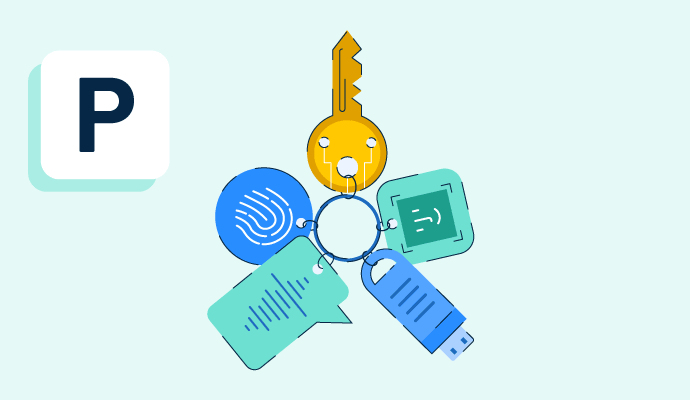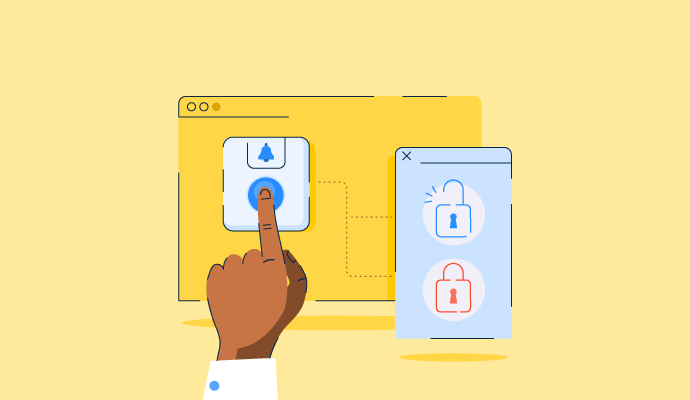What is passwordless authentication?
Passwordless authentication verifies a user’s identity to access a system or application without requiring them to enter a password or answer security questions. Instead, users provide a different form of identity proof, such as a fingerprint or hardware token code, to obtain access.
Companies often use passwordless authentication software to improve end-user experience, as it’s common for employees to forget or reuse unsecured passwords. These tools can also reduce security risks from breached passwords, minimize the cost of maintaining passwords, and lift the burden of password resets on the help desk and IT teams.
Types of passwordless authentication
Organizations should choose a type of passwordless authentication that works best with their overall security structure and format. The common types include:
- Biometrics: Fingerprint scans, voice recognition, facial identifiers, and retina scanning are all types of biometrics that companies can use for passwordless authentication. Biometric methods leverage sensors and scanners to capture the biometric reading and compare it to data saved in a database to deny or grant access accordingly.
- Hardware tokens: Some companies may provide hardware tokens or small electronic devices like a USB or fob. USBs provide access to systems and applications through a physical connection to the computer. In comparison, fobs generate new passcodes every time the user pushes a button on the device, and they enter the passcode on the computer to gain access to the device.
- One-time links: A one-time link allows users to log into an account with a one-time URL or a hyperlinked button sent via email or SMS for mobile access. The user clicks the one-time link, and the authentication application works in the background to match the device to the database token information.
- One-time login codes: Similar to one-time links, sometimes users can request a login code, which gets sent to their email address or mobile device. Users enter the code, typically six to eight numerical characters, to gain access to the account.
Benefits of passwordless authentication
Passwordless authentication offers several advantages over traditional password entry. Key benefits of passwordless authentication include:
- Improved security: Opting for passwordless authentication eliminates the risks associated with traditional password usage, such as weak passwords, credential theft, and unwanted password sharing. The risk of phishing and brute force attacks declines when organizations and companies go passwordless. Additionally, certain types of passwordless authentication, like biometric methods, provide increased security since they are unique to each individual and cannot be duplicated.
- Simplified user experience: Passwordless authentication streamlines the login process for users as they no longer have to remember complex and lengthy passwords. In general, except for human error entries, passwordless methods result in quicker and more efficient access to systems and accounts.
- Long-term support cost savings: Eliminating password-related issues like password resets for account lockouts can reduce helpdesk and support costs over time.
Challenges of passwordless authentication
Companies must consider certain challenges when going passwordless. They include:
- Significant implementation and deployment costs: Implementing passwordless authentication requires an upfront investment in new infrastructure to support its setup. Unless companies already have the proper hardware and software, initial setup costs can be expensive.
- Not a total elimination of attacks: While passwordless methods reduce the risk of phishing and brute force attacks, other attacks are still possible. Organizations must consider the risks of malware, biometric spoofing, and man-in-the-browser techniques, all of which hackers can use to try to intercept passwords and data. Lost devices can also compromise security and increase the risk of unauthorized access.
- User resistance: Some users may resist the transition to passwordless authentication due to concerns about privacy and security or their neutral habit of entering a traditional password. Organizations should make the transition seamless and employ change management techniques for the best results.
Passwordless authentication best practices
One perk of passwordless authentication is that businesses can choose a process that meets the needs and security structure of the company. Teams should follow general best practices, no matter which type of passwordless authentication they implement. Best practices include:
- Provide extensive user training and education: Familiarizing users with new methods and processes is crucial to ensuring an effective transition from traditional password entry without causing frustration. Communicate the benefits, address misconceptions, and reinforce the new behavior.
- Choose a secure method that supports the business needs: Organizations need to consider their security infrastructure in addition to compliance regulations and requirements when determining the method that will work best. Factors such as platform and device usage, device security, and long-term scalability should be considered.
- Implement policies for lost devices: Despite the level of security that passwordless authentication methods provide, a lost device puts data at risk of unauthorized access. Enterprises should implement security measures for lost or stolen devices, like device wipe permissions and processes for reporting missing devices.
Passwordless authentication vs. multi-factor authentication (MFA)
There are critical differences between passwordless authentication and multi-factor authentication (MFA).
.png)
Passwordless authentication eliminates traditional passwords and allows users to access a system or application by verifying their identity.
MFA is a multi-step account login process that requires one or more forms of identification before they can access a system or application. For example, users might have to enter their username and password first and then confirm the authentication on their mobile device.
Learn about identity and access management (IAM) and its importance and overlap with cloud directory services.

Alyssa Towns
Alyssa Towns works in communications and change management and is a freelance writer for G2. She mainly writes SaaS, productivity, and career-adjacent content. In her spare time, Alyssa is either enjoying a new restaurant with her husband, playing with her Bengal cats Yeti and Yowie, adventuring outdoors, or reading a book from her TBR list.