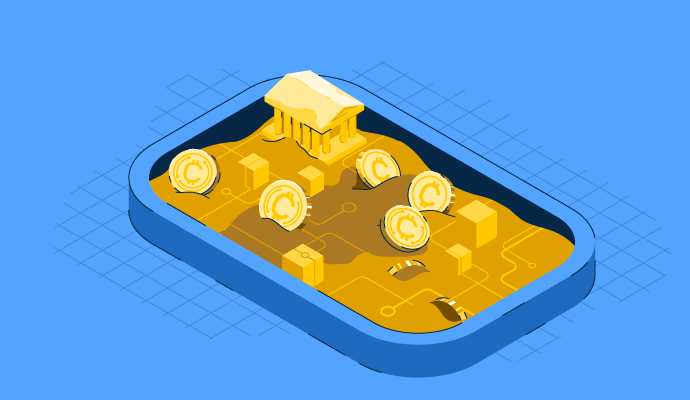What is a network sandbox?
A network sandbox is used for testing suspicious network traffic or objects. The findings are evaluated against a database of known threats and assigned a malware probability score. This is done using network sandboxing software.
The IT or network department uses an isolated environment, or a sandbox, for testing purposes. Within the sandbox, an IT or network team can run code and analyze it in a safe, isolated environment without affecting the application, system, or platform.
Benefits of using a network sandbox
Network administrators and IT teams rely on network sandboxes to control and protect their environments against possible security threats. It offers users the following benefits,
- Improves security: A network sandbox improves security by testing the security of a network environment. It also provides a way to evaluate unfamiliar artifacts that may hide malicious content. It is considered advanced threat protection for networks.
- Saves time: By unmasking malicious code before it gets into the network, a network sandbox enables incident response teams to provide very fast responses to attacks.
- Offers transparency: A network sandbox thoroughly examines suspicious traffic. It has full visibility into all operating system activity and every action that has been engineered into a file or URL.
Impact of using a network sandbox
Using a network sandbox has the following impact.
- Protects the business: Using a network sandbox to test the network increases security, safeguarding a company's data assets.
- Helps with compliance: Organizations have a better chance of staying compliant by turning to a network sandbox to ensure network policies are enforced effectively.
- Improves network integrity: A network sandbox gives organizations a vital tool to keep critical network infrastructure safe by identifying and blocking novel threats.
Network sandbox best practices
To make your network sandbox work best for your organization, follow these best practices:
- Conduct audits: Network administrators and IT teams must conduct initial and routine audits to reduce and merge duplicate objects.
- Regularly upgrade applications: Network administrators and IT teams must implement the most recent version of network sandboxing to guarantee efficiency.
Network sandbox vs. virtual machine
Usually, a sandbox runs on a virtual machine (VM). A VM can access virtualized hardware but has no access to physical resources. The sandbox is isolated from the underlying physical hardware, but it does have access to the installed operating system.
Learn more about how a virtual machine works, along with its benefits and drawbacks.

Sarah Wallace
Sarah is a Research Principal at G2. She has worked as an industry analyst for over 20 years and focuses on cybersecurity for areas such as cloud and networks.