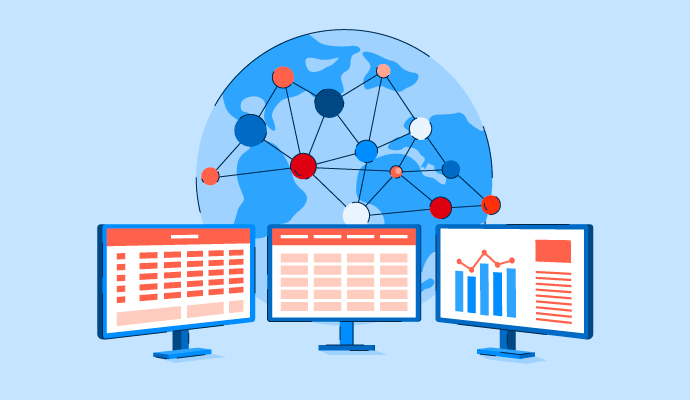What is network monitoring?
Network monitoring is the process of continuously observing a computer network to keep it running smoothly. By collecting and analyzing network data, administrators can spot issues or anomalies early.
The process uses software to check network devices, servers, routers, switches, and applications as they work. By tracking metrics, administrators assess the network's overall health and identify potential bottlenecks, security problems, or performance issues. For example, they might discover link outages or overloaded servers.
IT teams use network monitoring software to run entire networks. This software also creates data visualizations and suggests solutions to problems when they occur.
Basic elements of network monitoring
Network monitoring software supplies a range of features to help administrators create a reliable, secure network infrastructure. Some of these elements include:
- Real-time tracking. With a hand from the proper software, administrators constantly monitor devices, servers, and applications to find events as they take place.
- Performance monitoring. Network monitoring software lets companies track performance metrics like latency, memory, and response times.
- Reporting and analytics. Administrators generate reports and visualize data to detect patterns and stay on top of trends. This helps companies determine where they can make adjustments to optimize the system.
- Managing devices. IT teams can discover and supervise every device on the network, from servers to laptops. By building device inventories, they increase their control.
- Alerting. Monitoring software automatically notifies administrators when issues arise or metrics drop below a pre-configured threshold, cutting down on emergency response time.
- Mapping. Network monitoring tools generate maps to show how devices connect and which ports they use. This gives administrators an easy way to view the entire system at a glance and more accurately pinpoint problem areas.
Types of network monitoring protocols
A network monitoring protocol is a set of rules and procedures designed to facilitate the collection and transmission of network data and traffic. Administrators then use that information to manage network events and activities.
- Simple network management protocol (SNMP) lets administrators monitor network devices like routers and switches from a central workstation. Administrators use it to track metrics like central processing unit (CPU) usage and network traffic.
- Internet control message protocol (ICMP) is used to relay transmission errors and diagnose performance issues. It helps administrators determine whether data has reached its destination promptly.
Benefits of network monitoring
Network monitoring gives IT teams the resources to remain proactive instead of reactive, saving them time, stress, and cost. Some specific benefits include:
- Real-time visibility. With continuous monitoring, administrators get a clearer view of connected devices in their network. This helps them quickly identify performance issues and security threats that may cause outages.
- Enhanced network performance. Admins can work with network monitoring software to detect even slight declines in connectivity. This ensures the network performs at peak levels.
- Increased uptime. When systems go down, productivity and efficiency suffer. With network monitoring, the IT team prevents outages by catching and fixing issues from configuration changes or spikes in traffic.
- More efficient planning. Network monitoring software produces reports with performance metrics and trends, including traffic patterns, bandwidth use, and resource usage. They give administrators a better understanding of the network’s current capacity so they can forecast growth and determine whether to invest in infrastructure upgrades.
Network monitoring best practices
Companies monitor their networks to avoid downtime and give themselves more peace of mind and financial savings. To get the most out of network monitoring, companies should follow these best practices:
- Establish a baseline. By setting baseline performance metrics, companies have a benchmark for comparison. Then, they can evaluate future data against it to spot anomalies.
- Create a disaster plan. Despite the best proactive measures, an organization may experience performance slowdowns, connectivity issues, or device failures. To limit downtime and ensure continuity, companies should outline a disaster plan so everyone knows what to do in an emergency.
- Set up alerts. Network monitoring software can automatically alert administrators of network or component issues. IT teams should configure these alert mechanisms to notify specific team members at trigger events.
- Adjust and optimize. Network monitoring is an ongoing process. Administrators have to discuss areas for improvement or optimization frequently. This becomes particularly important as the organization expands or undergoes cloud migration. As admins adjust the network monitoring process, they should update their IT documentation and communicate the changes to the necessary employees.
Want to monitor specific applications instead of the whole network? Check out application performance monitoring (APM) tools.

Kelly Fiorini
Kelly Fiorini is a freelance writer for G2. After ten years as a teacher, Kelly now creates content for mostly B2B SaaS clients. In her free time, she’s usually reading, spilling coffee, walking her dogs, and trying to keep her plants alive. Kelly received her Bachelor of Arts in English from the University of Notre Dame and her Master of Arts in Teaching from the University of Louisville.