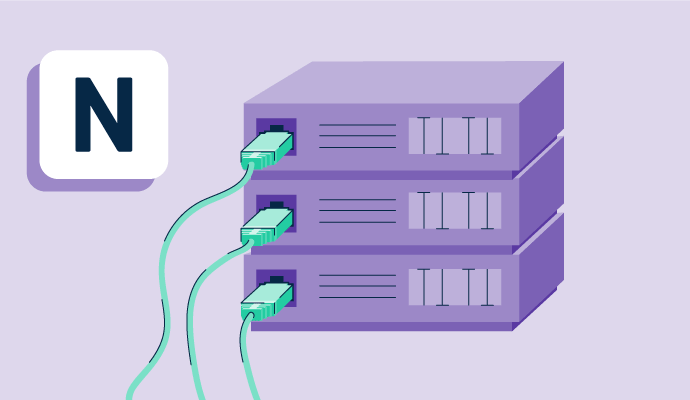¿Qué es el almacenamiento conectado a la red?
El almacenamiento conectado a la red (NAS) es un dispositivo utilizado para almacenar y compartir datos. En lugar de conectarse a una computadora, el NAS se conecta a una red local para proporcionar almacenamiento centralizado.
Dado que dependen de la red en lugar de depender del hardware, los dispositivos NAS pueden ser accedidos por varias computadoras, dispositivos y personas. Además de esta flexibilidad, a las empresas les gusta usar NAS para almacenar sus documentos más utilizados, ya que los archivos se pueden recuperar rápidamente.
El almacenamiento conectado a la red puede ayudar a una empresa en crecimiento a expandir el almacenamiento de archivos y respaldar archivos importantes en una ubicación única y accesible. Conectado a través de la red, el NAS también ofrece una solución viable para empresas con trabajadores remotos.
Elementos básicos del almacenamiento conectado a la red
El NAS tiene muchas partes individuales diferentes que se dividen en cuatro categorías principales. Estos componentes esenciales son:
- Almacenamiento: La unidad exterior, que a menudo se denomina caja NAS o cabeza, comprende de dos a cinco unidades de almacenamiento. El disco duro estándar es de 3.5 pulgadas y cuenta con una variedad de capacidades de almacenamiento.
- Red: Fiel a su nombre, el NAS debe conectarse a una red. Los usuarios pueden configurarlo a través de puertos Ethernet o conectarse a través de WiFi. Un dispositivo NAS viene con al menos una tarjeta de interfaz de red (NIC) para facilitar esta conexión.
- Procesador: Una unidad central de procesamiento (CPU), el núcleo del aparato, es necesaria para la computación, velocidad y funcionalidad. La CPU le da al NAS el poder de gestionar todo el sistema de archivos.
- Sistema Operativo (OS): El OS ayuda a ejecutar el software incorporado, así como las aplicaciones de colaboración y productividad.
Beneficios del almacenamiento conectado a la red
En un mundo digitalizado, las empresas se inclinan más hacia soluciones centralizadas de almacenamiento y compartición de archivos. El NAS ofrece una variedad de ventajas para pequeñas empresas emergentes hasta grandes empresas, incluyendo:
- Configuración rápida: Los dispositivos NAS están diseñados para ser fáciles de usar. Eso significa que incluso las empresas más pequeñas sin un departamento de tecnología no deberían tener problemas para configurarlo. Con una interfaz basada en la web, el producto proporciona una operación sin complicaciones.
- Asequibilidad: Ofreciendo almacenamiento de datos y respaldo, el NAS proporciona posiblemente más valor que algunas otras soluciones. Una empresa puede comprar un dispositivo NAS en una amplia gama de precios dependiendo de sus características y necesidades de almacenamiento.
- Tranquilidad: Los usuarios de NAS saben que no se quedarán sin almacenamiento para sus archivos más valiosos. Además, los usuarios se sienten tranquilos porque sus datos están respaldados de manera segura en una ubicación adicional.
Mejores prácticas para el almacenamiento conectado a la red
Ciertas mejores prácticas se aplican ya sea que una organización tenga todo un equipo de profesionales de TI dedicados o un solo empleado respaldando archivos. Para obtener los mejores resultados, sigue estos consejos:
- Usa contraseñas fuertes. Al igual que con otros tipos de tecnología, el NAS es susceptible a ataques de piratería y malware. Las contraseñas fuertes o la autenticación multifactor pueden mantener las cuentas seguras. También es importante cambiar el nombre de usuario y la contraseña de la cuenta de administrador predeterminada inmediatamente después de la instalación.
- Cierra puertos y asegura conexiones. En la cabeza del NAS, cambia los puertos predeterminados y cierra todos los puertos que no estén conectados. Además, usa https en lugar de http para cifrar los datos enviados por la web.
- Usa una VPN. Si es posible, usa una red privada virtual (VPN) al conectarte al NAS para mantenerlo aún más seguro. La VPN permite otra capa de cifrado y mantiene las direcciones IP anónimas.
- Activa los cortafuegos. El NAS viene con cortafuegos, que funcionan bien para prevenir ciberataques. Algunos dispositivos pueden requerir que los usuarios configuren manualmente la configuración del cortafuegos, así que haz de esto una prioridad al configurar el sistema.
- Actualiza el firmware regularmente. Las actualizaciones de firmware proporcionan correcciones para parchear vulnerabilidades en el sistema. Los usuarios deben recibir notificaciones cuando estas actualizaciones estén disponibles. No demores en instalarlas.
Almacenamiento conectado a la red vs. red de área de almacenamiento
Estos dos términos a menudo se confunden porque generalmente tienen un propósito similar. Ambos son soluciones basadas en tecnología diseñadas para almacenar datos y compartirlos con múltiples usuarios.
El NAS almacena datos en un solo dispositivo centralizado y los comparte a través de una conexión Ethernet. La red de área de almacenamiento (SAN) es una red más compleja de dispositivos de almacenamiento basada en Fiber Channel para empresas o conexiones Ethernet para organizaciones pequeñas a medianas.
El NAS se valora típicamente por su facilidad de uso y menor costo, mientras que el SAN se aprecia por su potente rendimiento y alta velocidad.

Kelly Fiorini
Kelly Fiorini is a freelance writer for G2. After ten years as a teacher, Kelly now creates content for mostly B2B SaaS clients. In her free time, she’s usually reading, spilling coffee, walking her dogs, and trying to keep her plants alive. Kelly received her Bachelor of Arts in English from the University of Notre Dame and her Master of Arts in Teaching from the University of Louisville.