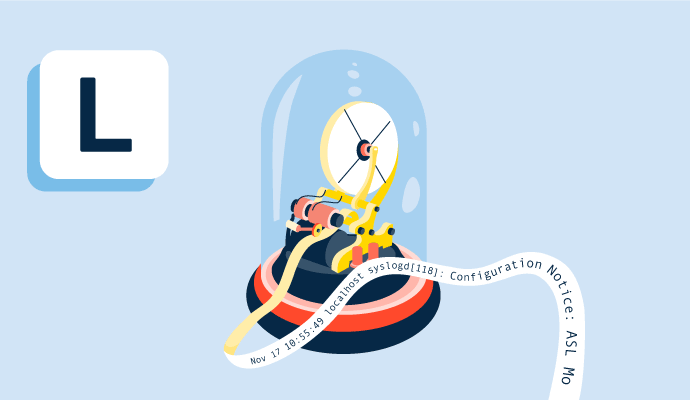¿Qué son los registros?
Los registros son datos generados por el sistema que registran el estado del sistema, su rendimiento y conectividad. Cuando las empresas utilizan un sistema de TI específico, quieren saber si está operativo. Los registros pueden registrar todo lo que está sucediendo en el sistema y mostrar qué está mal con él.
Los administradores de TI y los desarrolladores rastrean los acuerdos de nivel de servicio, monitorean el rendimiento del sistema e identifican problemas con los registros. Las empresas utilizan software de monitoreo de registros para recopilar y monitorear archivos generados por servidores, aplicaciones y redes. Esto detecta anomalías dentro de los sistemas para que el equipo de TI pueda solucionarlas en lugar de esperar a que las anomalías se conviertan en errores.
Las empresas también almacenan registros con software de análisis de registros para que los datos históricos también puedan ser analizados y predecir patrones futuros.
Tipos de registros
Diferentes sistemas y dispositivos generan diferentes registros. Aquí están los tipos más comunes de registros que las empresas rastrean:
- Registros de aplicaciones: Cada aplicación empresarial, como servidores web, correo electrónico, bases de datos y aplicaciones en desarrollo, generan registros para mostrar la utilización de recursos y el tiempo de respuesta. Si se encuentra un problema dentro del archivo, los equipos de TI pueden depurar aplicaciones internas o asignar recursos a aplicaciones de terceros.
- Registros de red: Los routers, switches y todo el hardware de red registran la disponibilidad y conectividad de la red. Los administradores de TI serán alertados sobre anomalías en los recursos de la red antes de que se conviertan en problemas que puedan ralentizar la red.
- Registros de puntos finales: Las estaciones de trabajo conectadas, laptops, desktops y teléfonos móviles registran las actividades de los usuarios y el estado del dispositivo. Con el trabajo remoto, rastrear el estado de los dispositivos remotos es importante ya que la mayoría de los usuarios estarán en sus dispositivos finales en sus hogares.
- Registros del sistema operativo: Windows, Linux y otros sistemas operativos generan por defecto registros del sistema para mostrar la salud de los sistemas operativos/servidores y sus interacciones entre redes, aplicaciones, hardware y otros componentes. Los usuarios pueden ver lo que ocurrió en sus sistemas operativos para informar y resolver los problemas en consecuencia.
- Registros de Internet de las cosas (IoT): IoT son dispositivos de hardware que intercambian datos con otros dispositivos a través de internet. IoT recopila datos pero no tienen el espacio de memoria para utilizar la mayoría de estos datos, por lo que deben transferirse a otra ubicación de almacenamiento. Los registros de IoT contienen información sobre los componentes del dispositivo, como sensores y procesadores, y los datos transferidos dentro y fuera. Los administradores de TI pueden solucionar problemas no solo de los dispositivos IoT sino también de lo que el dispositivo IoT está monitoreando (plataformas petroleras, herramientas de fabricación, etc.).
Beneficios de usar registros
Todo el diagnóstico relacionado con TI necesitaría registros para comenzar la investigación. Es muy difícil saber qué está sucediendo dentro de los sistemas de TI sin ellos. Hay varias razones para monitorear y analizar registros:
- Servir como una única fuente de verdad: Las grandes infraestructuras de TI empresariales generarán miles de registros. Por lo tanto, la mayoría de las empresas integran herramientas para monitorearlos en su infraestructura de TI. Esto les permite ver qué está sucediendo con cada sistema de TI en un solo panel de control.
- Asignar recursos del sistema: Los administradores de TI o el software de monitoreo de registros pueden predecir si los sistemas rastreados necesitan más recursos basándose en los datos. Si una aplicación web necesita más RAM y ancho de banda debido al aumento del tráfico, los administradores pueden hacerlo antes de que la aplicación web colapse porque no tiene suficientes recursos para manejar el tráfico creciente.
- Prevenir el tiempo de inactividad y ahorrar dinero: Al analizar los datos de los registros para predecir problemas actuales y futuros, las empresas pueden solucionarlos proactivamente a tiempo. Esto evita el tiempo de inactividad de las operaciones comerciales y ahorra a las empresas la pérdida de ingresos.
Mejores prácticas para escribir registros
Monitorear y analizar registros es un proceso a largo plazo que requiere mucha consideración. Para diseñar una buena operación de monitoreo y análisis de registros, las empresas deben seguir estas mejores prácticas:
- Solo monitorear lo que es necesario: Si la empresa recopila y almacena todos los datos de registros, se quedarán sin espacio de almacenamiento y RAM para el análisis. Las empresas no solo deben planificar qué registros deben monitorear para obtener el mejor valor, sino también determinar con qué frecuencia deben limpiar los que se revisaron en el pasado.
- Contextualizar los datos de los registros: Aunque diferentes registros tienen diferentes formatos, los que rastreas deben estar etiquetados con identificadores únicos para mostrar por qué. Un clic genérico en el sitio web es diferente de un clic de "compra".
- Correlación automática de eventos o AIOps: Hay simplemente demasiadas partes móviles dentro de los entornos de TI empresariales modernos y en la nube. Un problema de TI puede estar relacionado con otro en diferentes entornos. En lugar de buscar los problemas manualmente, muchas empresas ahora utilizan software de monitoreo de registros y software AIOps para encontrar la causa raíz del problema. El software consume todos los datos de los registros y los correlaciona para mostrar cómo un sistema afecta a otro. Esto ahorra tiempo al equipo de TI para solucionar problemas y disminuir el tiempo de inactividad.
Discusión sobre registros en G2

Tian Lin
Tian is a research analyst at G2 for Cloud Infrastructure and IT Management software. He comes from a traditional market research background from other tech companies. Combining industry knowledge and G2 data, Tian guides customers through volatile technology markets based on their needs and goals.