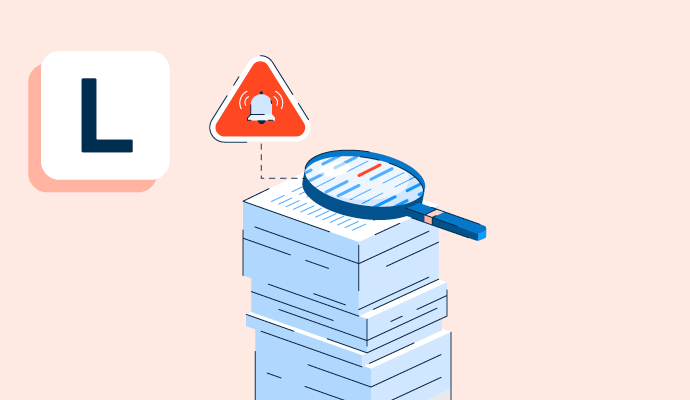What is log management?
Log management involves collecting, parsing, storing, synthesizing, and analyzing log data from various software systems, applications, and devices. Log data comprises records of activities and events; it typically contains information like timestamps, error messages, and user actions. Organizations practice log management to maintain security and performance.
Businesses use log management software to scan and monitor log files from servers, applications, and networks. These tools help system administrators solve performance and security issues, preventing operational downtime and mitigating business risks.
Types of logs within log management
Organizations use various logs to capture and assess different aspects of their IT infrastructure, applications, and networks. The primary types of records used in log management include the following.
- Event logs. Events, such as login attempts, system startups, system shutdowns, and the last modification of a file, are stored in event logs. Event logs help review specific events within a system or application.
- Security logs Data related to security events and potential system threats are stored in security logs. A security log includes activities like access control attempts, authentication occurrences, firewall activity, and suspicious or unauthorized security-related activities.
- Network logs. Network-related activities and events are stored in network logs. Types of data include network traffic, connection information, and domain name system (DNS) queries.
- System logs. System errors, hardware status, device driver information, and system configurations are stored in system logs. All activities related to the operating system and its components are stored in the system log.
- Change logs. A change log captures modifications made to settings, configurations, or permissions within a system or application. Change logs are vital for tracking adjustments across systems and help ensure accountability for actions.
- Error logs. IT administrators use error logs that capture details about errors and exceptions within applications, systems, and devices to diagnose and resolve issues. Error logs are necessary for maintaining stability and performance as they provide direct insight into where an error occurs.
Benefits of log management
Effective log management offers several key benefits for smooth operations and data-driven decision-making. Some of the main advantages of implementing a robust log management system include:
- Early detection and enhanced security. Log management helps IT administrators and organizations identify potential security threats and detect unauthorized activities by providing records of events that may reveal anomalies. When appropriately utilized, log management detects security breaches and other disruptive incidents early.
- Records for compliance and audit trails. Organizations can quickly and easily generate structured log data to meet compliance and audit requests. Log management helps demonstrate adherence to regulations with concrete data.
- Historical recordkeeping for data-driven decision-making. Log management allows organizations to retain historical data, aiding future planning and operational optimization efforts. Additionally, organizations can analyze their logs for trends and long-term performance evaluation for the best results.
- Centralized data management. Logs organize data, sometimes from multiple sources, into one repository. A single source of truth across logs simplifies data management and refines the steps needed to access it.
Components of the log management process
The log management process involves six critical components
- Log collection involves gathering data from various applications, systems, and network devices. It’s meant to identify and collect all relevant logs for the next step in the process.
- Log aggregation follows the collection process and covers consolidating the log data. Aggregating logs offers a comprehensive view of the entire IT infrastructure and makes it easier to search, analyze, and monitor logs efficiently.
- Log parsing is used to break down events and log entries into individual fields and attributes. Parsing is valuable because it helps organizations analyze and extract the most essential information from log files, making the data more readable and searchable.
- Log normalization is a crucial step that transforms raw log data across different formats and sources into a standardized, consistent structure to make the data more manageable. Log normalization is critical for identifying comparisons and patterns across the log data during analysis.
- Correlation of events occurs when teams analyze log data to find patterns and relationships between events. Understanding correlations is beneficial for pinpointing potential security threats or operational issues.
- Log analysis is the final step in the process and includes thoroughly examining logs to derive actionable insights and meaningful information. Log analysis might consist of studying and documenting log patterns, reviewing anomalies in the data, and reviewing suspicious events.
Log management best practices
Log management is the most valuable when an organization proactively collects, analyzes, and stores log data. Businesses should consider the following best practices for the highest likelihood of success:
- Set clear objectives and requirements. Decide and define which activities and events to report to produce logs that meet the organization’s needs. Teams should think about developing a log management policy that outlines the data they need to capture and where the records come from. The policy should also detail data retention and purging policies.
- Add meaning and context to log messages. Log data can quickly accumulate in large volumes, making it challenging to find specific log data. Log messages are most helpful when they are clear and descriptive. Some examples of fields that add context to log messages are timestamps, usernames, and IP addresses.
- Establish active monitoring practices and develop an incident response plan. By actively monitoring log data, organizations are better equipped to quickly identify and respond to potential threats and issues. With an incident response plan in place, teams can address issues as they arise and minimize downtime and operational disruptions for better business results.
Continue learning about log analysis techniques and applications.

Alyssa Towns
Alyssa Towns works in communications and change management and is a freelance writer for G2. She mainly writes SaaS, productivity, and career-adjacent content. In her spare time, Alyssa is either enjoying a new restaurant with her husband, playing with her Bengal cats Yeti and Yowie, adventuring outdoors, or reading a book from her TBR list.