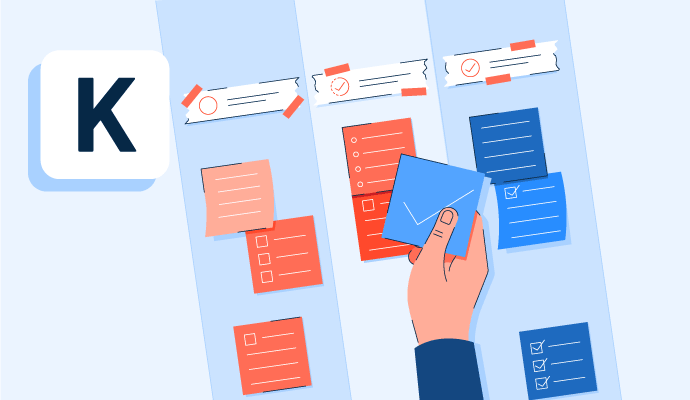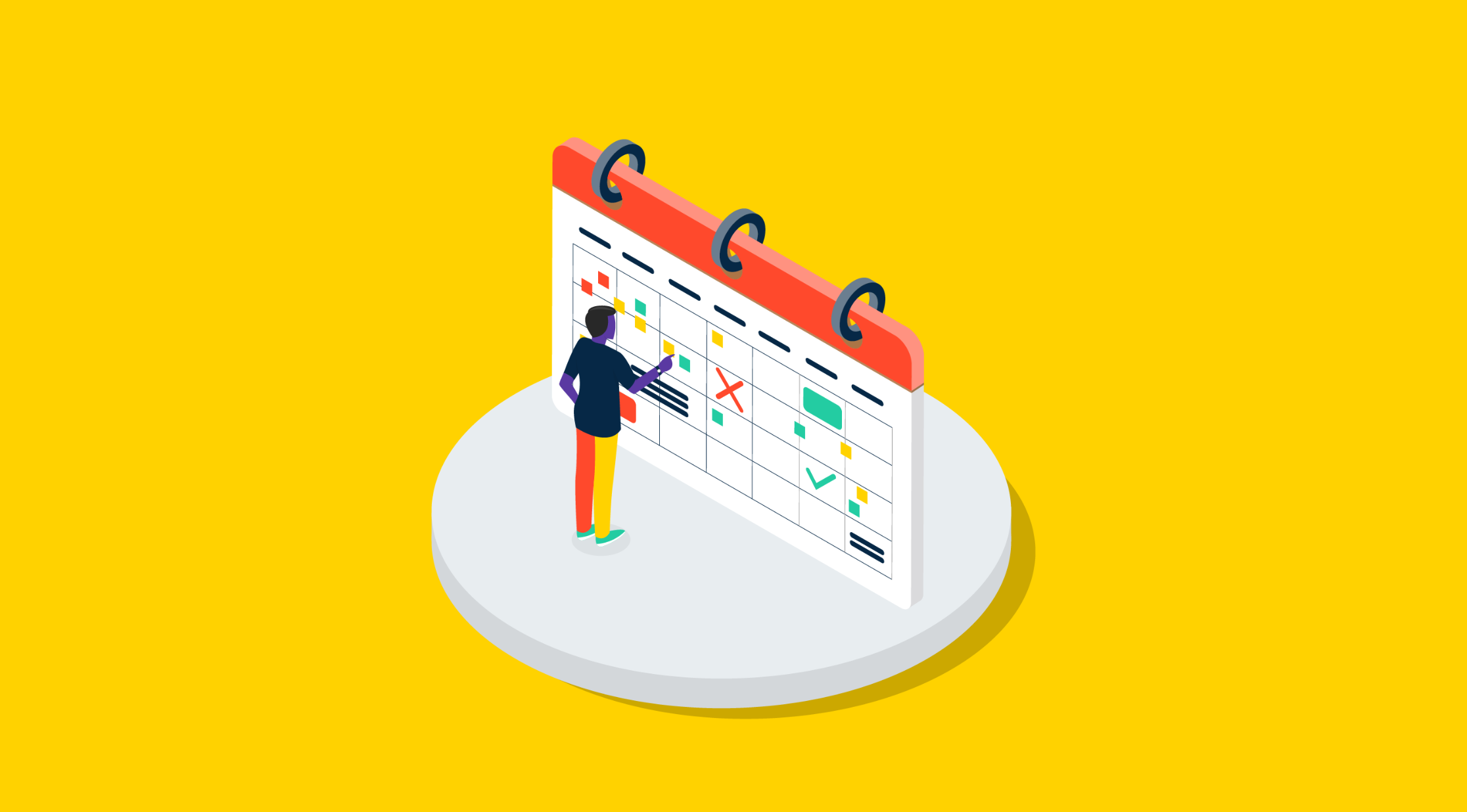What is kanban?
Kanban originated as an inventory control system for Toyota in the 1950s and has since evolved into a product and project management workflow for software development. Considered to be a lean workflow method for teams of all sizes, it is a popular method of project management today.
The kanban method requires a constant understanding of a team’s workload and work capacity in addition to full transparency and real-time communication. Kanban can be supported with a physical or digital project board. Some project management tools offer kanban as an option for project views.
Teams and companies apply kanban for:
- Specific time-boxed projects or launches
- Content calendars
- Customer support tickets
- Sales pipelines
- Personal tasks
- Product roadmaps
- Recruitment processes
- Topics for team meetings or one-on-ones
To keep up with in-flight projects, many teams using kanban methodology exclusively implement kanban project management software to manage all open tasks and their status, as well as the team’s overall workload and work-in-progress (WIP) limits.
Kanban elements
The elements that make up the kanban method are few and simple, which adds to the appeal of kanban for many. These elements consist of the following:
- Boards. Kanban boards represent an entire project or team workflow and include all required tasks.
- Lists or columns. Kanban lists are like a category of tasks within a larger project. Examples are “To Do,” “In Progress,” and “Done.” Another example is creating more columns based on task stage or category.
- Cards. Kanban cards represent individual tasks to be completed. Cards are often assigned to specific teams or teammates.
- Swimlanes. Kanban swimlanes are horizontal lines that split lists or columns into more granular sections and can represent anything, including teammate tasks, priorities, or dates.
These are the basic elements, but one of the hallmarks of kanban methodology is that it easily molds to a team’s needs. It’s a flexible method and can function in whatever way it needs to.
Practices and principles of kanban
The kanban method has four principles and six practices that increase the likelihood of project success.
The four principles of kanban instruct users to:
- Focus on the present moment without looking forward too much. Take time to understand the processes in place and the projects in flight. Make a note of what works and what doesn’t.
- Avoid radical changes. Instead, monitor how processes change as the team grows and better understands each other’s work styles. Only then should incremental changes be introduced.
- Utilize the roles and hierarchy that the company or team already has. Don’t spend time creating new ones only for the methodology if they aren’t needed.
- Feel empowered to lead and innovate within the methodology, regardless of tenure, title, age, or role.
The six practices of kanban are as follows.
- Visualize the team’s work and projects.
- Limit the total work in progress.
- Manage and improve overall team flow.
- Make processes and policies as transparent and explicit as possible.
- Include feedback loops throughout the process.
- Improve processes through team collaboration. Never stop experimenting.
Benefits of kanban
Kanban has become popular for teams of all industries and sizes because it’s effective, easy to manage, and highly beneficial. Kanban users appreciate the following advantages.
- Kanban brings visibility and transparency to the entire company or team in relation to a project’s status, progress, and capacity.
- Efficiency is a hallmark of kanban, so teams that use this method effectively often finish projects faster.
- Team members can easily plan for future weeks, months, or quarters within a kanban board and adjust as needed with no fixed timelines.
- Visual representations of projects and tasks are often simpler to understand.
Limitations of kanban
Like any product management method, kanban has its limitations, as detailed below.
- Stability is needed for success. If projects constantly change timeline, scope, budget, or members, the kanban method becomes more complicated than helpful. Teams that work in unstable or dynamic states may not match the kanban method.
- Constant updates are required. The nature of kanban necessitates frequent status and progress updates for tasks and projects, which may be difficult for teams who are pressed for time.
- 100% adoption and buy-in is the only way to succeed. If one team or individual doesn’t follow the kanban method, the benefit of efficiency and transparency is lost.
- If a lot of tasks are involved, the visuals can be overwhelming. Kanban boards tend to become cluttered when more tasks are added.
Kanban vs. scrum vs. agile
Kanban is a product management methodology that focuses on a visual understanding of in-flight projects. It uses a board to organize all project elements and assumes a regulated process. It’s typically suited for longer projects or other continuous efforts.
Scrum is a product management methodology that concentrates on short development cycles – also known as sprints – and provides a structure for a project team in a less visual manner than kanban. Teams that use scrum are better able to adjust to changes in timeline and scope.
Agile is a larger category of product management that encompasses both kanban and scrum. This overall approach helps teams work better and faster.
After understanding kanban and its uses, look at the software most commonly integrated with kanban tools: time tracking software.

Whitney Rudeseal Peet
Whitney Rudeseal Peet is a former freelance writer for G2 and a story- and customer-centered writer, marketer, and strategist. She fully leans into the gig-based world, also working as a voice over artist and book editor. Before going freelance full-time, Whitney worked in content and email marketing for Calendly, Salesforce, and Litmus, among others. When she's not at her desk, you can find her reading a good book, listening to Elton John and Linkin Park, enjoying some craft beer, or planning her next trip to London.