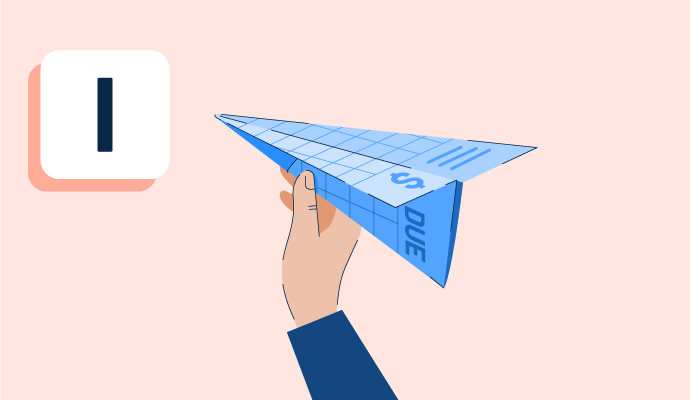¿Qué es una factura?
Una factura es un documento que un vendedor envía a un comprador detallando los artículos comprados, el monto total adeudado y los métodos de pago disponibles. Enviar una factura es típicamente el primer paso para obtener el pago por bienes o servicios.
Una factura no es un acuerdo legal, pero detalla documentación vital para propósitos contables, seguimiento de pagos y prueba de venta. Las facturas también son útiles para presentar impuestos y asegurar una documentación adecuada.
Para las organizaciones que envían muchas facturas anualmente, el software de gestión de facturas puede ahorrar tiempo y automatizar flujos de trabajo. Estas herramientas también ayudan a las empresas a mantenerse organizadas y mantener registros precisos.
Tipos de facturas
Diferentes facturas son adecuadas para diferentes circunstancias. Algunos tipos comunes de facturas son:
- Pro forma. Esta es una factura preliminar de venta que un vendedor envía con los costos proyectados. Similar a una cotización o estimación de buena fe, una factura pro forma no puede usarse para rastrear ingresos para propósitos contables.
- Interina. Para proyectos más grandes, un vendedor podría enviar facturas interinas. Estas facturas representan un porcentaje del precio total del producto o servicio.
- Hoja de horas. Cuando una empresa factura un proyecto por horas, puede enviar una factura de hoja de horas que desglosa el tiempo dedicado a trabajar por empleado.
- Recurrente. Si una empresa proporciona regularmente productos o servicios a los clientes, puede enviar una factura mensual recurrente. Por ejemplo, podrían enviar a un cliente con retención una factura por el mismo monto el último día de cada mes.
- Vencida. Cuando un cliente no paga al vendedor antes de la fecha de vencimiento, la empresa envía una factura vencida como recordatorio. Algunas empresas también pueden cobrar una tarifa por retraso.
- Final. Cuando un proyecto termina, el vendedor envía una factura final con un desglose de todos los productos y servicios prestados. Si el cliente ya ha pagado por ciertos elementos, el vendedor lo anota en la factura final y proporciona un total para cualquier costo restante.
Para una visión práctica de la facturación en acción, aquí hay plataformas de facturación gratuitas que mi colega probó que simplifican la facturación.
Elementos básicos de una factura
La mayoría de las empresas mantienen sus facturas claras y sencillas para evitar confusiones en sus procesos de facturación y pago. Algunos elementos estándar de una factura son:
- Información de contacto del vendedor y del cliente. Una factura típicamente lista el nombre, dirección, correo electrónico y número de teléfono tanto del vendedor como del comprador.
- Número de factura. Un número en la parte superior de la factura ayuda a ambas partes a llevar un registro de la factura. El vendedor y el comprador pueden referirse a ese número si surgen preguntas sobre esa factura en particular. Muchas empresas también requieren la palabra factura en el documento para que quede claro para el departamento de contabilidad.
- Fecha de la factura. Esta es la fecha exacta en que el vendedor envió la factura. Proporcionar una fecha es esencial porque especifica el inicio del plazo de pago.
- Lista de servicios o productos.: Cada servicio o producto vendido se lista en su línea en una tabla simple, junto con su costo. Las empresas a menudo proporcionan una breve descripción de cada elemento.
- Monto total adeudado. El monto total adeudado se lista en la esquina inferior derecha de la tabla de servicios, a menudo en negrita, con la moneda claramente indicada.
- Métodos de pago. Dado que muchas empresas ahora envían facturas electrónicamente, algunos vendedores incluyen un enlace en la factura que los compradores pueden hacer clic para pagar. Si esto no está disponible, el vendedor lista las formas de pago aceptables, como cheque, depósito directo, cámara de compensación automatizada (ACH) para una transferencia electrónica de fondos (EFT) o una transferencia de billetera digital.
- Términos de pago. Las facturas especifican una fecha de vencimiento o términos específicos que aclaran las condiciones de pago. Por ejemplo, "neto 0" significa que el pago se debe al recibir, y "neto 60" significa que el destinatario tiene 60 días desde la fecha de la factura para pagar.
- Penalidades por pago tardío. Muchos vendedores cobran una tarifa por retraso. Si lo hacen, necesitan anotarlo en la factura. Por ejemplo, pueden indicar que cobran el 5% del monto de la factura por cada X número de días de retraso.
Beneficios de una factura
Sin facturas formales, los departamentos de cuentas por pagar pasarían más tiempo determinando cuándo y dónde enviar el pago. Las facturas escritas también tienen otras ventajas tanto para el remitente como para el receptor, incluyendo:
- Contabilidad simplificada. Si las facturas documentan cada transacción, el departamento de contabilidad de una organización tiene prueba de los ingresos obtenidos en una semana, trimestre o año.
- Registros precisos. Las facturas proporcionan un rastro de papel de los pagos. Si los clientes regresan más tarde con preguntas, el vendedor puede producir detalles de la transacción. En una auditoría, una empresa puede necesitar presentar documentación financiera, incluidas facturas, estados financieros y recibos.
- Pagos rastreables. Al manejar grandes cantidades de clientes, las empresas podrían perder el rastro de los pagos. Mantener un sistema de facturación organizado facilita el monitoreo del estado de cada factura.
Mejores prácticas de facturación
Las organizaciones que perfeccionan sus prácticas de facturación aumentan sus posibilidades de pagos oportunos. Para aumentar la claridad para el comprador, una empresa debería:
- Proveer opciones. Las empresas pueden permitir que los clientes elijan cómo reciben sus facturas, ya sea por correo, correo electrónico o un portal de clientes. Las empresas también deberían ofrecer opciones de pago como tarjetas de crédito o EFT. Dependiendo de la industria y el proyecto, una empresa podría ofrecer una selección de planes de pago.
- Esforzarse por la consistencia. Para crear un sistema de contabilidad organizado y minimizar sorpresas, las empresas deben usar procesos consistentes como la numeración de facturas y sistemas de archivo predecibles.
- Usar el software adecuado. Con el software adecuado, las organizaciones pueden enviar y recibir facturas por correo electrónico para un fácil seguimiento y pago. Muchas de estas herramientas automatizan el envío de facturas basado en un evento desencadenante.
Lleva la gestión del dinero un paso más allá aprendiendo sobre rastreos de auditoría y cómo rastrean la información financiera.

Kelly Fiorini
Kelly Fiorini is a freelance writer for G2. After ten years as a teacher, Kelly now creates content for mostly B2B SaaS clients. In her free time, she’s usually reading, spilling coffee, walking her dogs, and trying to keep her plants alive. Kelly received her Bachelor of Arts in English from the University of Notre Dame and her Master of Arts in Teaching from the University of Louisville.