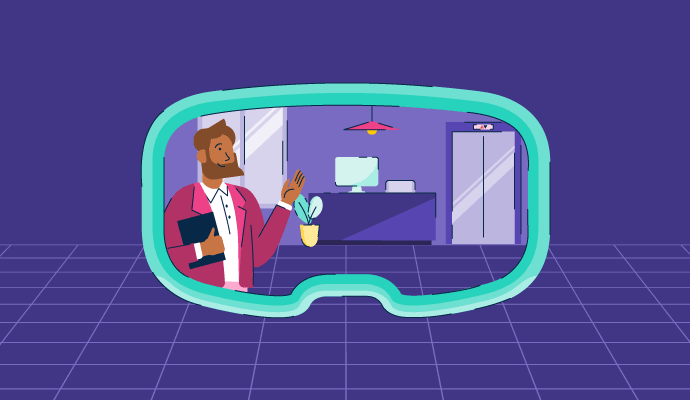What is a head-mounted display?
Head-mounted displays are limited displays or projection-related technologies that are mounted onto a user’s head, hat, or eyeglasses to alter a user’s vision. This visual display is designed to encompass a user’s direct line of sight and peripheral vision. The goal of these devices is to allow the user an immersive experience, which is why they are commonly used in virtual reality.
Head-mounted displays are among the numerous technologies that help create a true virtual reality experience for the user. These are essential hardware for the development and design of several virtual reality use cases, including virtual reality software development kits.
Development teams rely heavily on head-mounted displays to contextualize the immersive app experience they are developing. It’s also imperative that development teams test and design their apps to fit the technical specifications needed for such displays.
Types of head-mounted displays
Depending on what a head-mounted display is being used for or the industry a company is in, one of the following two types will be utilized.
- Mobile: Mobile head-mounted displays are basic housing mechanisms with two lenses and a slot for a user’s mobile device. They are often simpler than desktops, as the imagery relies on a user’s phone processor. Examples of mobile head-mounted displays include Google Cardboard, Samsung Gear VR, and Zeiss VR One.
- Desktop: Desktop head-mounted displays or console head-mounted displays connect to a user’s computer processor and help process heavy graphics and more complex imagery. The headset will typically be connected directly to a computer with wires. Examples of desktop head-mounted displays include the Oculus Rift, HTC/Valve Vive, and Sony Morpheus.
Benefits of using a head-mounted display
Certain key benefits of head-mounted displays include:
- Privacy: Head-mounted displays are designed for independent use by an individual user. Since the visuals are attached to a user’s head, only they can see through them. Whether sitting at a workstation or a public space, they can rest assured that people around them cannot see their screens. This is a major benefit for individuals working with confidential information and data.
- Focus: Since head-mounted displays provide an immersive experience, users may find it significantly easier to focus on their work. By avoiding distractions, users may boost their overall performance and productivity.
Basic elements of a head-mounted display
The format for a head-mounted display can vary, but a complete setup will include the following elements:
- Display: The first and most important piece is the display itself, which makes up the visual center of the device. Typically, these displays consist of LCD panels.
- Pixels: Pixels are the small dots that make up a picture. While most mobile devices, such as smartphones, allow users to see about 300 pixels, head-mounted displays can enable users to see far more since the visual display is only inches away from the human eyes.
- Head-tracking: Since head-mounted displays are attached to the head, it stands to reason that the displays must be capable of tracking basic head movements. Most mobile displays can only track the direction a user is looking in, but some of the more powerful desktop displays can track full motion.
- Low latency: Latency describes the time difference between input and output. There must be low latency, or time difference, between the user’s head movements and the virtual reality system itself. This is essential to trick one’s brain into feeling like it’s in an immersive experience.
Head-mounted display best practices
To make the head-mounted display work optimally, follow these best practices:
- Collaboration: Head-mounted displays help users stay focused on their work. While this can benefit solo projects, it could lead to users being less willing to collaborate. To promote a collaborative environment, organizations should ensure employees set aside time to unplug and connect with colleagues.
- Modernization: While it’s being incorporated into various industries and use cases, virtual reality is still an emerging technology. To stay up to date, users should keep track of not only emerging virtual reality updates but also changes to smartphones and desktops. An example would be ensuring the user's head-mounted display is compatible with their latest smartphone.
- Limitations: Head-mounted displays are, by nature, designed to be worn by one person at a time. While this solo, immersive experience is great, it means multiple people cannot wear it at the same time. This means organizations looking to incorporate head-mounted displays must either take turns using them or invest in one for every employee who potentially needs one.
Learn about what Meta’s Reality Labs losses mean for VR and software development.

Michael Pigott
Michael is a Market Research Analyst at G2 with a focus on technology research. Prior to G2, Michael worked at a B2B marketing services organization, where he assisted tech vendors with market assessments and competitive positioning. In his free time, Michael enjoys traveling, watching sports, and playing live shows as a drummer.