¿Qué es un tipo de archivo?
Los tipos de archivo definen cómo se almacenan los archivos y los datos organizacionales en una empresa. Un tipo de archivo generalmente se identifica por la extensión del archivo y las aplicaciones asociadas con el archivo. Cada archivo almacenado puede tener múltiples extensiones de archivo pero un solo formato de archivo.
Un formato de archivo define la forma en que los datos se almacenan en un archivo. Dado que cada empresa depende de almacenar sus datos en varios formatos y tipos de archivo, se recomienda encarecidamente que se utilice software de lectura de archivos para una experiencia de recuperación de archivos sin problemas.
Tipos de archivos
Los archivos se pueden almacenar de diversas maneras. Hay veinte tipos principales de archivos.
- Archivos de texto: Un archivo de texto es un archivo que contiene líneas de texto electrónico. Las extensiones comunes para este tipo de archivo incluyen .doc, .docx, .rtf, .txt y .pages.
- Archivos de datos: Un archivo de datos es un archivo que contiene datos de entrada y salida para ser utilizados por un programa de computadora. Las extensiones comunes para este tipo de archivo incluyen .csv, .sdf, .ppt, .pptx y .xml.
- Archivos de audio: Los archivos de audio contienen contenido de audio digital para ser almacenado en una computadora. Las extensiones comunes para este tipo de archivo incluyen .mp3, .wav, .m4a y .wma.
- Archivos de video: Un archivo de video es un tipo de archivo utilizado para almacenar contenido de video digital en un sistema informático. Las extensiones comunes para este tipo de archivo incluyen .mp4, .mpg, .wmv, .m4v.
- Archivos de imagen 3D: Un archivo de imagen 3D se utiliza para almacenar datos de modelado tridimensional. Las extensiones comunes para este tipo de archivo incluyen .max, .obj y .3dm.
- Archivos de imagen rasterizada: Un archivo de imagen rasterizada es una colección de píxeles que definen un conjunto de colores para ser mostrados en una pantalla. Las extensiones comunes para este tipo de archivo incluyen .psd, .tiff, .bmp y .png.
- Archivos de imagen vectorial: Los archivos de imagen vectorial son archivos gráficos comúnmente utilizados para gráficos impresos y digitales. Las extensiones comunes para este tipo de archivo incluyen .ai, .eps y .spg.
- Archivos de diseño de página: Los archivos de diseño de página contienen tanto datos de texto como de imagen para crear publicaciones imprimibles. Las extensiones comunes para este tipo de archivo incluyen .indd, .pct y .pdf.
- Archivos de base de datos: Los archivos de base de datos se utilizan para almacenar objetos de un repositorio de base de datos de manera estructurada. Las extensiones comunes para este tipo de archivo incluyen .db, .mdb y .sql.
- Archivos ejecutables: Un archivo ejecutable es un programa de computadora que se inicia cuando se abre el archivo. Las extensiones comunes para este tipo de archivo incluyen .exe, .apk y .jar.
- Archivos de juego: Un archivo de juego contiene información ejecutable y archivos sobre un juego en particular. Las extensiones comunes para este tipo de archivo incluyen .gam, .rom y .sav.
- Archivos web: Los archivos web son archivos relacionados con sitios web y aplicaciones web. Las extensiones comunes para este tipo de archivo incluyen .asp, .aspx, .html y .php.
- Archivos de complemento: Los archivos de complemento se utilizan para crear funcionalidades adicionales para aplicaciones empresariales. Las extensiones comunes para este tipo de archivo incluyen .crx y .plugin.
- Archivos de sistema: Un archivo de sistema es necesario para el funcionamiento fluido de un sistema operativo para una computadora. Las extensiones comunes para este tipo de archivo incluyen .fnt, .fon y .ttf.
- Archivos de configuración: Los archivos de configuración o de ajustes contienen información sobre los parámetros de inicio y las funcionalidades de las aplicaciones empresariales. Las extensiones comunes para este tipo de archivo incluyen .dll, .ink y .sys.
- Archivos comprimidos: Un archivo comprimido contiene archivos o directorios más pequeños que el tamaño original del archivo para facilitar su almacenamiento. Las extensiones comunes para este tipo de archivo incluyen .zip, .pkg y .rar.
- Archivos de respaldo: Un archivo de respaldo contiene información de respaldo para archivos importantes. Las extensiones comunes para este tipo de archivo incluyen .bak y .tmp.
- Archivos de imagen de disco: Un archivo de imagen de disco contiene toda la información de un disco en un solo archivo. Las extensiones comunes para este tipo de archivo incluyen .dmg y .mdf.
- Archivos codificados: Los archivos codificados contienen archivos en un formato codificado. Las extensiones comunes para este tipo de archivo incluyen .hqx, .mim y .uue.
- Archivos misceláneos: Los archivos independientes que se necesitan para trabajar con múltiples aplicaciones empresariales se llaman archivos misceláneos. Las extensiones comunes para este tipo de archivo incluyen .msi y .ics.
Usos de los tipos de archivo
Los desarrolladores y las organizaciones utilizan diferentes tipos de archivos para almacenar, gestionar, recuperar y utilizar datos empresariales.
- Los tipos de archivo son esenciales para identificar qué aplicaciones deben usarse para abrir ciertos archivos. Las aplicaciones asociadas se pueden identificar a partir de las extensiones de archivo.
- Los tipos de archivo y las extensiones ayudan a los desarrolladores y a las partes interesadas de la empresa a identificar el contenido del archivo sin abrirlo realmente. También ayudan a agrupar tipos similares de archivos juntos para un acceso más fácil.
- Los tipos de archivo pueden ayudar a verificar la confiabilidad de un archivo antes de abrirlo. Los correos electrónicos que contienen archivos ejecutables (.exe) son etiquetados como maliciosos por los equipos de seguridad y los empleados, desalentándolos de abrir tales enlaces.
Elementos básicos de los archivos
Cada archivo que almacena datos organizacionales tiene algunos elementos básicos para hacerlo reconocible y fácilmente accesible para sus partes interesadas.
- Nombre de archivo: Un nombre único dado a un archivo para ayudar a identificarlo.
- Extensión de archivo: Grupo de letras que se encuentran después de un nombre de archivo, que identifican el tipo y formato del archivo.
- Metadatos del archivo: Almacena información como la fecha de creación, fecha de modificación, tamaño, creador y tipo del archivo.
Mejores prácticas empresariales para el uso de tipos de archivo
Los tipos de archivo proporcionan una forma fácil de categorizar los archivos empresariales, y es necesario tener un sistema en su lugar para usarlos de manera óptima. A continuación se presentan algunas prácticas esenciales que deben seguirse para crear un sistema de archivos bien gestionado:
- Agrupa los archivos según sus tipos de archivo. Esto los hace fácilmente accesibles.
- Utiliza buenas convenciones de nomenclatura para los archivos para que se puedan filtrar los duplicados.
- Documenta el proceso de gestión de archivos para referencia futura.
- Almacena los archivos empresariales en carpetas y ubicaciones compartidas donde todos con acceso adecuado puedan recuperarlos.
- Utiliza software de lectura de archivos para identificar el tipo de archivo e incorporar las aplicaciones compatibles.
Tipos de archivo vs. formatos de archivo
Los tipos de archivo y los formatos de archivo a menudo se consideran lo mismo, pero son diferentes.
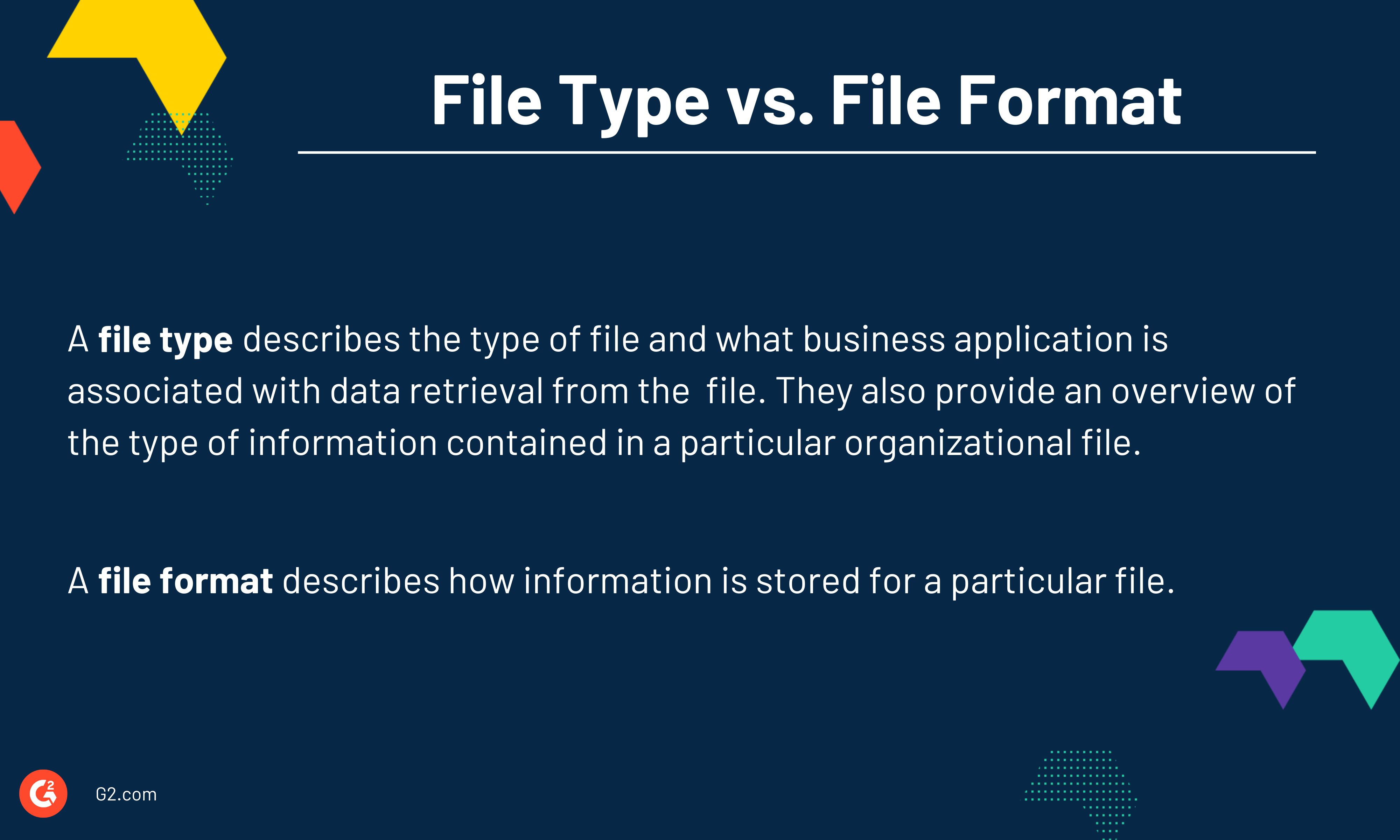

Dibyani Das
Dibyani is a former Content Marketing Specialist at G2. In her free time, you can find her scribbling fanfiction and brushing up her knowledge on various fandoms (Harry Potter, mostly).



















