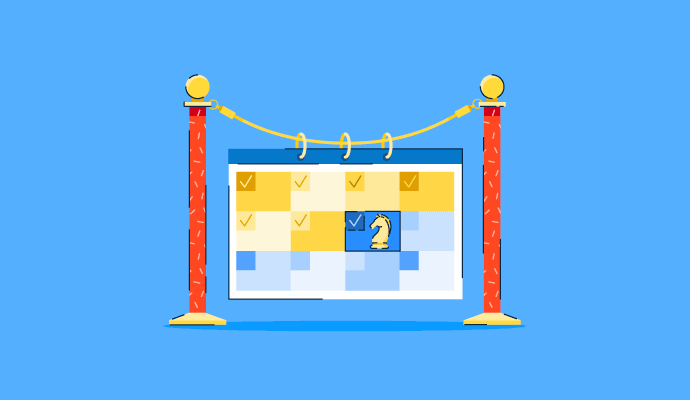What is an event calendar?
An event calendar is a tool used to manage and organize events, meetings, and tasks. It displays event dates and times, often with location, length, and description.
Keeping an event calendar lets individuals and organizations plan and publish their activities. Companies embed these calendars on their public websites to inform people about upcoming events.
Organizations typically use calendar software or widgets to add, move, and edit events. This software also offers customizable design and viewing options, such as month-at-a-time.
Event calendar view options
Event calendars can stand alone as apps, but they’re also included in office suite software. Event calendars typically include customizable calendar view options, such as:
- List. A list view shows events chronologically, often with a search or sort menu on the sidebar. Each event is in its own place and includes an image, time, and description.
- Daily. A daily view is typically a single vertical column with hourly time increments. Events are displayed as blocks that show the event’s title and other details.
- Weekly. This view provides a weekly at-a-glance with seven side-by-side columns for each day. Many event calendar software tools allow users to choose a Sunday or Monday start.
- Monthly. This view looks like a regular calendar grid. To make room for all of the days, only an event’s title or partial title is displayed. Sometimes the user must expand the box to view a day’s events.
- Yearly. This view gives the user an overview of the year. Typically, yearly views just show the numbered dates in each month. Days with events are marked by a dot, circle, or other symbols; the user hovers or clicks over it to view more details.
Benefits of an event calendar
Event calendars are popular because they let individuals and organizations display and share their upcoming activities in a professional way. Some specific advantages include:
- Generating interest. Many organizations offer workshops and webinars to the public to attract leads. Posting a public event calendar on their website serves as a marketing tool for engaging customers and gaining community support.
- Easing the user experience. Event calendars let visitors know which events an organization offers, and details like featured speakers, available food, or parking options.
- Boosting attendance. Users can click a button on the event calendar to get reminders. This helps the user avoid missed opportunities and increases the number of people who actually attend an organization’s functions.
Event calendar best practices
Event calendars help people manage and share their schedules. To maximize success and get the most out of keeping a calendar, consider these best practices:
- Keep it relevant. If an event changes, update the calendar so visitors trust its accuracy.
- Have a point person. A designated person in charge of the calendar ensures consistency. Since that employee knows the ins and outs of the technical workflow, they can add to the calendar with few errors. To guarantee clarity among team members, the company should create a document with style guidelines and best practices for submitting events to the calendar coordinator.
- Use images. Events with images capture attention better than those without. If a similar event was held the previous year, an image from that event works well. Otherwise, even a stock photo adds visual interest to an event calendar.
- Write engaging titles and descriptions. Organizations should create specific and snappy headlines and body copy. While an event calendar might seem like simply a list of events, it’s a promotional tool meant to garner interest from website visitors.
- Include an “add event” button. Most event calendar widgets let users click a button to set a reminder, bookmark an item, or add the event to their own personal calendar software. Similarly, organizations should include a direct link to buy a ticket or register, reducing friction in the purchase process.
Simplify the planning process for your next conference or meeting with event management platforms.

Kelly Fiorini
Kelly Fiorini is a freelance writer for G2. After ten years as a teacher, Kelly now creates content for mostly B2B SaaS clients. In her free time, she’s usually reading, spilling coffee, walking her dogs, and trying to keep her plants alive. Kelly received her Bachelor of Arts in English from the University of Notre Dame and her Master of Arts in Teaching from the University of Louisville.