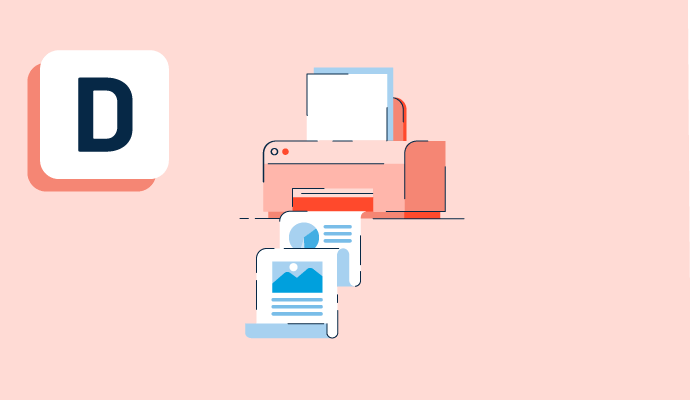What is a document builder?
A document builder is a software application used to create text-based documents such as reports, memos, financial statements, essays, and more. Document builders include features such as graphics, design elements, pre-loaded templates, editing functions, customization capability, and collaborative functionality. Additionally, many document builders allow the user to import and export documents in a variety of file formats, including DOC, HTML, PDF, PPT, TXT, etc. This provides a wide range of flexibility for the user.
This software is used in a variety of industries as businesses of all types and sizes often need to create, edit, and share documents. Some industries, such as law, finance, consulting, and academia, typically rely on document builders to execute routine tasks. Document builders, including document creation and document generation software applications, are widely accepted user-friendly tools.
Types of document builders
In addition to the examples mentioned above, there are plenty of other types of document builders to consider.
- Document creation software: Document creation software, such as the popular word processor, is used to design and generate documents such as presentations, resumes, flyers, and other template-based documents. Also known as document design software, these tools allow users to customize, edit, store, and share text-based documents. In addition to word processors, these applications can function as PDF creators and editors. Document creation solutions are typically part of a larger suite of products or set up as integrations for more expansive business software but can also be independent, highly focused platforms.
- Document generation software: Document generation software, also known as document automation software, allows users to generate, customize, edit, and produce data-driven documents. These platforms can function as PDF creators and document generators that pull data from third-party sources into templates. Document generation applications typically depend on templates to produce documents. These templates usually have static fields that remain the same, such as name, address, and date. Large enterprises often utilize document generation software to create several copies of a single document which can then be emailed, printed, or stored for reference.
Benefits of using a document builder
When implementing document builders into a digital strategy, it’s important to consider the benefits it will bring to any business.
- Team collaboration: Document builders provide individuals and teams with a solid collaboration tool. Applications that feature real-time document collaboration, however, are particularly useful for businesses and enterprises that require collaboration across teams and departments. Document creation software that has real-time collaboration features allow multiple users to work on and edit a single document at the same time, leave comments and feedback, as well as edit documents while presenting. These features are especially useful for cross-functional, hybrid, and remote teams.
- Saving time and resources: Document builders can save a business a lot of time by cutting out the manual labor of creating, formatting, and editing documents. Document generation software, for example, allows users to create custom templates with design elements and standard text such as legal contracts, that can be personalized by filling in select information. These templates can be used over and over again, reducing the need to create documents from scratch, allowing businesses to focus their labor and resources on more important tasks.
- Enhanced accuracy and consistency: Document accuracy and consistency are very important for businesses and professionals of all backgrounds. Document builder tools often include features such as spell check, grammar, and formatting features to help reduce errors. From a legal standpoint, utilizing software that strengthens security and compliance adherence can be a significant benefit. Document generation software is notably helpful in this regard as it automates the creation of documents by utilizing templates and predefined guidelines, reducing human error, and maintaining consistency where it’s needed.
Basic elements of a document builder
While they offer a host of features, document builders are relatively straightforward and easy to use. Effective utilization of the tool will require users to fully understand the features and functionalities as these applications have robust offerings. To start, users can explore the document builder’s main features, including templates, design elements, and collaboration features.
- Templates: Templates are incredibly important when it comes to creating documents quickly and efficiently. Many document builders will have a catalog of templates sorted by category and use case. If the available templates aren’t exactly what the user needs, a custom template can be created and saved for reuse.
- Design elements: When it comes to document builders, specifically document creation applications, some of the most appealing features are the design elements. These design features allow users to customize every document to their exact needs, both functionally and visually. These elements are particularly important when creating documents that require a visual appeal, including reports, presentations, resumés, and marketing materials, among others. Users will often have a wide variety of design elements to consider for a document, including charts, graphs, images, color schemes, shapes, and many more.
- Collaboration features: One of the major benefits of using a document builder is the ability to collaborate with others on a project. Document builders may feature real-time collaboration functionality, editing mode, the ability to leave comments on content, and features that allow users to edit a document. With so many businesses adopting a hybrid or remote work model, collaboration software has become critical. These collaborative features allow coworkers to communicate effectively, save time, and focus effort on important tasks rather than emailing documents back and forth for review.
Document builder best practices
Although a wonderful tool for businesses and professionals across all industries, document builders can be misused, underutilized, and neglected.
In order to get the most out of a document builder, companies must follow these best practices:
- Don’t overuse design elements: While design elements are a fantastic feature of document builders, try not to overuse them. It can be easy to get carried away with the fun color schemes, shapes, transitions, and fonts, however, it’s important to use them only when appropriate. Presentations benefit from fitting design elements while financial statements or legal documents do not. Furthermore, take time to explore all of the customization features to fully utilize the tools that these applications provide.
- Perform maintenance: As stated, one of the most beneficial features of document builders is the ability to utilize existing templates as well as make new ones. However, don’t forget to refresh the templates every now and then. With automatic document generation, it can be easy to overlook outdated templates. Maintain all templates to ensure up-to-date text, especially when it concerns legal documents, forms, and contracts. Additionally, ensure the document builder is up-to-date as outdated software can lead to compatibility issues, loss of data, bugs, and reduced productivity due to poor software performance.

Brianna Bajwa
Brianna is a Senior Research Analyst at G2 with a focus on Collaboration, Productivity, and Office software. Prior to joining G2, she was a consultant at a Fortune 100 company where she worked in Marketing and Research & Development. Prior to moving to Chicago, Brianna worked as a Management Consultant for the Department of Defense in Washington, D.C. In her free time, Brianna enjoys traveling, theatre, and interior design.