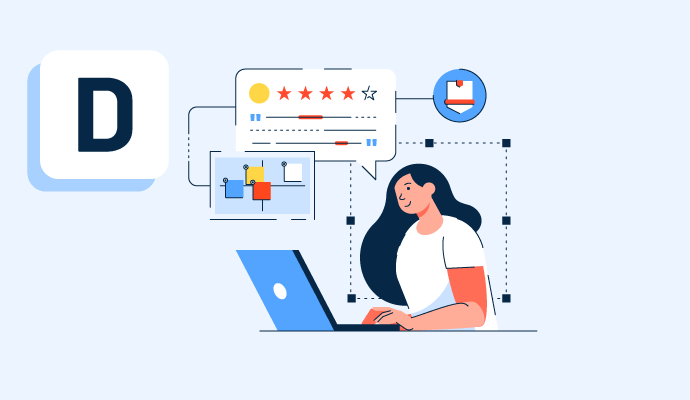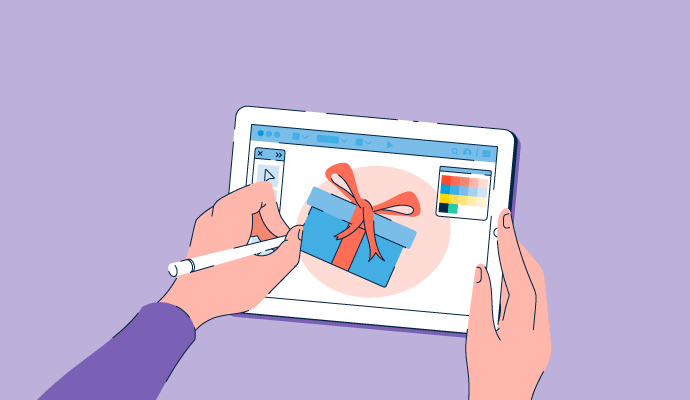What are digital graphics?
Digital graphics are visual images or objects that are displayed on a digital device such as a computer. They often combine both pictures and text to gain the attention of viewers on a website or digital space.
Illustrators and web designers typically turn to specialist computer programs like sketching software to digitally draw their images, rather than using a traditional sketchbook. Both two and three-dimensional graphics can be drawn with this software.
Digital graphics fall under at least one of three purposes – informing, advertising, or entertaining. They range from simple graphics, such as business logos, to more complex designs, like 3D animations of product mockups ahead of a launch.
Types of digital graphics
Although digital graphics have thousands of potential applications, designers rely on two main file types to produce their work.
- Vector: Using complex mathematical equations, vector graphics connect curves or lines, known as vector paths, to form the shapes of the image. This is the most popular graphic type among designers, as images can be scaled up or down without losing image quality. These files are also smaller to store because they’re composed of gradients and flat colors only.
- Raster: Small squares known as pixels make up raster graphics, aka bitmap images. They’re most commonly used in graphics that are saved as JPG, PNG, or GIF file formats. Scaling a raster image can be difficult due to the pixelation, which may result in a blurry final image, but they are most effective when working with detailed visuals like photographs since they can support a wider range of colors.
Basic elements of digital graphics
All digital graphics, regardless of type, contain the same seven basic design elements:
- Color. Building from the three primary colors of red, yellow, and blue, designers use a color wheel to find the most visually appealing options for their work. Color theory is closely tied to psychology, so graphic designers often incorporate those concepts into their digital graphics to influence the viewer’s behavior.
- Scale. Different elements of a design should have varying sizes that give a viewer a focal point, with other elements secondary. How the disparate parts of the image work together in terms of their proportions is known as visual hierarchy.
- Line. The lines of a digital graphic convey movement, even if nothing is physically moving on the screen. Mood lines are an important part of graphic design that helps designers create a particular “feel” in their work.
- Shape. In basic terms, a shape is something that is defined more by its boundaries than what it actually contains. Geometric shapes have uniform proportions (like a square or triangle), while organic shapes have less well-defined edges and don’t fit into a particular category.
- Alignment. The way images relate to each other in their space is often due to alignment. This is the invisible line that connects separate graphics together by their edges or centers.
- Space. The empty spaces around a graphic are just as important as the shapes within. In some cases, the arrangement of white space around the design can completely change the sentiment of the graphic.
- Contrast. Designers can manufacture visual interest by juxtaposing the elements of a design. For instance, white text on a black background is a high-level contrast that draws attention to certain parts of the graphic.
Benefits of digital graphics
The goal of any digital graphic is to convey a particular message, whether it's for marketing, entertainment, or educational purposes. Other benefits include:
- Attracting viewers’ attention. Particularly for marketing teams, digital graphics should be able to capture the attention of anyone who sees them and persuade them to learn more about the company and what they offer. Visual images can convey the same message as a written advertisement, but in a more succinct and appealing way.
- Strengthening business branding. Some of the world’s most highly-recognizable businesses can be identified simply from their logo or font. Digital graphics are a crucial way for companies to establish their visual brand and differentiate themselves from competitors.
- Communicating an idea more effectively. Not every potential customer understands or learns information in the same way. For visual learners, digital graphics are often the best method for them to review and retain details that could be easily forgotten or overlooked if written down.
Best practices for digital graphics
Whether creating graphics for advertising a product or service or designing learning materials, following design best practices makes any type of digital graphic more effective.
- Limit the number of typefaces used. When adding text to a digital graphic, it’s best to keep fonts within the same family, if not the same font entirely. If using multiple fonts, they should either be serif or sans serif, rather than a mix of two in the same graphic.
- Go with a “less is more” approach. Every element in a design should have a purpose. White space around text or images provides a break for the viewer’s eyes and gains more curiosity than a cluttered design.
- Play with scale. Along with color, scale can make an exciting contrast within digital graphics. Mixing proportionate images and texts draws viewers’ eyes to specific areas of the design.
- Reuse design elements. Repetition is naturally appealing to humans, so using the same or similar graphics and visual motifs throughout a design makes the overall digital graphic more interesting and comforting for the viewer.
Boost your content marketing efforts and create gorgeous graphics, videos, and copy with dedicated content creation software.

Holly Landis
Holly Landis is a freelance writer for G2. She also specializes in being a digital marketing consultant, focusing in on-page SEO, copy, and content writing. She works with SMEs and creative businesses that want to be more intentional with their digital strategies and grow organically on channels they own. As a Brit now living in the USA, you'll usually find her drinking copious amounts of tea in her cherished Anne Boleyn mug while watching endless reruns of Parks and Rec.