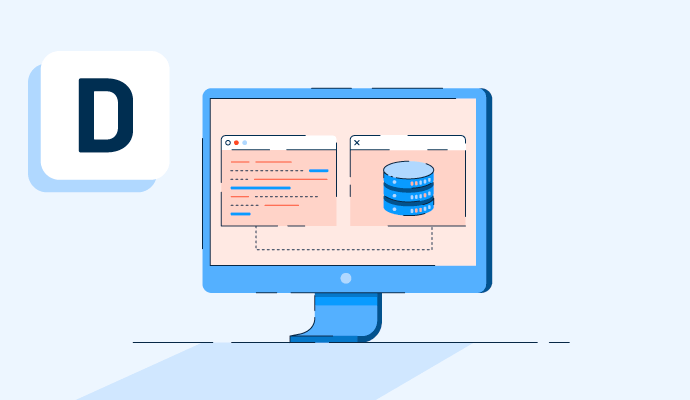What is a desktop database?
A desktop database stores and manages data on a computer. Unlike giant data centers or warehouses, desktop databases are simple and stay away from fancy hardware or networking tricks.
Professionals can install desktop database software on their systems to create a user-friendly space for their data. They can choose a relational database or a not only search query language (NoSQL) database. Handling various data becomes straightforward by linking a desktop database to a simple server network. This setup avoids complex IT configurations, making life and work easier.
Desktop databases can interact with other databases in a limited way. Although they avoid heavy predictive analytics or data mining, they're suitable for managing smaller chunks of data and keeping it organized and accessible.
Desktop databases benefit users as they don’t need an in-depth understanding of databases.
Desktop database benefits
Data quickly piles up and creates a mess. A desktop database helps tidy things up. Explore the benefits of using a desktop database on your personal computer.
- Simple to set up. Users don’t need to be tech geniuses. They simply install the software and follow the tutorial to use it.
- Cost effective. Desktop databases are affordable solutions for managing data. Companies don’t need to hire experts or purchase costly technology to support them.
- More accessible. Since data stays on a computer, professionals can access it when needed.
- Simplifies organization. Users can create tables to group data and turn chaos into order.
- Easier to search. Avoid scrolling through the complete list. Users can just type and explore to find what they’re looking for.
- Offers up-to-date data. Users can modify data with a few clicks, keeping data fresh.
- Makes sharing easier. Professionals can create reports, sort, present, and share their work.
- Smooth learning curve. Basic database skills are more than enough. Users can learn tables, fields, and queries as they’re foundational to more extensive database management.
Key features of a desktop database
A desktop database stores data on a computer. It organizes data and helps to sort and filter it. Users can also form relationships between tables that present the ways data connects.
- Simple functionalities. Desktop databases shine in user-friendliness. They come with simple menus, buttons, and icons. These features make entering and changing data easy.
- Data security. Local storage enables complete control and makes data safer from online threats.
- Data querying and reporting. Handy tools for report creation make it easy to query and report data analytics.
- Offline access. Desktop databases can function without the internet. It improves data accessibility in areas with poor network connections.
When to choose a desktop database
Users should choose a desktop database for small to medium-sized data projects. These databases work best when a limited number of people need access at the same time. They offer professionals control over data on the desktop and make a preferable choice when users want something straightforward and affordable.
- IT requirements. Users need a local place to store data with a simple setup to meet business needs. They also need linking capability to other computers
- Business requirements. When users need more control over the database and alignment with goals that require structured data management.
If IT requirements are user-friendliness and simplicity, and users must create complex reports, they should go with web apps instead of desktop databases.
Desktop databases offer a sturdy framework for managing data with security; however, they might not be the best choice if users want to make immediate design tweaks.
Desktop database vs. server database vs. web applications
It’s common to confuse a desktop database with a server database or a web app, but the three have distinct differences.
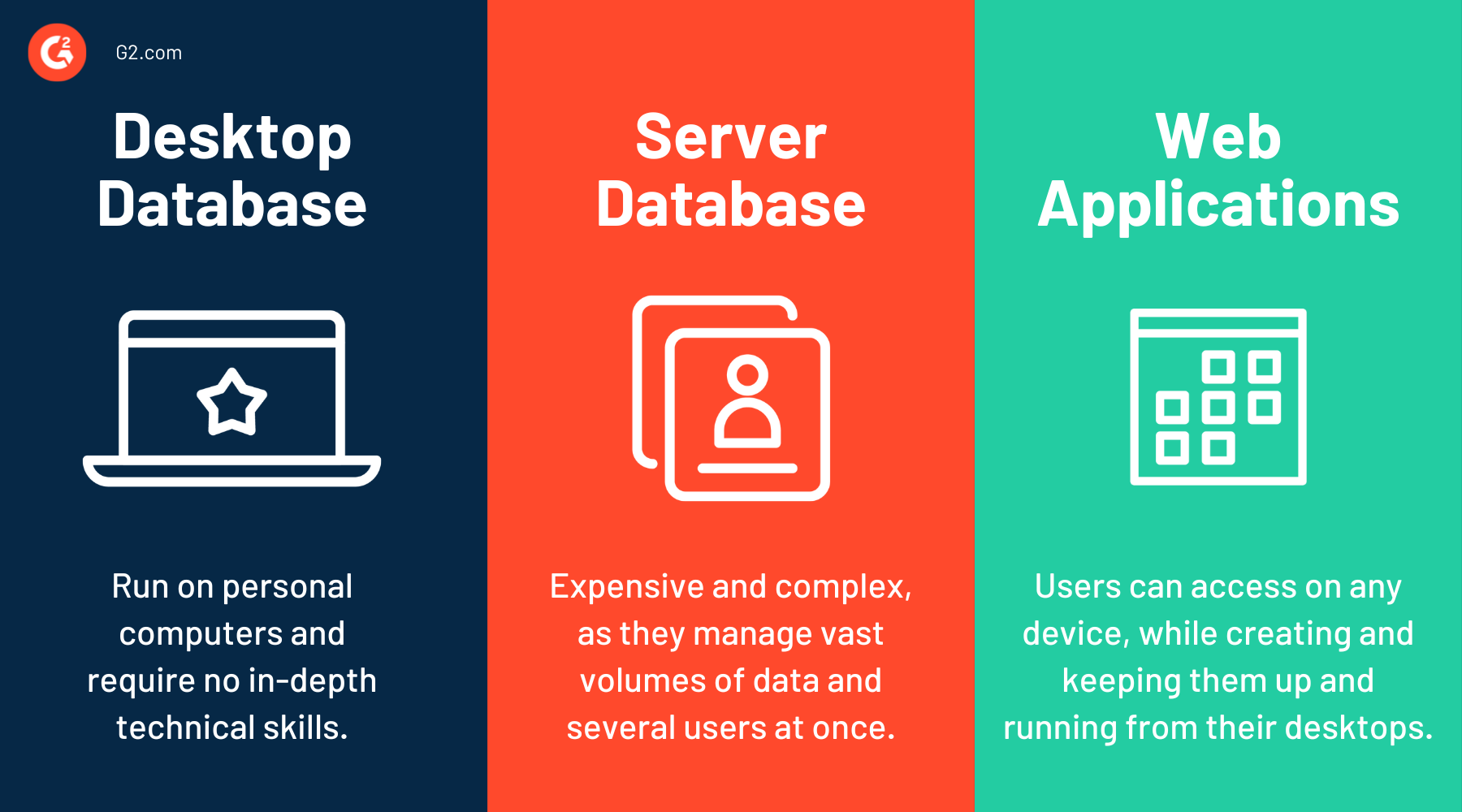
Desktop databases run on personal computers. They’re often cheap and straightforward, requiring no in-depth technical skills. Users don’t need that much knowledge of structured query language (SQL) to manage data.
Server databases are comparatively more complex and pricey. They manage vast volumes of data and several users at once. These databases turn to application programming interfaces (APIs) to expedite the creation of new custom applications. With a suitable investment in hardware, server databases can grow fast and become a good choice for organizations with larger budgets.
Web applications are on the cloud. Users can create and keep them up and running from their desktops. They’re easy to access from any device. Users can customize and integrate web apps with other systems to reap the benefits of flexibility, scalability, and improved security.
Users' choice depends on needs, technical know-how of the product, and budgets. However, the most affordable of the three options is a desktop database.
Learn more about relational databases and understand why they’re famous.

Sagar Joshi
Sagar Joshi is a former content marketing specialist at G2 in India. He is an engineer with a keen interest in data analytics and cybersecurity. He writes about topics related to them. You can find him reading books, learning a new language, or playing pool in his free time.