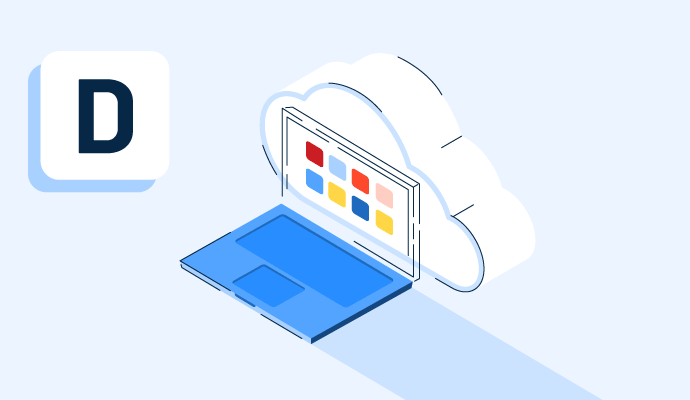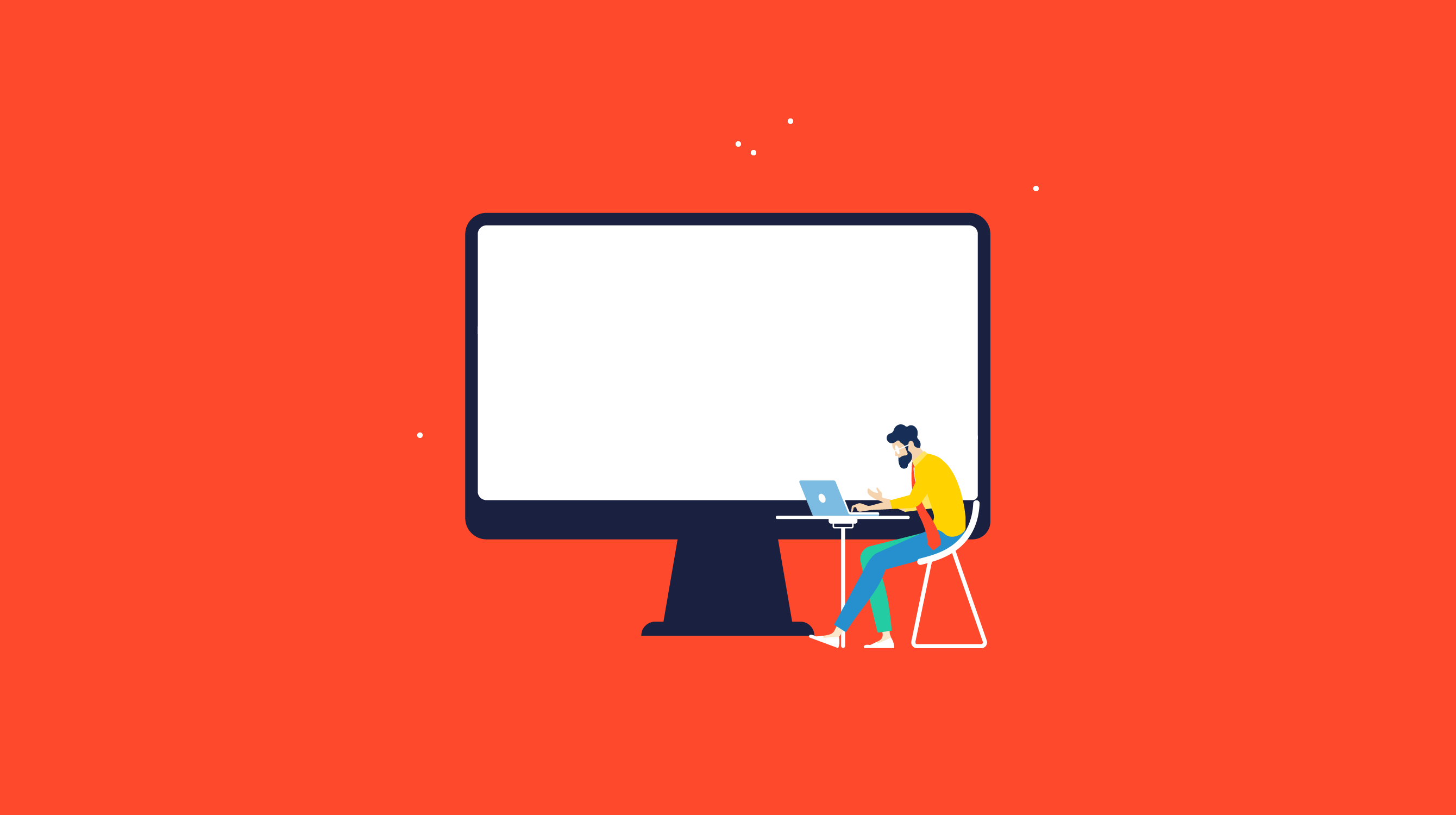What is Desktop as a Service (DaaS)?
Desktop as a Service (DaaS) delivers comprehensive virtual desktop experiences to users, including operating systems, applications, files, and user preferences, all from the cloud.
These desktop environments operate within virtual machines. Users can conveniently access their desktop setups from personal computers, laptops, tablets, and smartphones.
This service frees small businesses from having to establish their virtual desktop infrastructure. The DaaS provider takes responsibility for backend management, including maintenance, backup, updates, and data storage. They may also oversee security and desktop applications, or users may opt to personally control these aspects.
Types of Desktop as a Service
DaaS offers two types of desktop options: persistent and non-persistent. DaaS providers can set up persistent desktops for employees who require customization, but they can also allocate non-persistent desktops to temporary or occasional workers, optimizing flexibility and cost-effectiveness.
- Persistent desktops. Users personalize and save their desktop settings for a consistent look and feel each time they log in. However, these desktops require more storage, potentially increasing their cost.
- Non-persistent desktops. These reset every time a user logs out and a clean slate for each session.
Benefits of Desktop as a Service
DaaS lets individuals remotely access data and applications via the internet, regardless of the devices they depend on for access. It offers a cost-effective solution while ensuring robust security and control measures.
DaaS supports remote and dispersed workforces, offering several advantages:
- Reduced cost. DaaS turns to high-performance cloud-based virtual machines to run applications and stream desktops for cost-effective and lightweight end-user devices.
- Access to IT applications anywhere. DaaS providers guarantee secure internet-based access to IT applications from any location and device.
- Enhanced device security. DaaS doesn’t require users to store data or applications on their local devices. All applications and data remain stored in the cloud, enhancing device security.
- Workforce flexibility. DaaS desktops can be effortlessly provisioned and de-provisioned on demand. This scalability accommodates sudden increases in employee numbers.
Adopting Desktop as a Service
Although different organizations have their way of onboarding DaaS, the underlying stages remain the same. Below are four stages for IT teams to consider:
- Assessment and planning. Organizations should assess specific requirements and goals while adopting DaaS. This includes evaluating users' numbers, hardware needs, required software applications, and performance expectations.
- Design and configuration. This revolves around creating virtual desktop blueprints specifying the operating systems, applications, and resource allocations. Consider setting up security policies, network connections, and user access controls to make sure the customized DaaS environment is secure.
- Deployment and migration. The organization deploys and integrates the chosen DaaS solution into its IT ecosystem. Migration to the DaaS environment may require transferring existing data and applications and testing for compatibility.
- Management and optimization. This stage involves monitoring the virtual desktop environment's performance, scalability, and security.
Desktop as a Service use cases
DaaS has emerged to help organizations adapt to real-time business demands. Below are some notable use cases of Desktop as a Service.
- Facilitating bring your own Device (BYOD). With DaaS, employees can access all the necessary software and work programs regardless of their device.
- Ensuring business continuity. DaaS guarantees uniformity across all employee devices, eliminating concerns about compatibility between Windows and Mac versions of applications.
- Transforming call centers. As per agents’ needs, DaaS gets the most out of company resources by deploying virtual desktops with specific applications.
- Running graphic-intensive applications. Professionals access graphic-intensive applications using DaaS and get access to virtualized versions hosted on the cloud.
- Creating contractor or partner access. DaaS produces a secure company environment, enabling contractors to log in from their personal devices and start working.
- Deploying at scale. A desktop as a service provider swiftly creates multiple virtual desktops within hours for easy scalability that meets changing system requirements.
Desktop as a Service vs. Software as a Service
It's common to confuse Desktop as a Service with Software as a Service (SaaS), but the two have key differences.
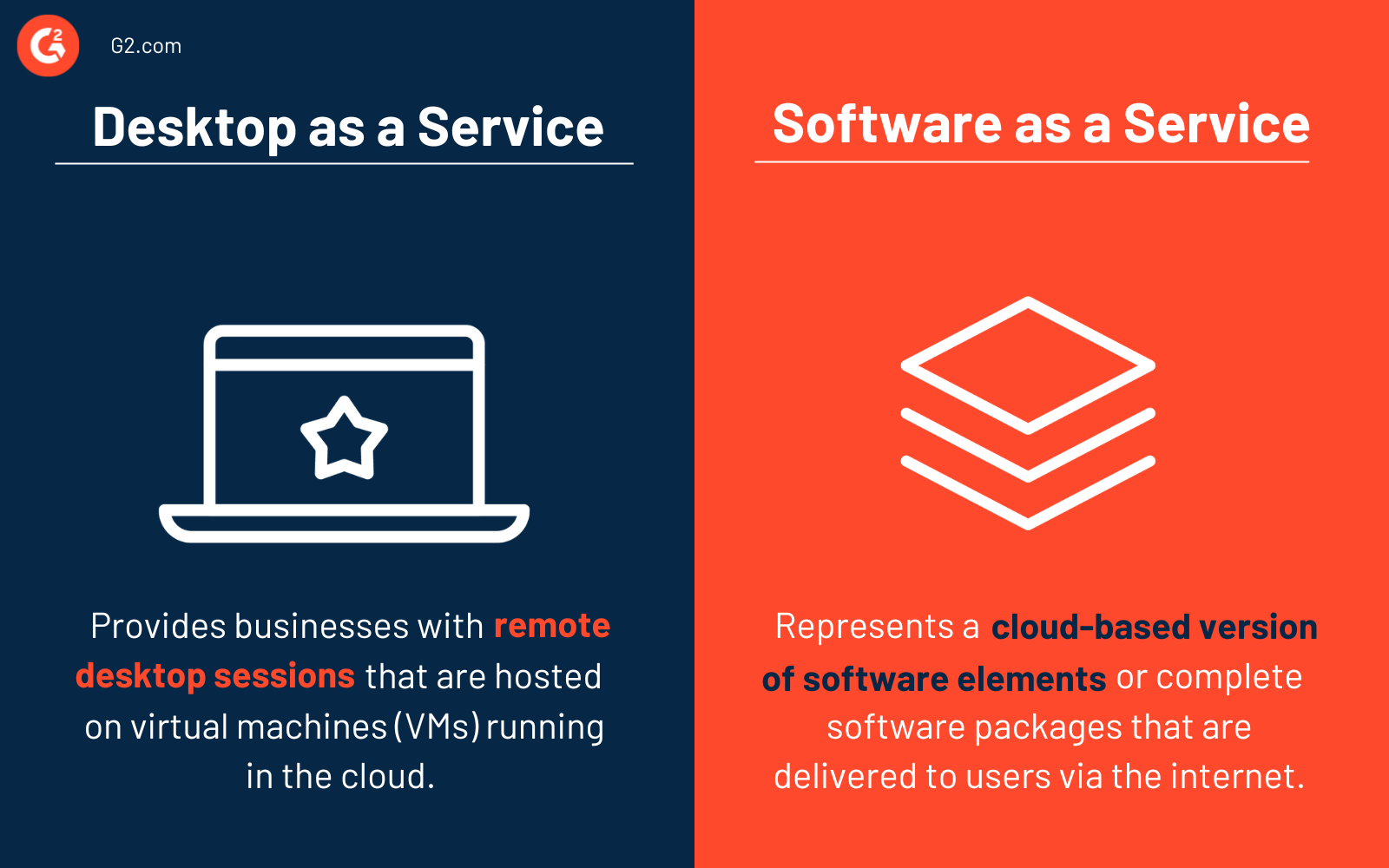
DaaS provides businesses with remote desktop sessions. They’re hosted on virtual machines (VMs) running in the cloud. Authorized users can connect and access their files from any location at any time using a web browser or local application.
Software as a Service (SaaS) represents a cloud-based version of specific software elements or complete software packages. These get delivered to end-users via the internet. The end-users don’t own the application. Instead, users access the application through a subscription model.
Learn more about software as a service to understand how professionals use software without installing it on their devices.

Sagar Joshi
Sagar Joshi is a former content marketing specialist at G2 in India. He is an engineer with a keen interest in data analytics and cybersecurity. He writes about topics related to them. You can find him reading books, learning a new language, or playing pool in his free time.