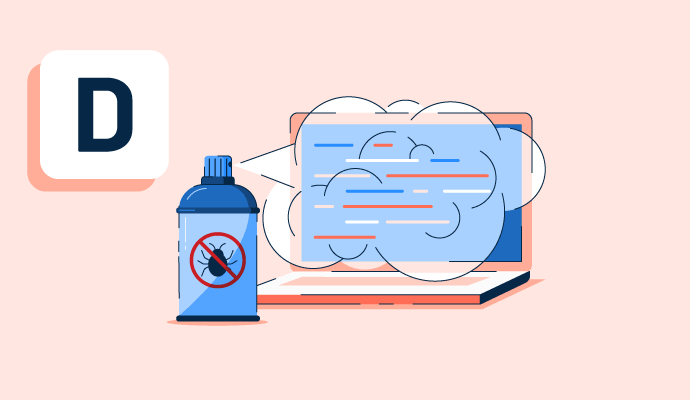¿Qué es la depuración?
La depuración es un procedimiento de software de varios pasos que implica localizar un problema, rastrear su origen y solucionar el problema o encontrar una solución alternativa. El proceso concluye cuando el parche de software funciona correctamente.
El procedimiento de depuración en el desarrollo de software comienza cuando un desarrollador encuentra un error de código y lo reproduce. Estrategias como pruebas unitarias, revisión de código y programación en pareja facilitan la depuración en programas con grandes líneas de código. Para simplificar aún más las cosas, muchos desarrolladores utilizan herramientas de depuración para automatizar el proceso de corrección de errores de las aplicaciones.
La capacidad de depurar es una habilidad fundamental para todo desarrollador. Un desarrollador capaz de encontrar y eliminar errores y fallos de manera efectiva califica como un miembro valioso del equipo.
Técnicas comunes de depuración
El código limpio es la base de cualquier aplicación. Los errores y fallos afectan el rendimiento y la calidad de los programas. A continuación se presentan algunas técnicas que los desarrolladores emplean para eliminar fallos y errores de codificación.
- Inspección de código es la revisión manual del código fuente de un sistema de software para encontrar posibles fallos o errores.
- Herramientas de depuración como depuradores, herramientas de rastreo y perfiles ayudan a los desarrolladores a encontrar y corregir errores.
- Pruebas unitarias examinan unidades o componentes individuales del sistema de software para encontrar fallos.
- Pruebas de integración estudian cómo interactúan varios componentes del sistema de software para encontrar errores.
- Pruebas del sistema analizan todo el sistema de software.
- Monitoreo rastrea cualquier comportamiento peculiar o problemas de rendimiento que puedan indicar errores en un sistema de software.
- Registro mantiene un registro de eventos y mensajes relevantes en el sistema de software.
Ventajas de la depuración
La depuración elimina el código que puede llevar a un mal funcionamiento del software. A continuación se presentan algunas otras ventajas del proceso.
- Mejor calidad del sistema. La calidad del sistema aumenta cuando se encuentran y corrigen fallos.
- Menos tiempo de inactividad del sistema. Identificar y resolver errores lleva a un sistema de software más estable y menos propenso a experimentar interrupciones.
- Mejora de la satisfacción del usuario. Encontrar y corregir fallos en el software significa que es más fácil de usar y puede satisfacer mejor las necesidades de los usuarios.
- Menores costos de producción. Se reducen el tiempo y los recursos necesarios para corregir fallos después del despliegue.
- Mejor seguridad. La depuración minimiza el riesgo de explotación por parte de atacantes. Hace que el sistema de software sea más seguro.
- Mayor comprensión del sistema. La depuración ayuda a los desarrolladores a comprender cómo funciona un sistema de software y cómo interactúan sus diversos componentes.
- Fácil de probar. Es más sencillo localizar y corregir fallos, probar el software y asegurarse de que cumple con los requisitos y especificaciones.
Proceso de depuración
Un producto no puede estar completamente libre de errores todo el tiempo, pero la depuración asegura un mínimo de errores humanos o menos ocurrencias de estos errores. A continuación se presentan los pasos involucrados en la depuración:
- Definir el problema. Hacer preguntas como: ¿qué exactamente necesita hacer el programa? ¿Qué problemas se han descubierto? ¿Hubo alguna vez un problema similar? Hacer preguntas lleva a los usuarios a formular hipótesis sobre la naturaleza de los errores.
- Estar atento a los mensajes de error. Los mensajes de error revelan la naturaleza precisa del problema del software. Cuando aparece uno, presta atención porque ofrece muchos detalles sobre lo que está mal con el producto.
- Utilizar un depurador. Es sencillo encontrar y corregir fallos con un depurador, también conocido como herramienta o modo de depuración. Los depuradores permiten el monitoreo en tiempo real y detectan errores a medida que ocurren. Mientras el programa aún está en ejecución, los usuarios pueden pausar para identificar e investigar cualquier problema y revisar el código línea por línea.
- Documentar todo. Documentar cada situación del usuario y las acciones tomadas para solucionarla. Después de documentar el error, los desarrolladores pueden comenzar a delinear posibles resultados y soluciones. Registra todas las acciones posibles para decidir cómo manejar los errores del usuario. Esto facilita al desarrollador explorar varias soluciones potenciales.
- Reducir el problema. El proceso de localización del problema implica eliminar líneas de código una a una hasta que los usuarios identifiquen el problema. Aunque este es un método laborioso para localizar el error, puede identificar con éxito qué está mal con el producto. Los usuarios deben seguir el proceso hasta encontrar los fallos.
- Intentar reproducir el problema. Los desarrolladores pueden determinar la naturaleza del problema reproduciéndolo. Dado que los desarrolladores están trabajando en las habilidades analíticas necesarias para identificar la causa raíz de un problema, recrear un fallo trae inspiración para escribir un código mejor y más limpio en general.
Depuración vs. pruebas
Las pruebas y la depuración son procesos diferentes.
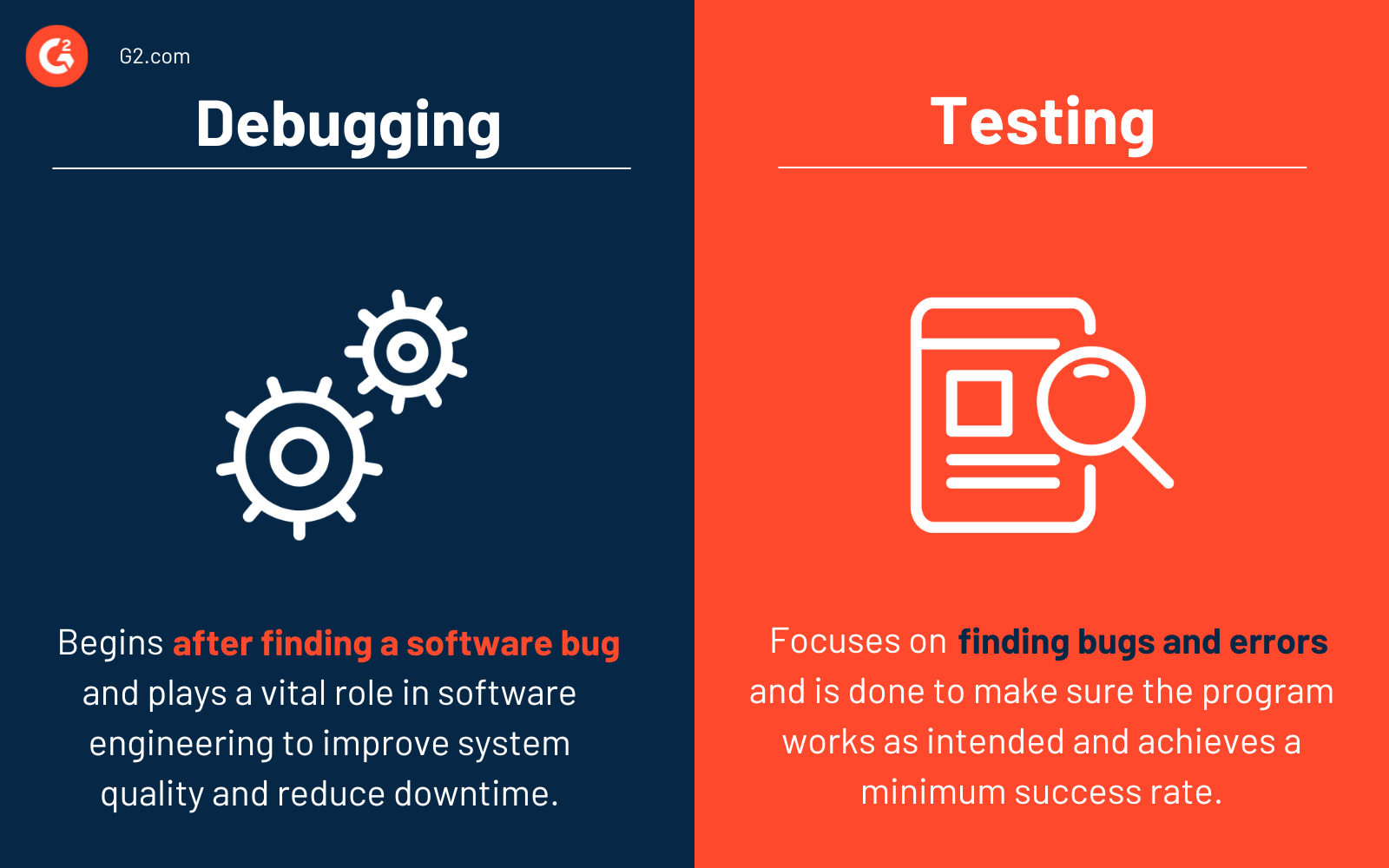
La depuración comienza después de encontrar un fallo de software, mientras que las pruebas se centran en encontrar fallos y errores. Las pruebas se realizan para asegurarse de que el programa funcione como se espera y logre una tasa mínima de éxito. Las pruebas vienen en varias formas, incluidas las unitarias, de integración, alfa y beta.
La depuración requiere mucho conocimiento, experiencia y habilidad. A diferencia de un mecanismo de prueba predefinido, la depuración a menudo está respaldada por algunas herramientas automatizadas. Pero es principalmente un proceso manual ya que cada fallo es único y requiere un enfoque diferente. La depuración es vital en la ingeniería de software porque mejora la calidad del sistema, reduce el tiempo de inactividad del sistema y mejora la satisfacción del usuario.
Aprende más sobre herramientas de pruebas de software para encontrar errores en una aplicación rápidamente.

Sagar Joshi
Sagar Joshi is a former content marketing specialist at G2 in India. He is an engineer with a keen interest in data analytics and cybersecurity. He writes about topics related to them. You can find him reading books, learning a new language, or playing pool in his free time.