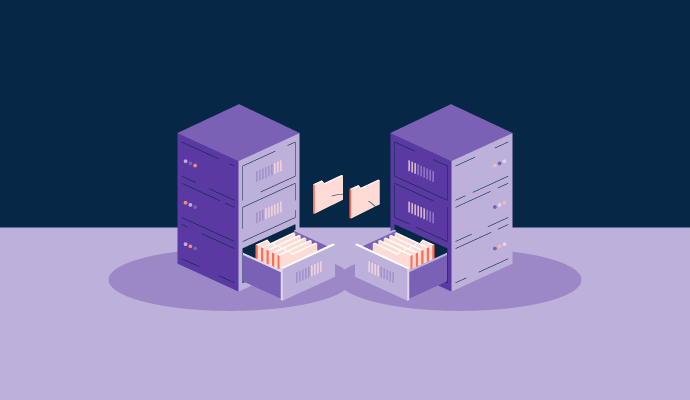What is a database backup?
Database backup is a data protection technique that creates automated or manual recovery solutions for structured data. Businesses can restore the backup version of a database, stored locally or on a cloud, if the primary database gets accidentally deleted or corrupted by uncontrollable factors like cyberattacks or natural disasters.
Database backup software is essential for searching, collecting, and managing data using several parameters and functionalities for adding, editing, and deleting data. Backup database solutions also provide insights into identifying data patterns and trends over the years as the company grows.
Types of database backup
Ontrack, a leading data recovery service provider, conducted a survey disclosing that one in five organizations cannot access a working data backup. The predicament arises due to a lack of contemplation for the type of database backup. Therefore, it is crucial to identify which type of database backup aligns with a firm's recovery strategy.
There are mainly seven types of database backup:
- Full backup: As the foundation for other backup types, full backups target every file in a database, transferring it to the same location. Since this backup focuses on everything, it can take longer to complete the process. However, it recovers the lost data much faster due to the consistency of backups.
- Differential backup: This focuses solely on the changes that might have occurred since the last full backup in a database. As a result, differential backups save recovery time. Consequently, backups that occur too frequently can increase the available file size over time.
- Incremental backup: Incremental backups focus on the last changes in a database since any kind of change. The recovery process in incremental backups is much faster but also riskier.
- Copy backup: Similar to a full backup, a copy backup targets and duplicates all files in a database, except it doesn’t delete the transaction log files once the backup is completed. Copy backup data is a primary contributor to testing and troubleshooting.
- Filegroup backup: This solution focuses on the type of data instead of the last backup timestamp. Filegroup backups allow companies to prioritize specific data sets over others and create frequent backups when needed.
- Smart backup: A smart backup combines full, differential, and incremental backups. It efficiently cleans up disk space by managing and uploading backup files per the defined backup and recovery settings. With smart backup, users don't have to worry about which versions to clean, merge, or delete.
- Mirror backup: A mirror backup creates an exact copy of the source files in a database. But after the first backup, all subsequent backups concentrate solely on the new or modified versions of those data sets instead of copying different file versions from the backup repository.
Database backup benefits
Businesses operate in uncertain environments. After spending a significant amount of time developing proprietary data and information that provide a competitive advantage, risking it all over the lack of backup solutions is an avoidable mistake.
Companies must create a backup of the database to take advantage of several benefits including:
- Ease of data management. Since good database backup software allows companies to create and maintain backups consistently, the complicated ordeal of restoring and managing data becomes accessible.
- Enhanced data security. As a business expands, the risk of data fraud and loss gets more extensive. Experts declare backup and recovery solutions well-rounded when they can add high levels of data security by protecting sensitive information.
- Seamless performance. Without consuming excess storage and bandwidth, database backup software can smoothly handle large volumes of data. These functions are carried out in the background, which means fewer obstacles in the daily workflow.
- Controlled cost. Database management is a resource-intensive project. The loss of data can result in financial losses, lawsuits, and hindered projects, impacting the overall profitability of operations. Therefore, companies must invest in suitable database backup tools to prevent such expenses in the long run.
- Increased transparency. The different versions of backup collected over time can provide insights into how data has changed in a company. Experts can then utilize this data to observe patterns in the database.
Database backup strategy best practices
Making the most out of the benefits mentioned above isn’t possible unless a business implements the following best practices when creating a database backup strategy.
- Implement encryption: In addition to backing up a database to a secure location, it is vital to encrypt files for an added layer of protection.
- Set up frequent backups: The golden rule for a backup strategy is to do it regularly. While the frequency of backups might differ as per the type of database, businesses must set up automatic periodic backups or look into manual methods.
- Perform trial recovery: Conducting regular trial runs of a database recovery process can identify hardware defects or any other shortcomings in the current backup strategy. Businesses can then take the necessary steps to cure those defects and ensure a smooth recovery.
- Develop a comprehensive recovery plan: A sound recovery plan must thoroughly document elements like tools and processes used, roles and responsibilities involved, and backup timing.
- Retain offsite storage: Backup files must be stored in a secure location away from the central server of a company. This offsite storage can be cloud-based or a physical server in a remote location. As a result, businesses can recover their lost data safely if the central server gets compromised.
Database backup vs. database snapshot
As the name implies, a database snapshot is a quick image capture of a server's file system at a specific time. It is a read-only file used to restore a server to its original state in the event of data loss or corruption. Snapshots are helpful for short-term storage, meaning newer images will overwrite the old ones to save disk space.
On the other hand, a database backup creates duplicate copies of existing files in a server to help restore them in events of fraud, corruption, and any other form of data loss. While it is a sound practice to save backups on a separate server or remote location, snapshots can only exist within the same location as the original data. Therefore, a database snapshot is ideal when combined with proper backup solutions.
Database backup vs. server backup
A backup server is a set of high-powered IT control systems that facilitate and protect critical network data in case of corruption, damage, theft, or loss. Server backups can be cloud-based or local, depending on a company's preferences; they can back up everything from files and folders to hard drives and databases.
Database backup mainly focuses on recovering system information and getting the database up and running to its latest timestamp in an emergency. Most server backups can replace the need for simple backup solutions like conducting a full database backup.
Understanding why a sound database backup is the foundation of robust security can help prevent infrastructure failure and protect businesses.
Washija Kazim
Washija Kazim is a Sr. Content Marketing Specialist at G2 focused on creating actionable SaaS content for IT management and infrastructure needs. With a professional degree in business administration, she specializes in subjects like business logic, impact analysis, data lifecycle management, and cryptocurrency. In her spare time, she can be found buried nose-deep in a book, lost in her favorite cinematic world, or planning her next trip to the mountains.