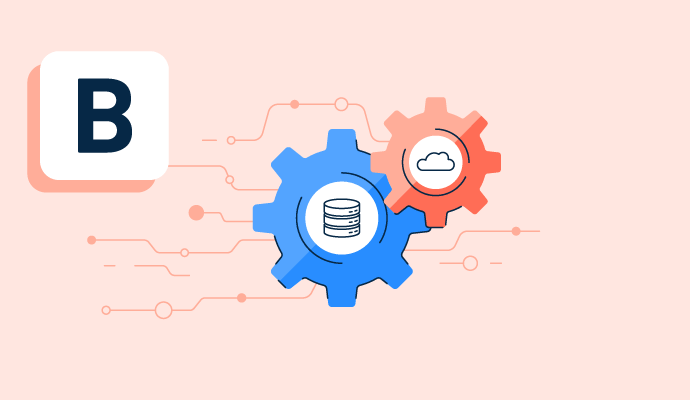¿Qué es el procesamiento por lotes?
El procesamiento por lotes es cuando una computadora completa grupos o lotes de trabajos. El proceso, a veces llamado automatización de carga de trabajo (WLA) o programación de trabajos, requiere poco esfuerzo humano.
Una vez que el proceso ha comenzado, la computadora solo se detiene si descubre un error o anormalidad, en cuyo caso notifica a un miembro del personal. Aunque el procesamiento por lotes puede ser inicialmente costoso de implementar, puede ahorrar dinero a las empresas con el tiempo.
Las empresas que necesitan organizar grandes cantidades de datos utilizan sistemas de procesamiento y distribución de grandes datos. Estas soluciones ofrecen una forma para que las empresas recopilen, distribuyan, almacenen y gestionen conjuntos de datos masivos y no estructurados en tiempo real. También proporcionan una forma de procesar y distribuir datos entre clústeres paralelos en competencia de manera organizada.
Cuándo usar el procesamiento por lotes
Para muchas empresas, el procesamiento por lotes es necesario para el éxito diario. Deberían considerar el procesamiento por lotes cuando surjan las siguientes situaciones:
- El proceso no requiere información en tiempo real
- Se involucran grandes volúmenes de datos
- El proceso es repetitivo y no requiere humanos
- Los datos se evalúan en lotes en lugar de flujos
Las empresas suelen realizar el procesamiento por lotes al final del día para que los valiosos recursos informáticos se destinen a otras actividades durante los momentos de mayor actividad. Por ejemplo, los bancos históricamente utilizan sistemas de procesamiento por lotes para generar informes y finalizar todas las transacciones con tarjetas de crédito.
Beneficios del procesamiento por lotes
El procesamiento por lotes ha visto mejoras significativas desde su inicio. A diferencia de sus primeros días, las funciones del procesamiento por lotes moderno están completamente automatizadas. Además, ya no requiere una conexión a internet para procesar, y puede funcionar de manera asincrónica.
Algunos otros beneficios del procesamiento por lotes moderno incluyen:
- Mayor velocidad y menores costos. Dado que el procesamiento por lotes a menudo no requiere intervención humana, el sistema es rápido y eficiente. La automatización reduce los gastos relacionados con las operaciones diarias del negocio.
- Características fuera de línea. Los sistemas de procesamiento por lotes pueden operar fuera de línea fuera del horario comercial regular. De esa manera, pueden procesar grandes cantidades de datos sin utilizar recursos informáticos clave o interrumpir las actividades diarias de una empresa.
- Monitoreo mínimo. Después de su configuración inicial, el sistema de procesamiento por lotes es automático. Los empleados no necesitan verificar constantemente su progreso. Se enviará una notificación al miembro del personal correspondiente si surge un problema.
- Una solución simple. El proceso no requiere ningún software especializado o entrada de datos adicional. Después de la configuración inicial del sistema, no hay mantenimiento.
Desafíos del procesamiento por lotes
Aunque hay muchas ventajas en el procesamiento por lotes, no es la respuesta correcta para las necesidades de todas las empresas. Algunos desafíos del procesamiento por lotes son:
- Capacitación de empleados: Aunque el procesamiento por lotes es un proceso de "configúralo y olvídalo", requiere capacitación inicial. Los empleados necesitan entender los disparadores de lotes, la programación, las notificaciones y los errores.
- Depuración: Los gerentes deben saber cómo arreglar el sistema cuando ocurren errores. Debido a que la depuración de sistemas de procesamiento por lotes puede ser increíblemente compleja, las empresas necesitan capacitar a un empleado interno para especializarse en estos sistemas o contratar a un consultor externo para ayudar.
- Costo: La infraestructura requerida para el procesamiento por lotes puede ser una inversión costosa al principio. Para las grandes organizaciones, los costos son mínimos. Sin embargo, los costos iniciales pueden no ser viables para organizaciones más pequeñas.
Procesamiento por lotes vs. procesamiento en flujo
Para las empresas que realizan regularmente grandes trabajos de computación manualmente, el procesamiento por lotes puede ser una forma valiosa de llenar el vacío a través de la automatización. El procesamiento por lotes también ahorra a las empresas grandes sumas de dinero con el tiempo. Sus usos más comunes incluyen procesos de nómina, sistemas de correo electrónico, estados de cuenta bancarios y facturación por ítem.
Una alternativa al procesamiento por lotes es el procesamiento en flujo. Dado que los datos se procesan directamente a medida que se reciben, el procesamiento en flujo tiene sentido para los sistemas que dependen de tener acceso a datos en tiempo real. Este tipo de procesamiento es beneficioso para tareas como la ciberseguridad y la detección de fraudes que requieren atención inmediata.
En muchos casos, las empresas utilizan una combinación de procesamiento por lotes y procesamiento en flujo para crear un flujo de trabajo híbrido. Utilizan el procesamiento por lotes para procesar simultáneamente grandes lotes de datos y el procesamiento en flujo para tareas sensibles al tiempo. Por ejemplo, un sistema médico utiliza el procesamiento por lotes para tareas como la facturación; sin embargo, recopila información de dispositivos médicos a través del procesamiento en flujo.

Amanda Hahn-Peters
Amanda Hahn-Peters is a freelance copywriter for G2. Born and raised in Florida, she graduated from Florida State University with a concentration in Mass Media Studies. When she’s not writing, you’ll find Amanda coaching triathletes, cuddling up with a good book, or at the theater catching the latest musical.