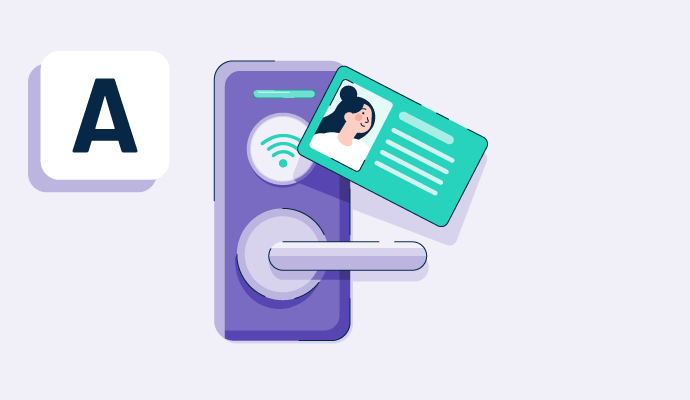¿Qué es el control de acceso?
El control de acceso es una estrategia de seguridad que restringe el acceso físico y virtual a menos que un usuario sea elegible y sus credenciales de autenticación sean válidas.
Para obtener acceso a un edificio o área particular, un sistema de control de acceso generalmente implica puertas, portones o barreras cerradas que las personas pueden abrir con técnicas de autenticación de identidad como tarjetas de acceso de identificación por radiofrecuencia (RFID), códigos PIN, reconocimiento facial, huellas dactilares o teléfonos inteligentes.
De manera similar, las organizaciones pueden proteger los activos digitales contra amenazas en línea y mejorar la ciberseguridad gestionando la autenticación de usuarios y estableciendo controles de acceso relevantes para los usuarios. El software de control de acceso a la red está diseñado para ayudar a implementar políticas y controlar el acceso a las redes corporativas.
Establecer y hacer cumplir la autorización de usuarios adecuada, la autenticación, las políticas de control de acceso basadas en roles y las políticas de control de acceso basadas en atributos son parte de la gestión del acceso.
Tipos de control de acceso
Se utilizan cuatro tipos diferentes de control de acceso para limitar el acceso a un lugar de trabajo o residencia. Cada uno tiene ventajas y desventajas, por lo que es crucial considerar los requisitos de seguridad particulares y seleccionar el método de control de acceso que mejor se adapte a ellos.
- Control de Acceso Discrecional (DAC): Un propietario de negocio puede controlar cuántas personas pueden acceder a un lugar particular con un sistema de control de acceso discrecional. Se mantiene una lista de usuarios autorizados en cada punto de control de acceso. El sistema verifica las credenciales contra la lista cada vez que se desliza una tarjeta o se ingresa un PIN, y luego concede o niega el acceso. Los sistemas DAC se consideran los más adaptables y ofrecen más concesiones en comparación con otros métodos de control de acceso. También tiene el nivel más bajo de seguridad, especialmente en comparación con otros sistemas que requieren control de acceso. Aquí, el acceso está en manos de una persona que puede entregarlo consciente o inconscientemente a alguien que no debería usarlo. Los sistemas con DAC funcionan mejor para empresas que demandan flexibilidad y facilidad de uso.
- Control de Acceso Obligatorio (MAC): Los sistemas MAC son el control de acceso más seguro. Solo los propietarios y el personal de soporte son elegibles para usar los sistemas. El administrador del sistema determina todas las configuraciones de control de acceso, las cuales no pueden ser alteradas o eliminadas sin su consentimiento. Un sistema MAC funciona clasificando a todos los usuarios y otorgándoles acceso a áreas según la programación del sistema. Los MAC son las medidas de control de acceso más estrictas y seguras, pero también las menos flexibles. El administrador modifica las listas de seguridad en el punto de entrada y el acceso específico del usuario para cambiar los permisos. Las empresas y organizaciones gubernamentales que demandan los más altos niveles de seguridad frecuentemente usan sistemas MAC.
- Control de Acceso Basado en Roles (RBAC): El RBAC está superando rápidamente a todos los demás métodos de control de acceso en popularidad. Un sistema RBAC otorga permisos a un título de trabajo particular en lugar de emitirlos a usuarios específicos, como en un sistema MAC. Se reduce el tiempo necesario para configurar el acceso. Con 20 vendedores, dos gerentes y tres contadores, por ejemplo, no hay necesidad de configurar 25 perfiles de seguridad diferentes en el sistema. Cada título de trabajo requiere solo un perfil de seguridad. Cuando los empleados son promovidos, reciben credenciales que se ajustan al nuevo rol.
- Control de Acceso Basado en Reglas: El control de acceso basado en reglas, que es distinto del otro "RBAC", se utiliza frecuentemente en conjunto con otros tipos de control de acceso. En el control de acceso basado en reglas, los permisos de acceso se basan en roles y reglas específicas escritas por el administrador para roles distintos. Por ejemplo, los empleados no pueden acceder a la oficina después del horario de cierre. Si el horario de operación es de 9 am a 6 pm, la empresa puede establecer una directriz para evitar que alguien acceda al sistema de 6 pm a 9 am.
Beneficios del control de acceso
La seguridad es de suma importancia para cualquier negocio. La información confidencial de una empresa o el equipo costoso deben ser salvaguardados para el éxito de la empresa. Los siguientes son los beneficios clave de implementar sistemas de control de acceso.
- Acceso más fácil para los empleados: El uso de un sistema de control de acceso permite a las organizaciones "establecer y olvidar" quién tiene acceso a cada área de la empresa. Los empleados pueden acceder a cualquier sitio que necesiten escaneando una tarjeta o ingresando un PIN.
- No hay necesidad de llaves anticuadas: Hay inconvenientes en el uso de llaves convencionales. Se necesitan llaves separadas para restringir el acceso a sitios específicos. Además de ahorrar a los usuarios viajes al cerrajero, un sistema de control de acceso acelera el acceso a áreas restringidas.
- No hay visitantes no autorizados: Los visitantes pueden evitar ser detectados cuando visitan una gran corporación. El uso de sistemas de control de acceso tiene la ventaja de prevenir el acceso no autorizado. Solo aquellos con credenciales adecuadas pueden ingresar al área porque las puertas requieren autorización antes de desbloquearse.
- Permiso para empleados 24/7: Un sistema de control de acceso permite a los empleados con turnos variables ingresar al edificio cuando sea necesario. Los gerentes no tienen que quedarse hasta tarde para cerrar al final del día; todos pueden llegar temprano sin esperar a que alguien abra las puertas.
- Datos protegidos: La información del cliente, los registros financieros y la información de salud se guardan frecuentemente en servidores propiedad de la empresa. Solo los usuarios autorizados tienen permitido el acceso a salas de TI, computadoras individuales y redes gracias a los sistemas de control de acceso que restringen o permiten el acceso.
Control de acceso vs. autorización
Es común confundir el control de acceso y la autorización, pero son muy diferentes.
El proceso de identificar usuarios y otorgarles derechos de acceso específicos a datos, sistemas o recursos se conoce como control de acceso. Para manejar la divulgación adecuada de información, es crucial comprender el elemento de control de acceso. El control de acceso se refiere al poder de aprobar o denegar el uso de un recurso particular.
La autorización y el control de acceso trabajan de la mano. El proceso de autorización informa al sistema sobre los usuarios o identidades y lo que pueden ver. El control de acceso desbloquea los activos para que los usuarios o identidades realicen su trabajo.
Aprende más sobre inteligencia de amenazas y cómo ayuda a proteger contra ciberataques.

Sagar Joshi
Sagar Joshi is a former content marketing specialist at G2 in India. He is an engineer with a keen interest in data analytics and cybersecurity. He writes about topics related to them. You can find him reading books, learning a new language, or playing pool in his free time.