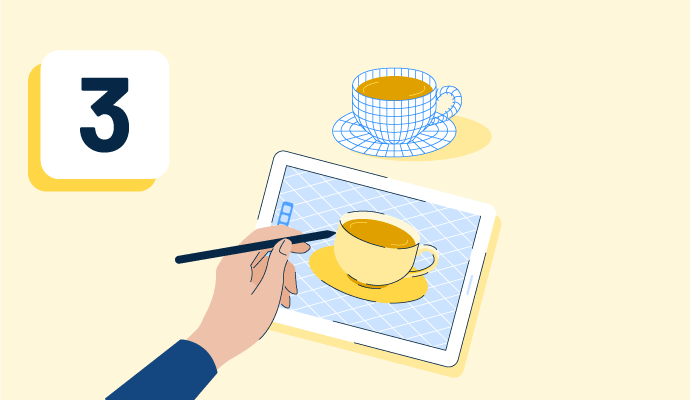¿Qué es un modelo 3D?
Un modelo 3D es una representación de cualquier objeto tridimensional, ya sea real o imaginado, utilizando software de modelado 3D. Un modelo 3D puede ser visualizado dentro de estas herramientas especializadas desde todos los ángulos, donde pueden ser modificados, rotados o escalados a cualquier tamaño.
El proceso de crear y dar forma a un modelo tridimensional se conoce como modelado 3D, que se realiza utilizando software de modelado 3D.
Tipos de modelos 3D
Se pueden crear tres tipos principales de modelos 3D utilizando software. Estos tipos son:
- Modelo sólido: Compuesto por formas tridimensionales, como cubos, cilindros, conos y esferas, basadas en geometría adecuada. Estas formas pueden ser de cualquier tamaño y actúan como bloques de construcción para el modelo 3D final. Este tipo de modelado 3D es el más común y sencillo en términos del software necesario para hacer el producto final. Los modelos sólidos son mejores para modelar maquinaria o vehículos automotrices.
- Modelo de alambre: Se utiliza cuando la superficie del modelo es más curva o compleja, ya que permite una transición más suave entre bordes curvados que el modelado sólido. Consiste en datos geométricos de los puntos de conexión del modelo y datos topológicos de los bordes del modelo. Es mejor para modelar animales, personas y plantas, ya que estos modelos proporcionan una sensación de realismo al resultado final.
- Modelo de superficie: El tipo más avanzado de modelado 3D se realiza definiendo la forma o curva del modelo y luego utilizando software para calcular la superficie y conectar varias líneas. Esto es mejor para diseños aerodinámicos y termodinámicos, como barcos y aviones.
Componentes básicos de los modelos 3D
Un modelo 3D está compuesto por varios elementos y componentes, algunos de los cuales se discuten a continuación.
- Polígono: Un tipo de modelo o forma de tres o cuatro lados.
- Malla: El espacio entre las curvas de un modelo.
- Recuento de polígonos: El número de polígonos en una malla.
- Caras: La superficie de un modelo 3D, usualmente su característica más definitoria. Normalmente, un modelo consta de miles de caras geométricas.
- Bordes: Cualquier punto en la superficie de un modelo 3D donde se encuentran dos caras.
- Vértices: La intersección de tres o más bordes.
- Sombras: Un conjunto de instrucciones aplicadas al modelo que permiten al software o herramienta en uso saber cómo debe mostrarse un modelo. La mayoría del software tiene características que permiten al usuario controlar cómo la superficie interactúa con la luz para modificar la opacidad y la reflectividad.
- Texturas: Archivos de imagen bidimensionales mapeados en la superficie del modelo 3D, también conocidos como mapeo UV. Estas pueden ser un color plano simple o detalles fotorrealistas complejos.
Beneficios de los modelos 3D
Muchos beneficios provienen de crear un modelo 3D para varios proyectos, incluyendo:
- Costos más bajos. Gracias a los modelos 3D, los diseñadores pueden crear prototipos de proyectos que reflejan múltiples fases del proceso de diseño sin exceder el presupuesto en materias primas. Esto es especialmente beneficioso al desarrollar más de un producto a la vez.
- Fase de diseño de producto más rápida. El uso de software de modelado 3D significa que los diseñadores pueden hacer cambios o actualizaciones durante la fase de diseño de producto con un esfuerzo extra mínimo. Visualizar el producto significa que es más fácil detectar cambios o fallos antes de que sea demasiado tarde. También puede acelerar la aprobación de un producto ya que es fácil ver la apariencia final.
- Diseños detallados. Con modelos 3D, los diseñadores pueden construir cualquier forma u objeto con software, haciendo posible un nuevo nivel de detalle y precisión para diseños y productos que no es posible con bocetos o modelos 2D solamente.
- Comunicación mejorada. Los modelos 3D comunican visualmente la información del proyecto, lo que ayuda al actualizar a las partes interesadas. Tener un modelo para mostrar puede hacer que compartir ideas y comentarios sea más efectivo para todas las partes.
Mejores prácticas para modelos 3D
Diseñar el modelo 3D perfecto a menudo requiere entrenamiento. Los diseñadores deben tener en cuenta estas prácticas al usar software.
- Considera el panorama general: Crear un modelo 3D se vuelve más fácil cuando se considera la forma y la estructura.
- Trabaja en etapas: Muchos diseñadores luchan por obtener las formas correctas en el primer intento. Es mejor comenzar pequeño, incluso las formas más complejas son solo una combinación de formas simples.
- Usa la escala del mundo real como referencia: Diseñar un modelo 3D en una escala del mundo real ayuda a obtener proporciones correctas en relación con otros objetos. El tamaño de un modelo 3D impacta elementos como cómo las luces en una escena reflejan objetos y crean sombras.
Modelo 3D vs. Renderizado 3D
Un modelo 3D es una representación matemática de un objeto basada en dimensiones y medidas específicas y está destinado a representar cómo se vería en la vida real.
Un renderizado 3D puede ser creado después de un modelo 3D ya que es una imagen de alta calidad y altamente detallada que se hace a partir de la representación. Esto se hace utilizando software de renderizado 3D. Los diseñadores no pueden crear un renderizado 3D hasta que un modelo 3D esté completo.
El modelado 3D y el renderizado 3D son dos pasos separados para crear imágenes generadas por computadora (CGI) en la industria del entretenimiento. Ambos son necesarios para dar vida a los efectos especiales en televisión y películas.
Comienza el viaje de crear un modelo 3D encontrando el mejor software de modelado 3D en el mercado.

Mara Calvello
Mara Calvello is a Content and Communications Manager at G2. She received her Bachelor of Arts degree from Elmhurst College (now Elmhurst University). Mara writes content highlighting G2 newsroom events and customer marketing case studies, while also focusing on social media and communications for G2. She previously wrote content to support our G2 Tea newsletter, as well as categories on artificial intelligence, natural language understanding (NLU), AI code generation, synthetic data, and more. In her spare time, she's out exploring with her rescue dog Zeke or enjoying a good book.