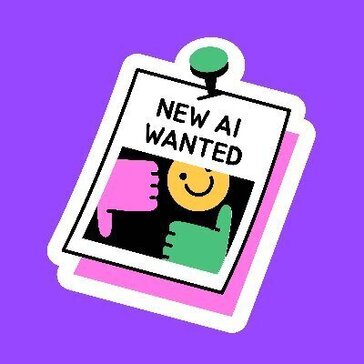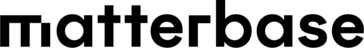Mejor Arquitectura de Software - Página 4
Destacado Arquitectura de Software de un vistazo

G2 se enorgullece de mostrar reseñas imparciales sobre la satisfacción de user en nuestras calificaciones e informes. No permitimos colocaciones pagadas en ninguna de nuestras calificaciones, clasificaciones o informes. Conozca nuestras metodologías de puntuación.
- Resumen
- Satisfacción del Usuario
- Detalles del vendedor
La nueva plataforma conectada de Hover reemplaza las aplicaciones desconectadas con una solución confiable para medir, diseñar, estimar y licitar. Impulsada por nuestra tecnología de propiedad 3D pate
11,693 seguidores en Twitter
- Resumen
- Satisfacción del Usuario
- Detalles del vendedor
InstantInterior AI ofrece transformaciones de habitaciones instantáneas impulsadas por IA para la puesta en escena, rediseño y planificación de renovaciones. Ayuda a diseñadores, agentes inmobiliarios
- Resumen
- Satisfacción del Usuario
- Detalles del vendedor
Interior Design 3D es un software conveniente destinado a ayudarte a crear un diseño de hogar elegante. El software de diseño de interiores hace que una vista realista de tu futuro interior sea fácil.
1 seguidores en Twitter
- Resumen
- Satisfacción del Usuario
- Detalles del vendedor
La palabra 'Quanvy' es una amalgama de 'Quantifiably Savvy' ya que representa el espíritu, motivación y visión del equipo central detrás de ella. Apasionado por la ingeniería, la innovación y la creac
- Resumen
- Satisfacción del Usuario
- Detalles del vendedor
Lumion View es un compañero de diseño ligero en etapa temprana que permite la visualización en tiempo real dentro de su software de modelado.
11,232 seguidores en Twitter
- Resumen
- Satisfacción del Usuario
- Detalles del vendedor
Luw AI es un asistente de diseño que ofrece ayuda personalizada con tareas, haciendo que tu proceso de diseño sea más fluido y eficiente.
- Resumen
- Satisfacción del Usuario
- Detalles del vendedor
Matterbase es una plataforma inteligente de abastecimiento de diseño de interiores que aprovecha Matter AI para agilizar el proceso de obtención de materiales para proyectos de diseño. Ofrece caracter
- Resumen
- Satisfacción del Usuario
- Detalles del vendedor
Foyr Neo es un software de diseño de interiores en línea, basado en navegador, extremadamente rápido que ofrece todo el ciclo de diseño de interiores en un software intuitivo. Desde planos de planta h
- Resumen
- Satisfacción del Usuario
- Detalles del vendedor
Perspectia es una herramienta de renderizado y visualización impulsada por IA para arquitectos y diseñadores. Crea renders fotorrealistas en segundos, luego edita, reilumina y refina tus visuales sin
- Resumen
- Satisfacción del Usuario
- Detalles del vendedor
Diseñadores Arquitectónicos A ningún diseñador le gusta el proceso repetitivo de construir múltiples diseños de modelos 3D. Solo captura una captura de pantalla de tu modelo 3D y selecciona tus opci
- Resumen
- Satisfacción del Usuario
- Detalles del vendedor
Ceramic 3D es un desarrollador líder de software CAD para diseño de interiores con azulejos cerámicos en Rusia y en la CEI. El programa Ceramic 3D también se utiliza en países como Bélgica, China, Fra
- Resumen
- Satisfacción del Usuario
- Detalles del vendedor
REimagine Home es una herramienta de generación de diseño de interiores con un solo clic. Prueba fácilmente diferentes combinaciones de diseño, color y estilo para crear un espacio único y personaliza
- Resumen
- Satisfacción del Usuario
- Detalles del vendedor
Software para la planificación y simulación conforme a estándares de luz artificial, luz diurna y sensores en tiempo real. Para principiantes y profesionales en diseño de iluminación.
- Resumen
- Satisfacción del Usuario
- Detalles del vendedor
RoomGPT utiliza IA para generar habitaciones de ensueño. Ya sea que seas un diseñador de interiores en busca de inspiración o un propietario que planea una remodelación, RoomGPT puede proporcionar val
- Resumen
- Satisfacción del Usuario
- Detalles del vendedor
La plataforma de visualización y comunicación para la industria de la construcción