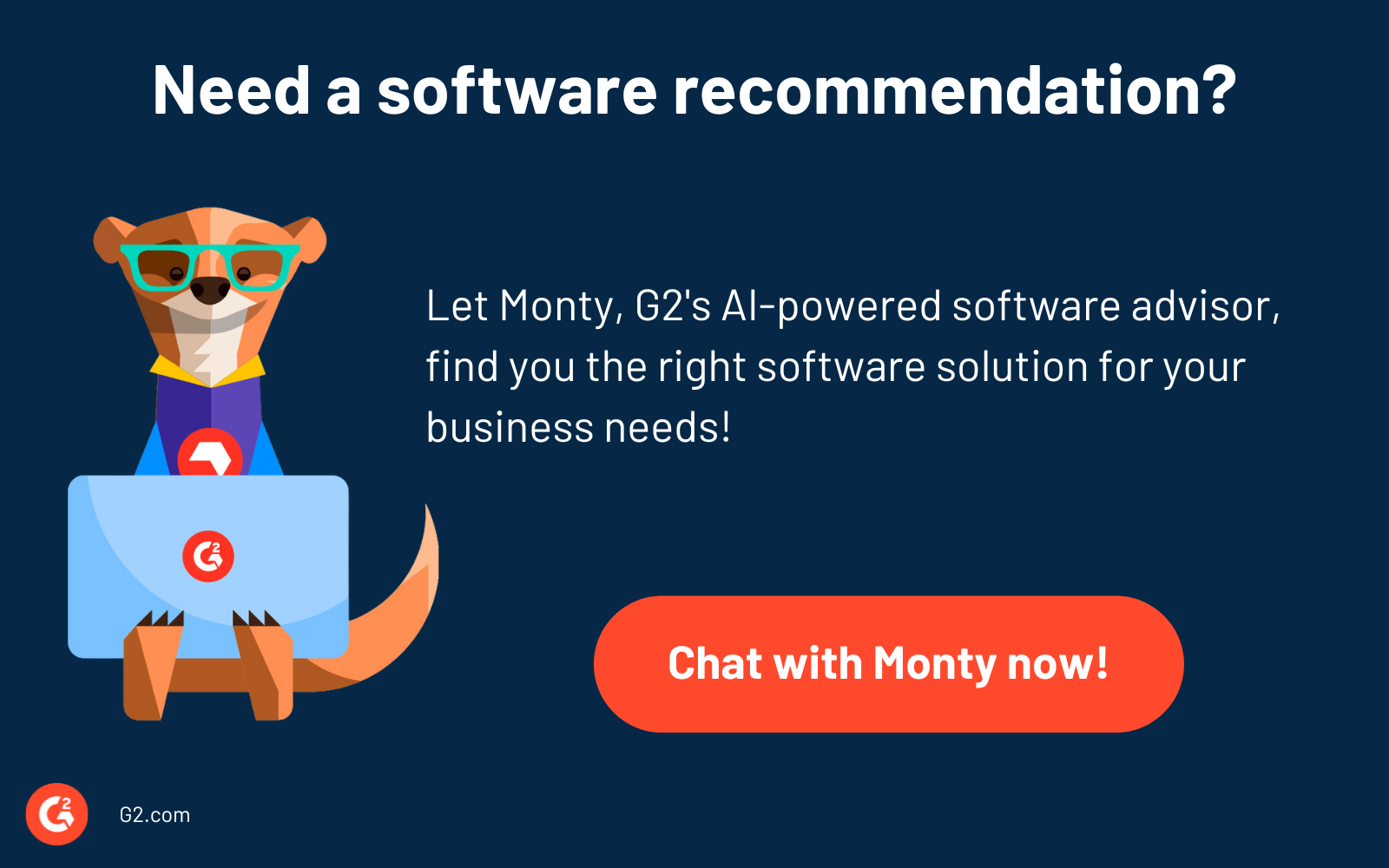¿Alguna vez has escuchado a un empleado llamar para confirmar su horario o encontrar el formulario de solicitud de tiempo libre? Estas son ocurrencias comunes y destacan el problema de la inaccesibilidad de la información en el lugar de trabajo.
Los empleados no deberían perder tiempo navegando por un laberinto de información. Los departamentos de RRHH a menudo tienen que responder las mismas preguntas sobre horarios, tiempo de vacaciones, nómina y otras políticas. ¿No sería genial si todas estas respuestas pudieran encontrarse en un solo lugar?
Las soluciones de gestión de la fuerza laboral centralizan esta información, empoderando a los empleados y agilizando los procesos de RRHH.
¿Qué es la gestión de la fuerza laboral?
La gestión de la fuerza laboral (WFM) es el arte de gestionar el personal de una organización para aumentar la productividad. Implica prever las necesidades de mano de obra para cuantificar el número de empleados necesarios para completar una tarea o trabajo en cualquier hora, día, semana o mes. WFM también gestiona los horarios y el rendimiento de los empleados, incluyendo el seguimiento del tiempo y la asistencia.
Una gestión efectiva de la fuerza laboral asegura que tu oficina, sin importar cuán grande sea o en qué industria trabaje, funcione sin problemas, que todos tus empleados tengan las herramientas y recursos adecuados que necesitan, que todos tengan acceso a la misma información y que tu equipo esté proporcionando una experiencia positiva al cliente.
Cuando puedes incorporar un sistema que haga todo esto por ti, no solo puede impactar positivamente en tus resultados, sino que también ayuda a las personas que hacen que todo suceda. Cuando el trabajo se agiliza y se hace más fácil para tus empleados, puede dar grandes frutos.
Características de los sistemas de gestión de la fuerza laboral
La gestión de la fuerza laboral se trata de tener a las personas adecuadas, con las habilidades adecuadas, en los lugares adecuados en los momentos adecuados. Se puede aplicar a una amplia gama de programas para empleados. Estos sistemas generalmente se aplican a muchos aspectos de la administración de RRHH y se utilizan para agilizar una variedad de tareas diarias.
La gestión de la fuerza laboral cubre una amplia gama de sectores y tareas de RRHH mientras proporciona información y datos en tiempo real. Es un enfoque de gran alcance que ayuda a las empresas a optimizar su fuerza laboral, reducir redundancias, resolver discrepancias y ahorrar tiempo.
Algunos elementos comunes de los sistemas WFM son:
- Incorporación: Cuando un nuevo empleado está siendo incorporado, puede completar el papeleo de nuevo ingreso y otras tareas de incorporación en un sistema integral. Esto permite a RRHH automatizar y rastrear el estado de cada elemento para una mejor gestión de recursos.
- Presupuesto laboral: Cuando puedes planificar nuevos proyectos y evaluar la capacidad de ciertos equipos o empleados específicos, tu organización puede asegurarse de que está adecuadamente dotada de personal para satisfacer cualquier demanda mientras se mantiene al tanto de los costos laborales.
- Pronóstico: Una característica clave en muchos sistemas de gestión de la fuerza laboral es la capacidad de prever las demandas laborales, lo que puede ayudar a reducir los días de trabajo con exceso o falta de personal. Esto puede evitar que las empresas paguen innecesariamente horas extras y mejorar tu estrategia de planificación de la fuerza laboral.
- Programación de personal: Un sistema WFM se puede utilizar para crear horarios para empleados que trabajan por horas o a tiempo parcial. Es crucial que no se cometan errores aquí, ya que pueden llevar a turnos perdidos, empleados molestos y un mal servicio al cliente.
- Tiempo y asistencia: Los sistemas WFM proporcionan seguimiento de tiempo y monitoreo de asistencia automatizados. El registro de tiempo preciso asegura que los empleados sean pagados correctamente y ayuda a identificar áreas donde la programación podría necesitar ajustes.
- Portal del empleado: Muchos productos WFM tienen portales de autoservicio para empleados integrados donde los empleados pueden iniciar sesión y ver cuándo están programados para trabajar, solicitar tiempo libre y registrar su entrada y salida.
- Seguimiento de activos: ¿Tu empresa necesita llevar un registro de los recursos que se mueven entre departamentos o equipos? ¿O qué tal otros elementos, como vehículos o tarjetas de la empresa? Todo esto se puede registrar en el software WFM.
- Compensación y beneficios: La nómina, la compensación y los beneficios se facilitan porque toda la información de trabajo y depósito directo de los empleados se encuentra en un lugar central.
- Gestión del rendimiento de los empleados: Las herramientas WFM pueden ayudar a asegurar que las actividades y resultados de los empleados en proyectos y asignaciones de trabajo específicos cumplan con los objetivos de tu empresa u organización.
- Planificación de vacaciones y permisos: WFM permite a los profesionales de RRHH y empleados colaborar para solicitar y aprobar ausencias, vacaciones y tiempo libre.
Una gestión sólida de la fuerza laboral va de la mano con la plataforma de RRHH adecuada. Consulta nuestra guía de las mejores plataformas de RRHH básicas para encontrar herramientas que agilicen los datos, la nómina y el cumplimiento.
¿Quieres aprender más sobre Software de Gestión de Personal? Explora los productos de Gestión de la fuerza laboral.
Cómo crear una estrategia de gestión de la fuerza laboral
WFM entiende las necesidades de una empresa al observar datos históricos, como cifras de ventas o volumen de llamadas de clientes, para predecir la carga de trabajo futura. Con un manejo de las demandas futuras, las empresas pueden prever las necesidades de personal. Esto puede implicar el uso de software con aprendizaje automático para crear horarios que coincidan con la carga de trabajo prevista.
Pero para realmente sacar el máximo provecho de este sistema, necesitarás construir una estrategia sólida detrás de él. De lo contrario, lucharás por alcanzar el nivel de productividad, rentabilidad y flexibilidad necesarios para dirigir un negocio completamente organizado.
Identifica tus objetivos
Antes de explorar funcionalidades específicas, identifica tus objetivos clave de gestión de la fuerza laboral. ¿Estás buscando mejorar el compromiso de los empleados, reducir los costos laborales o agilizar la programación? Una comprensión clara de tus objetivos ayudará a guiar tu estrategia y decisiones sobre el uso del sistema de gestión de la fuerza laboral.
Establece tus procesos y políticas
Cuando se trata de elementos de tu negocio, como el tiempo y la asistencia de los empleados, la programación y los permisos, si quieres que todo funcione sin problemas, necesitarás estandarizar todas tus reglas y políticas. Ser lo más consistente y transparente posible es crucial para que se aplique de manera justa en toda tu organización.
Automatiza el seguimiento de asistencia
En ciertas industrias, como centros de llamadas, comercio minorista y entretenimiento, mantener la asistencia y saber cuántas personas de tu personal están programadas para trabajar puede hacer o deshacer el día laboral.
Además, nunca querrás que tus gerentes pasen incontables horas revisando una hoja de tiempo cuando hay tareas más importantes por hacer. Con tanta tecnología a nuestro alcance, no tiene sentido no tomarse el tiempo para automatizar cómo rastreas el tiempo y la asistencia. Cuando lo haces, tus departamentos de RRHH y finanzas tienen más tiempo para gestionar su equipo de manera productiva. Esto también mejorará la precisión de los datos y reducirá los errores de nómina.
Regula la programación
Tener un empleado de más en un turno puede afectar las ganancias o pérdidas de una empresa. Para realmente optimizar las relaciones costo-ingreso, necesitarás automatizar la programación y eliminar los relojes de tiempo de la vieja escuela. El software de gestión de la fuerza laboral puede ayudar a los supervisores y gerentes a prever sus demandas laborales, haciendo esto más fácil que nunca.
Comunicación y retroalimentación
Una estrategia exitosa va más allá de simplemente implementar el software. Desarrolla un plan para comunicar el sistema de gestión de la fuerza laboral a los empleados y abordar sus preocupaciones. Recoge regularmente retroalimentación para asegurar que el sistema se esté utilizando de manera efectiva y satisfaciendo las necesidades tanto de la organización como de la fuerza laboral.
Beneficios de incorporar herramientas de gestión de la fuerza laboral
Claramente, las herramientas WFM ofrecen una amplia variedad de características y casos de uso, pero puede que no estés seguro de por qué deberías estar utilizando estas herramientas en tu negocio.
Cuando aprovechas al máximo todo lo que una herramienta WFM puede hacer, en lugar de depender de hojas de tiempo y otros procedimientos obsoletos, algunos beneficios que comenzarás a notar son:
- Visibilidad mejorada: Las herramientas WFM ponen todo en un solo lugar, independientemente del recurso o proceso que te interese verificar.
- Automatización de última generación: Di adiós a actualizar manualmente una larga lista de documentos, ya que el software de gestión de la fuerza laboral puede automatizar procesos por ti.
- Programación sin errores: Dado que la mayoría de las características de WFM se centran en la programación, puedes confiar en los algoritmos para ahorrarte tiempo y recursos mientras eliminas cualquier preocupación por falta de personal.
- Evaluación en tiempo real: Con las herramientas de gestión de la fuerza laboral, no tendrás que esperar hasta el final del trimestre, semestre o año fiscal para evaluar el rendimiento de tus empleados. Podrás monitorear su rendimiento con informes en tiempo real, para que nada te tome por sorpresa.
- Mejor compromiso de los empleados: Cuando buscas mejorar la moral de los empleados y aumentar el compromiso, la gestión de la fuerza laboral puede ayudar al aumentar la transparencia en todos los departamentos y procesos. Hacerlo también puede resultar en una mejor satisfacción del cliente y un impulso en el servicio al cliente.
- Reducir riesgos de incumplimiento: Este es un gran beneficio si trabajas en una organización más grande, ya que debes cumplir no solo con las ordenanzas locales y las reglas sindicales, sino también con los contratos de empleo individuales y las políticas de la empresa. Cualquier brecha en el cumplimiento puede resultar en una multa costosa y otros costos asociados.
Desafíos de las soluciones de gestión de la fuerza laboral
Aunque las soluciones de gestión de la fuerza laboral pueden agilizar muchas tareas de RRHH, todavía hay desafíos a considerar. Aquí hay algunos de los más comunes:
- Encontrar el ajuste adecuado: El software de gestión de la fuerza laboral viene con una variedad de características. Elegir el que se alinea con tus necesidades específicas y el tamaño de tu empresa puede ser complicado. También puede haber un factor de costo a considerar: encontrar una solución que se ajuste a tu presupuesto mientras ofrece las funcionalidades que necesitas puede ser un acto de equilibrio.
- Integración de datos: Los sistemas de gestión de la fuerza laboral a menudo necesitan integrarse con otros sistemas de RRHH, como la nómina o el control de tiempo. Esto puede ser complejo, especialmente si los sistemas existentes están desactualizados o utilizan formatos diferentes.
- Adopción por parte de los empleados: El nuevo software puede ser disruptivo. Lograr que los empleados se suban a bordo con un nuevo sistema de gestión de la fuerza laboral requiere una capacitación adecuada y abordar cualquier preocupación que puedan tener sobre la privacidad o la carga de trabajo adicional.
- Complejidad de la programación: Crear horarios de trabajo que tengan en cuenta las preferencias de los empleados, las habilidades y las necesidades del negocio puede ser un desafío, especialmente para las empresas con trabajadores por horas o múltiples ubicaciones. El software de gestión de la fuerza laboral puede ayudar a automatizar este proceso, pero aún necesita configurarse de manera efectiva para evitar conflictos y asegurar niveles de personal adecuados.
- Mantenerse en cumplimiento: Las leyes laborales y regulaciones pueden ser complicadas. Las soluciones de gestión de la fuerza laboral pueden ayudar con el cumplimiento, pero es importante asegurar que el sistema esté configurado para adherirse a las pautas relevantes y actualizarlas a medida que cambian las regulaciones.
Mejor software de gestión de la fuerza laboral
Aquellos interesados en el software de gestión de la fuerza laboral buscan una aplicación que pueda ayudar a su negocio a planificar, gestionar y rastrear el trabajo de los empleados, incluyendo los requisitos laborales, los horarios de los empleados y el tiempo libre pagado (PTO). El software WFM se utiliza a menudo para prever la demanda laboral, crear y asignar horarios de empleados, rastrear asistencia y reportar sobre eficiencia.
Para ser incluido en esta categoría, un producto debe:
- Rastrear la asistencia de los empleados y las competencias de la fuerza laboral.
- Permitir a los profesionales de RRHH la capacidad de prever demandas laborales y desarrollar planes de contingencia.
- Gestionar horarios de empleados, solicitudes de permisos y PTO.
- Permitir informes sobre actividades laborales y análisis de la fuerza laboral.
* A continuación se presentan las cinco principales soluciones de software de gestión de la fuerza laboral del Informe Grid® de Primavera 2024 de G2. Algunas reseñas pueden estar editadas para mayor claridad.
1. BambooHR
Si tu pequeña o mediana empresa ha superado el uso de hojas de cálculo, entonces considera BambooHR. Esta aplicación basada en la nube permite a los profesionales de RRHH rastrear y gestionar toda la información esencial de los empleados en un Sistema de Información de Recursos Humanos (HRIS) personalizado.
Lo que más les gusta a los usuarios:
“La mejor parte de BambooHR para mí es la facilidad de uso como nuevo profesional de RRHH, en un departamento de RRHH en solitario. Todo está en un solo lugar, funciona junto y hace que sea súper fácil para los empleados y para mí usarlo. Además, es extremadamente personalizable y fácil de implementar. Cada vez que he necesitado ayuda, hemos recibido una respuesta de inmediato. Sé quién es mi representante de ventas para actualizaciones e integraciones, y siempre puedo comunicarme con ella y sé que obtendré una respuesta precisa rápidamente."
- Reseña de BambooHR, Tyler T.
Lo que no les gusta a los usuarios:
"Carece de una gran cantidad de características robustas de gran capacidad de lo que puedo decir. Por ejemplo, podría usar características para permitir notas 1:1 y seguimiento de progreso. Los inputs y métricas de OKR son escasos. Las integraciones son escasas."
- Reseña de BambooHR, Kurt A.
2. Rippling
Rippling es una plataforma de gestión de la fuerza laboral basada en la nube diseñada para agilizar tus departamentos de RRHH, TI y finanzas. Ofrece un centro central para gestionar todo lo relacionado con tus empleados, desde la incorporación hasta la salida y todo lo demás.
Lo que más les gusta a los usuarios:
“A mis empleados les encanta la herramienta y destacan la facilidad de incorporación, presentación de gastos y tareas de cumplimiento de RRHH. Como propietario de un negocio, aprecio tener un sistema HRIS que realmente se centra en lo que importa sin tener interfaces complejas y múltiples pasos para realizar tareas simples. Estoy en el sistema varias veces por semana y necesito simpleza. ¡Sigan haciendo grandes cosas."
- Reseña de Rippling, Jonathan W.
Lo que no les gusta a los usuarios:
“Algunas de las funcionalidades básicas requieren tiempo y esfuerzo adicionales en cada caso, como los organigramas que requieren mucha planificación anticipada en filtros para mostrar subconjuntos de la empresa (e incluso con filtros no crean un archivo que pueda manipularse para mostrar estructuras organizativas alternativas).”
- Reseña de Rippling, Patrick D.
3. HROne
HROne es una solución integral de gestión de la fuerza laboral diseñada para empoderar a empresas de todos los tamaños a optimizar sus operaciones de RRHH. Aumenta la eficiencia, reduce costos y mejora la satisfacción de los empleados con la suite de características de HROne como programación automatizada, seguimiento de tiempo y más.
Lo que más les gusta a los usuarios:
"HRone ha ayudado a nuestra organización a resolver nuestros principales problemas como la gestión de la fuerza laboral, asistencia y nómina. El software es muy fácil de usar, y la mejor parte es la aplicación móvil, que se puede acceder en cualquier lugar. El equipo de implementación que nos proporcionaron fue muy conocedor y solidario. Nuestros empleados usan la aplicación móvil todos los días para usar características como marcar asistencia, solicitud de permisos, leer políticas de RRHH, etc. El software proporciona una fácil integración con el dispositivo biométrico para el seguimiento de asistencia."
- Reseña de HROne, Rupesh K.
Lo que no les gusta a los usuarios:
"Aunque la aplicación móvil es conveniente para un acceso rápido, algunas características adicionales disponibles en la versión de escritorio no están completamente integradas, lo que lleva a una funcionalidad algo limitada en dispositivos móviles."
- Reseña de HROne, Tabassum A.
4. Keka
Keka es tu tienda única para una gestión de la fuerza laboral más inteligente. Automatiza la programación, simplifica el seguimiento del tiempo con aplicaciones móviles y empodera a los empleados con herramientas de autoservicio. Obtén valiosos insights para optimizar el personal, asegurar el cumplimiento y mejorar la comunicación.
Lo que más les gusta a los usuarios:
"Keka es muy útil para rastrear todas mis ausencias y asistencia, ayudando en la nómina y recordando los cumpleaños/aniversarios de los empleados. Es muy simple para el uso diario y frecuente ya que su interfaz de usuario es muy simple. Ayuda a solicitar permisos fácilmente y hace que el seguimiento sea fácil. También me ayuda a rastrear la actividad diaria. Keka también proporciona fácil acceso desde cualquier lugar con una conexión a internet, permitiendo flexibilidad de trabajo remoto y eliminando la necesidad de instalación de software en las instalaciones."
- Reseña de Keka, Carla M.
Lo que no les gusta a los usuarios:
"Algunas características no funcionan correctamente de manera regular, como la función de Solicitar Trabajo Desde Casa, que a veces no toma la fecha esperada que queremos solicitar. El soporte al cliente tampoco es accesible."
- Reseña de Keka, Neeraj G.
5. greytHR
greytHR está diseñado para agilizar los procesos de gestión de personas. Ofrece una suite integral de características para automatizar funciones básicas de RRHH, procesamiento de nómina y autoservicio para empleados, todo en una plataforma fácil de usar.
Lo que más les gusta a los usuarios:
“Como empleado que usa Greythr, he encontrado que la plataforma es un cambio de juego en la gestión de RRHH. La interfaz fácil de usar simplifica tareas como solicitudes de permisos y acceso a detalles de pago. Las actualizaciones en tiempo real sobre el estado de los permisos aseguran transparencia, mientras que la aplicación móvil permite flexibilidad sobre la marcha. El servicio al cliente receptivo de Greythr se suma a la experiencia positiva general. En esencia, Greythr ha hecho que los procesos de RRHH sean fluidos, mejorando la eficiencia y la satisfacción del usuario. Altamente recomendado para organizaciones que priorizan soluciones de RRHH modernas y eficientes."
- Reseña de greytHR, jahnavi T.
Lo que no les gusta a los usuarios:
“Las características proporcionadas son algo limitadas y carecen de un aspecto y sensación modernos en comparación con las soluciones más nuevas. El producto parece menos atractivo y carece de personalizaciones en profundidad para la configuración de objetivos."
- Reseña de greytHR, Abhay Singh R.
Un mejor lugar para trabajar
Ya sea que dirijas una operación multimillonaria o una pequeña tienda minorista, cada negocio puede beneficiarse de implementar la gestión de la fuerza laboral. Cuando agilizas la carga de trabajo de la gestión mientras también proporcionas más transparencia a todo el equipo en torno a la programación, todos ganan, incluidos tus clientes.
Descubre las 8 mejores opciones de software de gestión de la fuerza laboral para 2025, incluyendo características detalladas, pros, contras y comentarios de usuarios reales.
Este artículo fue publicado originalmente en 2020. Ha sido actualizado con nueva información.

Mara Calvello
Mara Calvello is a Content and Communications Manager at G2. She received her Bachelor of Arts degree from Elmhurst College (now Elmhurst University). Mara writes content highlighting G2 newsroom events and customer marketing case studies, while also focusing on social media and communications for G2. She previously wrote content to support our G2 Tea newsletter, as well as categories on artificial intelligence, natural language understanding (NLU), AI code generation, synthetic data, and more. In her spare time, she's out exploring with her rescue dog Zeke or enjoying a good book.