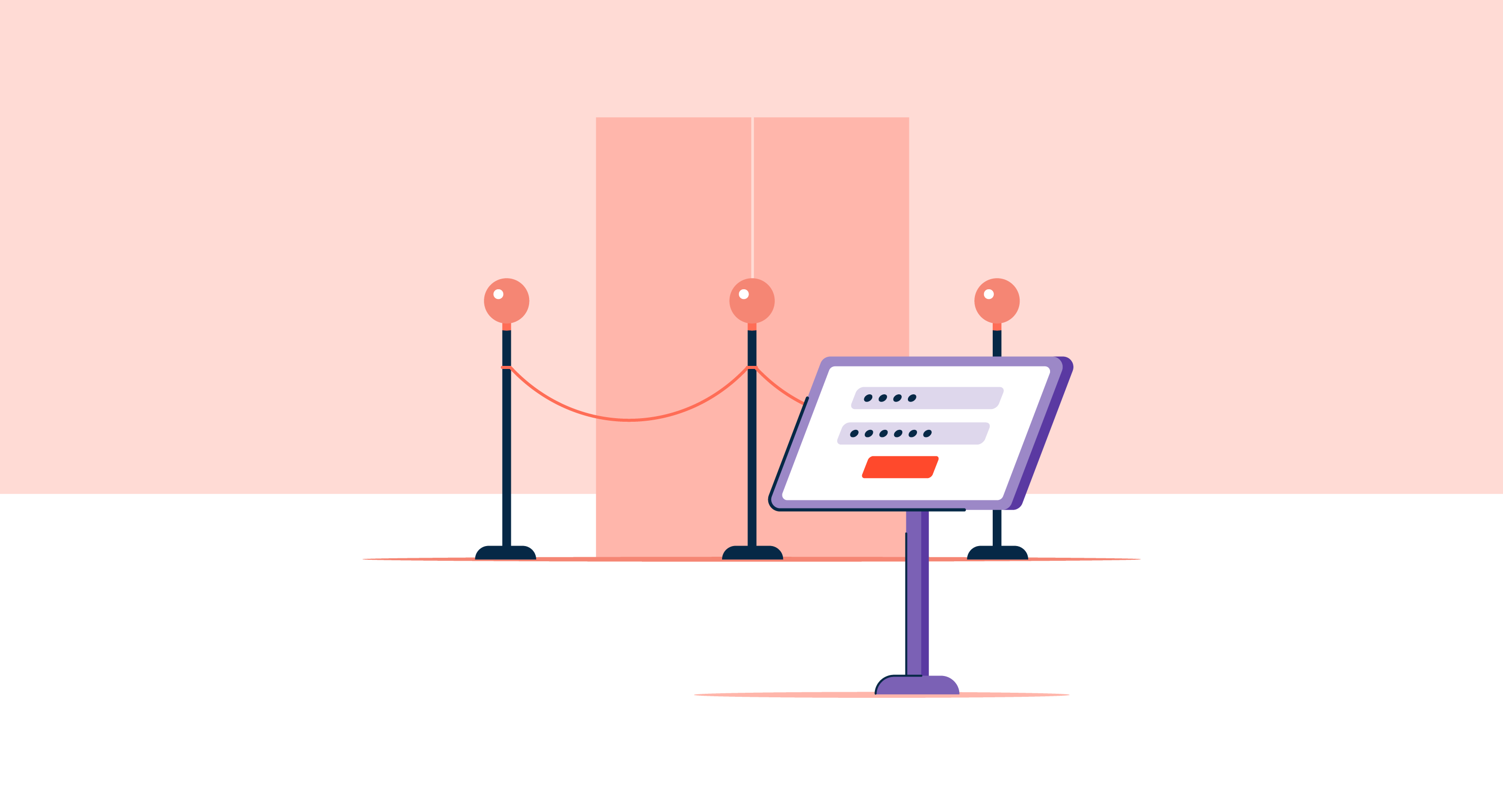Los negocios y la tecnología crecen a ritmos similares.
Esto se debe principalmente a lo bien que se complementan entre sí. A medida que se desarrollan nuevas tecnologías, las empresas las incorporan a su conjunto de herramientas. De manera similar, a medida que las empresas progresan, crean su propia tecnología para satisfacer sus necesidades únicas.
Con tantas opciones de herramientas y software para usar, uno pensaría que usar tecnología empresarial sería sencillo. Desafortunadamente, ese no es el caso.
Con el tiempo, el inventario de recursos de las empresas se sale de control, haciendo que acceder a la información sea una pesadilla. A lo largo del día laboral, probablemente te encuentres haciendo preguntas sobre la información que necesitas. ¿Dónde encuentro esta información? ¿A quién le pregunto sobre ella? ¿Dónde comparto lo que he encontrado?
¿No sería genial si hubiera un solo lugar que permitiera la comunicación y almacenara los recursos que necesitas para hacer tu trabajo con éxito? Ese lugar mágico existe, y se llama intranet.
Definición de intranet:
Una intranet es una red privada en línea que solo es accesible para los miembros dentro de una organización. Su propósito principal es proporcionar a los empleados la información, los recursos y las herramientas de colaboración que necesitan para trabajar hacia sus objetivos.
No necesitas ser una gran corporación para beneficiarte del software de intranet para empleados. Estas plataformas pueden servir a cualquier equipo, en cualquier negocio, dentro de cualquier industria.
¿Cómo funciona una intranet?
En primer lugar, una intranet necesita un servidor web seguro y confiable para gestionar las solicitudes de datos alojados en el servidor. El servidor web trabaja para encontrar los archivos solicitados y entregarlos al usuario que los necesita. También es esencial tener un sistema de gestión de contenido configurado para controlar cómo se gestiona el contenido en la intranet.
Cuando un empleado quiere acceder a la intranet de su empresa, necesitará estar conectado a la red de área local (LAN) de la empresa y tener una contraseña de red específica. Si la empresa tiene empleados remotos, esos individuos acceden a la intranet a través de una red privada virtual (VPN). Una VPN hace posible que aquellos que no están conectados a la LAN inicien sesión en la intranet y accedan a la misma información y recursos.
También se utiliza un firewall para mantener segura la intranet de una organización. Funciona al situarse entre el internet externo y la intranet privada para rastrear todos los datos entrantes y salientes, confirmando que no contienen solicitudes no autorizadas. Los firewalls también protegen una intranet asegurándose de que el malware u otras amenazas maliciosas no se infiltren en la red.
Finalmente, una intranet básicamente se ve como una versión privada de internet debido al elemento de túnel, que hace posible que las empresas envíen mensajes privados a través de la red. Para hacer esto, las intranets utilizan cifrado y descifrado para proteger una parte de la intranet de otra.
Las 5 mejores opciones de software de intranet para empleados:
* Estas son cinco herramientas líderes de intranet para empleados del Informe Grid® de Otoño 2021 de G2.
¿Quieres aprender más sobre Software de Intranet para Empleados? Explora los productos de Intranet de empleados.
¿Cuál es el propósito de una intranet?
Probablemente te estés preguntando qué puede hacer una intranet por tu negocio. Pero la mejor pregunta es: ¿qué no puede hacer una intranet por tu negocio?
Una intranet actúa como la columna vertebral de la comunicación interna. El mundo empresarial se mueve rápidamente, y establecer una intranet como la única fuente de información, comunicación y colaboración de tu negocio aumenta la productividad. Una vez que tu equipo domina la productividad, el éxito seguirá.
Algunos usos populares de una intranet son:
- Almacenar y organizar archivos de manera segura
- Rastrear el tiempo y registrar el tiempo trabajado en proyectos específicos
- Colaborar con equipos a través de fronteras o en diferentes oficinas
- Conectar a los empleados entre sí
- Reservar citas y reuniones con otros empleados
- Compartir actualizaciones organizacionales y mejorar la comunicación interna
- Aumentar la productividad en toda la organización
Diferencia entre internet, intranet y extranet
Es común confundir una intranet con simplemente ser internet o una extranet. Las intranets se hicieron populares en la década de 1990, al mismo tiempo que internet, por lo que es comprensible por qué la gente puede confundirse, especialmente cuando se considera que se necesita internet para que una intranet funcione.
Estas tres herramientas son similares, por lo que es importante distinguir cómo difieren entre sí.
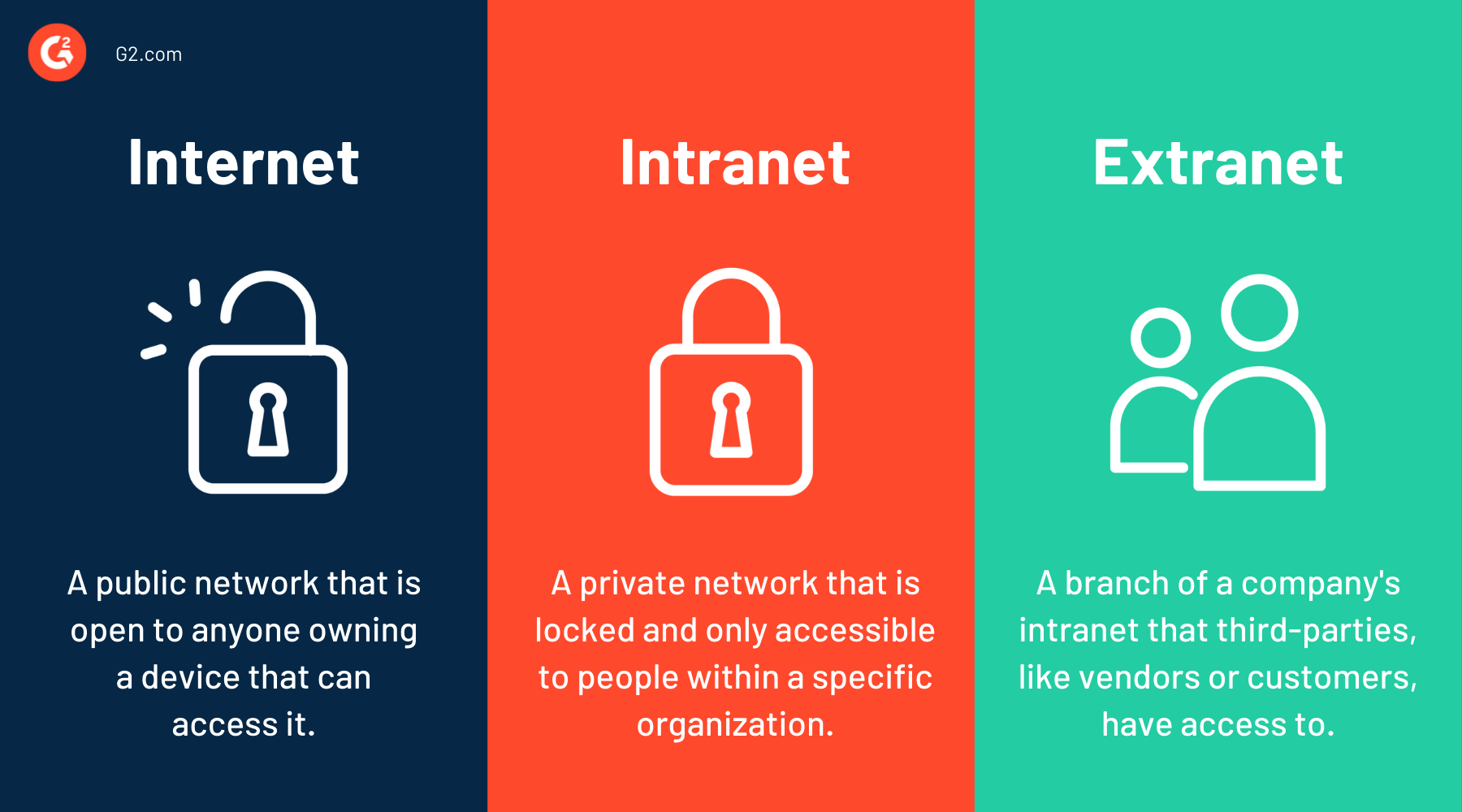
El internet está abierto a todos los que poseen un dispositivo que pueda acceder a él, como una computadora o un dispositivo móvil con conexión Wi-Fi. El internet es un espacio libre para todos, por así decirlo, ya que es una red pública y globalmente conectada.
Una intranet es una fuente de información en línea utilizada por las empresas. Las intranets están bloqueadas y solo son accesibles para personas dentro de una organización específica. Es una red privada, local o restringida y no está disponible para cualquiera que intente conectarse en línea.
Una extranet es similar a una intranet, pero ciertas personas fuera de la organización también pueden acceder a ella. Es esencialmente una rama de la intranet de una empresa, dada a terceros como proveedores, socios, suministradores o clientes.
Características y beneficios de una intranet
Si estás pensando en incorporar una intranet en el plan de comunicación interna de tu empresa, estás en camino hacia la productividad. Antes de implementarla, hay algunas características que podrías querer asegurarte de que estén incluidas para que tú y tu empresa puedan aprovechar todos los posibles beneficios de la intranet.
Gestión de documentos
Gestionar y compartir documentos es una de las características más importantes de una intranet. Asegurarse de que todos los miembros del equipo tengan la base de conocimientos que necesitan para agregar valor a la empresa debería ser una prioridad.
Debido a que los negocios no son nada estáticos, las bases de conocimiento están en constante cambio. Las políticas, procedimientos, objetivos y personal de la empresa requieren actualizaciones regulares, y comunicarlos a toda la empresa se puede hacer utilizando una intranet.
Un software de intranet adecuado organiza los documentos de la empresa y los hace fácilmente accesibles para los miembros de la empresa. Desde hilos de correo electrónico hasta documentos en Google Drive, tener una intranet de empresa permite a los empleados almacenar y acceder a todos sus archivos fácilmente.
El conocimiento interno es información valiosa y sensible. Las intranets no solo pueden actuar como un repositorio central de datos de la empresa, sino que también pueden mantenerlo seguro de audiencias externas.
Beneficio: Seguridad. La información y los datos sensibles pueden mantenerse seguros en una intranet de empresa con la ayuda de software de red privada virtual (VPN).
Herramientas de colaboración y comunicación
El trabajo en equipo es clave en el lugar de trabajo. Incluso si estás abordando un proyecto solo, habrá momentos en los que necesites información, consejo o aprobación de otros antes de avanzar.
Usar varios canales de comunicación interna dentro de una empresa puede crear desorden, causando que los empleados pierdan piezas importantes de información. Una intranet de empresa elimina estos problemas.
Las intranets incluyen características para que los miembros del equipo colaboren fácilmente durante toda la duración de un proyecto. Estas características de colaboración facilitan compartir información en la intranet y siempre están disponibles para quien pueda necesitarlas.
Además, muchas intranets ofrecen perfiles de usuario similares a LinkedIn para que los empleados puedan subir su propio perfil e incluir su título de trabajo, descripción y más. Esto también hace posible descubrir nuevos colegas y enviarles un mensaje a través de la intranet, permitiendo una mayor colaboración y ayudando a establecer una red en el lugar de trabajo.
Beneficio: Mejor comunicación interna en todos los niveles. Una intranet de empresa permite que la comunicación se mueva de par a par, de subordinado a superior, o viceversa.
Capacidad para crear grupos
Existen muchos departamentos dentro de una empresa: recursos humanos, contabilidad, marketing y más. Todos son importantes para el éxito de una organización, pero requieren información diferente para contribuir a ella.
Una intranet permite crear grupos para organizar mejor la información de acuerdo con la función y responsabilidades del equipo. Amontonar toda la información de cada equipo en un solo lugar puede desalentar a las personas de usar la intranet de tu empresa, pero organizarla es una excelente manera de evitar esto. Pero, por supuesto, habrá espacios con información relevante para todos los miembros de la empresa, sin importar su departamento.
Crear grupos en la intranet de tu empresa es imprescindible para la gestión de proyectos. Un espacio compartido donde aquellos que trabajan en el mismo proyecto pueden comunicarse, colaborar en tareas y mantenerse actualizados sobre el progreso ayuda a simplificar el proceso.
Beneficio: Organización. Algunos recursos son específicos para ciertos equipos, por lo que crear grupos basados en la función del equipo puede filtrar información innecesaria.
Motor de búsqueda e interfaz de usuario simple
Las intranets almacenan toda la información de una empresa en un solo lugar. Si bien esto es extremadamente conveniente, también es mucha información.
Afortunadamente, las intranets ofrecen herramientas de búsqueda. Los empleados pueden ingresar una palabra clave general y buscar resultados para la información que necesitan o incluso buscar el nombre exacto del archivo que están buscando.
Una interfaz de usuario (UI) simplificada hará que tu intranet sea mucho más fácil de usar. Una interfaz clara y organizada con elementos de menú desplegable relevantes y botones de acción hacen que una intranet sea más funcional y fácil de usar para tus empleados.
Beneficio: Aumenta la eficiencia. Con la ayuda de herramientas de búsqueda y un diseño de UI simple, los usuarios de la intranet pueden entrar y salir y volver al trabajo con la información que necesitan en minutos.
Capacidad para personalizar
Cada negocio es diferente, lo que significa que tu intranet debe ser única para tu empresa. El software de intranet que elijas debe ser flexible para satisfacer las necesidades de tu negocio. Esto podría significar resaltar herramientas específicas para hacer el sitio más fácil de usar o simplemente agregar branding del empleador para personalizarlo.
Una de las características más interesantes y emocionantes del software de intranet es que si carece de una característica que necesitas, puede integrar otro software comúnmente utilizado para ser accedido a través de la intranet de tu empresa. Algunas intranets modernas pueden integrarse con herramientas externas como Google Workspace, Microsoft 365, Slack, Okta y Zendesk.
Beneficio: Contribuye a la cultura de la empresa. Lo que sea que represente tu empresa debe estar al frente del software de intranet para recordar a los empleados el propósito y la cultura de tu negocio.
Desventajas de una intranet
Claramente hay muchos beneficios para las organizaciones que recurren al uso de una intranet. Sin embargo, las empresas también deben ser conscientes de los posibles desafíos.
- Desafiante para trabajadores sin escritorio: Las intranets pueden ser extremadamente útiles para empresas con una oficina tradicional. Sin embargo, los trabajadores sin escritorio pueden no tener la capacidad de acceder a una intranet, como los trabajadores minoristas, el personal de almacén, los conductores de camiones, las enfermeras e incluso los trabajadores remotos.
- El móvil no siempre está soportado: Muchas intranets no soportan dispositivos móviles desde el principio. A veces es común que las intranets ofrezcan el móvil como una actualización o paquete mejorado para que las empresas lo compren. Al buscar la mejor intranet para tu organización, asegúrate de buscar una con una aplicación de intranet móvil.
- Las actualizaciones pueden llevar tiempo: La tecnología de comunicación está mejorando, cambiando y evolucionando constantemente. Debido a esto, nos hemos acostumbrado a actualizaciones y nuevos lanzamientos programados regularmente. Sin embargo, puede llevar años que una versión actualizada de una intranet sea lanzada a los clientes.
El paquete completo
Usar una intranet de empresa ayuda a aliviar los estresores de la comunicación interna. La correcta puede proporcionar un hogar para toda la información, recursos y herramientas de colaboración que los empleados necesitan para ser productivos y contribuir a los objetivos de la empresa. Incluso si tu negocio ya funciona como una máquina bien engrasada, una sólida intranet de empresa solo puede agregar más aceite.
A medida que las empresas crecen, incorporan más y más software en su conjunto tecnológico. Estas herramientas pueden acumularse rápidamente, y gestionar el software puede convertirse en un gran dolor. Ve cómo G2 track puede gestionar y optimizar eficazmente tu gasto en SaaS.

Mary Clare Novak
Mary Clare Novak is a former Content Marketing Specialist at G2 based in Burlington, Vermont, where she is explored topics related to sales and customer relationship management. In her free time, you can find her doing a crossword puzzle, listening to cover bands, or eating fish tacos. (she/her/hers)