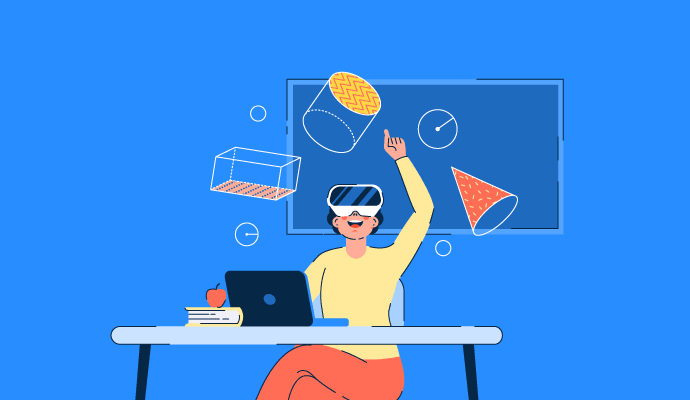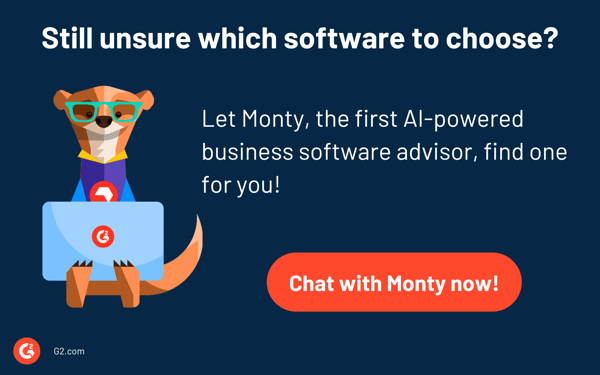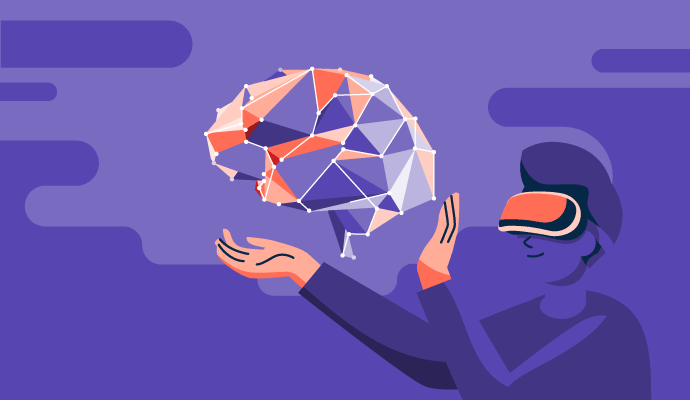Breaking the barriers between education and virtual reality.
Do you remember in the movie Interstellar when Matthew McConaughey's space shuttle bursts and he falls through the dimensional cracks?
The moment was devastating for him, but it surprised us. Bedazzled at the possibility of traveling across dimensions, it piqued our interest in science fiction. As technology improves, these concepts are slowly coming to life with VR classroom.
Virtual reality (VR) classrooms extend the applicability of virtual reality to the educational domain. It helps create immersive experiences in line with VR collaboration tools and VR wearables, which takes learning to the next level!
VR has proved a blissful experience in the school ecosystem as children look forward to learning through gaming simulations.
What is a VR classroom?
A VR classroom is a virtual reality-enabled classroom where students can interact with their curriculum in 3D. Instead of reading and classwork, students can be transposed to different locations and learn visually with VR kits. Teachers can guide students in virtual places by outlining markers at different positions and meeting students at a specific point.
For a VR experience to function correctly, a school needs to make a checklist of investment. A certain number of headsets (like Meta Quest 2, Merge) that cost under $100, wearable VR glasses, bulk VR storage, and less expensive smartphones are necessary to make an environment VR-friendly.
Teachers must be trained in deploying VR software, bulk downloading VR apps, and setting up VR headset configurations for students. Instead of opening their books or paying attention to the blackboard, students would plug in their VR systems and interact with different concepts in 3D.
How to use VR in the classroom
For students to learn VR in classroom, a teacher must set the stage in a virtual environment. The entire experience needs to be uninterrupted, high-quality, and responsive. Scrutinizing the components of VR hardware and tethering it to VR software in real-time help map out a 3D environment.
To make the space perform better, these components need to be ready.
1. VR headsets
VR headsets are strap-on headsets students mount on their heads to enter a virtual universe. VR content is displayed on the screen of a smartphone, which is attached to stereoscopic lenses, cameras, and input trackers to create an illusion of an immersive environment.
VR headsets have positional trackers that let you move forward, backward, right, or left. Any action taken while wearing the headset becomes the action the students’ digital avatars emulate on screen.
Best VR headsets for 2023:
- ClassVR is purpose-built for classroom VR. It’s a wireless, stretchable headset with a dozen VR apps. Teachers can manage multiple headsets from a single platform.
- VR Sync is a highly flexible standalone headset that offers a premium learning experience through group learning sessions, 360° videos, and 3D spatial audio.
- Redbox VR is a centralized headset that syncs with Google Expeditions and VR expeditions to provide 360° video transitions, travel blogs, and virtual history lessons.
- Oculus (Meta) Quest 2 is an affordable VR device featuring over 230 VR applications for the user and power packed with safety features.
- Google Cardboard is an inexpensive option with a space to attach your smartphone and view 3D photorealistic visuals.
- Windows Mixed Reality Portal is a Windows-compatible Mixed R app that creates hybrid educational experiences for students.
- Oculus Rift CV 1 was the first headset in the Oculus series and is still one of the most affordable headsets used in virtual reality gaming.
- Microsoft Hololens is a wearable that displays 3D content over static physical objects like walls or desks. It’s also used to create 3D visualizations or holograms of remote objects to bring imagination to reality.
2. Smartphones
For schools that cannot afford expensive headsets, smartphones can be an easy way to keep up with VR technology. Smartphones support VR content and are readily available. Educational institutions place bulk orders for smartphones and integrate them with Google Cardboard, Merge Cube, and VR eyeglasses to show VR lesson plans to students.
Students in STEM can learn from the VR curriculum by interacting with 3D components, models’ spare parts, engine components, and geometrical shapes.
3. VR collaboration tool
The VR collaboration tool is an immersive software that enables teachers and students to access, interact, and manage remote locations from a central location. It gives the same feeling as a “walk-in” visit to a particular place. If a person is interested in knowing more about space tech, a VR collaboration tool can place them inside the space galaxy and help them learn about celestial bodies.
By aligning lesson plan content with VR applications, teachers amplify the traditional classroom experience and empower students to learn more skills.
With this software, you can also conduct virtual meetups, parties, and informal gatherings where students visit a venue through their avatars and interact with others. The transitions behind each VR environment are quick and low-latent, so students don’t feel the difference between physical and virtual worlds.
4. VR storage
With the huge bandwidth of VR software and hardware comes the innate need to store and manage VR data. VR storage for hardware systems consumes a lot of physical space, leading to the need for VR warehouses. With limited storage capacities, schools often struggle to store VR gear.
Large containers store VR glasses, VR headsets, and other motion controllers that students need. But, for VR software, hybrid cloud storage on a standard LAN connection becomes an issue. As the lesson plans and school data are private to the school servers, a need for database backup or VPN service providers arises to maintain data integrity.
5. WiFi routers
To support VR, a school must peer ahead of standard network providers. Local area network (LAN) or mobile network providers seldom maintain high-speed connections. Poor connectivity is a common consequence of standard routers that a school uses. Replacing them with high-speed wireless routers can improve VR quality, quicken scene transitions, and eliminate latency in the virtual ecosystem.
6. VR hardware
Apart from VR headsets, other gear like motion controllers, gloves, and room trackers also aids in providing a 3D immersion. Maintenance of all these devices costs a fortune, so VR hasn’t been expansive yet.
VR hardware devices required for a virtual learning experience include:
- Gaming controllers: VR gaming controllers allow free movement in a virtual space. Users can jump, walk, run, shoot, and navigate in a controlled motion.
- VR glasses for TV: These inexpensive wearables project TV content onto physical spaces. It can be used during virtual presentations and classes in schools as an inexpensive way of delivering lessons.
- VR input devices: Devices like cameras or webcams register physical markers and overlay 3D visualizations on them in a straight path.
- Phone acceleration cards: These cards are used for internal computations of 3D graphics and registration of human movements as social interactions in the VR environment.
- Magnetometers: In augmented and virtual reality, magnetometers are responsible for the rotational tracking of head-mounted displays so a person can move freely.
- Sensory displays: These use haptic technology to sense the user’s next action and execute that in the virtual universe. It directs the user in a specific direction by interpreting the current speed with which the user moves.
By aligning academic curriculum with VR content, schools give students room to grow digitally and academically. It propels the students to move forward and opens pathways to newer forms of learning.
7. VR curriculum
The only difference between the traditional curriculum and the VR curriculum is that students don’t have to cram content from their books. The entire learning experience is through digital technology.
Students come to learn important concepts by interacting with them in person. With VR, their lesson plans are visualized through 3D projections. Students can travel to different places, explore monuments, and interact with others through 360° videos.
The tech-powered scenario leaves a lasting impression on the students, and 3D content helps them remember the important dates and events that took place in yesteryears.
VR classroom apps that you can use today:
- NYT VR is a mobile-friendly app for creating digital 3D simulations of tourist attractions.
- Within features the best VR content from famous cinematic creators. It offers a 360° dome-like experience. It can be used on iPhone, Android, Samsung Gear VR, and Google Cardboard.
- VR Expeditions creates 3D maps of eminent places and enables students to navigate a particular area.
- 360 cities feature high-quality, 360° interactive panoramic photos and videos of cities.
- Discovery Channel teleports you to picturesque locations where nature is at its best. By exploring this application, you can interact with animal species, plant species, and different types of topographies and learn more about them.
- Avanti’s World is the first virtual reality educational theme park where students can visit and experience different types of fossils in 3D.
Sometimes, it can even be dangerous to work with VR. As the person remains immersed in a virtual space, they might be unaware of where they are going in the real world.
¿Quieres aprender más sobre Plataformas de Colaboración de Realidad Virtual (VR)? Explora los productos de Colaboración VR.
How to use AR in the classroom
Augmented reality is different from virtual reality. With AR, students can experience 3D objects in the real world itself. It uses object detection techniques to detect, identify, and label objects and overlays content on top of it. The use cases of AR in education surpass VR, as AR requires half the amount of hardware and software knowledge than VR.
Popular AR apps for education
- Photomath is an interactive VR platform that can simulate mathematical shapes and geometrical objects and derive formulas in real time.
- Quiver is a design and drawing app that helps you color 3D objects,
- 3D Bear introduces your kids to AR by helping them see and play with 3D models.
- Skyview Lite uses a phone camera to visualize objects like stars, planets, and constellations.
- AR Atom Visualizer for ARCore replicates the structure of an atom so that a student can see the movement of neurons and electrons along the atomic orbit.
Students, who once shuddered at learning bookish concepts, get excited to mount a headset and experience new ideas. It acquaints them with their studies and the current progress in technology.
Use cases of AR and VR in education
Extending immersive tech to schools has had mixed outcomes. While some schools are on board with incorporating VR into the curriculum, others are reluctant about its benefits. A few areas where VR systems have proven successful are listed below.
- Enhanced training: With 3D simulations, concepts get ingrained into students' minds. Virtually witnessing a particular subject through VR headsets and engaging with it creates a recall in memory.
- Distance learning: As a replacement for online classes, VR helps students collaborate with their peers and teachers through holograms. It enables everyone to raise questions, debate, or gain the speaker's attention.
- Digital twins: Replicating book-based objects and figures is easy in VR. Machines and equipment can be replicated in a virtual universe as holograms for students to walk through and learn how the parts function.
- Remote collaboration: As a counter to extracurricular events, VR enables students to connect, play, and collaborate in a virtual space through hand trackers.
- Improved collaboration and group learning: A virtual environment brings all students together and enhances productivity through team collaboration and group learning.
- Immersive lectures: Teachers can address a class of students in VR, similar to in-person teaching.
- Group learning: Schools can have the opportunity of teaching a bunch of students in VR without any distractions. It helps you to give a global learning experience to students through interaction with students from different schools across the world.
Examples of VR in higher education:
- Virtual speech is a VR engine that trains users to communicate effectively during interviews.
- ASU and Dreamscape is a VR lab that students access through VR headsets, hand tracking, and haptic technology to learn biology.
- Civil engineering students use VR software to examine the design of buildings, build prototypes, and render images.
- Aviation students can break down different aircraft components and take facility checks.
- Travel bloggers use VR to ignite the same set of emotions by virtually trotting different tourist spots, historical monuments, or parks.
- Archaeologists are experimenting with VR to study the world’s most famous artifacts.
- Medical science students are experimenting with painless ways of doing surgeries by visualizing human organs in semi VR.
Best VR collaboration platform in 2023
VR collaboration platforms are used for remote access and management of activities through VR devices. Businesses use them to create virtual chat rooms, metaverses, security and privacy systems, and social networks from a user’s location.
But with the newness of this technology, deciding on a platform presents a challenge. To create a virtual reality space, first, keep in mind the software requirements of your company. Then, keep reading to learn more about the top VR tools in 2023.
To be included in this category, software must:
- Integrate with VR SDK to create virtual spaces and facilitate user needs.
- Allow users to choose their virtual avatars.
- Provide the ability to hear, talk and communicate in the virtual space.
- Allow users to collaborate on a common agenda.
The following data was collected from G2 Spring 2023 Grid Report on May 2023. Some reviews might be edited for clarity.
1. The Wild
The Wild is an immersive augmented reality and virtual reality platform with support for architecture, engineering, and construction teams. The tool offers 3D modeling and design integrations, collaborative chat rooms, and other benefits for teams to keep a tab on their tasks and make better decisions. It is compatible with design tools like Revit, SketchUp, and BIM360 and can be accessed on desktop or mobile.
What users like best:
"The Wild shows a singular focus on helping non-technical users explore both grey-box and imported architectural spaces. I appreciate that distractions are kept to a minimum and that it's easy to mock up a new space."
- The Wild Review, Daniel R.
What users dislike:
"It only works with small, simple models. We have to split our models or reduce its detail to make them work."
- The Wild Review, Mate C.
2. Party.Space
Party.Space is a virtual metaverse platform for enhanced interaction and collaboration for educational institutions and business organizations. It simulates 3D graphics, reactions, games, pop quizzes, and other sorts of immersive events users can participate in. With Party.Space, you can engage with other people from across cities and interact comfortably.
What users like best:
Very good communication with Party.Space technicians and the wide functionality of the virtual platform allow you to implement more diverse ideas. We will continue to cooperate with Party.Space, and I definitely recommend it to others. Be careful because reality can sometimes exceed your expectations!
- Party.Space Review, Viktoriia P.
What do users dislike:
"Long screen loading. There is no possibility to play mp4 or gif on the landing page, screen, and pictures."
- Party.Space Review, Anastasiia K.
3. Arthur
Arthur is a business enterprise tool that enables employees to work and collaborate in VR. It also connects different offices in the virtual metaverse, allows employees to remote access systems, and creates an overall productive space for organizations to meet their goals.
What users like best:
“My company's virtual office space is hosted in Arthur. It is an effective way to create a sense of presence with colleagues for workshops, status reviews, client work, quick meetings, etc. The capabilities are well aligned with what a business needs: the ability to create a room quickly for a specific project, task, client, or initiative, privacy zones to enable quick small group conversations that are sensitive in nature, integration of digital assets whether they're pictures, videos, or 3D assets."
- Arthur Review, Rob M.
What do users dislike:
“Very rarely, it is hard to pinpoint technical issues or get to the bottom of why something cannot be achieved.”
- Arthur Review, Marcus L.
4. Yulio
Yulio is a perfect AR/VR solution for designers, contractors, and architects to pinpoint mistakes in design frameworks. It helps you examine building plans in 3D so that you can create a flawless design pitch and satisfy your clients.
In addition to architecture and design. Yulio is also a stable collaboration tool for project stakeholders to take regular updates and communicate.
What users like best:
"The Ability to easily share VR with clients. I love the feature of being able to tag products, music, and videos in VR. The platform is easy to use, and clients love it."
- Yulio Review, Maria W.
What users dislike:
"There is still some work to be done when using CET native lighting. A few minor kinks to work out, but they are not detrimental. They could also tighten how some models act when brought in from Sketchup 3D Warehouse."
- Yulio Review, Michael F.
5. Facebook Horizon
Facebook Horizon is a virtual reality social space where you can interact with your friends and family, watch videos or share posts in 3D. It helps you create your personalized avatar and find similar avatars in a virtual space.
What users like best:
"I like how you can create your own codes and environments it really shows people's creativity. I also enjoy how you can make your characters look like you so specifically since they give you many options."
- Facebook Horizon Review, Fernanda L.
What users dislike:
"I don't like that you have to be invited by Meta before you can join if I understand this correctly, which isn't cool because what if someone never gets an invite but wants to be a part of the VR on Facebook Horizon."
- Facebook Horizon Review, Christine R.
Two plus two is 4, even in VR
Learning takes a toll on students as they pore over weighty books all day. During exams, their stress levels increase. Virtual reality is a majestic realm of technology that makes learning fun, interactive, and creative. The intersection between learning and education will put our world at the forefront of innovation, deep thinking, and fast literacy.
Where two ends meet, a new beginning forms. Learn how VR and AR have collectively given birth to extended reality in order to be the next tech game changer.

Shreya Mattoo
Shreya Mattoo is a Content Marketing Specialist at G2. She completed her Bachelor's in Computer Applications and is now pursuing Master's in Strategy and Leadership from Deakin University. She also holds an Advance Diploma in Business Analytics from NSDC. Her expertise lies in developing content around Augmented Reality, Virtual Reality, Artificial intelligence, Machine Learning, Peer Review Code, and Development Software. She wants to spread awareness for self-assist technologies in the tech community. When not working, she is either jamming out to rock music, reading crime fiction, or channeling her inner chef in the kitchen.