One of the most popular music streaming services in the U.S., Spotify is good for more than just tunes.
Spotify podcasts, personalized playlists, and the ability to connect with your friends and see what they’re listening to – what else could anyone possibly ask for? Ad space?
You got it.
Your guide to Spotify ads
Who doesn’t like music?
With 232 million active listeners each month, Spotify has users of all ages, genders, and races from all walks of life. While 108 million of those listeners are subscribed to listen to their music ad-free on Spotify Premium, that still leaves advertisers with the opportunity to catch the eyes – and ears – of listeners that get their music for free.
Below, we’ll go over just how easy it is to set up an ad on Spotify, and show you why it’s worth it.
Spotify ads: your options
Brand storytelling isn’t easy to accomplish, but once you’ve got it down, you’re going to want to share it with the world. Spotify knows that there’s more than one way you can deliver your story, so they’ve provided brands with multiple options for advertising on their platform.
Spotify Ad Studio
No need to go through a salesperson – Spotify developed the world’s first self-serve audio advertising platform. Launched in 2017, the innate interface makes it easy for anyone to hop in and make an audio ad. As soon as you’ve signed up for a business account with Spotify, you’re off to the races.
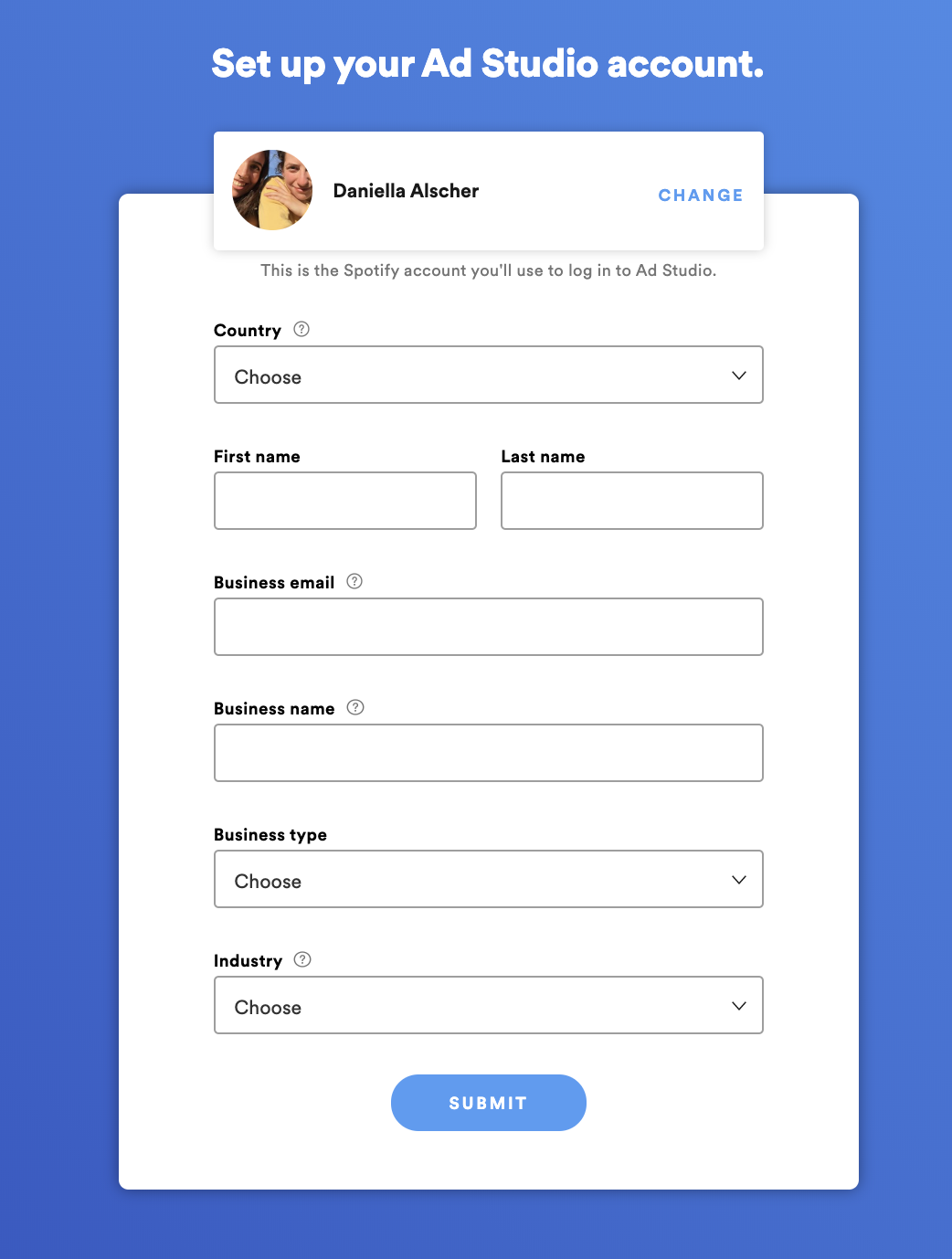 Source: Spotify
Source: Spotify
When you create your ad, simply choose what you’ll be promoting: an artist’s music, merch, or a brand’s product. On that same screen, Spotify will ask you to choose a name for your ad that’s only visible to you and your organization.
| NOTE: Names must be within 120 characters. |
Spotify then prompts advertisers to set their schedule and budget. The budget that you choose will be evenly distributed throughout your set schedule. Advertisers also need to target their audience, and Spotify provides quite a few ways to go about doing so. Like most platforms, Spotify allows advertisers to specify the location they want to target, as well as the age range and gender of their users. Spotify also lets advertisers choose which platforms they want their advertisements to appear on such as iOS or Android, as well as whether the ad appears on desktop or mobile.
Spotify also offers a few additional options for advertisers to really get down in the details with their audiences. Listeners can be targeted by their interests (indicated by podcasts and playlists they’ve listened to), real-time contexts (indicated by playlists they’re listening to in real time), and genres so that your ad is played immediately after the song that fits within the selected genres.
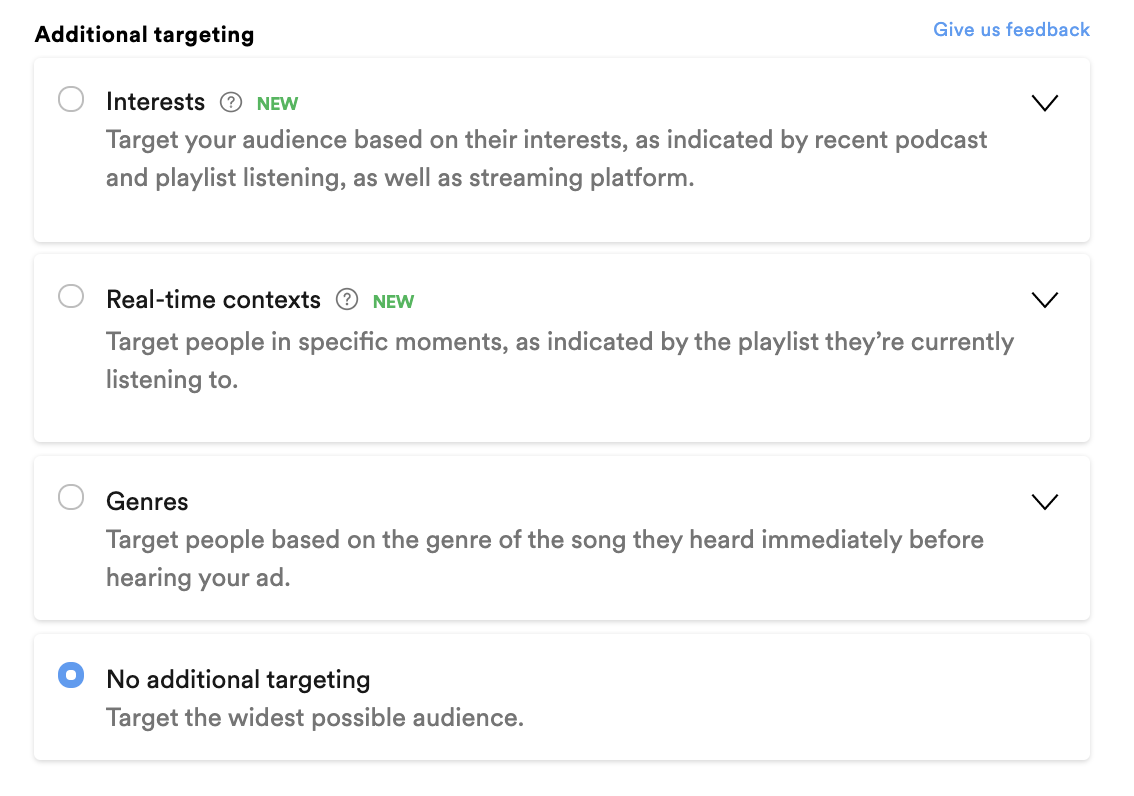 Source: Spotify
Source: Spotify
If you’re overwhelmed, Spotify provides the option for you to opt out of any of the fancy targeting options and move on.
Once you’ve finalized your targeting options, select “next”. The following screen shows Spotify’s space for you to upload your creative assets. Images must be in JPEG or PNG format and measure 640x640 px.
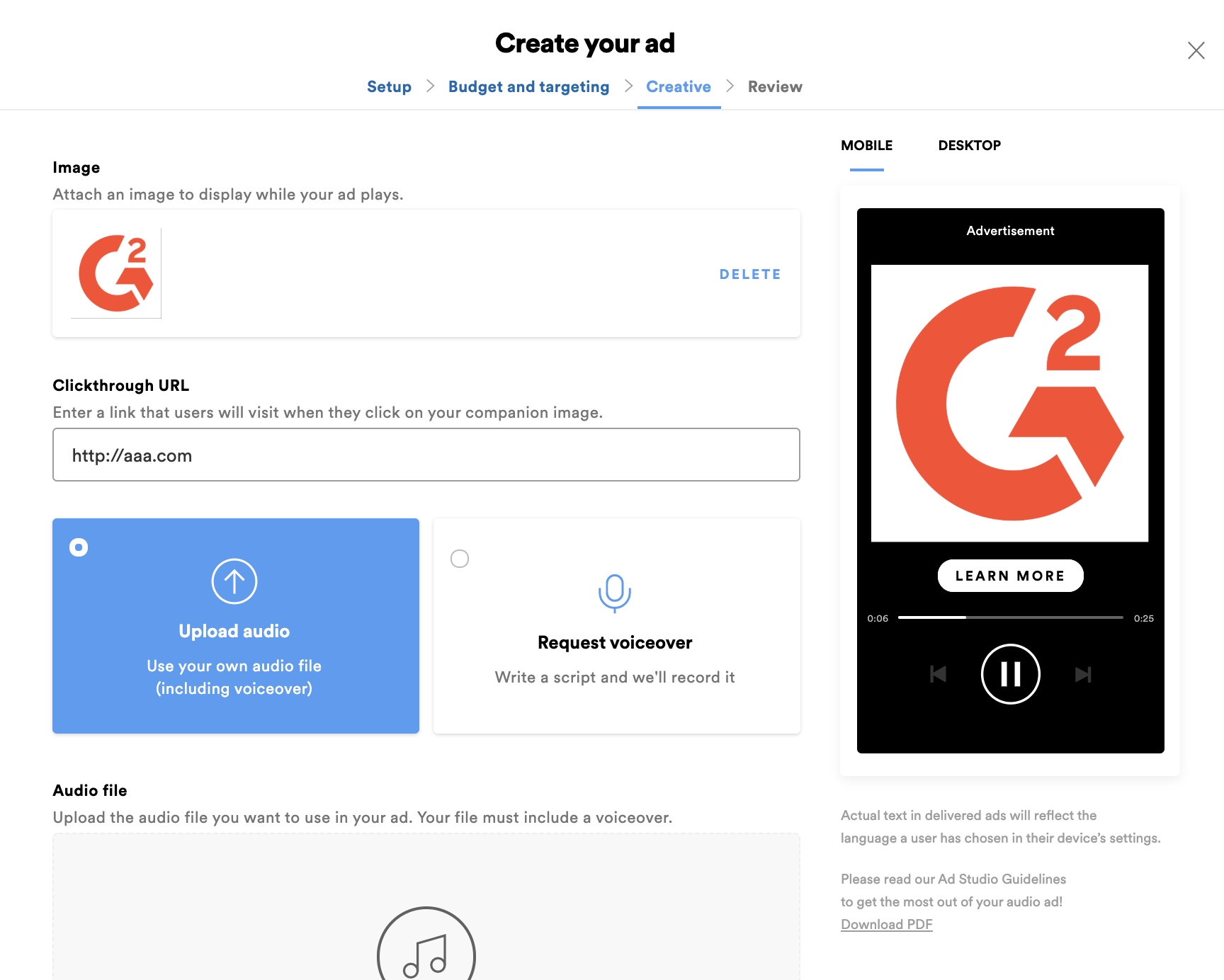 Source: Spotify
Source: Spotify
You can then choose to upload your own audio.
If you want something really fancy and professional, look to the right. Spotify also offers the option to record your script for you at no extra charge. If you choose the latter, you can provide your script in a text box, special instructions for the voice actor, the language (and accent) you want to hear the ad in, as well as the voice profile of the reader. Spotify also lets you choose a track to play in the background; you can choose from their library (there’s not much to choose from), or upload your own.
Last but not least, Spotify will ask you to review your advertisement and add a company credit card so that you can order your ad.
That’s it!
Spotify Ad Experiences
If you and your brand are looking to go bigger than just a DIY ad, connecting with a salesperson at Spotify can get you access and more information to the following Ad Experiences:
Audio
Spotify delivers audio ads via their ad experience called Audio Everywhere. This experience allows brands to reach their audiences anywhere and, you guessed it, everywhere: walking, driving, before dinner, at the office, and anywhere else your audience is listening to Spotify.
Audio Everywhere not only comes with the sound aspect, but also gives your brand the option to display a clickable image in the space where cover art for an artist would typically display with a CTA to lead to your website.
Audio files have a maximum time limit of 30 seconds for advertisers.
Video
Spotify provides brands with two options to display video: Sponsored Sessions and Video Takeover.
Sponsored Sessions make ads more than just ads; they’re the key to 30 minutes of uninterrupted listening for free users in exchange for watching your video. Sponsored Sessions are only displayed if the app is open on-screen at the start of a mobile session. After watching your brand’s ad, a message appears that invites users to further engage, while also beginning their 30 minutes of uninterrupted listening. Sponsored Sessions have a maximum time limit of 30 seconds for advertisers and work on mobile and tablet devices.
Video Takeover allows brands to slip in between songs with both audio and visual components. This option provides a clickable display unit with a CTA for viewers to continue to engage, essentially making it the video equivalent of Audio Everywhere. This option is available to display on both mobile and desktop devices.
Display
Spotify offers three options for advertisements designed to be seen rather than heard: Overlay, Homepage Takeover, and Leaderboard.
Overlay is displayed to users when they return to the Spotify app after exiting. Doing this ensures maximum impact and viewability. The display is clickable and will remain on-screen until the user engages with the ad, clicks the X or anywhere else within the Spotify app, or until 30 seconds pass.
Homepage Takeover allows brands to place media on Spotify’s Browse page for 24 hours, uninterrupted by any other brands in that space. The media placed is clickable to your company’s home page, and is displayed only on desktop.
Leaderboard displays a clickable banner ad at the bottom of the listener’s screen for 30 seconds when the app is open on either desktop or mobile.
Sponsorship
Finally, Spotify offers a sponsorship opportunity for brands via Sponsored Playlist. Sponsored Playlist allows your brand’s ads to appear on playlists created by Spotify. Spotify will help advertisers choose which playlists best align with their audience, as Spotify’s owned playlists are nearly endless. These playlists have collected an enormous amount of listeners organically, and advertising on them isn’t an opportunity to pass up.
Not only is your ad constantly being displayed within the playlist, but your brands audio and video messages are what Spotify will feature during every ad break. Finally, Spotify helps you to build a marketing plan so your Sponsored Playlist gets maximum exposure.
¿Quieres aprender más sobre Software de Publicidad en Búsqueda Pagada? Explora los productos de Publicidad de Búsqueda Pagada.
Spotify ads: best practices
Let’s be honest: nobody likes an interruption. While advertisements are the epitome of interruption, there are things you can do to make sure that the short disturbance you’re giving your listeners is one that can be interpreted as more of a positive experience than a negative one.
Like any ad, it’s important that you know your customer profile before you run with an idea. Tapping into the emotions and states of mind that your customers are in can help you target what kind of music to place your ads around. Remember to specify location and let your listeners know that you’ve done this on purpose by addressing them in your audio.
Using music and creating a story in your ad should be obvious steps to take, but what may not be obvious is creating that CTA (call-to-action). According to Spotify, ads with clear CTAs have about 3 times more clicks than those without.
What’s in your queue?
Spotify isn’t just for listeners; it’s become a huge platform for brands to reach their audiences, too. With an easy way to set up an advertisement and access to key metrics, Spotify’s self-serve ad platform is at your service.
Don’t want to hear it? Learn more about how listeners can access Spotify Premium and cut out the noise.

Daniella Alscher
Daniella Alscher is a Brand Designer for G2. When she's not reading or writing, she's spending time with her dog, watching a true crime documentary on Netflix, or trying to learn something completely new. (she/her/hers)
