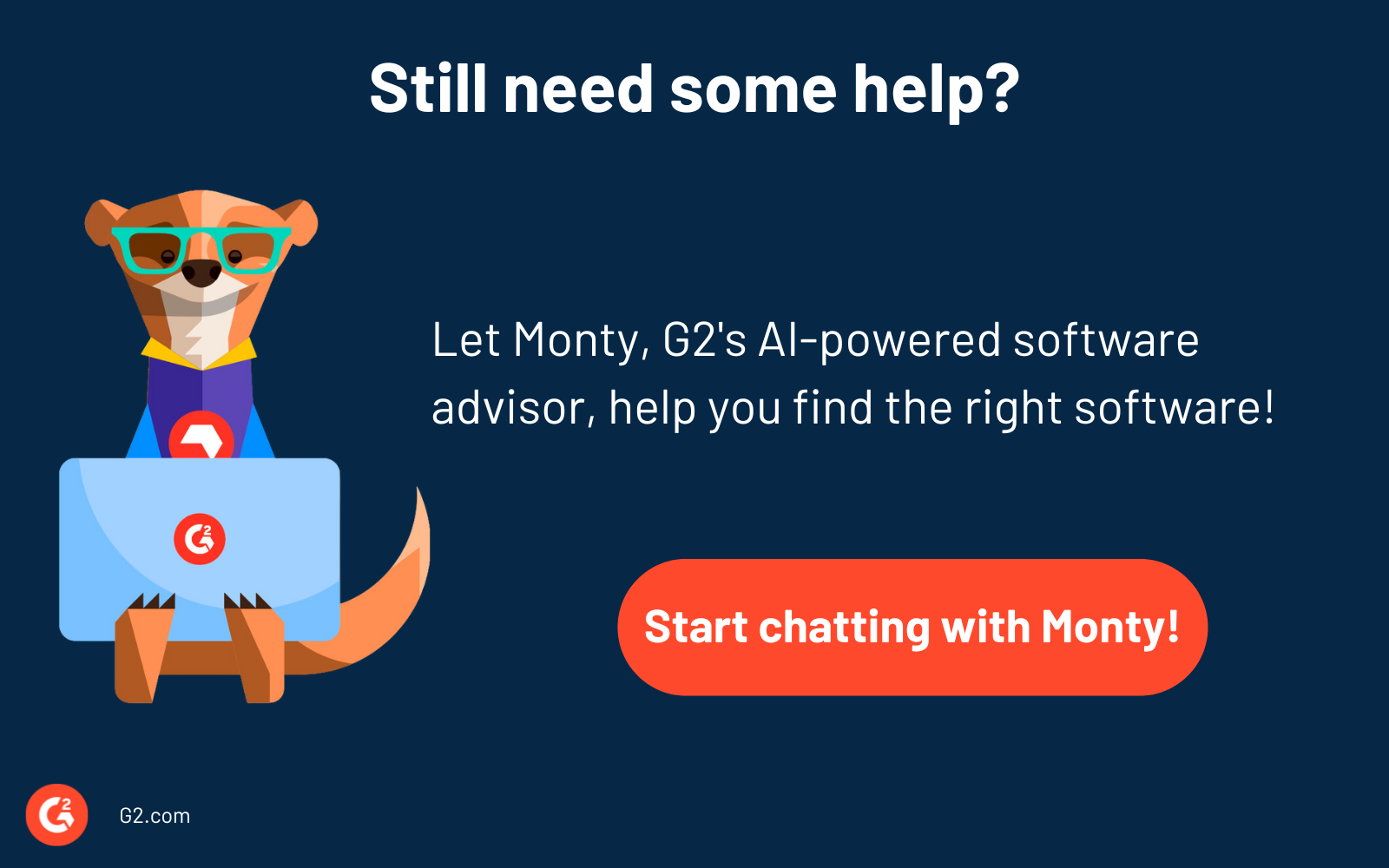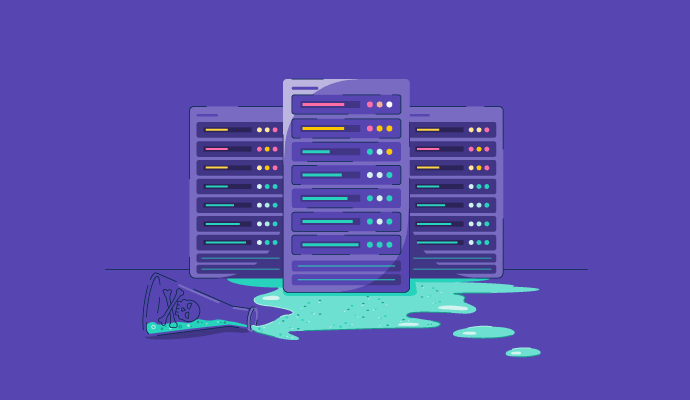The domain name system, or DNS, is a worldwide system that maps people-friendly hostnames to their Internet Protocol (IP) addresses. For instance, if you want to visit a website using a domain name such as g2.com, that domain name must refer to a legitimate IP address.
The domain name system comprises several components. DNS record types facilitated by managed DNS providers are essential to this system.
What are DNS records?
DNS records are instructions that include critical information about a hostname or domain. Different types of DNS records contain a set of IP addresses for each domain.
DNS records, known as zone files, are stored in authoritative DNS servers. These records are a sequence of text files written in DNS syntax. DNS syntax is just a string of characters that serve as instructions to the DNS server. Every DNS record has a time-to-live (TTL) that denotes how frequently a DNS server updates that record.
DNS is a worldwide system that converts IP addresses into human-readable domain names. When a user attempts to reach a web address, their web browser or application sends a DNS query to a DNS server, providing the hostname. The DNS server converts the hostname into a numeric IP address the web browser connects to.
A DNS lookup refers to how a DNS record is obtained from a DNS server.
Imagine that a set of DNS records are a Yelp business listing. That listing provides a wealth of essential information about a company, such as its location, hours of operation, services provided, and so on. For a user to be able to visit their website using a domain name, all domains must contain at least a few necessary DNS records; other optional records serve additional functions.
The DNS resolver component verifies if the hostname is in the local cache. And if not, it contacts a sequence of DNS name servers until it obtains the IP address the user is attempting to visit. The DNS resolver then provides it to the browser or application. This typically takes under a second.
Types of DNS servers
The most popular DNS server types used to resolve hostnames into IP addresses are listed below.
- A DNS resolver, also known as a recursive resolver, is a program that receives DNS queries that include a human-readable hostname such as “www.g2.com” and tracks the IP address for that hostname.
- A DNS root server is the initial stage of going from a hostname to an IP address. The DNS root server determines the top-level domain (TLD) from the user's query – for example, www.g2.com – and gives information for the .com TLD name server. In turn, the server offers information for domains in the .com DNS zone, such as “g2.com.” 13 root servers worldwide, denoted by the letters A through M, are administered by organizations such as the Internet Systems Consortium, Verisign, Internet Corporation for Assigned Names and Numbers (ICANN), the University of Maryland, and the United States Army Research Lab.
- DNS authoritative servers are higher-level servers that determine which server is the “authoritative” name for a specific hostname, which means it has the most up-to-date information. The authoritative name server is the final stop in the name server query – it accepts the hostname and gives the proper IP address to the DNS resolver. If the domain cannot be found, it delivers the message “NXDOMAIN”.
¿Quieres aprender más sobre Proveedores de DNS gestionados? Explora los productos de Proveedores de DNS gestionados.
DNS query types
Three types of queries in a DNS system exist – a recursive query, an interactive query, and a non-recursive query.
- With a recursive query, a user presents a hostname, and the DNS resolver must respond with either an appropriate resource record or an error message. Beginning with the DNS root server, the resolver initiates a recursive query procedure until it locates the authoritative name server, which has the IP address and other information for the requested hostname.
- In an iterative query, a user submits a hostname, and the DNS resolver offers its best answer. The DNS resolver returns the appropriate DNS entry if they’re in its cache. If not, it directs the user to the root server or another authoritative name server closest to the appropriate DNS zone. The user must then re-run the query against the DNS server it was routed to.
- The DNS resolver already knows the response to non-recursive queries. It either returns a DNS record quickly because it currently has it in a local cache or requests an authoritative DNS name server for the record, indicating that it has the proper IP for that hostname. Extra rounds of questions in either scenario are unnecessary. Instead, the user receives a quick response.
List of DNS record types
There are numerous types of DNS records, from their functions to their use cases. Discussed below are the types of DNS records that have been segregated based on being most commonly used or less commonly used.
Most common DNS record types
You'll see the following are the 5 most commonly used DNS record types! The use varies for each type; we will dive deep into them below.
A record
The most significant DNS record type is the A record. A record's ‘A’ stands for ‘address’. An A record displays the IP address associated with a given hostname or domain. The primary function of an A record is to seek IP addresses. A web browser can load a webpage using the domain name and an A record. As a result, we can access websites without knowing their IP addresses.
A record is also used in the domain name system-based blackhole list (DNSBL). In this case, the A record prevents mail from known spam sources.
AAAA record
AAAA or quad A records link to a domain's IP address like A records. On the other hand, this DNS record type is distinct in that it links to IPV6 addresses.
IPV6 is superior to IPV4 because it provides more IP addresses. As a result, IPV6 resolves the issue of a lack of unique IP addresses. As the internet expands and IPV4 addresses become scarce, the potential for AAAA records is high.
CNAME record
A canonical name record, or a CNAME record, is a DNS record type that links a domain name (an alias) to another domain. The alias in a CNAME record does not link to an IP address. The canonical name is the domain name to which the alias points. For example, the subdomain ng.example.com can use CNAME to link to example.com. Using an A record, example.com points to the actual IP address.
NS record
A nameserver (NS) record identifies the domain's authoritative DNS server. Simply put, the NS record directs internet programs such as web browsers to where they can retrieve the IP address for a domain name. A domain usually has multiple nameservers. These could be something like ns1.examplehostingprovider.com and ns2.examplehostingprovider.com.
MX record
A mail exchange (MX) record is a type of DNS record that specifies where emails for a domain should be sent. In other words, an MX record allows emails to be routed to a mail server.
A single domain name can have several MX records. This implies that you can have backup email servers.
Emails can be routed to a dedicated email server using an MX record. For example, you may outsource the hassle of setting up webmail on your server to a specialist email service. This has several advantages, including bespoke email applications for reading and sending emails and increased security and spam filtering.
Less commonly used DNS record types
In addition to the five DNS record types discussed so far, below are some more DNS record types that are less commonly used.
- SOA record. SOA is an abbreviation for ‘start of authority’. It is an essential DNS record type that holds domain administration information. This information contains the admin's email address and the date the domain was last updated.
- PTR record. A pointer record (PTR) contains a domain name used for reverse lookup. It is the inverse of an address record, in the sense that it gives the domain name associated with an IP address rather than the IP address for a domain.
- SRV record. A service record (SRV) holds specialized services' IP addresses and port numbers.
- TXT record. TXT is an abbreviation for ‘text’, and this DNS record type allows the domain owner to store text data in the DNS. This information is used by several services to verify domain ownership or to enforce email authentication protocols with SPF, DKIM, and DMARC records.
- CERT record store certificates for public keys are essential in asymmetric encryption.
- CAA record or the certification authority authorization record allows domain owners to specify which certificate authorities can issue certificates for their domain. Nobody can issue a certificate if there is no CAA record for the domain. Subdomains inherit these records as well.
- DCHID record holds dynamic host configuration protocol (DHCP) information.
- DNSKEY record. A 'DNS Key Record' contains a public key to validate domain name system security extension (DNSSEC) signatures.
- CDNSKEY record is the child copy of the DNSKEY record and is intended to be transmitted to a parent.
- DNAME record. DNAME is an abbreviation for ‘delegation name’. This record type functions similarly to CNAME but directs all alias subdomains to the canonical domain name. Pointing the DNAME for secondsite.com to example.com applies to staff.secondsite.com and any other subdomain.
- LOC record. The 'location' record contains geographic information for a domain in the form of longitude and latitude coordinates.
- NAPTR record. The 'name authority pointer' record is used with an SRV record to dynamically generate URIs based on a regular expression.
- NSEC record. DNSSEC's 'next secure record' is used to prove that a requested DNS resource record does not exist.
- RRSIG record. The resource record signature (RRSIG) record is a record that stores digital signatures used to authenticate records in compliance with DNSSEC.
- RP record. The responsible person's record documents the email address of the person in charge of the domain.
- SSHFP record. This record contains the 'SSH public key fingerprints'; SSH stands for secure shell and is a cryptographic networking DNS protocol used to communicate securely over an insecure network.
- HIP record. This DNS record type employs a ‘host identification protocol,' a method of separating the functions of an IP address; this record is most commonly used in mobile computing.
- IPSECKEY record is used in conjunction with internet protocol security (IPSEC). This end-to-end security protocol framework is an internet protocol suite (TCP/IP) component.
Best managed DNS providers software
Now that we've covered the main categories of traditional DNS architecture, remember that DNS takes care of more than just the internet's plumbing. Advanced DNS solutions may assist with:
- Fast connection routing across geographically dispersed data centers using global server load balancing (GSLB).
- Multiple content delivery networks (CDN) are used to direct users to the most effective CDN.
- Geographical routing to identify each user's location and direct them to the closest resource feasible.
- Data center and cloud migration to move traffic from on-premises resources to cloud resources in a regulated way.
- DNS safety and security features that help avoid DNS poisoning and hijacking.
- Internet traffic management for lowering network traffic and ensuring it moves to the right resources as efficiently as possible.
While DNS security solutions help provide computing power to customers and facilitate their web-based traffic, managed DNS solutions enable users to reserve website domains.
* Below are the top five leading managed DNS solutions from G2’s Spring 2023 Grid® Report. Some reviews may be edited for clarity.
1. Cloudflare DNS
Cloudflare DNS is an enterprise-grade authoritative DNS service offering the quickest response times, unmatched redundancy, and cutting-edge security with integrated DNSSEC and DDoS mitigation.
What users like best:
“Cloudflare DNS has always helped me in the lightning-fast propagation of my DNS. It helps me to test and change different servers within a minute. Cloudflare DNS management is easy to use and seamless for everyone, saving me a lot of time. Another feature I love is its security. I always prefer to use Cloudflare DNS over any hosting and domain DNS.”
- Cloudflare DNS Review, Satyam V.
What users dislike:
“To configure DNS settings, you must know what you're doing. The average well-versed computer user will struggle to configure Cloudflare DNS properly. When we transferred our site from Bluehost DNS to Cloudflare, we attempted to do this with an inexperienced in-house team, and we ended up knocking our email offline for several hours until an actual 3rd party IT professional could correct the issue.”
- Cloudflare DNS Review, Brad L.
2. Amazon Route 53
Amazon Route 53 is a cloud-based DNS that assists businesses and developers in routing end users to web applications. This is done by converting names such as www.G2.com into numeric IP addresses such as 192.0.2.1 that systems use to connect to one another.
What users like best:
“Amazon Route 53 is a DNS service that connects user requests to ELB load balancers and other infrastructure running on Amazon web services (AWS); it works very well for us as it is a high-level service that performs health checks and monitors the application status and performance. Private DNS allows us to easily route traffic using managed domain names by creating hosted and private zones. Amazon Route 53 is a smart and secure solution that offers traffic flow based on a better experience.”
- Amazon Route 53 Review, Lina C.
What users dislike:
“The interface is a bit basic, especially for DNS options like TXT, which can be multivalued. In AWS, you get a multi-line text editor with limited width, so it's unintuitive and a little constrained when trying to edit send policy framework (SPF) records, add verification records for Google webmaster tools, or things like that.”
- Amazon Route 53 Review, David W.
3. GoDaddy Premium DNS
GoDaddy enables anybody to launch, confidently expand, and sustain a profitable online presence. It offers consumers a quick, inexpensive option to share online.
What users like best:
“I have used GoDaddy for several years. It is extremely easy to use and compatible with other products and services.”
- GoDaddy Premium DNS Review, Tee W.
What users dislike:
“It's not as creative as you would like. Especially when you wish there were a way for you to add something – there are no blogs or informational content to refer to.”
- GoDaddy Premium DNS Review, Rachel R .
4. BloxOne DDI
BloxOne DDI is the world's first and only cloud-native DNS, DHCP, and IP address management (DDI) solution, simplifying DDI control and administration at scale. It’s a subscription-based hybrid cloud system that delivers scalable, dependable, and fault-tolerant DDI services to users worldwide.
What users like best:
“We used it in a mega project with the Ministry of Defense, and the IPAM and DDI Modules were great in installation and operation.”
- BloxOne DDI Review, Ahmed E.
What users dislike:
“The in-house model has a very high price point, which is not a good solution for small-level organizations.”
- BloxOne DDI Review, Zeeshan A.
5. DNS Manager
DNS Manager is a multi-tenant software automation solution designed to make all things DNS more accessible. It provides hosting companies and enterprises with enhanced DNS services. It’s swift, user-friendly, and allows you to control your DNS hosting infrastructure in your web browser.
What users like best:
“Whether you're looking for a small business or an enterprise-level DNS solution, DNS Manager empowers you to design and manage the address resolution mechanism for your website and servers.”
- DNS Manager Review, Sai K.
What users dislike:
“One thing that could be fixed in this software is it lacks descriptive statistics for beginners; though its user interface is easy to understand, some terms can be difficult for someone new to DNS management.”
-DNS Manager Review, Dependra S.
Stay ahead of cyber threats
The contemporary internet cannot function without a domain name server. However, it has also frequently been the target of hackers who wish to exploit security holes, obtain unauthorized access to networks, or steal private data.
Along with understanding DNS management and types of DNS records, it’s also vital that every firm is aware of the most serious security concerns, like DNS spoofing or DNS hijacking.
DNS is the cornerstone of the internet as we know it, which is why all companies must implement top-notch security solutions.
Looking to bump up your DNS safety? Learn more about DNS security to detect and mitigate attacks!

Samudyata Bhat
Samudyata Bhat is a Content Marketing Specialist at G2. With a Master's degree in digital marketing, she currently specializes her content around SaaS, hybrid cloud, network management, and IT infrastructure. She aspires to connect with present-day trends through data-driven analysis and experimentation and create effective and meaningful content. In her spare time, she can be found exploring unique cafes and trying different types of coffee.