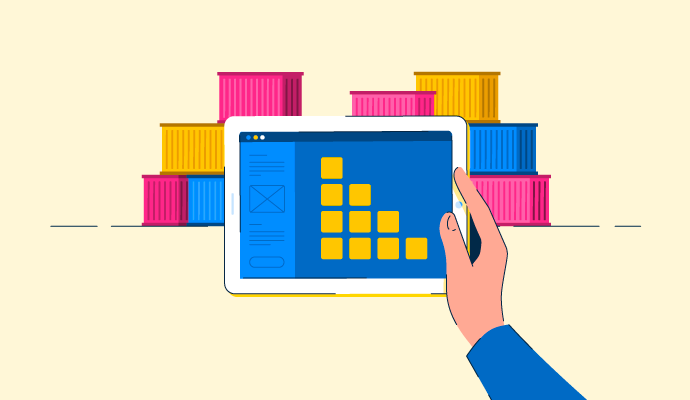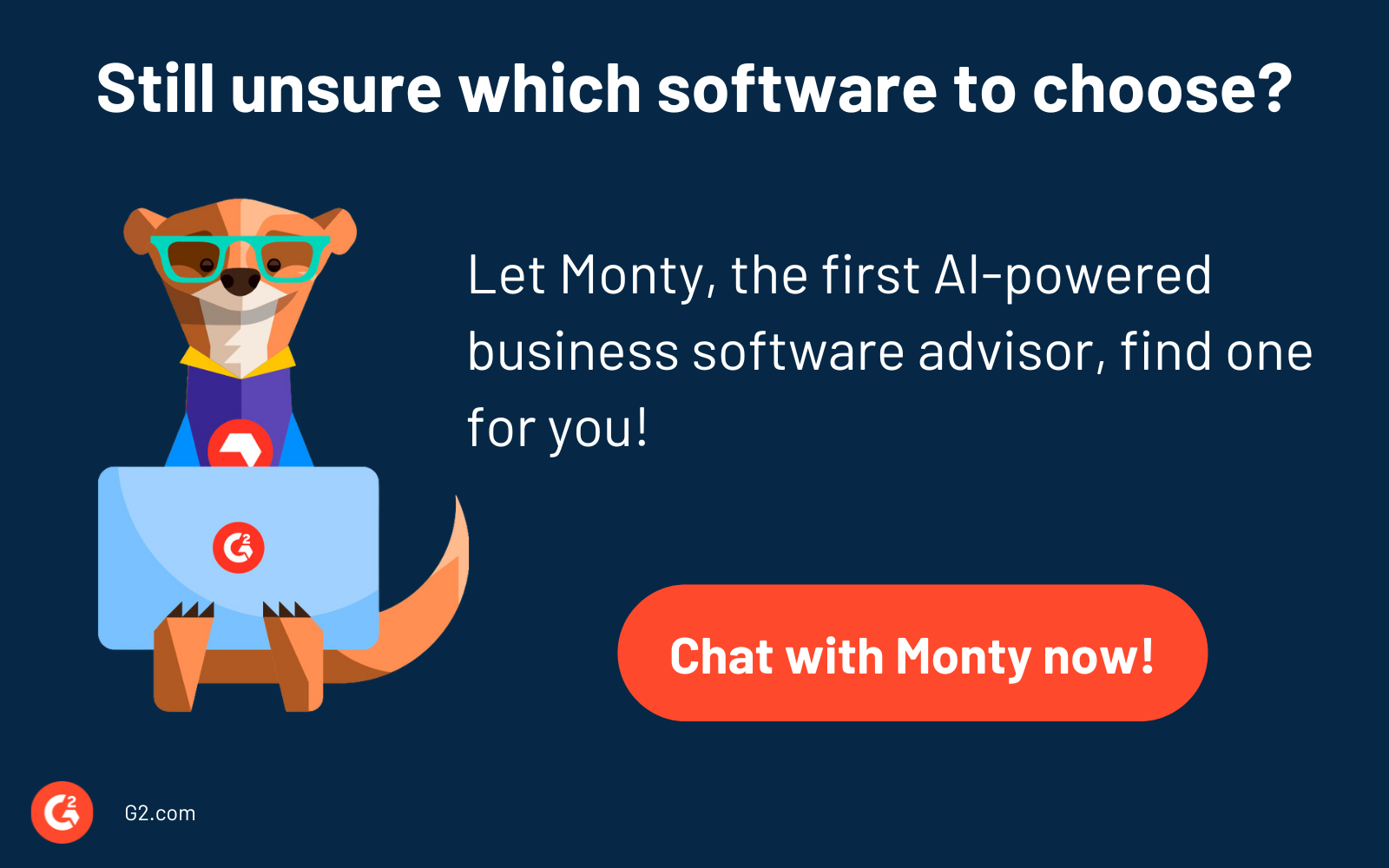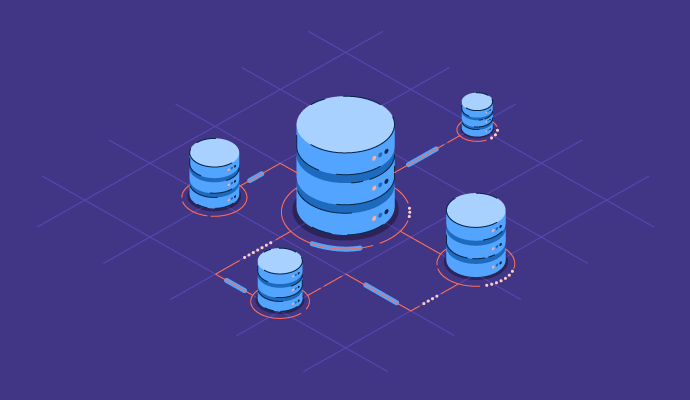Saving multiple project files on a single computer can trigger unwarranted security and access issues.
Whether you are running a native operating system application or a platform-independent application, a proper infrastructure is required for them to function smoothly. By storing the contents of projects on the same hard drive or detachable drive, you are prone to data theft, hosting interference, and sudden deletion. These problems, while migrating your app data to a container registry are solved permanently.
Replacing traditional deployment solutions with container registry software enables faster execution of programs, app flexibility, and seamless virtualization. Any operating system can deploy, run, or customize different apps that reduce storage concerns and optimize server infrastructure for all supply chain operations.
What is a container registry?
A container registry is an intrinsic component of data security and cloud computing; all merged into a single supernova of information. They are ultimate repositories of container images, dependencies, and environmental variables that hold runtime information, software libraries, packages, and other components of cloud-native applications.
A container registry gives developers a base to run any container image across different systems.
Container registries help software developers and DevOps engineers clarify and secure a company’s entire product cycle. These registries are a starting point for application installation, server integration, virtualization, and DevOps automation. With container registries, DevOps engineers don’t have to guard data. These registries help run programs, merge data pools, and create a hybrid repository of industry-relevant service data.
While using a container registry, a developer folds the software packages, libraries, frameworks, and logic-based code into a container image. This image is a static representation of an entire app development process. To call an image, developers pull – or download – the file. To add more container images, the push function is used.
Container registries patch containers between two operating systems to determine fault isolations, migrate to data lakes, and audit and backtrace database entries.
What is a container?
A container is part of a virtualization technique through which developers compile, debug, and execute platform-dependent applications on a different system. It helps virtualize one system as a resource and finds new environmental paths to load new programs. It provides the legroom and memory space to run native cloud applications.
Layering static images within a registry hub makes it easy for on-premise and cloud servers to retrieve information quickly. Notebooks, functions, web interfaces, and logic engines are all located within a registry hub, waiting to be needed. Container registries simplify the porting process and network transfers to power installations, reduce fault isolation, and restore web app graphics.
Some well-known container registries include Docker, Microsoft, Amazon Elastic Container Registry, Google Cloud, and Kubernetes. When developers get their assigned tasks, they download the required resources and upload them to live containers. The container registry sets a basepoint for container images and endpoint-to-endpoint communication between the virtualized operating systems (OS).
How does a container registry work?
System engineers require protocols, IP addresses, and DNS management to fetch data from container registries. By applying the command prompt, users run queries to call, define, and modify tasks within registries. These queries are mainly used to push (upload) or pull (download) images from the main host server.
The container registry is necessary for the following transfers in the app development process.
- Registry hub: The registry hub is the first touchpoint that DevOps refers to in app development. Data files, modules, and API integration between two systems depend on how you set registry hubs. These documents are pertinent to software production.
- Static images: The above items combine to form a static image. A static image is computer software that has the potential to run on a virtual machine. Static images can be stored in the same or different locations within the container registry.
- Image name and path: By setting the image name and path to the mainframe registry hub, users retrieve the contents of container images. The first step to launch an image is to set environmental variables and adjust the control settings of the system.
- Container engine: Static images are temporarily uploaded to a container engine and are executed in patches. These engines host the spare parts of a container image. They contain open container images (OCI) images, system libraries, dependencies, and software versions.
- Dockerfile: Static images and relevant port network addresses can remain in the docker file after the container registry releases it. Dockerfiles are used to define container instances, set operating system scheduling frameworks, and run algorithms.
- Multi-cloud container registry: Multi-cloud container registries offer access keys from different cloud servers. Companies like Red Hat and Xoriant support OCI from enterprise cloud storage software like Google Cloud and Amazon ECR.
- Service mesh: Companies that have invested in private container registries for production deployment can add an additional service mesh to customize their software ERP by adding more features and functionalities.
While container registries can act as a one-stop destination to store your app data, businesses have a different approach to storing critical information. Depending on the business type and model, companies put their money into different production units and sub-units.
What is registry hosting?
Registry hosting is a process by which businesses host container registries for rapid application development on a different container hub. If a cloud infrastructure can support a private registry, it automates their production and speeds up config tasks. Otherwise, they use hybrid or open-source cloud solutions to host their app data.
¿Quieres aprender más sobre Software de Registro de Contenedores? Explora los productos de Registro de Contenedores.
Container images vs. container registry
While container images find their use in app development, the latter stores lightweight software packages, frameworks, and other kernels in a specific registry location.
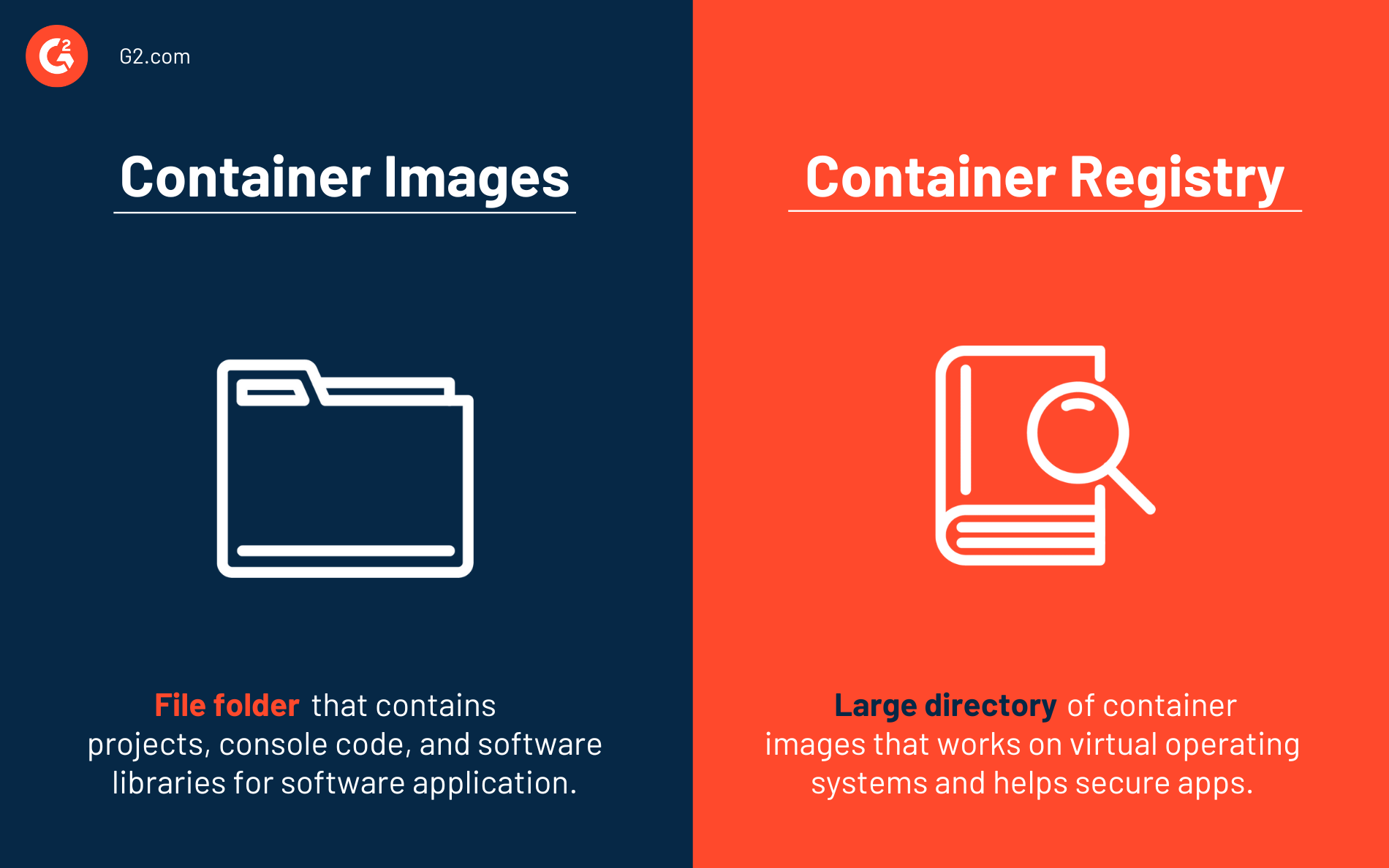
Container images are software files that encompass software forms, data structures, software packages, dependencies, and mathematical libraries within one toolbox. These images combine structured and unstructured data. These static images help build software frameworks, trigger events, and set automations. They’re stored in a container registry and deployed on different networking devices.
Container registries are directories that store, distribute, and modify the images for seamless orchestration. By uploading the containers to the registry cloud, users increase the flexibility and completeness of their app suites. Container images are called by setting a unique registry path, which minimizes error handling. It offers functionalities like role-based access control (RBAC), network access control (NAC), backward compatibility, caching, and vulnerability scans.
Public container registry vs. private container registry
Public container registries perform as compatible virtual storage for companies that don’t need to trace every DevOps workflow, continuous integration, and continuous delivery (CI/CD), and unit testing of apps. However, in data-sensitive networks, every activity needs to be monitored.

Public registries like Docker Hub or Google Cloud form a base to support small, mid-, and large-scale enterprise software. The container images are stored in the form of “dockers” and loaded on the main server. The organizations sharing the cloud model can make use of this data and launch services with it. This phenomenon reduces production needs, optimizes assembly lines, and programs more features within the data model. The registries offer easy application initialization, good hosting capacity, and affordable pricing for enterprises seeking a cost-effective container registry.
Private registries or “on-premise registries” are company-owned setups that store container images over enterprise hubs. Building a private registry on top of server infrastructure is complicated and expensive, but the benefits m offset those parameters.
These registries are bound to a locally defined cloud and do not support remote system administration.
Benefits of container registry
Investing in a container registry eliminates resource allocation and memory space hassles. By initializing one, you store the contents of your software resources and validate who accesses your database with data masking. Some other benefits include:
-
Vulnerability scanning. Public or private container registries have vulnerability scanning to prevent zero-day attacks within container images. It detects the presence of unwanted bugs, spammy code duplication, outliers, and variable classes to guarantee smooth app orchestration on the host computer.
- Registry usage analytics. The registry records every query call, the number of container images, and the system configuration metrics in a registry usage analytics dashboard. This dashboard logs every app activity, runtime status, user metrics, deployed layers, and cloud-native platform production analysis.
-
Image repository management tools. Large volumes of container images are deployed, distributed, and authenticated using image repository management systems. The system knows when to deploy the image into production, set the path, scan for viruses, and upload it to the data virtualization server.
-
Artifact repository tools. These tools cross-scan system dependencies, check for leaks and expedite runtime execution and patch management. They help automate production pipelines and operationalize cloud servers within the local infrastructure.
-
Role-based access control. Not every authorized employee should be able to access container registries. Engineers put a security lock or multi-factor authentication that enables select people to pull images from the repository. Under role-based access control, unauthorized users cannot modify the container registry's stored tasks.
- Multiple authentication systems. Data warehouses or data lakes hosting information can connect with container registries using multiple authentication systems. This makes it easier for systems to exchange resources by customizing application programming interface (API) calls.
-
Auditable logs. Each alteration to the docker or image file is stored within the activity tracking database that DevOps engineers or software developers can easily audit. This feature also prevents unwarranted and unauthorized downloads of the contents of the registry.
- Cost savings. Employing a public or hybrid container server can reduce your operational, production, and maintenance costs. With its help, you can save yourself from the tedium of initializing multiple functions and classes from scratch whenever you work on a different OS virtualization framework.
-
Community collaboration. Azure Container Registry, RedHat, and other cloud API platforms host free container hubs, which makes for a great community experience. Not only does it host your cloud data, but it also connects you to inter-organizational IT infrastructures for testing the quality and robustness of software models.
-
Transparency and trust. Container registries, public or private, can build trustworthy cloud-compatible platforms. They add a network layer to safeguard company assets, images, and other important data registries so that nothing gets stolen or hacked.
-
Flexibility and customization. Setting up a registry for storing tasks, variables, grids, and web forms like applets gives you an open choice of elements to include in your system. By accessing native cloud data and API documentation, users can set custom logic, change frames, upload or retrieve content from anywhere, and track progress in real-time
- No vendor lock-in. Private registry solutions don’t have a prior cost-return policy or vendor lock-in. Enterprises can directly host their operations over vendor networks without cost or contractual obligations. For example, if the buyer doesn’t want to store Linux Alpine Docker Images in the Linux OS, they can deboard the solution from their ERP stack.
- Security and compliance. Even though on-premise storage resources are better, public or hybrid cloud storage warehouses offer good security monitoring and user compliance. It helps scan your content, check for Trojans or bugs, and trigger event-based workflows with proper data protection policies.
Challenges of container registry
Even though registries ease your DevOps and software worries, you have to be aware of associated risk factors. Since you host data on a third-party system, there’s always the potential for cyberattacks.
- Compromised containers: Inadequate containers on the web present a huge danger to a company’s enterprise applications. These containers are available on open-source cloud storage providers but are injected with malicious code, design, or brute force attacks. While initializing images from servers like these in your operating system, you exploit your data and expose it to ransomware.
-
Vulnerabilities: Unauthorized protocol transfer can carry zero-day vulnerabilities that break into an enterprise server hub, and software versioning can add weak points to your system. In the absence of a firewall, the soft spots lead the attackers through to your system resources.
-
Lack of audit tracing: Backtracking the contents of a registry hub is crucial. If organizations consider deploying their apps without prior auditing, a cracked code can upset the entire product line and halt the software supply chain.
-
Outdated code: Freshness matters when integrating cloud data with the current data pipeline. Being oblivious to data and code updates can result in bizarre production outages. Outdated or unpatched code might work well in some tests but will eventually make your entire infrastructure inefficient and incomprehensible.
-
Compilation errors: Container registries have built-in compiler turbos, but they cannot help you debug and watch the code. This has to be done manually by the user who is running the stack. Calling an uncompiled image within the task definition causes runtime errors.
- Access: Sharing common access with the entire department isn’t required. Users can abuse critical information in the container registry or leave it untracked or unaudited. Versioning network access to selective users keeps the entire operational cycle stable.
What to look for in a private container registry software
- Binary image scanning: The team needs another round of checks once you scan your images into your OS. Scanning images on a binary level (also known as deep tissue scanning) removes critical vulnerabilities that find a way to seep through the initial scan.
-
Automating supply chain processes of software models: Integrating container orchestration as a part of the CI/CD pipeline organizes your software assembly line and expedites the lifecycle.
- Deployment flexibility: How flexibly can you handle your container registries on-prem or in the cloud? Deploying multi-cloud containers or single containers from the registry is a true test of software comprehensiveness.
- Access control: You have to allocate access to the right users. Enable the role-based access model (RBAC) to secure the registry gateway and allow selective entry.
- Register security scanning: All logs entered into your container registry should be scanned. Before loading onto a virtual machine, the logs need secure shell scanning to obey data compliance and get rid of any bugs.
- Traceability or auditing: If container images go untouched, they produce duplicate instances and mix patches that slow down the system. Auditing container registry to keep files and components current, backtrace activity, and analyze which user-modified elements help you safeguard organizational data.
Best container registry platforms in 2023
Container registry helps the inline centralization of apps and services deployed across multi-cloud APIs and native operating systems. This large chunk of memory encompasses multiple repositories of data, functions, software libraries, and dependencies that act as a base point for any major software-related process.
To be included in this software category, the tool must:
- Centralize, store, and distribute container images.
- Scan for vulnerabilities and viruses within container repositories.
- Track and monitor the consumption power of registry activation.
- Push or pull containers with the assistance of orchestration platforms.
- Define a container engine to deploy models one by one.
* Below are the top 5 leading container registry software solutions from G2’s Fall 2023 Grid® Report. Some reviews may be edited for clarity.
1. Docker Hub
Docker Hub is a public serverless container architecture that connects your development resources to its online registry. It offers basic container access features, large storage, and private API keys to add more functionality or data over existing service applications. Docker Hub’s performance is close to what enterprises seek in a private cloud registry.
What users like best:
“Docker a platform with which I can containerize my application easily it works cool with Windows Linux and Mac. My web app works on my machine and it works cool on my friend's machine as well, only thing they need to do is that they need to run the docker image of my app that I had built and shared. It also provides volumes, and networking through which containers can communicate with each other. It also has a large registry called docker hub where all official images are stored.”
- Docker Hub Review, Korla G.
What users dislike:
“At the start of installing and running the docker container, it has become an issue that it shows an error; although it gets solved, it irritates developers. It would be great if they looked into it.”
- Docker Hub Review, Omkar S.
2. Amazon Elastic Container Registry (ECR)
Amazon Elastic Container Registry (ECR) is a private container registry that integrates with its own local graphical user interface i, i.e. Amazon web services (AWS), to provide container-based services. It also extends its services to other cloud solutions like Amazon Elastic Container Service to create data warehouses and simplify data retrieval.
What users like best:
“ECR is one of the best modules of AWS that allows pushing containerized images. It lets you store and deploy the image on the virtual machine and permits access to the image. It is very easy to publish images on the environment by using just one command.”
- Amazon Elastic Container Registry (ECR) Review, Dhavan S.
What users dislike:
“It has limited examples and training modules. The solutions are not available easily. "
- Amazon Elastic Container Registry (ECR) Review, Sandeep S.
3. JFrog Software Supply Chain Platform
JFrog Software Supply Chain Platform is a leading name in the container registry and container orchestration domain. With its cloud-native app protection service, it aids in faster scheduling of product workflows and automates the distribution of data binaries between the hosting hub and the local workstation.
What users like best:
"As a beginner in DevOps, I used JFrog Pipelines as a part of the DevOps toolchain to automate the process. In the beginning, I integrated the JFrog image artifact for maintaining build images for my application as per version. It was of great use and added value to my project and organization as a whole."
- JFrog Software Supply Chain Platform Review, Shruti A.
What users dislike:
"I don't like the number of false positives and overwhelming clunky behavior of the scanner. Sometimes it simply fails to complete the scan no matter what deployment you use I've encountered this for both on-prem and cloud versions."
- JFrog Software Supply Chain Platform Review, Aleksandr K.
4. IBM Cloud Container Registry
IBM Cloud Container Registry captures data from database warehouses, PostgreSQL servers, or NoSQL servers, and maintains federated docker images. The data lakes span over hybrid or on-premise servers that can be easily retrieved with simple queries or API calls.
What users like best:
"IBM Cloud Container Registry consists of two features that make it distinct. Firstly, the way it can handle the Container Images in the form of Repository and Namespace with the best GUI offered, making it easily accessible to the DevOps. They have too many images to handle, but that just got more manageable due to IBM CCR.
Secondly, it has Image security compliance with Vulnerability Advisor, which is the best tool for checking compromised images and saves a lot of manual checks and time."
- IBM Cloud Container Registry Review, Pratik K.
What users dislike:
"Little disappointed with the user experience of IBM Cloud Container, and there are not enough tutorials or documentation that can help newbies to implement it. "
- IBM Cloud Container Registry Review, Sandeep M.
5. Google Container Registry
Google Container Registry is a public engine for businesses that cannot afford to invest in enterprise image storage repositories. It offers a fast, seamless way to patch docker images with your local or edge networks, and runs many programs in parallel during execution.
What users like best:
"As a startup focused on customer identity and financial fraud detection, we immensely like the extensive array of services Google Cloud provides. Its offerings encompass various tools, including AI and machine learning, big data analytics, databases, developer tools, and more. This comprehensive suite empowers us to develop and deploy various applications and solutions to meet our business needs."
- Google Cloud Container Registry Review, Ravi B.
What users dislike:
“Pricing of the compute engine is not static and can vary based on other factors such as disk, network usage, or IPs. It also supports only a few OS – others you would need to get from Marketplace.”
- Google Cloud Container Registry Review, Rahul S.
Register your cloud potential
As time passes, companies are returning to cloud computing and networking basics. Every software-as-a-service entity yearns to produce the best productivity quotient and reduce labor. DevOps and software developers today can enable permissions to digitize warehouses to supplement software production.
Reboot your software strategy by generating events for resource allocation and deallocation with auto-scaling software to reduce current DevOps workloads.

Shreya Mattoo
Shreya Mattoo is a Content Marketing Specialist at G2. She completed her Bachelor's in Computer Applications and is now pursuing Master's in Strategy and Leadership from Deakin University. She also holds an Advance Diploma in Business Analytics from NSDC. Her expertise lies in developing content around Augmented Reality, Virtual Reality, Artificial intelligence, Machine Learning, Peer Review Code, and Development Software. She wants to spread awareness for self-assist technologies in the tech community. When not working, she is either jamming out to rock music, reading crime fiction, or channeling her inner chef in the kitchen.