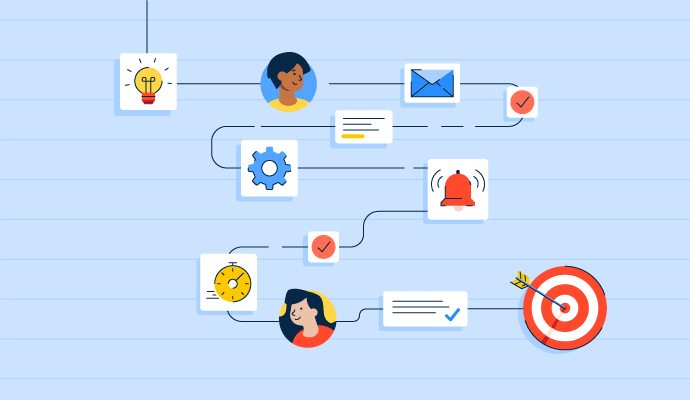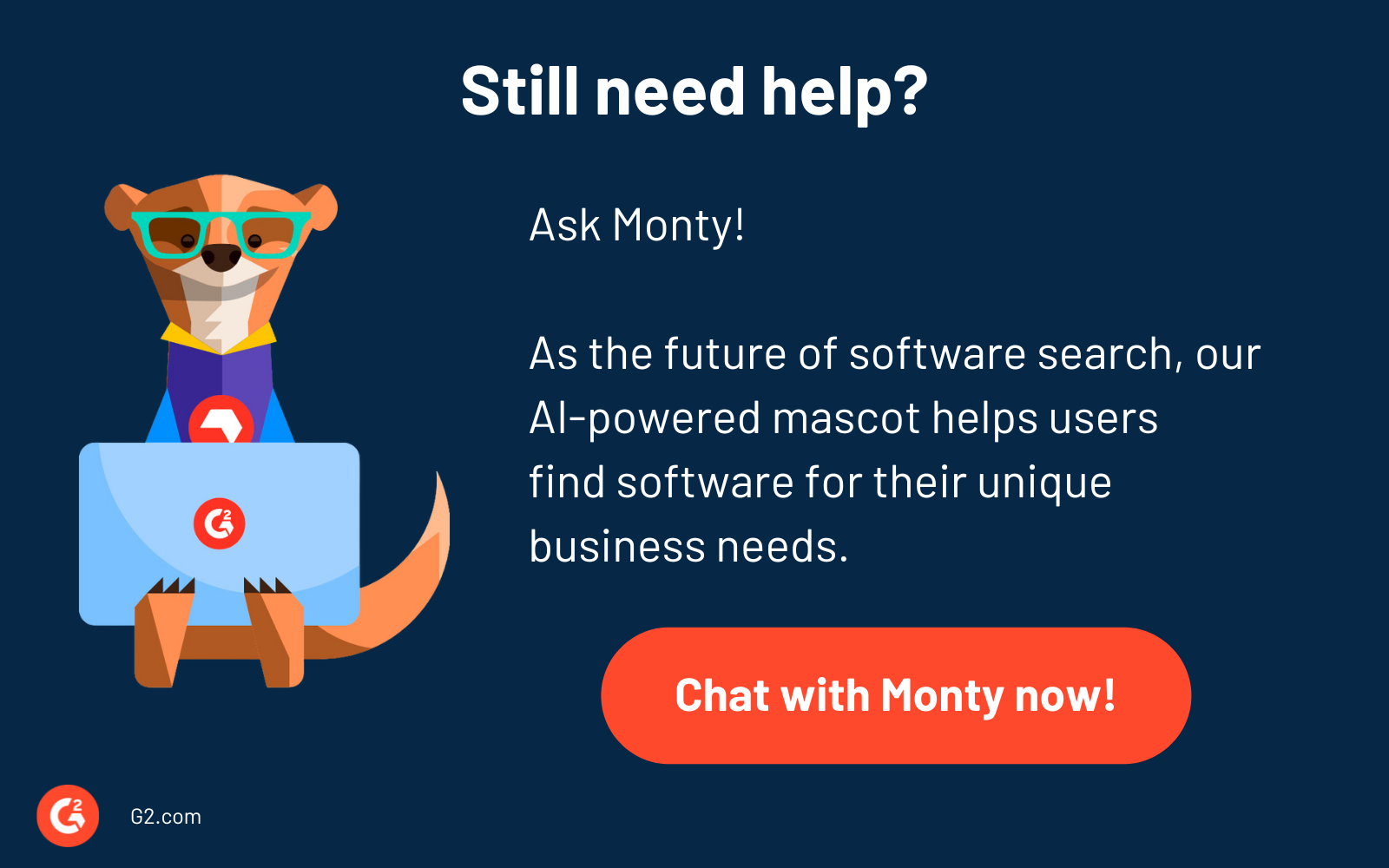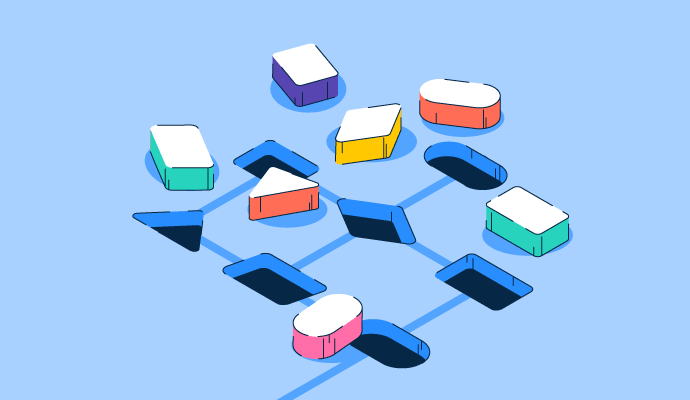Is your business a project partner for Indian and international organizations?
If yes, most of your projects will likely be cross-functional and require collaborative problem-solving. You can’t just stick to a bulleted list of static jobs in today’s rapidly changing solutions delivery landscape. So what’s the best way to hit project goals while handling a cross-functional project portfolio?
Apart from frameworks and methodologies, you need the best project management software in India. The right tool matters even more for Indian companies handling in-house and outsourced projects. They want to start small, adapt quickly, and scale as they work on projects. They must also prove the payoff on software development projects within a budget and timeframe. Put together, it’s a lot.
The right solution eases your burden by tracking progress, managing expenses, and automating reporting. Also, you get time back in your day to collaborate and resolve stakeholder issues faster. The result is smooth project delivery with satisfied stakeholders and clients.
Want to explore tools that let you be customer-centric and ensure project management success? We’ve done the legwork, so you don’t have to.
Best project management software in India
- Best for small businesses: SmartTask
- Best for mid-market businesses: ProofHub
- Best for enterprise businesses: Planview AgilePlace
- Best free project management software in India: Trello
- Best by ease of use: Planview AgilePlace
We’ve picked the best project management software in India so you can dive into projects and get the most value for your money.
Best project management software in India for 2023
- Asana
- Smartsheet
- ClickUp
- Trello
- monday.com
- Notion
- Basecamp
- Airtable
- Jira Core
- Wrike
- Zoho Projects
- Teamwork.com
- Planview AdaptiveWork
- MS Project Server
- Microsoft Project & Portfolio Management
Ready to communicate and collaborate efficiently while handling projects? Check out the list of the best project management software in India for 2023 to find the best fit for your organization.
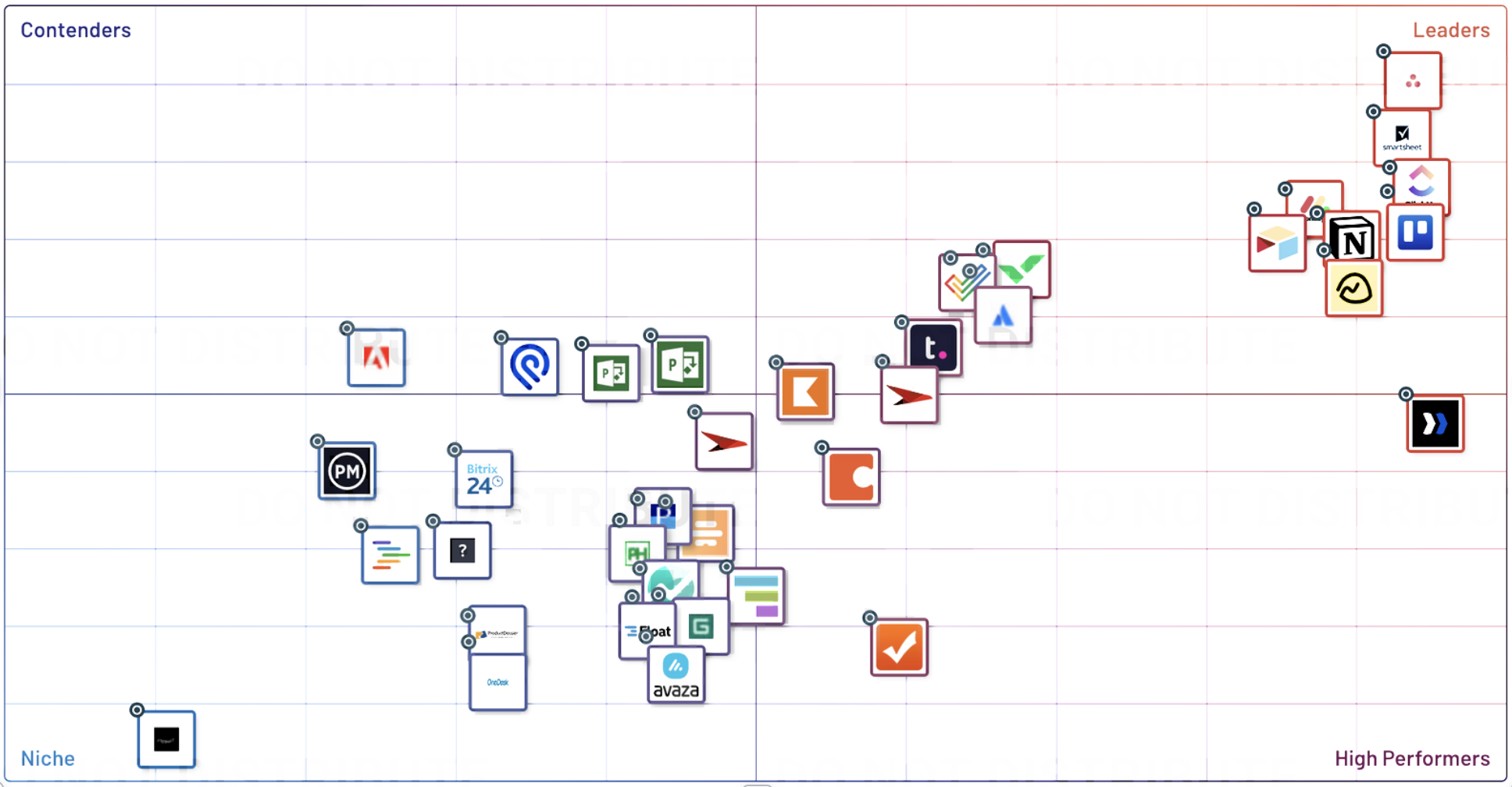
G2’s Spring 2023 India Regional Grid® Report
1. Asana
Asana is a top project collaboration software for businesses that need to organize and manage projects from one connected space. The platform features boards that let you arrange and move tasks across project stages or sections like sticky notes. You also get a bird’s eye view of project deadlines with timelines and time-tracking.
Other key features include universal reporting for real-time insights, automation for simplifying workflows, and forms for simplifying the work intake process. Asana also integrates with over 100 different tools, so you can access every action item from one single place.
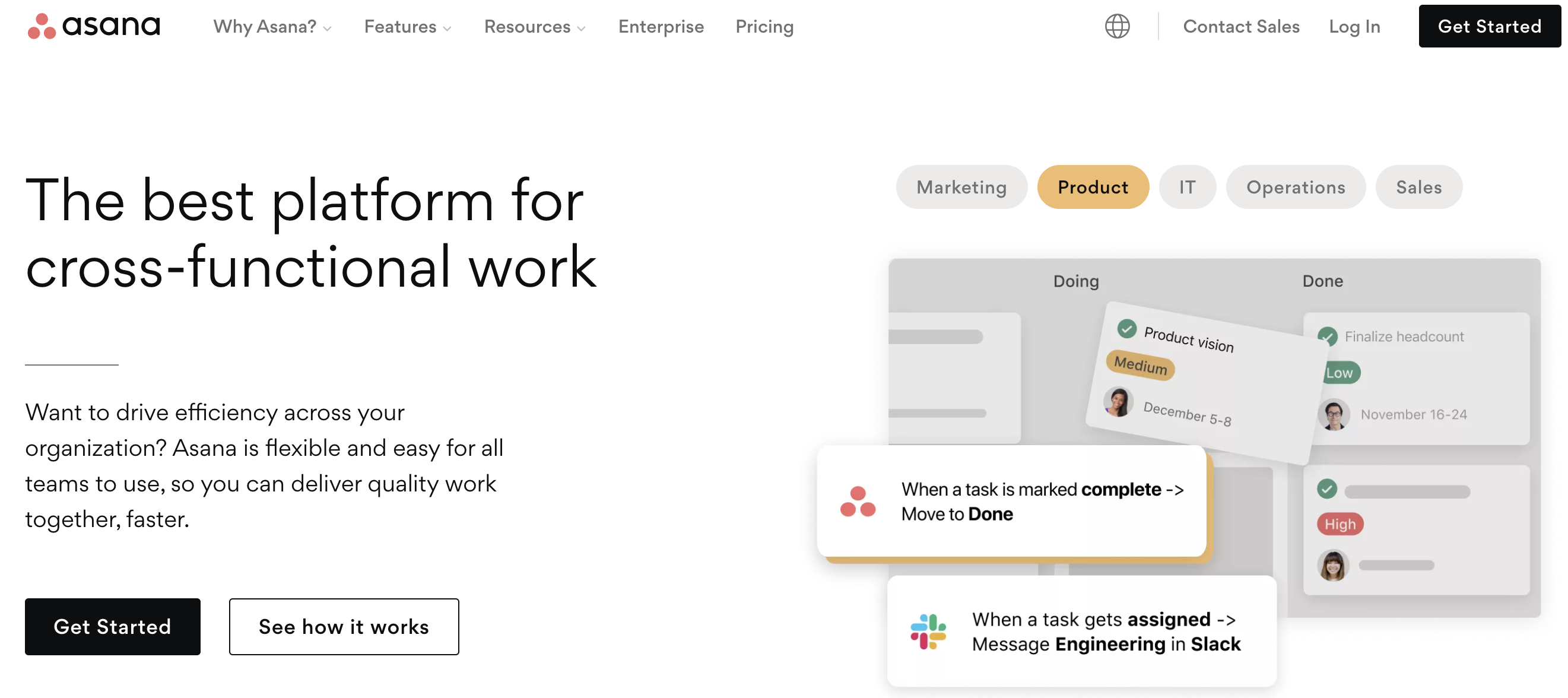
Highest-rated features
Key features of Asana include:
- Creation and assignment
- Dashboards
- Task prioritization
Asana pricing
- Free trial availability: 30-day free trial
- Basic: Free forever
- Premium: ₹898.38 (approx)
- Business: ₹2042.82 (approx)
- Enterprise: Available on request
What users like best:
“I have been using Asana for several years now, and I can confidently say that it has had a significant positive impact on my productivity and overall workflow. One of the things I love most about Asana is its intuitive and user-friendly interface. It is easy to navigate and understand, even for those who are not tech-savvy. The various features and functions are well-organized and easy to find, and the platform itself is highly customizable, allowing me to tailor it to my specific needs and preferences.”
- Asana Review, Animesh R.
What users dislike:
“Asana has multiple tiers of features for payment and the top tiers are going to be unreachable for a lot of small businesses. The features at those top tiers are not really worth it. For example, being able to plug your data into a visualization program like Tableau. You should always be able to get your data for all payment plans. Not just at the enterprise level.”
- Asana Review, David W.
Does Asana have a local presence in India?
No, but you can get in touch with their sales team or connect with their support team here.
¿Quieres aprender más sobre Software de herramientas de gestión de proyectos? Explora los productos de Herramientas de gestión de proyectos.
2. Smartsheet
Smartsheet helps companies ship solutions faster, manage projects, and automate workflows with a modern project and work management platform. Capture plans, track resources, and stay on schedule for one-off projects as well as company-wide initiatives.
You can also forecast resources, monitor digital assets, and configure global controls. Plus, Smartsheet integrates many communication, automation, security, data visualization, and content creation apps so you can work smarter.
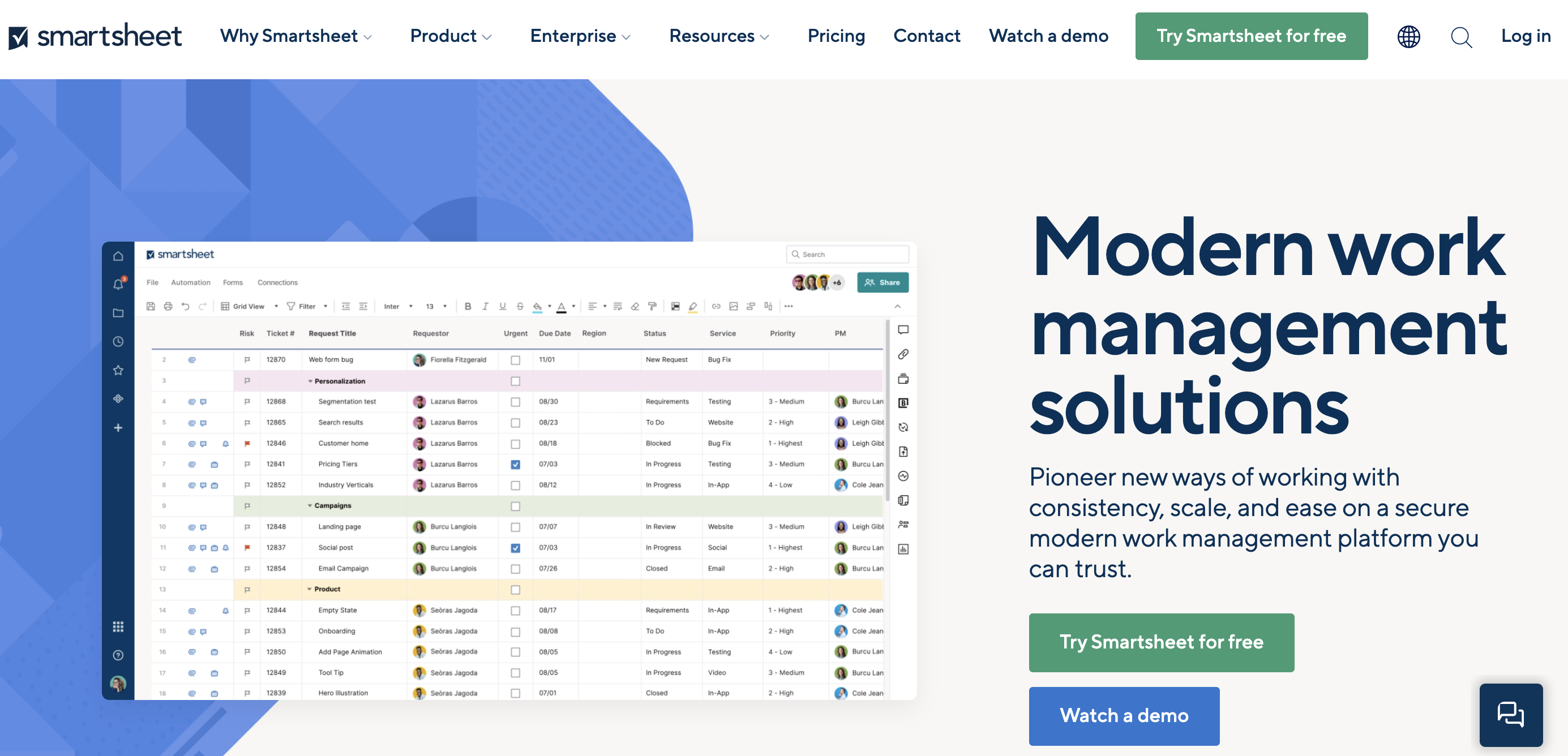
Highest-rated features
Smartsheet features:
- Planning
- Drag-and-drop
- Views
Smartsheet pricing
- Free trial availability: 30-day free trial
- Free: No cost, one user, up to two editors
- Pro: ₹572.22 (approx)
- Business: ₹2043.64 (approx)
- Enterprise: Available on request
What users like best:
“I love being able to use Smartsheet for a variety of different functions. I work in an administrative office in higher education. We use Smartsheet to help with the intake of document signature requests, requesting time off and reporting leave usage, organizing policy office data, and much more! I have made Smartsheets for professional functioning and extra functions – talk about an easy potluck sign-up! I love to use Smartsheet Dashboards, as well. I have created many Dashboards to display data utilizing charts and links. I even changed the colors in the Dashboard to match our organization's branding colors, making us look professional. This has been helpful, especially for presenting data to our executive leadership.”
- Smartsheet Review, Deena D.
What users dislike:
“Smartsheet, while it is one of the most powerful project management tools that is available to companies today, is also one of the most expensive options. Their user interface (UI) requires significant setup efforts that average employees of companies would not easily be able to figure out.”
- Smartsheet Review, Matthew S.
Does Smartsheet have a local presence in India?
No, but you can contact their sales team or connect with the support team.
3. ClickUp
ClickUp is an all-in-one project management system for small companies and enterprises that need help with time management and project progress tracking. Besides breaking out tasks or departments in spaces, you can also customize task workflows with over 35 ClickApps. Other key features include automation for routine work processing, real-time document editing, and powerful reporting for milestone tracking.
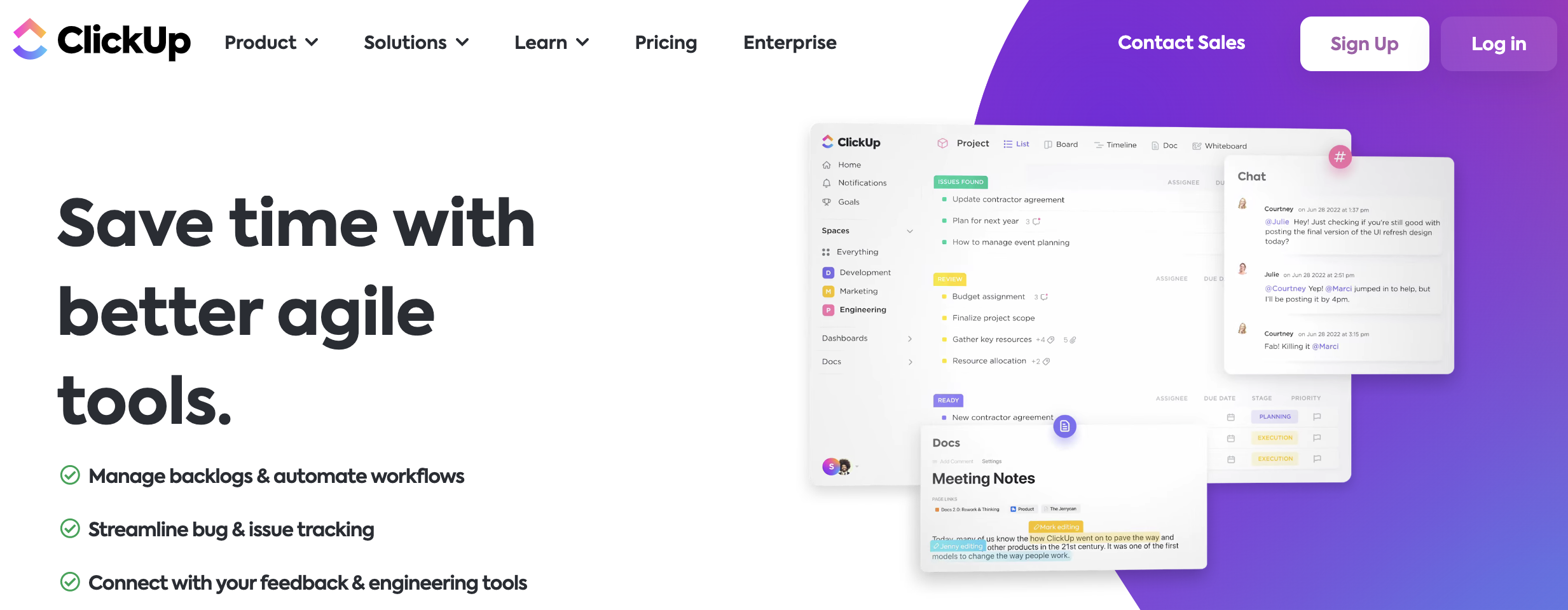
Highest-rated features
Some of the key features of ClickUp are:
- To-do lists
- Due dates
- Creation and assignment
ClickUp pricing
- Free trial availability: 14-day free trial
- Free forever: Free
- Unlimited: ₹408.73 (approx)
- Business: ₹980.95 (approx)
- Business Plus: ₹1,553.16 (approx)
- Enterprise: Available on request
- G2 Deals: ₹286.11 (approx)
What users like best:
“I love being able to build workflows and constantly daydream about my next one. Templates and automations are a major player in workflow and the ability to organize task/list descriptions and checklists makes sure everything is direct, actionable, and smooth. Once you start learning automations, you can never go back.”
- ClickUp Review, Caitlin A.
What users dislike:
“First, ClickUp can be overwhelming for new users due to its extensive features and customization options, which may require time and effort to learn and understand. Second, ClickUp is a cloud-based application, meaning you need an internet connection to access it. This can be inconvenient for users who need to work offline or have limited internet access. Lastly, ClickUp can be clunky and laggy as taking action has some lag time and may require refreshing to see the changes.”
- ClickUp Review, Dev C.
Does ClickUp have a local presence in India?
No. You can visit their help center for product support and sales queries.
4. Trello
Trello is a visual collaboration platform that lets you and your team members take care of projects, workflows, and tasks from a single, living, breathing project board. Boards contain lists that visually represent different project stages. You can create a card for every task and keep moving them across lists until completion. Cards store all project-related info, including members, checklists, attachments, and due dates. Trello also integrates with 100+ apps like Google Drive, Jira, and Slack for cross-team collaboration.
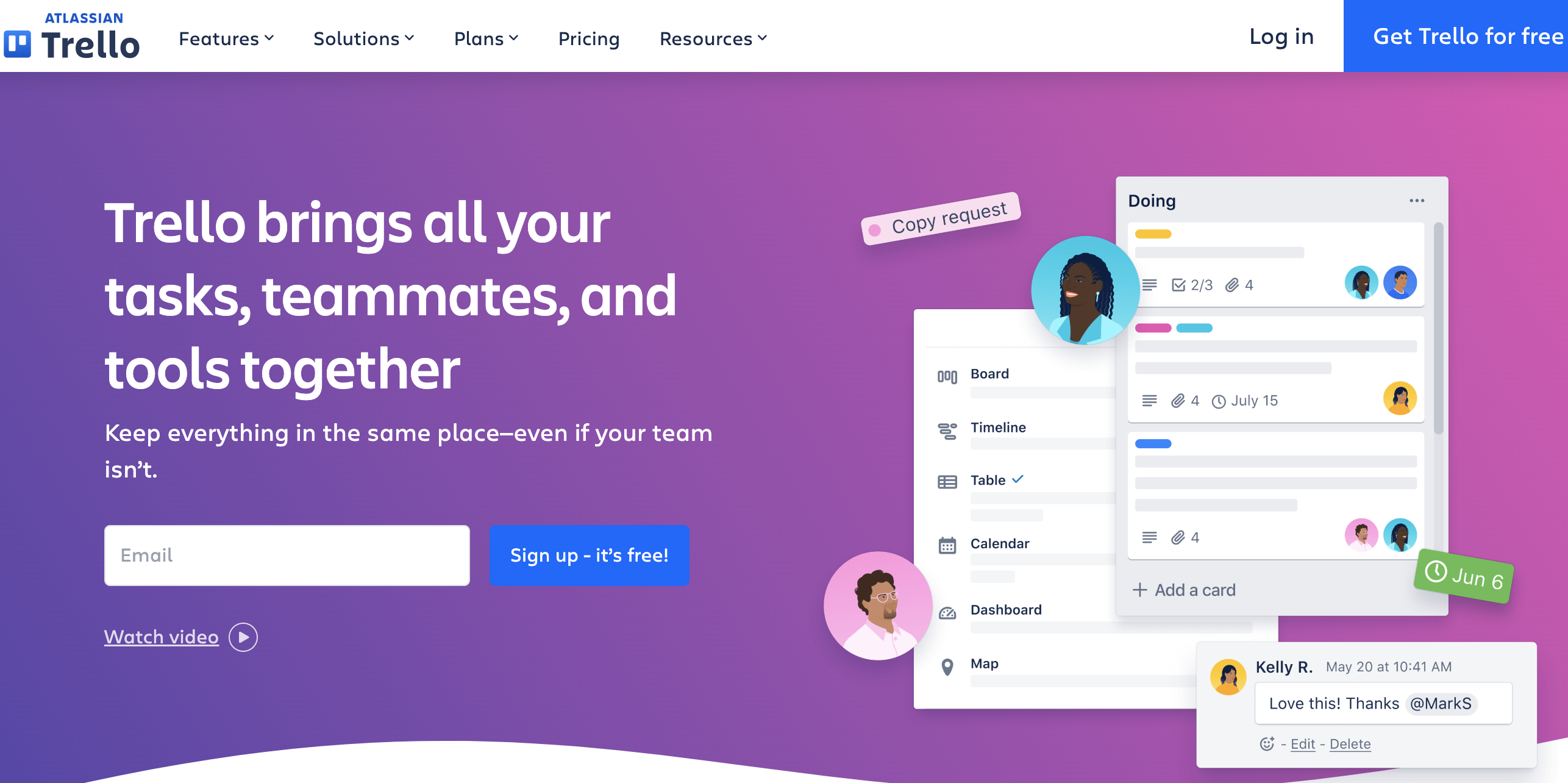
Highest-rated features
Below are some favorite Trello features:
- Creation and assignment
- Drag-and-drop
- Planning
Trello pricing
- Free trial availability: 14-day free trial
- Free: Free for the entire team
- Standard: ₹408.73 (approx)
- Premium: ₹817.46 (approx)
- Enterprise: Available on request
What users like best:
“We design, schedule, and maintain various projects over the Trello platform. It's so easy to create and collaborate with my team members. Some of my team members work from various parts of the country, and we can easily access the data, updates, and different progress-related things quickly on Trello. It's a great collaborative platform for project management.”
- Trello Review, Nuthigattu K.
What users dislike:
“In my experience, Trello can be a bit chaotic if you have a lot of boards and tasks. If you don't organize your work and label your tasks properly, it can be difficult to keep track of your project's progress.”
- Trello Review, Cielo S.
Does Trello have a local presence in India?
Trello doesn’t have an office in India, but you can contact their support team here. Their parent company Atlassian has an office in Bangalore.
Address: 3rd Floor, Sunriver, Wework, Embassy Golf Links Business Park, Domlur, Bangalore 560071
Phone:+91 80 37012649
5. monday.com
monday.com is best for companies looking to plan, refine, and collaborate on both basic and complex projects and portfolios. The Work OS by monday.com makes it easier to centralize projects, automate approvals, and track goals with intuitive dashboards. Moreover, monday.com lets you set baselines for comparing planned vs. actual project schedules and visualize workloads for adapting to changing priorities. Run projects on this web-based platform without going back and forth between the tools you use, thanks to Monday.com’s code-free integrations and open application programming interfaces (APIs).
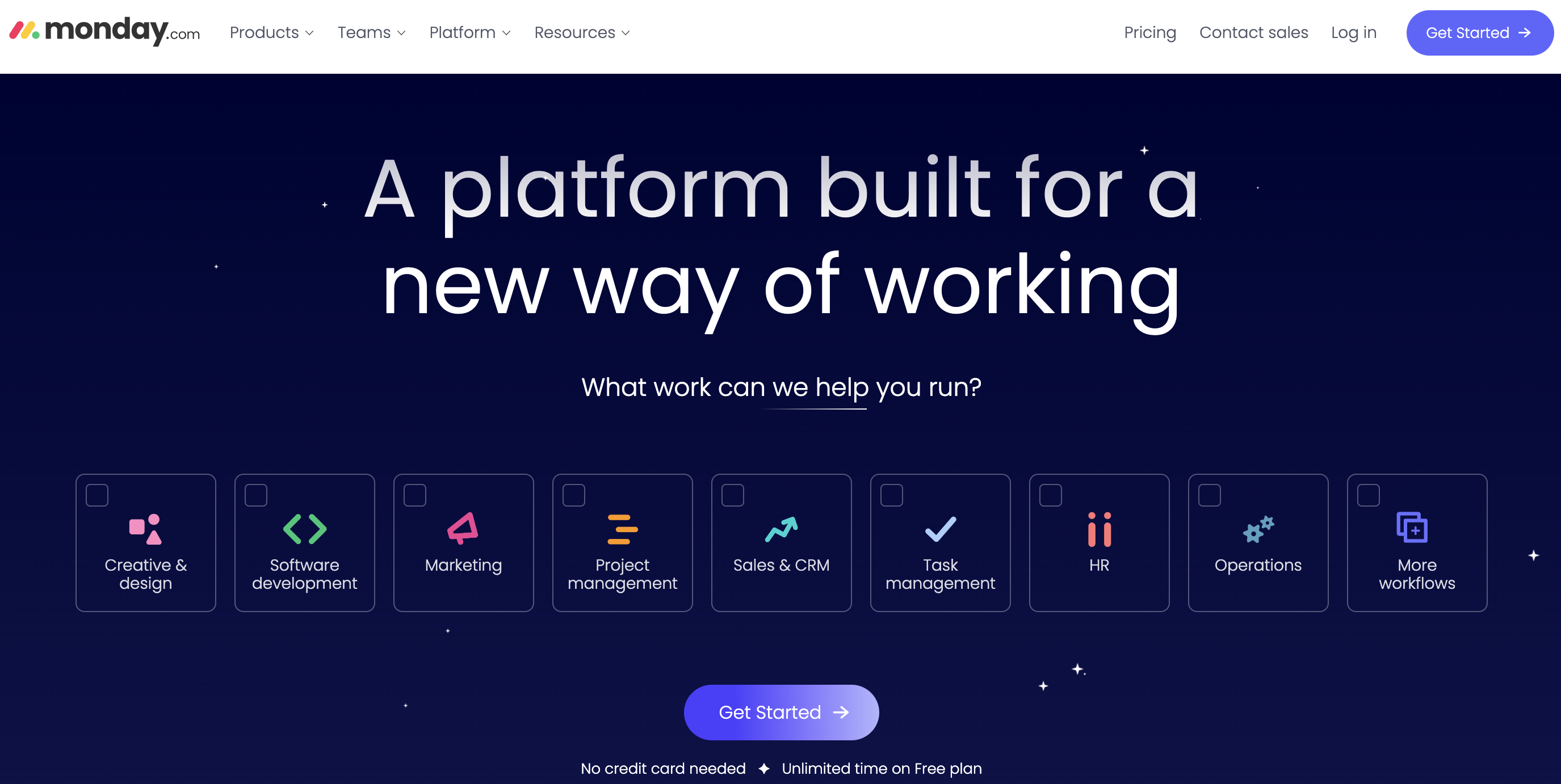
Highest-rated features
The following features make monday.com different from others:
- Due dates
- To-do lists
- Views
monday.com pricing
- Free trial availability: 14-day free trial
- Individual: Free forever
- Basic: ₹653.96 (approx)
- Standard: ₹817.46 (approx)
- Pro: ₹1,307.93 (approx)
- Enterprise: Available on request
- G2 Deals: 18% off on all plans, ₹6457.89 (approx) per user/year
What users like best:
“Using Monday is very convenient for keeping an eye on one's workflow and even more so if the work is shared: the basic ease of schematization allows one to create low-level boards right from the start; as one discovers the new functions, one finds a world of graphical representations and tables that really help one to improve one's work.”
- monday.com Review, Giorgio C.
What users dislike:
“The thing I would say I dislike is that there is no way to have a single table to view multiple items in multiple groups that have the same status. For instance, if there are items in Groups A, B, and C, all with the status of "In Progress," I can't view all of the items in one table. It still shows up in multiple groups.”
- monday.com Review, Anthony M.
Does monday.com have a local presence in India?
No, but you can contact their sales team for queries or reach out to their customer support team.
6. Notion
Notion is perfect for businesses trying to bring together wikis and docs while organizing projects. Teams of all sizes enjoy the way this online project management tool captures project details in configurable, connected workspaces. You can also create workflows and view projects as a timeline.
The platform lets you create process templates so you can get projects off the ground faster. Notion elevates your productivity by offering seamless integrations with customer relationship management (CRM) tools and apps like Slack, Jira, Figma, or GitHub.
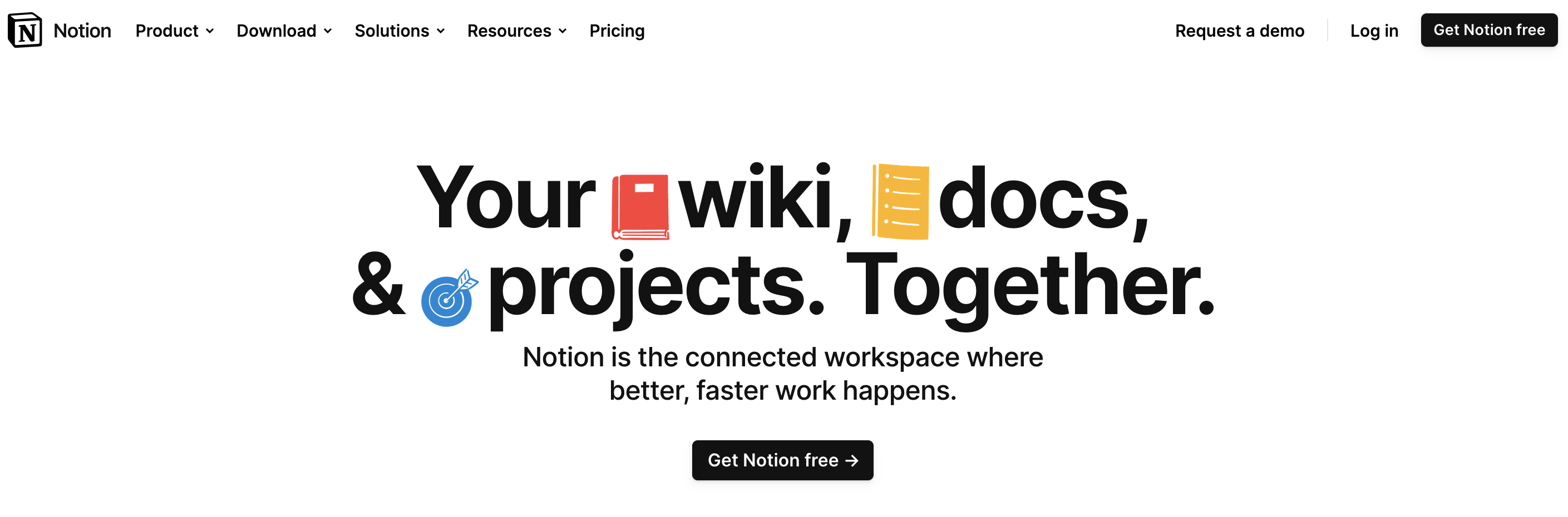
Highest-rated features
Key Notion features are:
- To-do lists
- Templates
- Views
Notion pricing
- Free: Unlimited blocks for individuals
- Plus: ₹653.96 (approx)
- Business: ₹1,226.18 (approx)
- Enterprise: Available on request
What users like best:
“Notion is a fantastic productivity tool that I love. It is incredibly versatile and customizable, allowing me to create a workspace tailored to my needs. One of the things I appreciate the most about Notion is its ability to combine different types of content all in one place, such as notes, tasks, and databases. This makes it easy for me to keep track of everything I need to do and all the information I need to reference. Additionally, Notion's sleek and modern design makes it a pleasure to use, and its collaborative features have been a game-changer for me when working with others. I highly recommend Notion to anyone looking for a powerful and flexible productivity tool.”
- Notion Review, Julian J.
What users dislike:
“Sometimes it can get confusing when linking another page within a page, especially when you want to edit something within the attached page. And when adding a deadline, it takes a few trials to get the correct date in; sometimes, the start/end dates move with the change of the other. I also work a lot with sticky notes; it would be fantastic if we could have that without integrations.”
- Notion Review, Luna P.
Does Notion have a local presence in India?
Yes, Notion has an office in Hyderabad, Telangana. You can get in touch with the team at team@makenotion.com.
7. Airtable
Airtable is the best choice for easy app-building with shared data. Generate a single source of data with an easy-to-digest view of information. Teams can also optimize manual work with multi-sequence workflows that rely on trigger and action logic. Above everything, you get to enjoy enterprise-level administrative controls and permissions for agility and visibility.
Highest-rated features
Favorite Airtable features include:
- Calendar view
- Creation and assignment
- Resource allocation
Airtable pricing
- Free trial availability: 14-day free trial
- Free: Free for up to five creators or editors
- Plus: ₹817.46 (approx)
- Pro: ₹1,634.91 (approx)
What users like best:
“Airtable is so visually appealing. I find that I'm more likely to check my Airtable and stay on top of my projects and deadlines simply because it's enjoyable to look at and use. It's fantastic for us at our small nonprofit, especially because the free version has a lot of functionality. We are able to do a lot just with the free version. The templates are also really helpful for getting started and finding new ways to use it. In my last role, we occasionally used it to set up forms, too, which was very helpful. It's one of those platforms that has so much functionality that I'm sure I'm not even using some of the best parts of it!”
- Airtable Review, Corinne A.
What users dislike:
“The integration with Salesforce could be a little bit better. It would be great to link dollars/subscriptions to Airtable and have a two-way connection. My understanding is that data can only flow from Airtable to Salesforce at this time.”
- Airtable Review, Steven K.
Does Airtable have a local presence in India?
No, but you can talk to the sales team here or explore their help center.
8. Basecamp
Basecamp is for anyone who doesn't want a stuff-scattered-everywhere approach and who loves simple project management. This platform brings together everything in one single place for ease of project collaboration and management. Key features include Campfire for chatting within each project, Card Table for seeing real-time progress, and Schedule for managing dates without calendars.
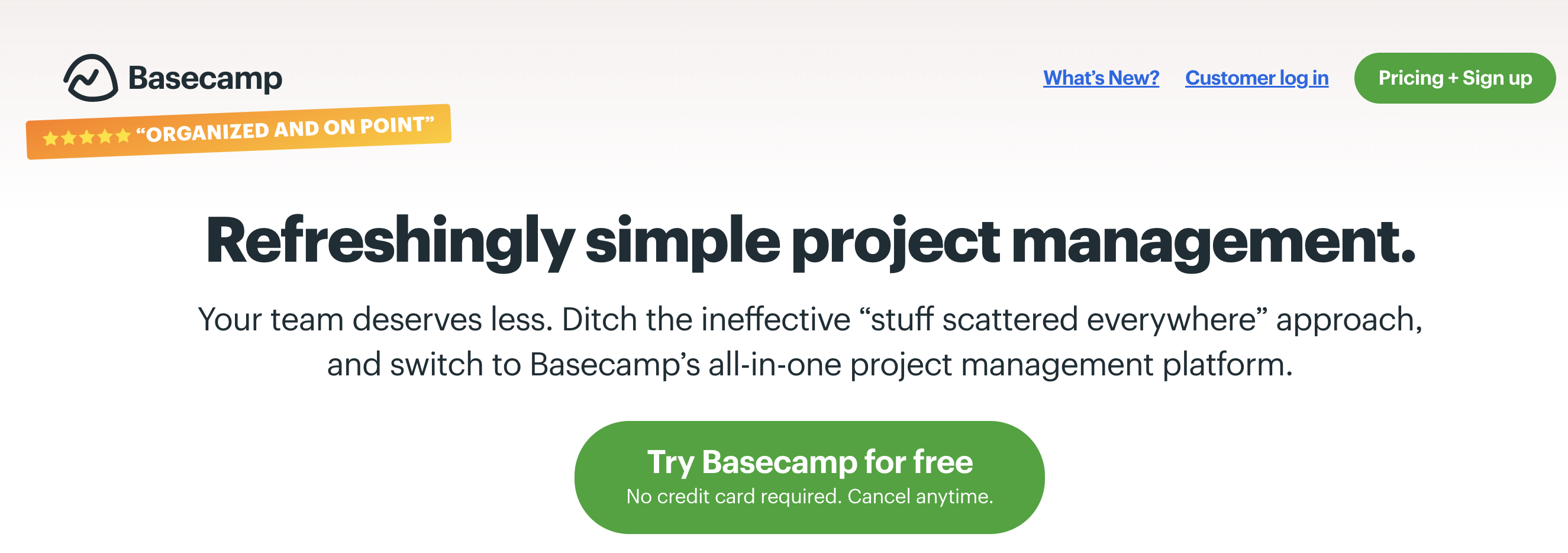
Highest-rated features
Basecamp features:
- Due dates
- To-do lists
- Creation and assignments
Basecamp pricing
- Free trial availability: 30-day free trial
- Basecamp: ₹1,226.18 (approx) per user per month
- Basecamp Pro Unlimited: ₹24,441.90 (approx) per month for unlimited users
- G2 Deals: Get 10% off Basecamp Pro Unlimited
What users like best:
“I can say that this tool has been very useful for my team's project management. Among its positive qualities, I would highlight the intuitive and easy-to-use interface to which team members adapt quickly.
In addition, the messaging and commenting functions within each task or project facilitate communication and collaboration between team members, allowing us to work more efficiently. The tool also has many features, such as task management, calendars, and checklists, which help me to track and organize each project.”
- Basecamp Review, Tiffany E.
What users dislike:
“There are some aspects that could be improved. In particular, the search function can sometimes be a bit complicated to use. There are also some limitations in terms of interface customization, which may be a problem for some users.”
- Basecamp Review, Stephanie M.
Does Basecamp have a local presence in India?
No, but you can get in touch with the support team using this link.
9. Wrike
Whether you want to accelerate cross-departmental execution or gain 360° visibility into projects, Wrike is for you. This tool boasts features like customizable dashboards for viewing project progress, cross-tagging for hosting projects across workstreams, and proofing for auto-approvals. You can also create Gantt charts to understand work scope and dependencies better. Pre-made integrations with more than 400 apps make it easier for you to work from a single place.
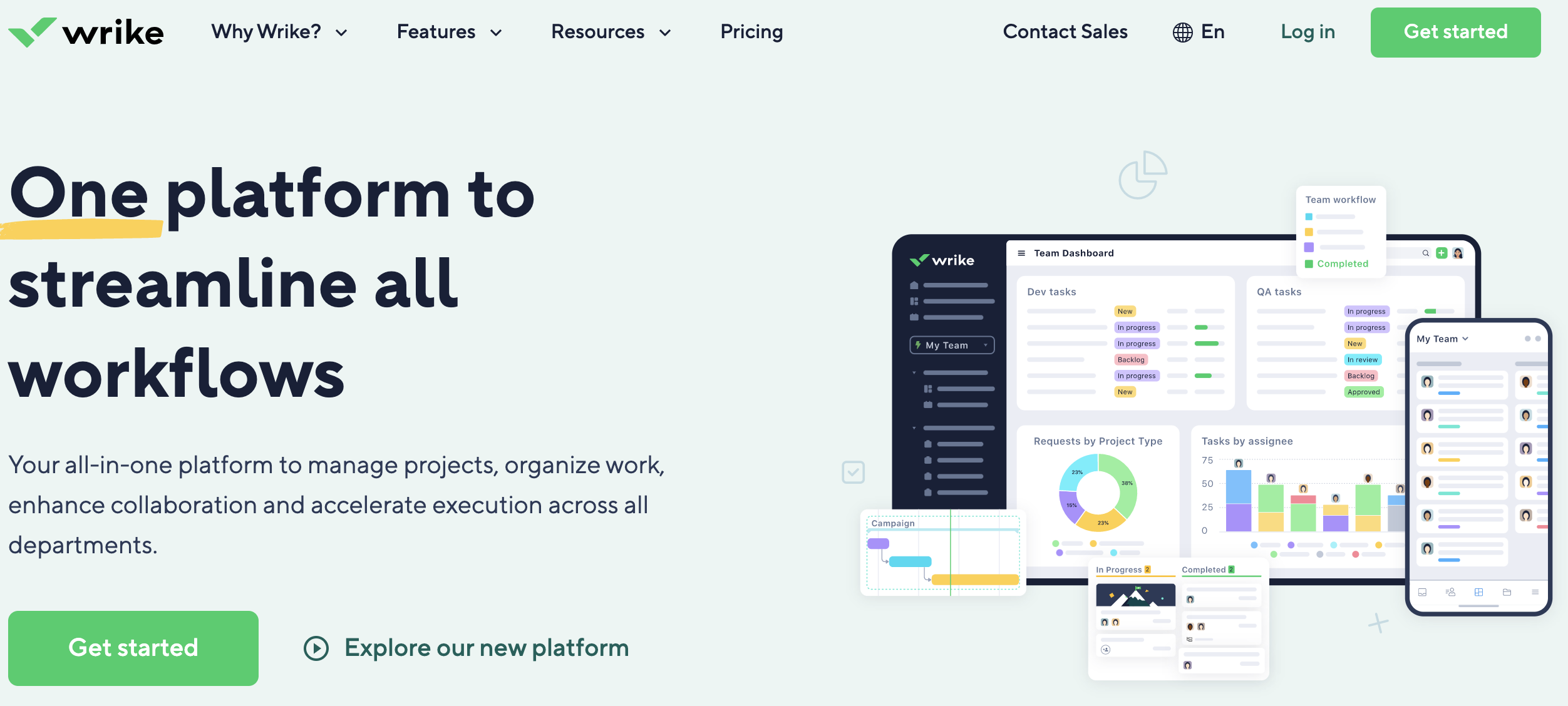
Highest-rated features
Wrike features:
- Creation and assignment
- Task prioritization
- Due dates
Wrike pricing
- Free trial availability: 14-day free trial
- Free: Free for teams getting started
- Team: ₹801.11 (approx)
- Business: ₹2,027.29 (approx)
- Enterprise: Available on request
- Pinnacle: Available on request
What users like best:
“We like Wrike for the visibility it gives the entire Marketing org into each other's activities. The calendars and reports surface what's important to leadership. Using the request forms to capture the necessary information reduces the back-and-forth that used to slow us down.”
- Wrike Review, Ashleigh B.
What users dislike:
“I don’t like how difficult it is to understand how reports are created in Wrike. It took some time before we were able to send out the correct report and there are still doubts about its accuracy. If there was a more detailed custom report with individual project breakdowns with lines tailored to each user's specifications, it would be much easier to understand these reports.”
- Wrike Review, Estelle L.
Does Wrike have a local presence in India?
Wrike doesn’t have an office in India. You can get in touch with their sales team here and the support team here.
10. Zoho Projects
Zoho Projects is a cloud-based project management tool for planning, executing, and tracking projects. You always stay in the loop about deviation between planned and actual progress, thanks to Zoho’s Gantt charts. End-to-end project automation helps you with repetitive tasks that need effortless execution instead of strategic minds. Moreover, the Projects timesheet module simplifies how you log billable and non-billable hours. The intuitive UI lets you complete projects faster with little to no learning curve.
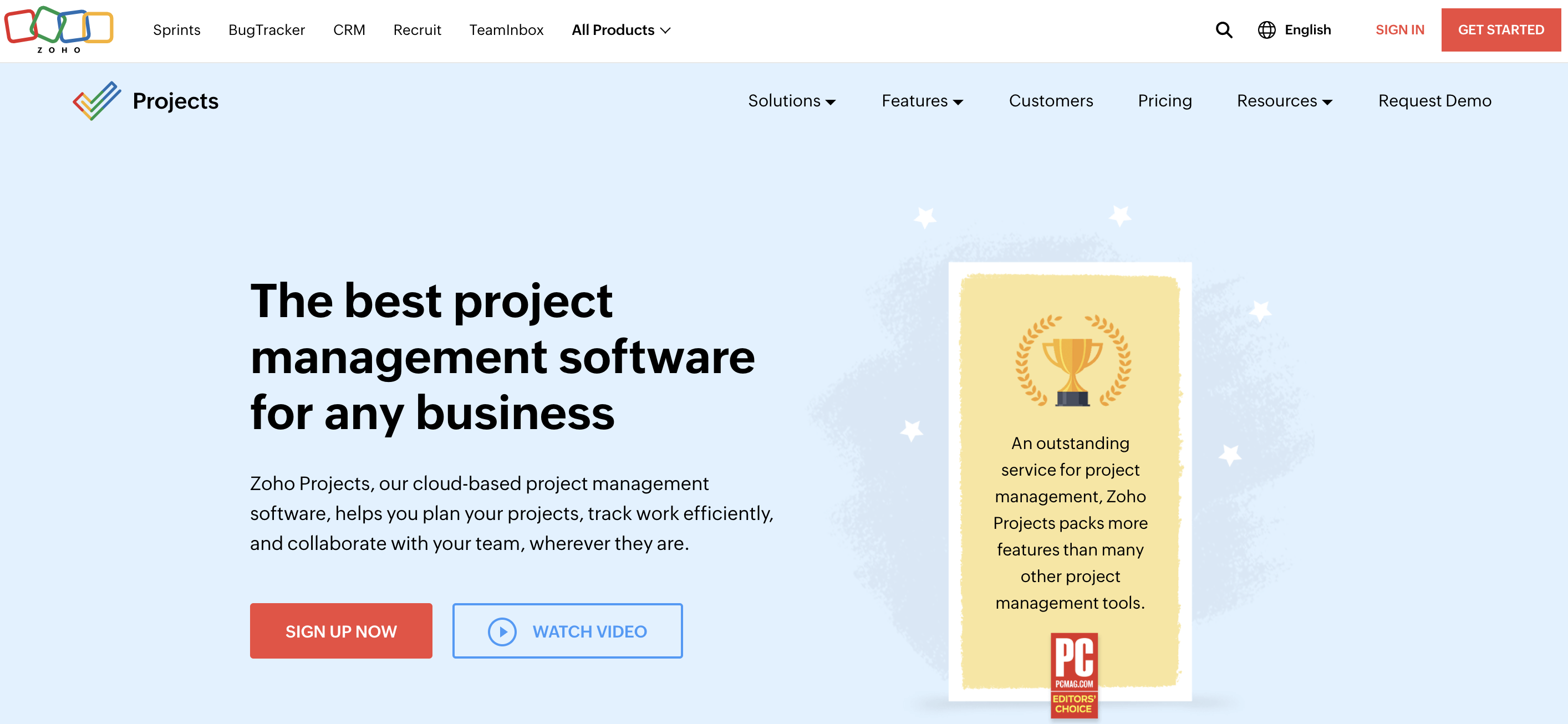
Highest-rated features
Key features of Zoho Projects include:
- Planning
- Creation and assignment
- Drag-and-drop
Zoho Projects pricing
- Free trial availability: 10-day free trial
- Free: Up to three users
- Premium: ₹350
- Enterprise: ₹700
What users like best:
“At an extremely competitive price, you get all the functionality. My favorite features are project and sprint taking. In the mobile app, you’ll also get all the functionality. You can create Stories, Task, Sprints, Backlogs, and Custom Statuses as per your requirements.
- Zoho Projects Review, Satya S.
What users dislike:
“Their support could be better and better-catered to each country. There is a bit of a language barrier and I often get put in touch with the wrong person. This could definitely improve.”
- Zoho Projects Review, Daniel H.
Does Zoho Projects have a local presence in India?
Zoho has offices in Chennai, Tenkasi, Delhi (NCR), Mumbai, and Renigunta.
Address: Estancia IT Park, Plot no. 140, 151, GST Road, Vallancheri, Chengalpattu District, Tamil Nadu 603202, India
Phone: 044 - 69656070, 044 - 69656060
Sales inquiries: 1800 103 1123, 1800 572 3535
Email: sales@zohocorp.com
11. Jira Core
Jira Core can centralize everything from project ideation to delivery. Four key features include boards, lists, calendar, and timeline. Boards contain different project stages like “to do”, “in progress”, and “done.” You can also add board tasks, modify them, and move them to different stages. While the calendar lets you manage the team workload and priorities, the timeline offers you a holistic view of larger projects. Other features include custom field reporting, advanced roadmaps, and global configuration settings.
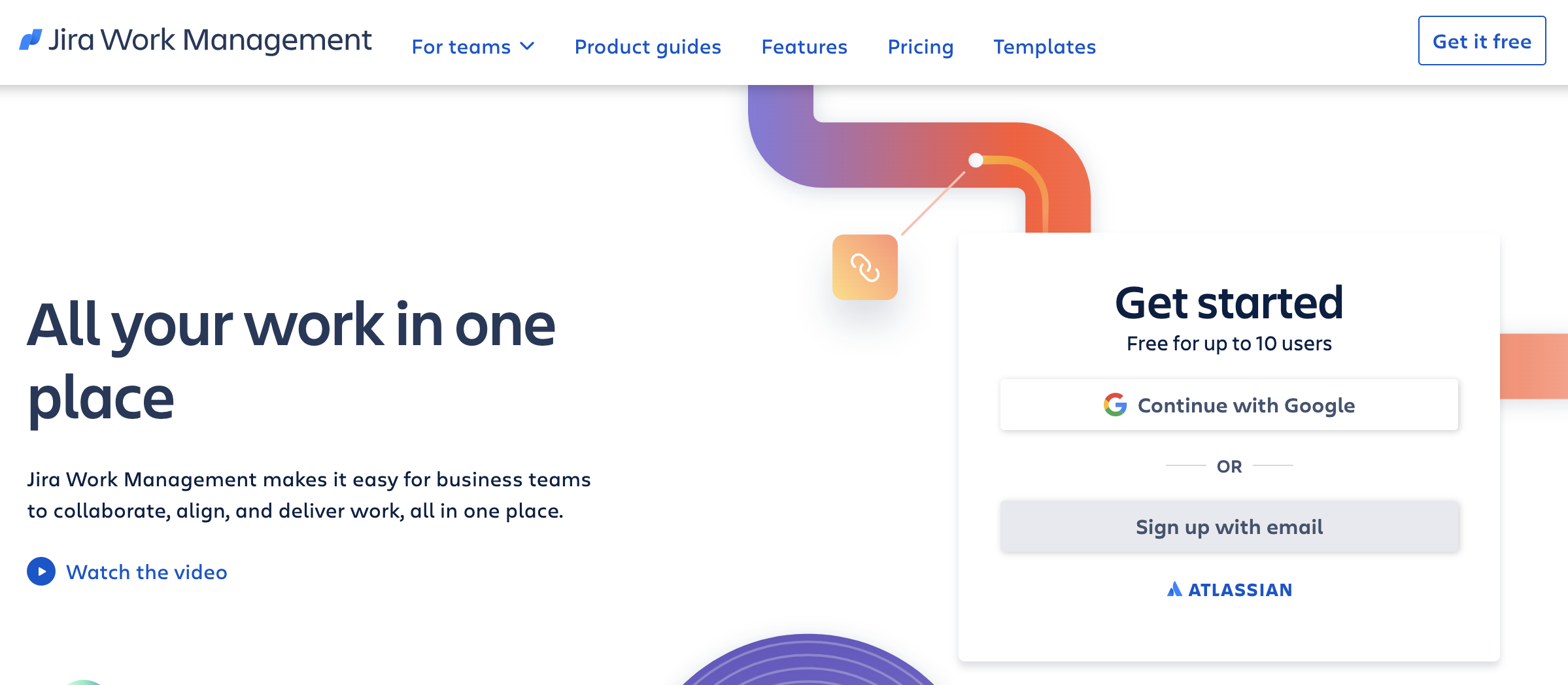
Highest-rated features
Jira Core is known for features like:
- To-do lists
- Creation and assignment
- Views
Jira Core pricing
- Free: Always free for up to 10 users
- Standard: ₹40872.75 (approx) annually, for up to 10 users
What users like best:
“One of the things I appreciate most about Jira Core is its flexibility and customization capabilities. The platform allows me to easily tailor it to the specific needs of my team and projects, making it a versatile tool that can be used for a wide range of tasks. I also appreciate the robust project management features, such as task assignment and tracking, which help keep my team organized and on track. Additionally, Jira Core's integration with other tools and user-friendly interface make it easy for me to access and utilize important project data. Overall, Jira Core is an essential tool for effectively managing and collaborating on projects."
- Jira Core Review, Siddhant W.
What users dislike:
“Jira Core can be complex to set up and configure, especially for non-technical users. The customization options can also be overwhelming for some users. Some users find the Jira Core user interface less intuitive and user-friendly than other project management tools.”
- Jira Core Review, Kashif K.
Does Jira Core have a local presence in India?
Jira Core is a flagship product of Atlassian which has an office in Bangalore.
Address: 3rd Floor, Sunriver, Wework, Embassy Golf Links Business Park, Domlur, Bangalore 560071
Phone: +91 80 37012649
12. Teamwork.com
Teamwork.com is the go-to project management platform for Indian companies looking to make client project work more efficient. It helps deliver projects on time and under budget while tracking profitability and eliminating scope creep. With this task management software, you can easily track billable hours, maximize resources, and have a bird’s eye view of all project details. Real-time collaboration puts an end to endless emails and keeps your clients, peers, and team leaders on the same page.
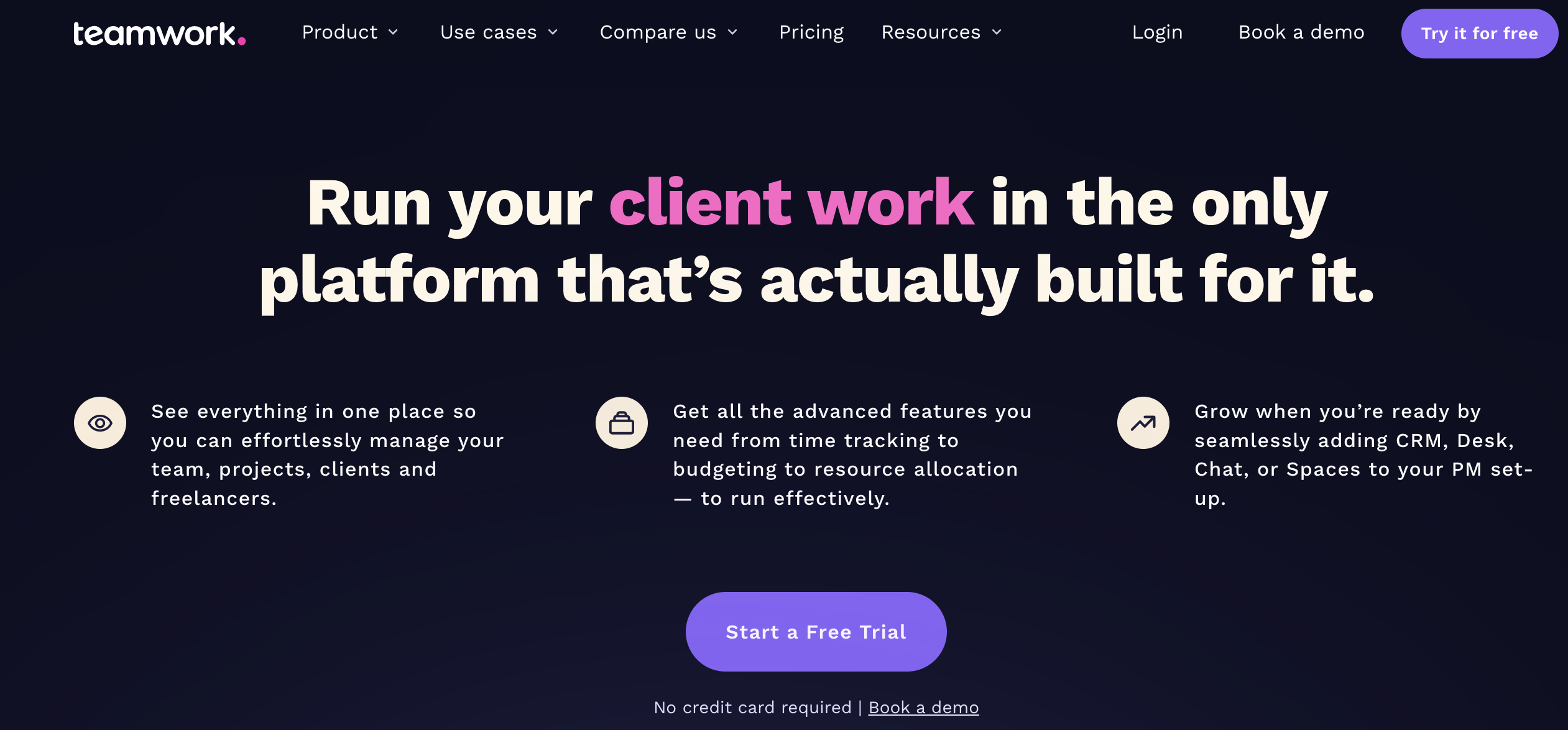
Highest-rated features
Teamwork.com features:
- Task prioritization
- To-do lists
- Calendar view
Teamwork.com pricing
- Free trial availability: 30-day free trial
- Free forever: Up to five users
- Starter: ₹489.66 (approx)
- Deliver: ₹816.64 (approx)
- Grow: ₹1,634.09 (approx)
What users like best:
“Teamwork software has all the features and options we need for our projects to run smoothly. We can distribute the action items and track the goals very closely. You can provide access to the team to update the goals and upload documents as required. This software gives a 360° view to project managers and business owners.”
- Teamwork.com Review, Rohit M.
What users dislike:
“Using the interface on Mobile is a bit tedious and could be improved.”
- Teamwork.com Review, Jisha Thomas h.
Does Teamwork.com have a local presence in India?
Teamwork.com doesn’t have an office in India. You can contact them using the form here or send them a support-related question here.
13. Planview AdaptiveWork
Planview AdaptiveWork suits project management professionals who want to automate project workflows, manage risks, and focus on goals. This platform connects project financials with project performance so you can make the right tradeoffs. It also helps with capacity planning for future project forecasting. Plus, your team gets to have 360° visibility into the project portfolio and pivot quickly to accommodate changes.
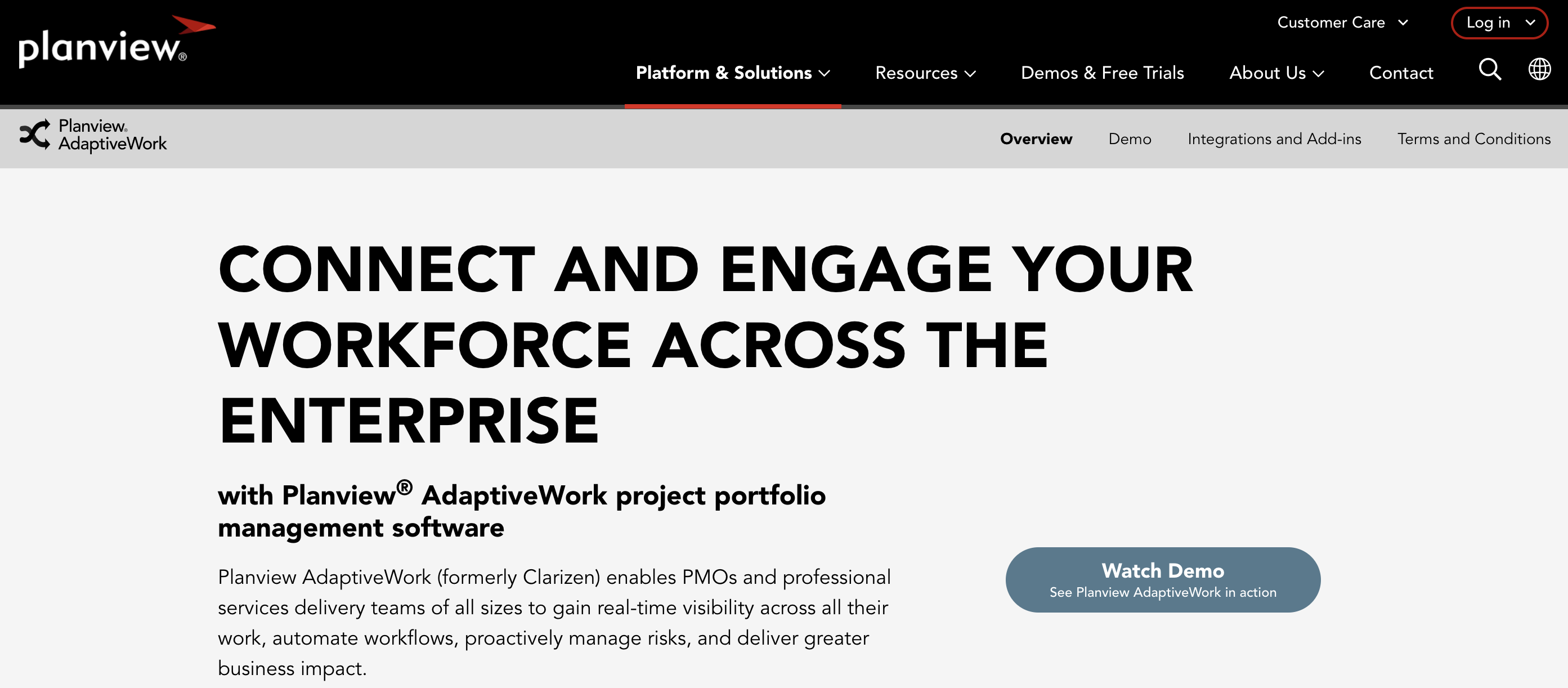
Highest-rated features
Some of the best features of Planview AdaptiveWork are:
- Capacity
- Project budgeting
- Creation and assignment
Planview AdaptiveWork pricing
- Free trial availability: 30-day free trial
- Price: Available on request
What users like best:
“I really like the dashboards and the system to register the hours spent in tasks, inside each project.”
- Planview AdaptiveWork Review, Karina Celli C.
What users dislike:
“This software is not as user-friendly as one would like when it comes to the creation of business processes. This feature could be improved upon by enhancing it with its own business process development module. Customizations are available, but you must be very well versed in the data structure in order to master the functionality required in order to generate automated processes. You have to purchase Professional Services expertise in order to get the support you will need.”
- Planview AdaptiveWork Review, Tyrone G.
Does Planview AdaptiveWork have a local presence in India?
Planview AdaptiveWork has an office in Bangalore.
Address: No.74, Prestige Ferozes, 2nd Floor, Sampangi Rama Temple Road, Earlier Cunningham Road, Vasanth Nagar, Bangalore 560052, India
Phone: + 91 89717 27979
14. Microsoft Project Server
Microsoft Project Server is a scalable and flexible on-premises project and project portfolio management solution. Besides simplifying resource management and collaboration, this tool improves file-sharing. This platform also provides an integrated admin experience with SharePoint while making it easy to automate processes with PowerShell.
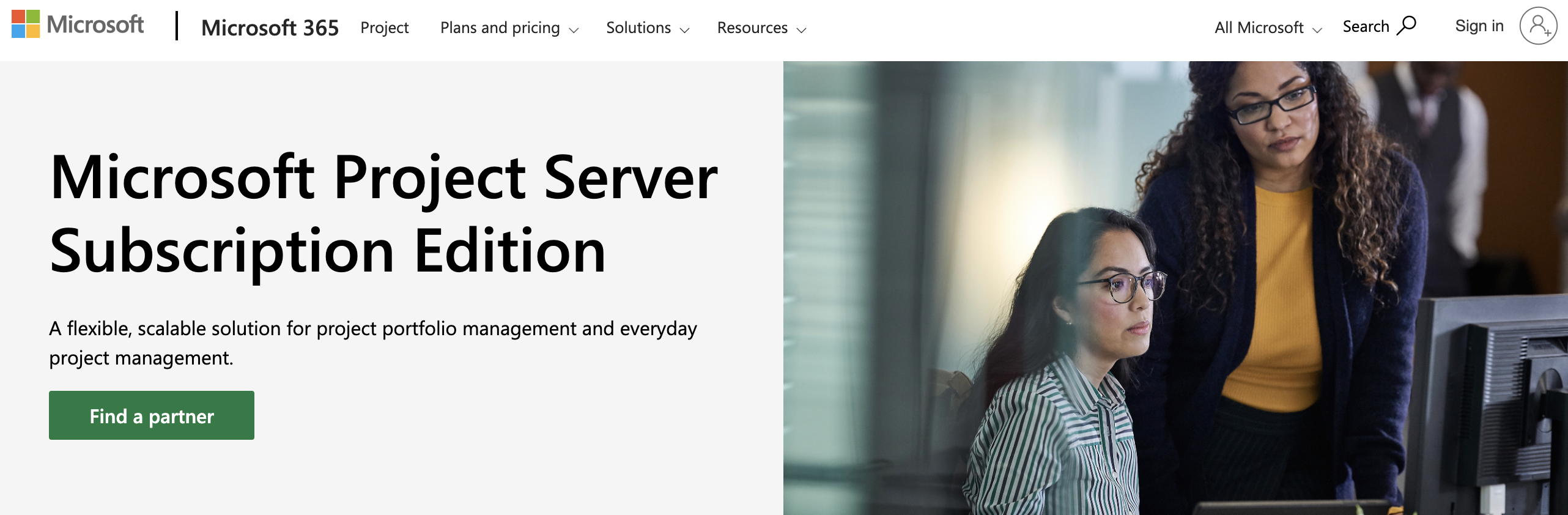
Highest-rated features
Key features of Microsoft Project Server include:
- Capacity
- Project budgeting
- Creation and assignment
Microsoft Project Server pricing
- Free trial availability: 30-day free trial
- Project plan 1: ₹817.46 (approx)
- Project plan 3: ₹2,452.37 (approx)
- Project plan 5: ₹4,496.00 (approx) billed annually
What users like best:
“User interface is simple and easy to use. The ability to import/export from Microsoft Excel is a big advantage. Creating custom calendars and extracting Gantt charts is easy.”
- Microsoft Project Server Review, Thilak K.
What users dislike:
“Sometimes we need to share some projects with other professionals from other companies who use different software, and they report a certain difficulty in opening files made from Microsoft Project Server.”
- Microsoft Project Server Review, Igor F.
Does Microsoft Project Server have a local presence in India?
Microsoft Project Server has offices in Ahmedabad, Bengaluru, Chennai, Gurugram, Noida, Hyderabad, Kolkata, Mumbai, and Pune.
Address: 807, New Delhi House, Barakhamba Road, New Delhi 110001, India
Customer service phone number: 000 8000 404 454
15. Microsoft Project & Portfolio Management
Microsoft Project & Portfolio Management is a leading solution for visualizing projects with an interactive roadmap. This centralized view along with Gantt charts helps teams simplify project planning and delivery. You can also design Microsoft Power BI dashboards to capture key project details. It also features built-in templates for creating new project management plans.
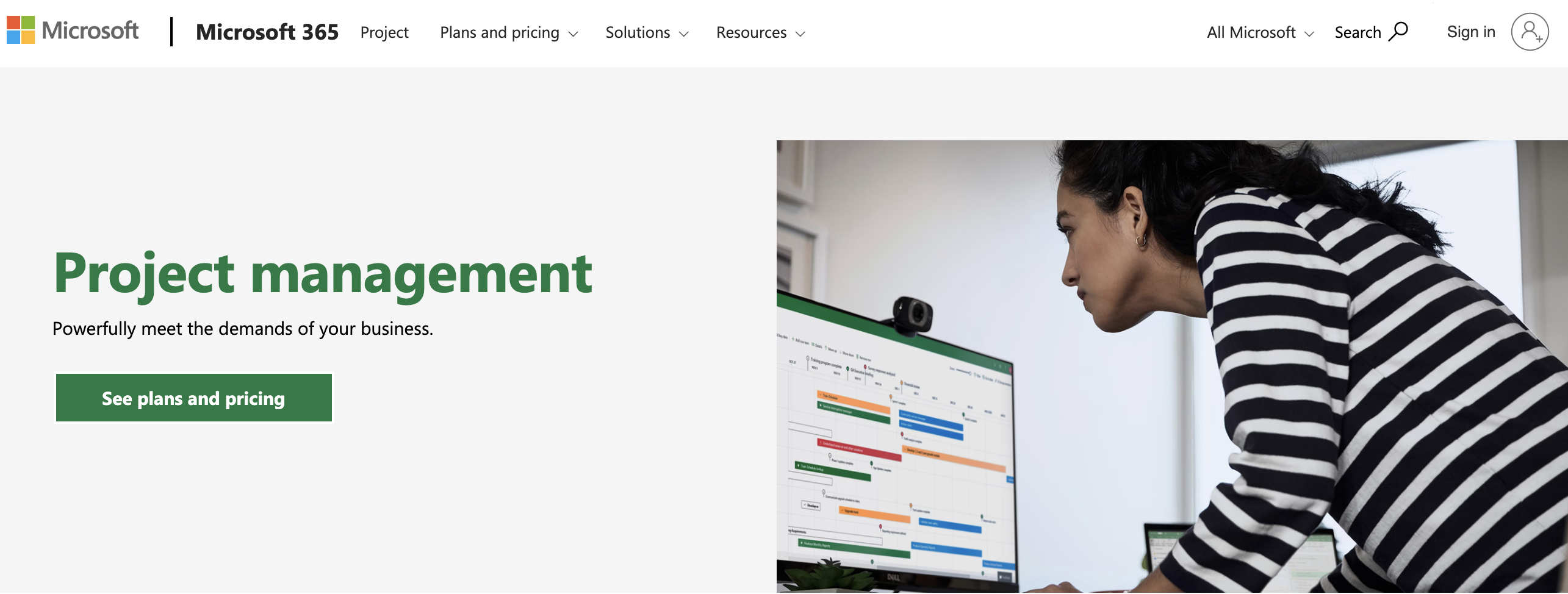
Highest-rated features
Microsoft Project & Portfolio Management offers features like:
- Gantt
- Task prioritization
- Creation and assignment
Microsoft Project & Portfolio Management pricing
- Free trial availability: 30-day free trial
- Project plan 1: ₹817.46 (approx)
- Project plan 3: ₹2,452.37 (approx)
- Project plan 5: ₹4,496 (approx) billed annually
What users like best:
“Project Online gives me the flexibility to monitor the productivity of portfolios, teams, and projects with multiple views available by person, project, or across all resources. With just a few clicks, I can quickly create visuals that provide direct feedback from team members, which helps me adjust tasks as needed in response to changing circumstances. It's impressive how smoothly our organization is now getting work done thanks to the time-saving organizational scripting tools built into Project Online. I could go on and on about all the great features, but I think you can see why my favorite aspect of project management is Microsoft Project.”
- Microsoft Project & Portfolio Management Review, Prithviraj S.
What users dislike:
“Microsoft Project & Portfolio Management is not part of MS Office and has to be purchased separately. Sometimes this extra purchase is hard to justify when there are similar tools that are free online.”
- Microsoft Project & Portfolio Management Review, Rob H.
Does Microsoft Project & Portfolio Management have a local presence in India?
Yes, Microsoft Project & Portfolio Management is a product of Microsoft which has nine offices in India.
Address: 807, New Delhi House, Barakhamba Road, New Delhi 110001, India
Customer service phone number: 000 8000 404 454
How to choose the best project management software
Project management can be tricky, especially in the case of complex projects that need cross-collaboration, cause scope creep, and have budget constraints. These road bumps often delay the time to completion. Plus, no single kind of project management tool works for everyone. Understanding business priorities and challenges is the first step to finding the right software for your project needs. Check out other factors to keep in mind when comparing project collaboration tools.
Budget
Rational Indian businesses make critical technology purchases instead of buying nice-to-have tools for growing sustainably. The best way to find a project management tool that fits your budget is to get a cost range of all available products. Consider talking to solution consultants, business peers, and accountants to find a figure you can afford.
Pro tip: Most project management tools in India offer two pricing models: flat monthly rate and usage-based pricing. Budget-conscious businesses are better off with the flat rate model. That way, they don’t have to pay whenever a new member joins the team.
Functionality and ease-of-use
Once you have a list of affordable products, research each of them. You don’t want to buy a project management solution based on a demo or without even trying the product yourself. You should definitely sign up for a free trial. The trial will help you answer key questions like:
- Is the UI easy to understand for all users?
- How high is the learning curve?
- Can you perform basic tasks with minimum clicks?
At this stage, you also want to double-check that a product has the features you need.
Common project management software features:
- Search
- Notifications
- Data security
- Bug reporting
- Dashboard view
- Scheduling features
- Guest access needs
- File storage capacity
- Accounting capabilities
- View customization options
- Integration with apps you use
- Task creation and modification
- Review and approval capabilities
Based on the features, you should be able to filter out the best ones for your needs.
Test a few select products with your team
You can’t test out the collaborative or team management features without involving your team so it’s a good idea to involve your team at this stage. Select a handful of peers and get them on trial plans. Run a project in the same way you would when handling real-life projects. Using the project management app for realistic tasks tells you more about issues likely to pop up when everyone starts using it. You’ll know your top options at the end of this exercise.
Get buy-in from your team
As a manager or C-suite professional, you want to improve the way your team works. Introducing a new tool without consulting your team first will frustrate them, disrupt how they work, and damage their morale. Take the initiatives to listen to their feedback about each tool and its technical capabilities. For example, you can send out a survey, get feedback on a live meeting, or interview each team member. In the end, you’ll know which tool your team wants.
Finally, take some time to justify the final return on investment (ROI) of the tool. Consider how it’ll help you save time, deliver projects, and avoid errors. If you can measure any of these factors, compare that data to the numbers for the existing project management methodologies to see if there’s an improvement. You should also measure intangible elements like employee satisfaction.
Best project management software in India: Frequently asked questions
Q. Do you really need project management software?
A. Yes and no, depending on the size of your company and the number of projects you handle. If you’re a small business tackling two to three projects, you can save money with free project management tools. Enterprises with a larger number of projects opt for project management tools to get a holistic view and manage them from start to finish.
Q. Who are the best project management software providers in India?
A. According to G2’s Winter 2023 India Regional Grid® Report, Asana, Smartsheet, ClickUp, Trello, and monday.com.
Q. What are common project management software used in construction projects in India?
A. Oracle Aconex, Oracle Primavera, WRENCH SmartProject, Glaass Pro, and Procore, based on G2’s Winter 2023 Asia Pacific Regional Grid® Report.
Q. What are the best, free project management software in India?
A. Trello, Smartsheet, Asana, monday.com, and Basecamp.
Q. What is the average cost for project management software?
A. Project management software cost varies depending on the pricing plan you choose. Small businesses and startups can easily find efficient project management tools within ₹300-500 per month per user. The average cost stands at ₹800-1500 per month per user for medium-sized companies.
Q. Why should I trust G2’s grid report for India?
A. G2’s India Regional Grid® Report is based on authentic, validated reviews from real software users in India. This list of top project management software in India is based on our proprietary algorithm that analyzes user community reviews for customer satisfaction and market presence. G2 also has its Asia Pacific headquarters in India. Find us here: 1st Sector, HSR Layout, Bengaluru, Karnataka, 560034.
Planning to buy any of the tools listed above? Browse exclusive project management software deals and get attractive discounts on G2 Deals.

Sudipto Paul
Sudipto Paul is a Sr. Content Marketing Specialist at G2. With over five years of experience in SaaS content marketing, he creates helpful content that sparks conversations and drives actions. At G2, he writes in-depth IT infrastructure articles on topics like application server, data center management, hyperconverged infrastructure, and vector database. Sudipto received his MBA from Liverpool John Moores University. Connect with him on LinkedIn.