Staying organized, efficient, and collaborative is critical for success in the fast-paced world of project management.
Businesses across Australia need effective project management software more than ever to complete projects on schedule and under budget.
Challenges like lack of communication and strategic direction, poor risk management, and scope creep often can make or break projects. This is why picking the right and most efficient project management software is vital!
The best project management tools in Australia will aim to provide an all-in-one platform that adjusts smoothly to your project requirements, with a deep understanding of local business industry norms. From building projects in Sydney and IT development in Melbourne to mining operations in Perth, these platforms must not only provide remote access but also allow project managers to streamline resource management for different sectors throughout Australia.
With several project management solutions available, your choice of purchase is critical because an inefficient system can waste time and money. You should not only consider the core features of project management software but also keep in mind its user experience, scalability, and security while choosing the best one for your company's needs.
Don't worry; we've compiled a list of the best project management software in Australia to help you make an informed decision.
Best project management software in Australia (at a glance)
- Best for small businesses in Australia: Notion
- Best for mid-market businesses: Wrike
- Best for enterprise businesses: Wrike
- Best free project management software in Australia: Smartsheet
*These software solutions are ranked using an algorithm that calculates customer satisfaction and market presence based on reviews from our user community. For more information, please check out our G2 Research Scoring Methodology.
Explore the features and benefits of the best project management software in Australia to improve management capabilities and propel your company's success.
Best project management software in Australia
* These are the leading project management software solutions from G2’s Summer 2023 Australia Regional Grid® Report.
Are you prepared to communicate and collaborate effectively when managing projects?
Examine the list of the best project management software in Australia in 2023 to find the perfect match for your company.
G2’s Summer 2023 Australia Regional Grid® Report
1. Smartsheet
With a modern portfolio and work management platform, Smartsheet enables businesses to deliver solutions faster, coordinate projects, and automate workflows.
In addition, you can forecast assets, analyze digital property, and set international limits. Smartsheet also integrates a variety of collaboration, digitization, security, data visualization, and content creation apps, allowing you to work smarter. Capture plans, track resources, and stay on track for one-time projects and company-wide initiatives.
Highest-rated features:
Some of many Smartsheet’s features:
- Planning
- Drag-and-drop
- Views
Smartsheet pricing
- Free trial availability: 30-day free trial
- Free: No cost, one user, up to two editors
- Pro: 10.78 AUD (approx)
- Business: 38.49 (approx)
- Enterprise: Available on request
* All plans are per user per month and billed annually. The price is converted at 0.64 AUD/USD.
What users like best:
“It's very user-friendly and intuitive. I was a new employee whose first task was building a registration with several logic paths. I had never done something like this before, but because Smartsheet is so user-friendly, I could build it out through trial and error quickly. Through the process, I learned a lot about using forms within sheets, and now my team members come to me when they have questions! Also, if you have questions about Smartsheets' capabilities, the customer team is very responsive and hugely helpful.”
- Smartsheet Review, Gabrielle T.
What users dislike:
“Smartsheet sometimes takes a long time to charge or is very slow, the program is not updated, and I have to close and reload it multiple times throughout the day. One part of Smartsheet that I dislike is the lack of flexibility in its online form function, which makes it difficult to create several rows from a single shipment. This constraint might be aggravating when dealing with huge volumes of data or attempting to capture several entries in a single form shipment.”
- Smartsheet Review, Piers M.
Does Smartsheet have a local presence in Australia?
Yes, Smartsheet has an office in Sydney.
Address: Level 33, 60 Margaret Street, Sydney NSW 2000
Phone: +61 (2) 90558255
Get in touch with Smartsheet's sales contact team.
¿Quieres aprender más sobre Software de gestión de proyectos? Explora los productos de Gestión de Proyectos.
2. monday.com
monday.com is ideal for businesses seeking to plan, improve, and cooperate on simple and complicated projects and portfolios.
With accessible dashboards, monday.com's operating system makes consolidating projects, automating approvals, and tracking milestones easier. It allows you to create baselines for comparing planned versus accurate project timetables and display workloads for reacting to changing priorities. You can run projects on this web-based platform without switching between tools because of monday.com's code-free integrations and open application programming interfaces (APIs).
Highest-rated features:
The following features make monday.com stand out:
- Due dates
- To-do lists
- Views
monday.com pricing
- Free trial availability: 14-day free trial
- Individual: Free forever
- Basic: 12.32 AUD (approx)
- Standard: 15.50 AUD (approx)
- Pro: 24.64 AUD (approx)
- Enterprise: Available on request
* All plans are per user per month and billed annually. The price is converted at 0.64 AUD/USD. G2 Deals: 18% off on all plans, 123.81 AUD (approx) per user/year
What users like best:
“The boards can be customized and tailored to fit all aspects of the business. It has so many customizable features to fit all business needs. I love the color coding. I have also implemented the monday boards in my household, and keeping things on track and in order is beneficial. It has so many features that allow all types of customization.”
- monday.com Review, Jennifer A.
What users dislike:
“The support is absolutely awful. Every time I try to speak to their live chat, I get passed between 3 separate teams before they tell me they cannot help and need to transfer the question to an email ticket. No one in their live chat support seems to be able to help with the most simple technical queries. It's an incredibly frustrating process. Their automation is also incredibly limiting, you end up needing to create massive workarounds to do something that seems fairly standard. It feels like everything we ever try to do, we hit blockers, and things break, and we must wait days to resolve the issue.”
- monday.com Review, Charlie L.
Does monday.com have a local presence in Australia?
Yes, monday.com has offices in Sydney and Melbourne.
Sydney Address: 64 York St Sydney, NSW 2000 Australia
Melbourne Address: 180 Flinders Street, Melbourne, 3000 Australia
You can contact their sales team for queries or contact their customer support team.
3. Notion
Notion is ideal for firms integrating wikis and documentation while coordinating tasks. This online project management solution records project information in customizable, networked workspaces, which appeals to teams of all sizes. Workflows can be similarly created, and projects can be viewed as a timeline.
The platform allows you to design process templates to get projects up and running faster. Notion increases productivity by integrating with customer relationship management (CRM) tools and apps like Slack, Jira, Figma, and GitHub.
Highest-rated features:
Some of Notion’s best features are:
- To-do lists
- Templates
-
Views
Notion pricing
- Free: Unlimited blocks for individuals
- Plus: 12.32 AUD (approx)
- Business: 23.11 AUD (approx)
- Enterprise: Available on request
* All plans are per user per month and billed annually. The price is converted at 0.64 AUD/USD.
What users like best:
“It's the best app so far; it has made my life more organized and helped me manage my time efficiently. I love how it has templates that can also curate one of my own. Also, its feature that helped me was its flexibility, allowing me to create various types of content, especially to-do lists.”
- Notion Review, Merna S.
What users dislike:
“This app needs more widgets on the phone for pinning pages and databases. It would also be great if there were a voice recording widget for recording voice notes.”
- Notion Review, Naveenkumar P.
Does Notion have a local presence in Australia?
No, but you can get in touch with the team at team@makenotion.com.
4. ClickUp
ClickUp is a one-stop project management solution designed for small businesses and enterprises that require assistance with time management and project monitoring.
You may modify task processes with over 35 ClickApps, in addition to separating tasks or departments into areas. Automated processing, real-time content editing, and robust reporting for tracking milestones are other vital features of ClickUp.
Highest-rated features:
Some of the critical features of ClickUp are:
- To-do lists
- Due dates
- Creation and assignment
ClickUp pricing
- Free trial availability: 14-day free trial
- Free forever: Free
- Unlimited: 7.70 AUD (approx)
- Business: 18.48 AUD (approx)
- Business Plus: 29.26 AUD (approx)
- Enterprise: Available on request
* All plans are per user per month and billed annually. The price is converted at 0.64 AUD/USD. G2 Deals: 15% off on the Unlimited plan paid annually, 9.32 AUD (approx) per user/month
What users like best:
“ClickUp offers a comprehensive suite of functionalities. Its diverse visualization options empower me to perceive information in various ways, contributing to a more effective understanding and decision-making process in presentations. The platform's flexibility allows me to adapt it to my specific needs, ensuring it complements rather than complicates my workflow. Lastly, I like the way Clickup allows me to integrate all relevant reference materials to specific tasks or projects. Its fosters a more streamlined and efficient work process.”
- ClickUp Review, Andreas H.
What users dislike:
“First, ClickUp can be overwhelming for new users due to its extensive features and customization options, which may require time and effort to learn and understand. Second, ClickUp is a cloud-based application that requires an internet connection. This can be inconvenient for users who need to work offline or have limited internet access. Lastly, ClickUp can be clunky and laggy as taking action has some lag time and may require refreshing to see the changes.”
- ClickUp Review, Dev C.
Does ClickUp have a local presence in Australia?
No, but you can contact their sales team for queries.
5. Asana
Asana is a collaborative project management platform for companies planning and managing projects from a central connected place. The software has boards that, like notepads, allow you to arrange and transfer activities between project stages, subtasks, or sections. With timelines and time-tracking, you may also gain a bird's-eye view of project deadlines.
Other significant features include global reporting for real-time insights, immediate notifications, automated workflows, and forms to streamline intake cycles. Asana also interfaces with over 100 other tools, allowing you to access all action items from one location.
Highest-rated features:
Key features of Asana include:
- Creation and assignment
- Dashboards
- Task prioritization
Asana pricing
- Free trial availability: 30-day free trial
- Basic: Free forever
- Premium: 16.92 AUD (approx)
- Business: 38.48 AUD (approx)
- Enterprise: Available on request
* All plans are per user per month and billed annually. The price is converted at 0.64 AUD/USD.
What users like best:
“Asana’s visuals and ease of use make it exceptionally simple to use; structuring processes around projects also aids in maximizing productivity. I appreciate the openness across the many initiatives I participate in since it allows me to see how my work affects others and vice versa. I also like how we can combine many technologies to provide a single source of status information. It also comes with all of the tools you need for proper project monitoring, including task cards and checklists.”
- Asana Review, Jannie P.
What users dislike:
“Asana has multiple tiers of features for payment, and the top tiers are going to be unreachable for a lot of small businesses. The features at those top tiers are not really worth it. For example, plug your data into a visualization program like Tableau. You should always be able to get your data for all payment plans. Not just at the enterprise level.”
- Asana Review, David W.
Does Asana have a local presence in Australia?
Yes, Asana has an office in Sydney.
Address: 175 Pitt St, FL18, Sydney, NSW 2000 Australia
You can contact their sales team for queries.
6. Airtable
Airtable is a cloud-based database software that combines the functionality of a spreadsheet with a database. It is designed to assist individuals and teams in organizing, storing, and managing data.
It's well-suited for various use cases such as project management, content planning, CRM, inventory monitoring, event planning, and much more. Airtable is well-known for its easy-to-use interface and flexibility to construct bespoke databases without requiring substantial technical knowledge.
Highest-rated features:
Some of the best Airtable features include:
- Calendar view
- Creation and assignment
- Resource allocation
Airtable pricing
- Free trial availability: 14-day free trial
- Free: Free for up to five creators or editors
- Plus: 15.39 AUD (approx)
- Pro: 30.79 AUD (approx)
* All plans are per user per month and billed annually. The price is converted at 0.64 AUD/USD.
What users like best:
“Airtable, in my opinion, is a better option than Excel or Google Sheets since it has more advanced capabilities that allow you to see and use your data in different ways based on the filters you choose, simplifying your job. I admire their organizational skills; you can alter data with easily without losing any of it, and each of your price levels provides a lot of value. The best aspect is that Airtable can be easily connected to various apps and has its own built-in automation tool.”
- Airtable Review, Pamela T.
What users dislike:
“The integration with Salesforce could be a little bit better. It would be great to link dollars/subscriptions to Airtable and have a two-way connection. My understanding is that data can only flow from Airtable to Salesforce at this time.”
- Airtable Review, Steven K.
Does Airtable have a local presence in Australia?
No, but you can contact their sales team for queries or explore their help center.
7. Trello
Trello is a well-known web-based task management and collaboration application that makes use of a visual, card-based method to assist individuals and teams in organizing tasks, projects, and processes.
Trello is renowned for its simplicity and adaptability, making it a useful tool for various activities both at home and at work. Project management, software development, content planning, event planning, and personal to-do lists are all common features of Trello.
Highest-rated features:
Below are some well-known Trello features:
- Creation and assignment
- Drag-and-drop
- Planning
Trello pricing
- Free trial availability: 14-day free trial
- Free: Free for the entire team
- Standard: 7.70 AUD (approx)
- Premium: 15.39 (approx)
- Enterprise: Available on request
* All plans are per user per month and billed annually. The price is converted at 0.64 AUD/USD.
What users like best:
“What I like a lot about Trello is that it is effortless to use. Performance is optimal, and the huge amount of free features it provides make this application an awesome project manager. I used it both for personal and professional projects, and it always helped me organize my tasks in a very intuitive and easy way.”
- Trello Review, Abel F.
What users dislike:
“One of Trello's shortcomings is the lack of built-in reports and analytics, which are important to gain actionable insights. Unlike its competitors, which offer these features out of the box, Trello has to use extensions to get them. In addition, Trello may be of limited use for projects that require complex visualization and automation, as it was primarily designed for simple projects with few workflows. Compared to other project management software, the automation tools built into Trello are quite limited, and I think this area could be improved.”
- Trello Review, James P.
Does Trello have a local presence in Australia?
Trello has no offices in Australia, but you can contact their support team here. Their parent company, Atlassian, has an office in Sydney.
Address: Level 29, 363 George Street, Sydney, NSW 2000, Australia
Phone: +61 (2) 9262 1443
8. Basecamp
Basecamp puts everything together in one platform for simpler project collaboration and administration. Teams use Basecamp to interact on tasks, communicate, and organize their work. It focuses on usability and communication clarity, making it a popular choice for small to medium-sized teams and enterprises.
Basecamp enables teams to see what everyone is working on without meetings or emails, work together on document management, track projects, plan tasks, and more.
Highest-rated features:
Some of Basecamp’s top features include:
- Due dates
- To-do lists
- Creation and assignments
Basecamp pricing
- Free trial availability: 30-day free trial
- Basecamp: 23.09 AUD (approx) per user per month
- Basecamp Pro Unlimited: 45.99 AUD (approx) per month for unlimited users
* All plans are per user per month and billed annually. The price is converted at 0.64 AUD/USD. G2 Deals: Get 10% off Basecamp Pro Unlimited
What users like best:
“What I like most about Basecamp is its highly efficient project management capabilities. Transitioning from extremely previous solutions was smooth, thanks to the software's user-friendliness and low acquisition bender. Unlike other resource-intensive workflows and lifecycles, Basecamp’s automation features allow my sales squad to streamline tasks and maintain direction. The platform's applicability across various project scopes has been a game-changer for us. From managing client communications to assigning tasks, it’s been a comprehensive tool that very fully integrates with our needs.”
- Basecamp Review, Jawad E.
What users dislike:
“One aspect that could be improved is the customization of the interface. Although simplicity is one of the main advantages of Basecamp, I would like to have more flexibility to adapt the look and structure to my preferences.”
- Basecamp Review, Moses B.
Does Basecamp have a local presence in Australia?
No, but you can contact the support team using this link.
9. Wrike
Wrike is a cloud-based platform for project management and collaboration that is designed to assist teams and organizations in streamlining their work processes, increasing productivity, and successfully managing projects and tasks.
It offers various functions and tools for task management, project scheduling and planning, team communication, and reporting. It also enables you to create Gantt charts to better understand work scope and dependencies.
Highest-rated features:
Top Wrike features:
- Creation and assignment
- Task prioritization
- Due dates
Wrike pricing
- Free trial availability: 14-day free trial
- Free: Free for teams getting started
- Team: 15.09 AUD (approx)
- Business: 38.18 AUD (approx)
- Enterprise: Available on request
- Pinnacle: Available on request
* All plans are per user per month and billed annually. The price is converted at 0.64 AUD/USD.
What users like best:
“Wrike has been helpful to me and my team for keeping track of our entire workload. The ability to set up custom dashboards so that employees know what to work on that day, with tasks grouped into widgets customized for our processes and workflows, keeps us running efficiently. All the details that are needed to execute deliverables and action items are housed within task and project descriptions to keep everyone on the same page. Native time tracking allows us to pull billing reports and keep track of everyone's timesheet. Blueprints save the project management team time while keeping our processes consistent across departments and deliverables. The request forms have been beneficial as a way to facilitate organized communication between external clients and our internal production team.”
- Wrike Review, Emily L.
What users dislike:
“Although Wrike provides useful features for dependency management, it might have limitations compared to specialized tools for teams with complex relationships between tasks or functions. The dependency management functionality of the platform may not be as robust as expected in these cases. Also, since Wrike is a cloud-based platform, users without an internet connection may have difficulties accessing their project data and information. Finally, some of the more advanced features are only available in the higher priced plans, which may not be suitable for all budgets.”
- Wrike Review, James P.
Does Wrike have a local presence in Australia?
Yes, Wrike has an office in Melbourne.
Address: Level 4/520 Bourke St, Melbourne VIC 3000, Australia.
You can get in touch with their sales team or their support team here.
10. Projectworks
Projectworks is a platform for business management, created to assist providers of professional and creative services. It helps them better manage their teams, project progress, and finances. Resourcing, prediction, invoicing, timesheets, expenditures, project administration, project burn, and absence scheduling are some of its primary features.
Projectworks was designed especially for management consultants, software companies, and architectural and engineering businesses.
Highest-rated features:
Well-known features of Projectworks include:
- Time and expense
- Capacity
- Scheduling
Projectworks pricing
- Free trial availability: Available
- Standard: 40 AUD (approx)
- One-time boarding: Starting at 1000 AUD (approx) based on requirements
* All plans are per user per month and billed annually. The price is converted at 0.64 AUD/USD.
What users like best:
“Its clean form and intuitive operation make this system a valued resource for our business. Projectworks is a dynamic and evolving system. The reporting is intelligent, well-formed, and easy to access, providing a clear vision of the status of any project at any given time. This, in conjunction with tailored-to-suit training sessions and a highly accessible support team, makes this system a must-have tool for our business.”
- Projectworks Review, Adam Z.
What users dislike:
“I think it would be great if it could interface or plug into MSTeams. This would further improve user experience and allow one less thing to log into. Some refinements can be made to the navigation in the project management dashboard. Right now, there are two rows of options; the second one you can only get to if you go to settings, and then the drop-down menu comes. This could be more clear and intuitive.”
- Projectworks Review, Randi W.
Does Projectworks have a local presence in Australia?
No, but you can get in touch with their contact team here.
Best project management software in Australia: Frequently asked questions
Q. What are the three main types of project management software?
Project management software can be broadly divided into:
- Individual project management software can be set up by a single individual with one perspective, such as a spreadsheet view.
- Collaborative project management software provides one source of information and tools that allow individuals to operate on their terms and within their particular responsibilities, such as real-time editing and task-assignment features.
- Integrated project management software enables you to manage and track multiple complex projects simultaneously.
Q. What are the benefits of project management software?
Project management software aids in project tracking, planning, organizing, budgeting, team collaboration, and portfolio management.
It also connects a team around common goals, ensuring everyone works toward project success. This can be tough to perform in scattered teams, growing firms, or across various departments without a program that individuals can join and use from their own devices wherever and whenever they work.
Q. Is project management software secure?
Like other types of software, the best project management software systems include many degrees of protection. When selecting this type of software, you can look for security features such as:
- Two-factor authentication (2FA)
- Multifactor authentication (MFA)
- Documentation with frequent safety and patch updates
- Intrusion detection
- User activity surveillance
- Data encryption and privacy safeguards
Q. How do I choose the best project management software in Australia?
Choosing the best project management software for your needs can be crucial for your organization's productivity and success. Here are some steps to help you make an informed choice:
- Begin understanding your organization's specific needs and goals.
- Determine the budget for your project management software. Both free and paid options are available, and the costs can vary significantly.
- Look for key features that include task management, track progress, scheduling, collaboration tools, reporting, and integrations.
- Ensure the software is user-friendly, customizable, scalable, and can provide additional features like data encryption and user access controls.
- Make sure to take advantage of free trials or demos to test the software's functionality and user experience before making a commitment.
Q. Which is the best project management software in Australia?
Smartsheet, Monday.com, and Notion are some of the best project management software in Australia, as per G2’s scores.
Q. Why should I trust G2’s Grid® Report for Australia?
G2’s Summer 2023 Australia Regional Grid® Report represents software usage in Australia. We have algorithmically ranked project management software based on factual data from product reviews submitted by G2 users in Australia. This information is helpful for Australian software purchasers making informed purchasing decisions. G2's Asia Pacific headquarters in India also houses one of the company's largest workforces.
Made your pick amongst some of the best project management software in Australia? Buy your chosen software at a discounted rate using G2 deals!

Samudyata Bhat
Samudyata Bhat is a Content Marketing Specialist at G2. With a Master's degree in digital marketing, she currently specializes her content around SaaS, hybrid cloud, network management, and IT infrastructure. She aspires to connect with present-day trends through data-driven analysis and experimentation and create effective and meaningful content. In her spare time, she can be found exploring unique cafes and trying different types of coffee.
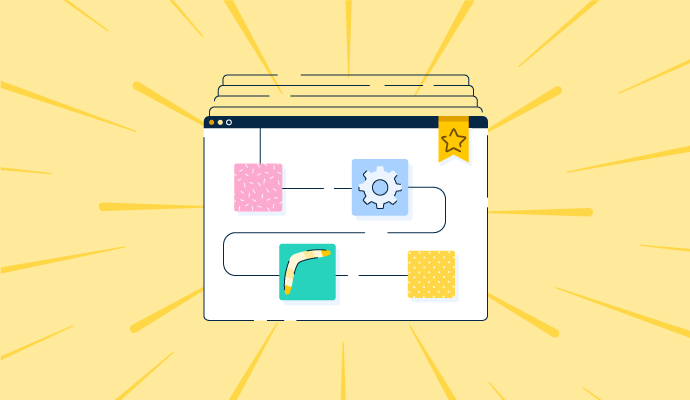
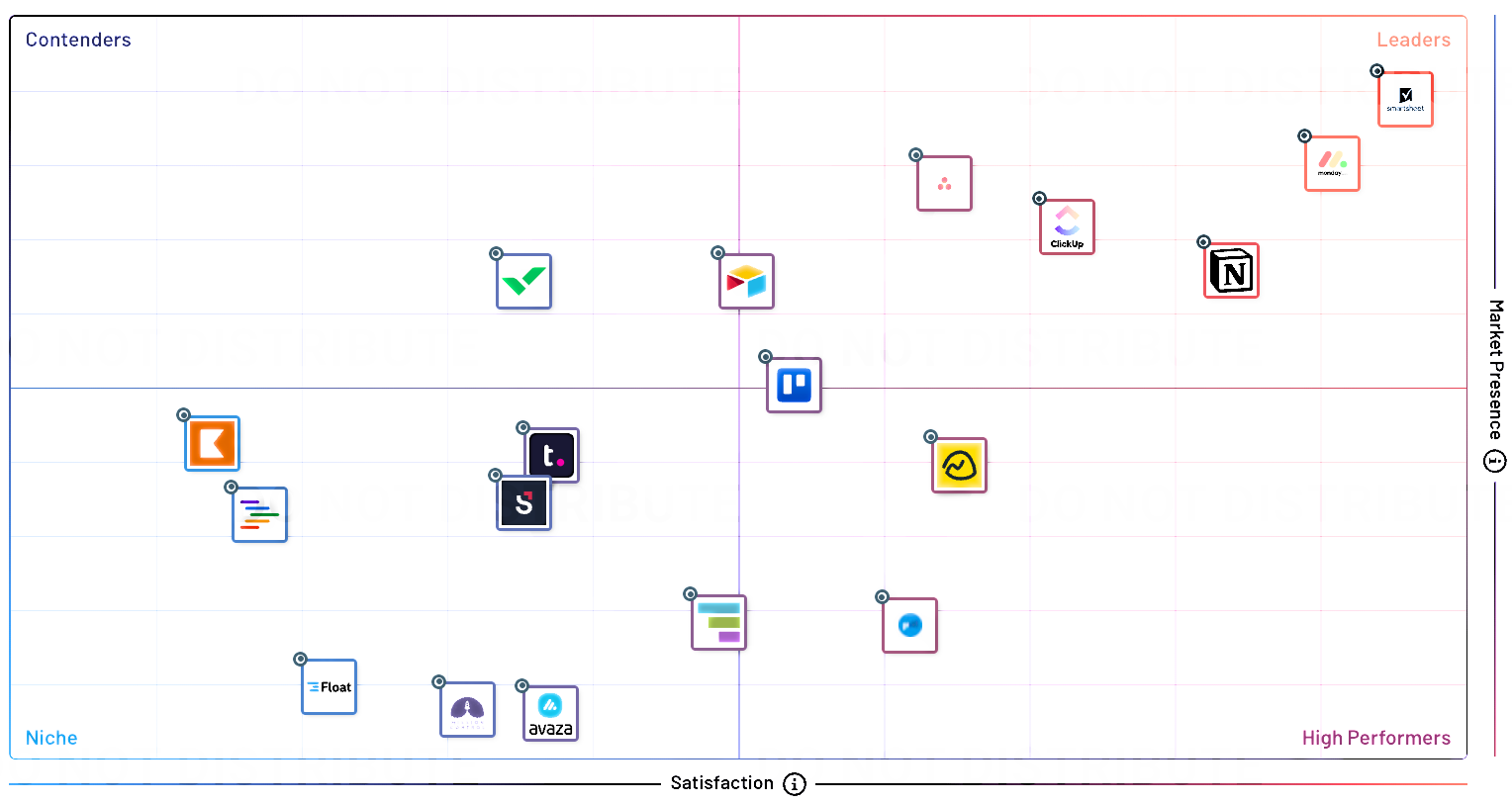
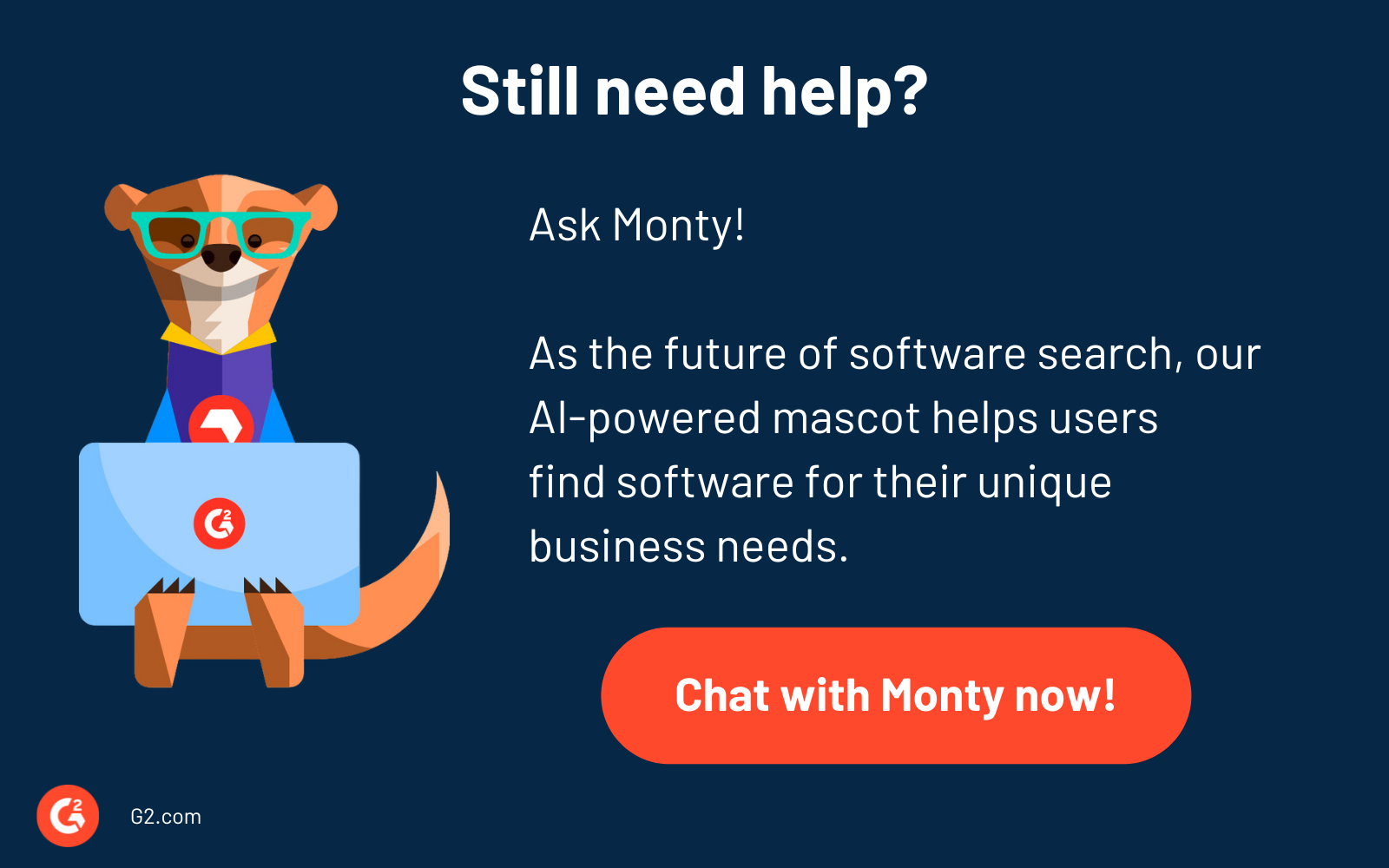
.png)