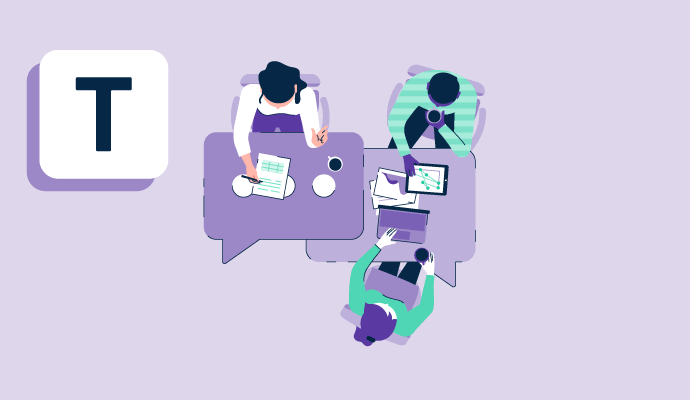Was ist Teamkommunikation?
Teamkommunikation bezieht sich auf die Interaktionen, die Kollegen miteinander teilen. In Unternehmen, in denen viele Personen unabhängig an spezifischen Aufgaben arbeiten, ist die Teamkommunikation entscheidend für die Zusammenarbeit an Projekten, das Einhalten von Fristen und das Sicherstellen, dass alle auf dem Laufenden bleiben.
Kommunikation kann typischerweise in verbale und nonverbale Methoden unterteilt werden. Verbale Kommunikation ist die Verwendung von Worten, um eine Botschaft zu übermitteln. Einige Beispiele für verbale Kommunikation sind persönliche Gespräche, Telefonanrufe und Gruppentreffen.
Nonverbale Kommunikation übermittelt und tauscht Nachrichten aus, ohne das gesprochene Wort zu verwenden, und ist normalerweise schriftlich. Arten der nonverbalen Kommunikation umfassen E-Mails und Textnachrichten.
Unternehmen nutzen verschiedene Arten von Teamkommunikationssoftware, um eine nahtlose Kommunikation zu gewährleisten, einschließlich Business Instant Messaging Software. Diese Software dient oft als internes Nachrichtensystem für Unternehmen über eine textbasierte Messaging-Anwendung. Die schnelle Natur der Instant Messaging Software eliminiert hin- und hergehende E-Mails für Fragen, die schnell beantwortet werden können.
Vorteile der Teamkommunikation
Richtig eingesetzt bietet die Teamkommunikation viele Vorteile für Kollegen und Organisationen. Einige Vorteile umfassen:
- Positive Arbeitsbeziehungen: Gute Teamkommunikationsfähigkeiten fördern das Vertrauen zwischen Kollegen und bauen positive Arbeitsbeziehungen auf. Die Stärken, Schwächen und bevorzugten Kommunikationsstile der anderen zu kennen, hilft den Teammitgliedern, Projekte zu planen und gemeinsam erfolgreich zu sein.
- Klare Wege zu erreichbaren Zielen: Offene, klare Kommunikation ermöglicht es einem Team, effizient zu bleiben und auf ihre Ziele hinzuarbeiten. Wenn zum Beispiel ein Teammitglied eine Aufgabe nicht abschließen kann, kann es dies seinen Kollegen mitteilen und herausfinden, wie sie dennoch die Ziele des Teams erreichen können.
- Bessere Arbeitskultur: Unternehmenskulturen, die Wert auf Feierlichkeiten legen, sind in der Regel diejenigen, die gedeihen. Wenn Führungskräfte die Verbesserungen und Erfolge ihrer Mitarbeiter feiern, schaffen sie ein Umfeld, das alle dazu ermutigt, ihr Bestes zu geben.
- Weniger Konflikte am Arbeitsplatz: Klare Kommunikation lässt weniger Raum für Missverständnisse und bietet konkrete Lösungen zur Reduzierung und Entschärfung von Konflikten am Arbeitsplatz. Das Setzen greifbarer Erwartungen und das Erinnern der Mitarbeiter daran, dass es sicher ist, ihre Meinungen zu äußern, sind ebenfalls entscheidende Komponenten.
Beispiele für Teamkommunikationsfähigkeiten
Kommunikation beeinflusst die Leistung, Moral und das Wohlbefinden eines Teams. Daher ist es wichtig, im Arbeitsumfeld die folgenden Fähigkeiten zu entwickeln und zu nutzen:
- Zuhören der Teammitglieder: Aktives Zuhören am Arbeitsplatz hat viele Vorteile, einschließlich des Aufbaus von Vertrauen, der Förderung von Produktivität und der Schaffung gesunder Arbeitsbeziehungen.
- Verwendung nonverbaler Kommunikation, um sich besser mit Teammitgliedern zu verbinden: Gesten und Reaktionen mit nonverbalem Verhalten können Emotionen hinzufügen und helfen, dass sich Teammitglieder besser verbinden.
- Sicherstellen, dass alle Kommunikation respektvoll und höflich ist: Wenn Teammitglieder sich respektiert fühlen, teilen sie eher frei ihre Ideen, Meinungen und Überzeugungen.
- Raum für Diskussionen und gegensätzliche Ideen lassen: Das Zulassen gegensätzlicher Standpunkte ermöglicht eine ausgewogene Diskussion und kann die Tür zu ungenutzten Ideen öffnen.
Best Practices für die Teamkommunikation
Obwohl jedes Team anders ist, gibt es einige allgemeine Best Practices, die allen Gruppen in Bezug auf die Teamkommunikation zugutekommen. Diese umfassen:
- Investieren in Software, die Teams verbindet: Sowohl für persönliche als auch für Remote-Teams fördern effektive Kommunikationstools offene Kommunikationswege.
- Zeit für regelmäßige Anrufe einplanen: Das konsequente Planen von Zeit für Anrufe gibt den Mitarbeitern Raum und Zeit, um Themen anzusprechen, die nicht leicht über Instant Messaging besprochen werden können.
- Klare Unternehmensziele und -vorgaben setzen: Das Definieren von Unternehmenszielen stellt sicher, dass alle Teammitglieder auf derselben Seite sind und auf ein gemeinsames Ziel hinarbeiten.
- Feiern von Unternehmenserfolgen, Meilensteinen und Geburtstagen: Kleine Gesten tragen viel dazu bei, dass sich Teams oder einzelne Mitarbeiter geschätzt fühlen. Das Feiern von Teammitgliedern schafft ein Umfeld, in dem Mitarbeiter ihr Bestes geben und ihre Kollegen dazu ermutigen, dasselbe zu tun.
- Eine Feedback-Kultur pflegen: Konstruktives Feedback ist ein wesentlicher Bestandteil einer gesunden Arbeitskultur. Um sicherzustellen, dass Feedback effektiv ist, sollte es sich auf spezifische Handlungen konzentrieren.
- Auf die Zeit der Kollegen achten: Wenn Menschen das Gefühl haben, dass ihre Kollegen ihre Zeit respektieren, freuen sie sich eher auf die Interaktion mit ihnen. Einige Möglichkeiten, um auf die Zeit eines Kollegen zu achten, sind das Absagen von Meetings, wenn die Agenda per E-Mail erledigt werden kann, oder das Nicht-Kontaktieren außerhalb der Arbeitszeiten.
- Rollen und Verantwortlichkeiten definieren: Um Klarheit zu gewährleisten, sollte das gesamte Team den Umfang jedes Projekts kennen und ihre individuellen Verantwortlichkeiten verstehen. Dies führt zu höherer Verantwortlichkeit und effektiverer Teamkommunikation.
- Aktives Zuhören: Wenn Teammitglieder zuhören, um zu verstehen, sind sie eher in der Lage, stärkere Arbeitsbeziehungen zu bilden.
Kommunikation für Remote-Teams
Für Remote-Teams ist es schwieriger, offene Kommunikationswege zu schaffen und ein kollaboratives Umfeld zu fördern als für persönliche Teams. Diese Tipps können jedoch helfen, eine leistungsstarke Kultur zu schaffen:
- Ziele klar kommunizieren. Um sicherzustellen, dass ein Projekt in die richtige Richtung geht, ist es wichtig, Projektziele zu definieren. Dies kann entweder über Messaging-Apps oder virtuelle Meetings erreicht werden. In jedem Fall sollten die Mitarbeiter ihre Rollen innerhalb eines Teams oder Projekts verstehen.
- Regelmäßige virtuelle Meetings planen. Obwohl Business Instant Messaging Software großartig ist, um allgemeine Fragen zu besprechen, bieten persönliche Meetings den Mitarbeitern die Möglichkeit, sich über Herausforderungen zu öffnen, denen sie gegenüberstehen, und detaillierte Projektupdates zu geben.
- Online-Gruppennachrichten auf den Punkt bringen. Teammitglieder werden täglich mit mehreren Nachrichten überflutet, weshalb es wichtig ist, Nachrichten themenbezogen und so spezifisch wie möglich zu halten. Wenn Einzelpersonen zwanglose Nebenunterhaltungen führen oder Jubiläen oder Geburtstage feiern möchten, sollte eine separate Gruppe für diese Zwecke erstellt werden.
- Remote-Mitarbeiter zu regelmäßigen Treffen einladen. Einer der Nachteile der Remote-Arbeit ist, dass es schwieriger ist, eine Bindung zu den Kollegen aufzubauen, die im Büro arbeiten. Eine Möglichkeit, dem entgegenzuwirken, besteht darin, Remote-Mitarbeiter zu geplanten Treffen einzuladen. Selbst ein monatliches oder zweimonatliches Treffen ist effektiv.
- In ein effektives Teamkommunikationstool investieren. Effektive Online-Kommunikationstools sind entscheidend für Teams, die remote zusammenarbeiten. Je weniger technische Probleme die Mitarbeiter bei der Nutzung dieser Tools haben, desto mehr Zeit können sie ihren Aufgaben widmen.

Amanda Hahn-Peters
Amanda Hahn-Peters is a freelance copywriter for G2. Born and raised in Florida, she graduated from Florida State University with a concentration in Mass Media Studies. When she’s not writing, you’ll find Amanda coaching triathletes, cuddling up with a good book, or at the theater catching the latest musical.