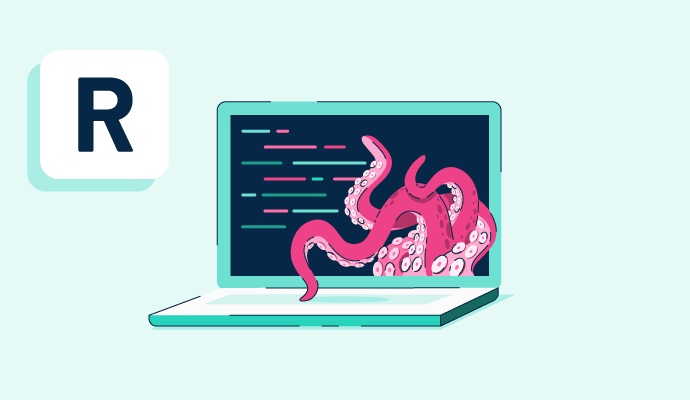Was ist ein Rootkit?
Ein Rootkit ist ein bösartiges Softwareprogramm, das unbefugten Benutzern, wie Hackern und Cyberkriminellen, Zugriff auf die Root- oder Administratorebene eines Computers gewährt, während es seine Anwesenheit vor verifizierten Benutzern verbirgt.
Sobald es auf einem Gerät installiert ist, sind diese Softwarepakete schwer zu erkennen und können erheblichen Schaden anrichten, wie z.B. das Manipulieren und Stehlen von Computerdaten. Wenn ein Rootkit aktiviert wird, können Hacker die vollständige Kontrolle über ein Gerät von einem entfernten Standort aus übernehmen.
Datenzentrierte Sicherheitssoftware wird verwendet, um Rootkits zu identifizieren und zu verhindern, dass sie auf wichtige Dateien zugreifen, obwohl einige sogar diese Systeme umgehen und sie ausschalten können, ohne dass es jemand bemerkt. Wenn dies geschieht, können Rootkits zusätzliche Malware auf Geräten installieren, die Privatsphäre gefährden und dauerhafte Wiedereintrittspunkte schaffen.
Arten von Rootkits
Wie die meisten Malware können Rootkits jedes Mal einzigartig sein, wenn sie erstellt werden, aber Sicherheitsexperten ordnen Rootkits typischerweise einer von sechs Kategorien zu.
- Benutzermodus-Rootkits, die häufigste Art, infizieren ein System auf der Administratorebene eines Geräts, um Zugriff auf alle Teile eines Computers zu erhalten. Die meisten Sicherheitssoftware kann diesen Typ erkennen, selbst wenn die Infektion beim Starten des Geräts geladen wird.
- Kernelmodus-Rootkits gehen einen Schritt weiter als der Benutzermodus, indem sie das gesamte Betriebssystem (OS) kompromittieren. Dies kann unglaublich schwer zu entfernen sein und wird wahrscheinlich jede Sicherheitssoftware umgehen.
- Hybride Rootkits kombinieren Benutzer- und Kernelmodus, um mehrere Gerätestufen zu infizieren. Dies macht sie zu einem der beliebtesten Rootkits für Cyberkriminelle.
- Bootloader-Rootkits zielen auf den Master Boot Record (MBR) ab. Sie laden gleichzeitig mit dem MBR, da sie nicht tatsächlich im (OS) leben, sondern tiefer im Gerät. Die meisten aktuellen Computer haben jetzt eine sichere Boot-Funktion, die verhindert, dass diese Rootkits funktionieren.
- Virtuelle Rootkits laden sich unter einem Betriebssystem und verschieben das OS dann auf eine virtuelle Maschine, wodurch die Daten des Geräts in Echtzeit dupliziert werden. Dies macht sie sehr schwer zu erkennen, da sie nicht tatsächlich auf dem ursprünglichen Gerät laufen, aber dennoch Zugriff auf dessen Informationen haben.
- Hardware- oder Firmware-Rootkits verstecken sich in der Computerhardware, die ausgelöst wird, wenn ein Gerät ausgeschaltet wird. Wenn die Maschine eingeschaltet wird, reaktiviert sich die Firmware. Selbst wenn ein Rootkit entfernt wird, wenn das Gerät eingeschaltet ist, kann es weiterhin auf Daten zugreifen, indem es sich einfach jedes Mal neu lädt, wenn das Gerät ausgeschaltet und wieder eingeschaltet wird.
Wie Rootkits installiert werden
Cyberkriminelle verfügen über die ausgefeilten technischen Fähigkeiten, um bösartigen Code auf einem Gerät zu bündeln und zu installieren. Sie verwenden zunächst einen Dropper, um ein Rootkit auf einen Computer zu importieren, und lösen dann einen Loader aus, um die Malware in dessen Speicher zu installieren. Eine Reihe von Zugangspunkten kann dies ermöglichen, darunter:
- Verwendung anderer Malware. Wenn ein Gerät bereits einen Virus oder andere Malware installiert hat, können Rootkits über diesen anfälligen Einstiegspunkt auf den Computer zugreifen. Dies ist besonders häufig bei Geräten, bei denen der Benutzer nicht weiß, dass bereits ein Stück Malware aktiv ist.
- Arbeiten über vertrauenswürdige Software und Inhaltsdateien. Bösartiger Code kann auf ansonsten vertrauenswürdige Software, Apps oder Dateien wie PDFs installiert werden, was es Benutzern leicht macht, versehentlich ein Rootkit herunterzuladen.
- Öffnen von Links in Messaging-Tools oder Web-Apps. Wenn Benutzer auf einen Link in einer Social Media App oder innerhalb einer Datei klicken, können Rootkits leicht heruntergeladen und ein Gerät infizieren. Deshalb ist es wichtig, genau zu wissen, was ein Link ist und wohin er führt, bevor man eine Aktion ausführt.
Wie man ein Rootkit erkennt
Obwohl Rootkits schwer zu erkennen sind, deuten bestimmte Anzeichen darauf hin, dass die Malware auf einem Gerät aktiv ist. Diese Anzeichen könnten umfassen:
- Wiederholte Softwarefehler. Wenn regelmäßig verwendete Software oder Anwendungen langsamer werden, sich von selbst schließen oder Einstellungen ohne Benutzeraktion ändern, könnte dies auf die Anwesenheit von Malware hinweisen.
- Systemabstürze. Bootloader-Rootkits verursachen oft, dass Geräte sich von selbst ausschalten, um neu zu starten und das Rootkit zu laden, wenn das Gerät eingeschaltet wird.
- Spontane Deaktivierung von Antivirenprogrammen. Hacker wissen, dass Antivirensoftware nach Rootkits sucht, daher versuchen sie immer, einen Antivirus-Vermeider zu installieren. Wenn diese Software sich ständig ohne Benutzeraktion schließt oder wiederholt nicht scannt, ist es möglich, dass ein Rootkit auf dem Gerät installiert ist.
Beste Praktiken zur Verhinderung von Rootkits
Proaktiv Wege zu finden, um Malware zu vermeiden, ist der beste Weg, um beim Verwenden eines Geräts geschützt zu bleiben. Eine Reihe von Schritten kann unternommen werden, um das Risiko einer Rootkit-Installation zu verringern, wie zum Beispiel:
- Regelmäßiges Scannen von Geräten. Die Installation und Ausführung von Antivirensoftware mindestens einmal im Monat erkennt mögliche Bedrohungen für ein Gerät und identifiziert potenziell beschädigte Dateien. Diese Tools haben oft eingebaute Reiniger, die automatisch bösartigen Code entfernen.
- Niemals auf unbekannte Links in E-Mails oder Nachrichten klicken. Phishing-Versuche werden immer häufiger und schwerer zu vermeiden. Seien Sie immer vorsichtig, wenn Sie unerwartete E-Mails oder Nachrichten mit Links erhalten. Wenn möglich, verifizieren Sie den Absender, bevor Sie eine Nachricht öffnen.
- Ausführen von Software- und Anwendungsupdates. Entwickler arbeiten ständig an Updates und Korrekturen für verschiedene Softwareplattformen. Es ist wichtig, die neuesten Versionen zu installieren, da viele Updates Patches für frühere Fehler enthalten, die Hackern Zugang zu einem Gerät verschafften.
Halten Sie Ihre digitalen Geräte auf dem neuesten Stand und schützen Sie sie vor bösartigem Code, indem Sie Zugangspunkte mit Angriffsflächen-Management-Software überwachen.

Holly Landis
Holly Landis is a freelance writer for G2. She also specializes in being a digital marketing consultant, focusing in on-page SEO, copy, and content writing. She works with SMEs and creative businesses that want to be more intentional with their digital strategies and grow organically on channels they own. As a Brit now living in the USA, you'll usually find her drinking copious amounts of tea in her cherished Anne Boleyn mug while watching endless reruns of Parks and Rec.