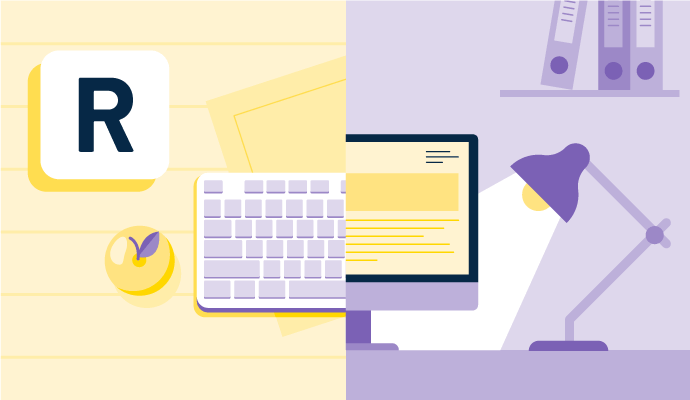Was ist Fernzugriff?
Fernzugriff, auch bekannt als Remote-Desktop, ermöglicht es Benutzern, sich jederzeit von überall aus mit einem entfernten Computer oder Gerät zu verbinden, indem sie einen anderen weit entfernten Computer verwenden. Vom Zugriff auf Geräte von einem entfernten Standort bis hin zur Fehlerbehebung bei Geräten von Kunden ist Fernzugriffssoftware ein nützliches Werkzeug für Organisationen, da sie bei der Verwaltung von Anwendungen, der Behebung technischer Probleme und sogar bei der Durchführung administrativer Aufgaben aus der Ferne hilft. Sie funktioniert, indem sie dem technischen Personal ermöglicht, den Bildschirm eines anderen Benutzers über die tatsächliche Desktop-Benutzeroberfläche des Computers zu sehen.
Vorteile der Nutzung eines Fernzugriffs
Fernzugriff ist eine beliebte Software, wie z.B. Remote-Desktop-Software, die in Organisationen jeder Größe eingesetzt wird, da sie dem Personal ermöglicht, ihre Aufgaben aus der Ferne zu erledigen und gleichzeitig IT-Kosten zu sparen. Nachfolgend sind die wichtigsten Vorteile aufgeführt, die eine Fernzugriffslösung bietet:
- Einfache Zugänglichkeit: Ein großer Vorteil des Fernzugriffs ist die Möglichkeit, von jedem Standort aus auf die Daten eines Unternehmens zuzugreifen. Er erleichtert das einfache Management und hilft, Aufgaben effizient zu erledigen. Zu den Kollaborationsfunktionen des Fernzugriffs gehören Chat-Funktionen, Videokonferenzen, Dateifreigabe und mehr. Während solche Funktionen in einem Bürogebäude genutzt werden können, ist es unerlässlich, sicherzustellen, dass diese Fähigkeiten den Mitarbeitern auch bei der Arbeit aus der Ferne zur Verfügung stehen, um die Produktivität an Homeoffice-Tagen zu steigern und den Mitarbeitern zu helfen, Ressourcen unabhängig von ihrem Standort zu nutzen.
- Fernverwaltung und Fehlerbehebung: Fernzugriff hilft Benutzern, Geräte zu überwachen und zu steuern, die mit dem Unternehmensnetzwerk verbunden sind. Dies fördert die Produktivität, da Mitarbeiter auf das Unternehmensnetzwerk zugreifen können, ohne physisch im Büro anwesend sein zu müssen. Darüber hinaus ermöglicht er die sofortige Fehlerbehebung bei Problemen und Störungen, die im Unternehmensnetzwerk auftreten können, und eliminiert die Notwendigkeit, dass IT-Administratoren den physischen Standort des Computersystems aufsuchen müssen, um technische Probleme zu beheben. Fernzugriffstechnologie hilft nicht nur beim Zugriff auf Dateien und Daten, die im Bürocomputer gespeichert sind, sondern auch beim Hochladen von Dateien auf den Computer aus der Ferne. Mit den richtigen Berechtigungen bietet der Fernzugriff auch die Möglichkeit, auf Dateien auf anderen Geräten zuzugreifen, die mit dem Netzwerk verbunden sind.
- Protokollüberwachung: Fernzugriffssoftware kann die Aktivitäten in einem Netzwerk protokollieren. Von der Authentifizierung einzelner Benutzer bis hin zu Videositzungen liefern diese Protokolle Informationen über die Zeit, den Standort und andere Details jeder Entität, die auf das Netzwerk zugreift. Diese Protokollierungsaktivitäten sind wichtig für Auditing-Aufgaben, um sicherzustellen, dass Organisationen den regulatorischen Richtlinien entsprechen.
- Sicherheit: Eine sichere Fernzugriffssoftware spielt eine wichtige Rolle bei der Minderung der Risiken, die mit verteilten Geräten verbunden sind. Sie besteht aus verschiedenen erweiterten Sicherheitsfunktionen, die die Daten des Unternehmens jederzeit schützen. Informationen werden während der Übertragung mit fortschrittlicher Schlüsselverschlüsselung gesichert. Sie bietet der Organisation auch die Möglichkeit zu sehen, wer über das Unternehmensnetzwerk mit ihrem Geschäft verbunden ist.
- Einsparungen: Die Investition in eine Fernzugriffslösung spart zweifellos sowohl Zeit als auch Unternehmensressourcen, da die Organisation nicht mehr in physische Server oder das Personal investieren muss, das diese Server verwaltet. Es ist viel kosteneffizienter im Vergleich zum Betrieb eines vollständig vor Ort befindlichen Systems.
- Einfache Verwaltung: Fernzugriff hilft bei der Verwaltung aller Aspekte des Netzwerks der Organisation in Echtzeit von einem Standort aus. Die Organisation kann Berechtigungen für Benutzergruppen ändern oder benutzerdefinierte Berechtigungen und Kontrollen je nach Arbeitsrolle einzelner Mitarbeiter festlegen. Der Benutzerzugriff kann eingeschränkt werden, sodass Mitarbeiter nur bestimmte Dinge auf ihren Desktops sehen können. Fernzugriffssoftware macht das Netzwerkmanagement für Organisationen zum Kinderspiel.
Auswirkungen der Nutzung von Fernzugriff
Die Implementierung von Fernzugriffssoftware wird Unternehmen auf folgende Weise beeinflussen:
- Förderung kollaborativerer Geschäftsumgebungen: Globale Unternehmen erkennen die Vorteile des Echtzeit-Bildschirmteilens, das die Zusammenarbeit unter den Mitarbeitern fördert. Die Bildschirmfreigabefunktion der Fernzugriffssoftware ermöglicht es Mitarbeitern, von jedem Standort aus an sicherem Echtzeit-Support oder Schulungen teilzunehmen und ermöglicht es dem Personal, von jedem Gerät aus auf Büro-PCs oder Server zuzugreifen. Sie hilft Organisationen, ihre Kapitalrendite bei Investitionsausgaben zu maximieren und traditionelle Unternehmensengpässe zu beseitigen, die die Geschäftseffizienz behindern.
- Betonung von Sicherheit und Compliance: Remote-Arbeit führt zu Sicherheitsbedenken in Unternehmen jeder Größe. Die Verwaltung einer Vielzahl von verteilten und unterschiedlichen Geräten ist eine Herausforderung, die die Einführung einer Fernzugriffsstrategie erforderlich gemacht hat, die sicherstellt, dass nur autorisierte Personen auf eingeschränkte Informationen zugreifen können.
- Vereinfachte Helpdesk-Operationen: Fernzugriff erleichtert Kundenunterstützungsaufgaben. Er hilft bei der Identifizierung technischer Probleme und erleichtert die Fernfehlerbehebung bei den Geräten und Netzwerken der Kunden der Organisation. Fernunterstützung ermöglicht es Dienstleistern, mehr Kunden zu betreuen, da sie Reisen vermeiden und mehr Zeit an ihren Arbeitsplätzen verbringen können.
Best Practices für Fernzugriff
Um eine Fernzugriffslösung erfolgreich zu machen, sollten diese Best Practices befolgt werden:
- Bewertung der mit dem Fernzugriff verbundenen Risiken: In der Zeit nach der Pandemie hat die Anzahl der Remote-Mitarbeiter, die Fernzugriffslösungen nutzen, zugenommen. Dies hat die Sicherheitsteams dazu veranlasst, eine neue Reihe von Endgeräten auf Sicherheitsbedrohungen zu überwachen, die auf Remote-Benutzer abzielen. In den meisten Szenarien fehlt es den IT-Sicherheitsteams an Sichtbarkeit in die Aktivitäten der Remote-Benutzer, was es zu einer herausfordernden Aufgabe macht, fortgeschrittene Bedrohungen von Remote-Mitarbeitern zu identifizieren oder Phishing-Versuche und Angreifer zu erkennen, die versuchen, vom kompromittierten Gerät eines Endbenutzers auf das Unternehmensnetzwerk zuzugreifen. Der Einsatz von Tools wie Extended Detection and Response (XDR) Plattformen hilft beim Schutz von Endpunkten, indem Analysen über die Daten der Organisation angewendet werden, um ungewöhnlichen Zugriff und andere Bedrohungen zu erkennen, Untersuchungen zu vereinfachen, indem Daten zusammengeführt werden, und die Ursache zu diagnostizieren.
- Durchsetzung strenger Fernzugriffsrichtlinien: Es ist unerlässlich, klare Regeln und Richtlinien für die Gewährung des Fernzugriffs auf Benutzer festzulegen. Dies hilft, Angreifer daran zu hindern, auf das Virtual Private Network (VPN) zuzugreifen. Früher setzten viele Unternehmen VPNs hauptsächlich für technisches Personal ein, das Zugang zu wesentlichen technologischen Ressourcen benötigte. Heutzutage werden VPNs jedoch oft für alle Mitarbeiter empfohlen, da sie eine sicherere Verbindung im Vergleich zu Heim- oder öffentlichen Netzwerken bieten. Das Problem ist, dass viele alte Firewall-Regeln fast vollständigen Zugriff auf alles im Netzwerk ermöglichen. Organisationen müssen den Zugriff basierend auf der Benutzeridentität gewähren, bestimmten Gruppen den Zugriff auf die Ressourcen erlauben, die sie für ihre Arbeit benötigen, und den Zugriff basierend auf den Arbeitsanforderungen erweitern.
- Zuweisung spezifischer Remote-Arbeitsgeräte: Homeoffice-Richtlinien führten dazu, dass Organisationen neue Laptops und andere Geräte kauften und an ihre neu eingestellte Remote-Belegschaft versendeten. Bestimmte Unternehmen erlaubten ihren Mitarbeitern auch, vorübergehend persönliche Geräte für arbeitsbezogene Zwecke zu nutzen. Idealerweise sollten Richtlinien vorschreiben, dass Mitarbeiter keine persönlichen Geräte bei der Arbeit aus der Ferne verwenden. Organisationen sollten spezifische Geräte zuweisen, die vom IT-Team des Unternehmens verwaltet werden, um sicherzustellen, dass die Geräte aktualisiert sind und keine Malware oder Daten enthalten, die ein Sicherheitsrisiko darstellen könnten. Mit einer geografisch verteilten Belegschaft ist es wichtig, dass IT-Teams Sicherheitsprodukte aus der Ferne installieren, verwalten und unterstützen.
Fernzugriff vs. Virtual Desktop Infrastructure (VDI)
Virtual Desktop Infrastructure (VDI) Software ist eine Desktop-Virtualisierungstechnologie, die über einen Remote-Server verwaltet wird. VDI hilft Benutzern, virtuelle Desktops innerhalb ihrer nativen Desktops zu betreiben und zu verwalten, was durch eine virtuelle Maschine (VM) ermöglicht wird, die sich auf einem zentralen Server eines Rechenzentrums befindet. Fernzugriff hingegen hilft Benutzern, sich von jedem Gerät aus über das Internet mit einem zentralen Server zu verbinden und denselben virtuellen Desktop für alle Benutzer anzuzeigen.
Fernzugriff und Virtual Desktop Infrastructure (VDI) sind beide Lösungen zur Erreichung der Desktop-Virtualisierung.
VDI-Benutzer können nach der Verifizierung durch Benutzeridentifikation und Authentifizierung auf das Netzwerk ihrer Organisation zugreifen. Der Computer des Benutzers kann verwendet werden, um von einem entfernten Standort aus auf Netzwerk- und Serverressourcen zuzugreifen. Fernzugriff ist weniger orchestriert und emuliert einfach das Desktop-Erlebnis. Er wird von technischen Support-Profis verwendet, die für die Konfiguration von Rechenzentren und anderen Anwendungen aus der Ferne verantwortlich sind.
Fernzugriffssoftware ist eine ideale Lösung für Organisationen mit verschiedenen Benutzern, die die gleiche Anzahl von Anwendungen und Diensten benötigen. Die Implementierung und Verwaltung von Fernzugriff ist einfacher im Vergleich zu VDI, obwohl es an Anpassungsmöglichkeiten fehlt. Viele Benutzer, die Serverressourcen teilen, bedeuten eine Reduzierung der Kapazität und der Gemeinkosten. Es führt jedoch zu Anwendungsproblemen.
VDI ist besser geeignet für komplexe Implementierungen und bietet virtuelle Desktops unabhängig an, um Kompatibilitätsprobleme zu vermeiden. Die Kosten und der Schwierigkeitsgrad der Bereitstellung und Wartung sind jedoch hoch. Eine VDI-Lösung ist in der Regel teurer, da eine zusätzliche Softwareschicht erforderlich ist, um ein VDI-System zu verwalten. Daher ist Remote-Desktop oder Fernzugriff eine kostengünstigere Alternative zu VDI.
Diskussionen über Fernzugriff auf G2

Anindita Sengupta
Anindita is a Senior Research Analyst at G2 specializing in cloud technologies, CAD & PLM software, and web hosting services. With over five years of experience in market research, Anindita has a proven track record of tracking, analyzing, sizing, and forecasting the industrial printer and B2B software markets. Her passion for technology and staying up-to-date with the latest software trends makes her an invaluable asset to B2B buyers and sellers of software. When she's not immersed in market research, Anindita loves to read and explore new destinations, constantly fueling her curiosity and creativity.