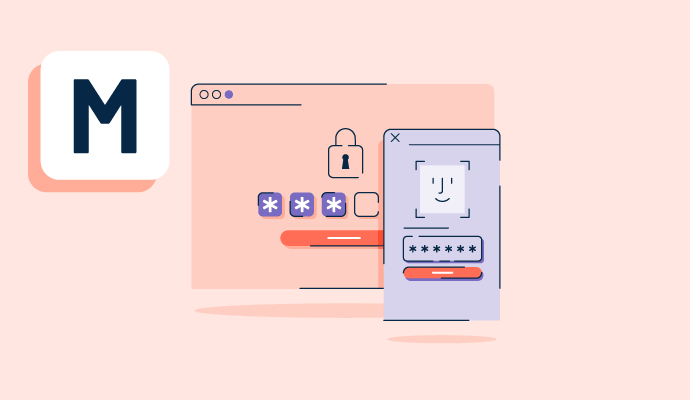What is mobile authentication?
Mobile authentication is where the identity of a user is verified using a mobile device. This is typically used as a second level of security following a password login attempt or as the primary method of verification to authenticate access to the same device.
Specialist mobile data security software often enforce mobile authentication when attempting to access personal or secure data within a system or device. This keeps vital information safe from threats like data theft or hacking. Access to the information will only be provided if a user is able to pass authentication checks.
Types of mobile authentication
There are several types of authentication that can be used with mobile devices. The most common are:
- Password authentication. Entering a set password is often used to authenticate a user’s identity at login. This may be the only level of security enabled to give access to data, or a password may be the first step in a multi-factor authentication process.
- PIN authentication. Patterns like number-based passcodes or PINs may be set to use once or repeatedly when logging in to an app or site. Banking apps often send one-time PINs to users via text that verifies their identity upon login.
- One-time password authentication. Like a one-time pin, one-time passwords (OTP) allow users to authenticate their own identity without the need to remember a repeatable password. Authentication apps typically use these OTPs to help users log in to their accounts or apps.
- Biometric authentication. Biological traits are unique to individuals and are one of the most secure forms of mobile authentication. Fingerprint or retina scanning, along with voice or facial recognition, are now frequently used to verify a user’s identity.
Setting up mobile authentication
Depending on the type of authentication being used, how a user’s identity is verified may vary. But in most circumstances, the process of setting up and using mobile authentication includes the following:
- Create a user profile. All logins that require authentication must have individual accounts that users log in through. These profiles contain details about the user that identifies who they are, which is what mobile authentication software cross-checks with at each login attempt.
- Add verified contact data. Having a way to contact the user about their profile is vital, especially if another device is being used for verification. This often requires adding a mobile number or email address where a user can receive OTPs or log in via an authenticator app.
- Connect apps or logins to the profile. Anything that a user needs to access should be connected via their profile. System administrators can then provide access or set boundaries on which users can access which parts of the secure data using mobile authentication.
Benefits of mobile authentication
An additional step in user verification may seem frustrating, but the benefits of authentication far outweigh this. These include:
- Providing optimal security. With multiple steps for logging in, compromised passwords are no longer as much of a threat with mobile authentication. Potential data thieves must have access to several pieces of identifiable information to gain access to accounts, which significantly reduces their success rate.
- Reducing support calls. Users often contact support for basic functions like resetting passwords. With mobile authentication, this can be avoided by giving users other options for verifying their identity and being able to access their information.
- Ensuring industry data compliance. Some industries, like healthcare and banking, hold highly sensitive customer and user data. Mobile authentication makes access to this data more secure, which enables businesses to meet regulatory compliance within those industries.
Best practices for mobile authentication
The benefits of mobile authentication can only be delivered when businesses follow the latest best practices around user identity verification, such as:
- Prioritizing passwordless authentication. Even the most secure passwords can be guessed by hackers using phishing attempts or password-cracking software. Authentication methods should favor more secure options like biometric verification, as these are harder for hackers to bypass.
- Implementing multi-factor authentication (MFA). Any level of defense is good, but adding additional authentication stages is the best way to ensure a higher level of security at login. These also protect against any vulnerabilities in the authentication process if measures have been implemented incorrectly.
- Building in rate limiters. Cybercriminals often use brute force attacks to attempt access to software or files. Rate limiters prevent login after a set number of attempts and can block users for a fixed time period to prevent data breaches.
- Using standardized mobile authentication technology. There’s no need to reinvent the wheel. Using existing technology for user identity verification lowers the risk of mistakes and gives teams external support if needed.
Keep your business’s most important information out of the wrong hands with data loss prevention (DLP) software.

Holly Landis
Holly Landis is a freelance writer for G2. She also specializes in being a digital marketing consultant, focusing in on-page SEO, copy, and content writing. She works with SMEs and creative businesses that want to be more intentional with their digital strategies and grow organically on channels they own. As a Brit now living in the USA, you'll usually find her drinking copious amounts of tea in her cherished Anne Boleyn mug while watching endless reruns of Parks and Rec.