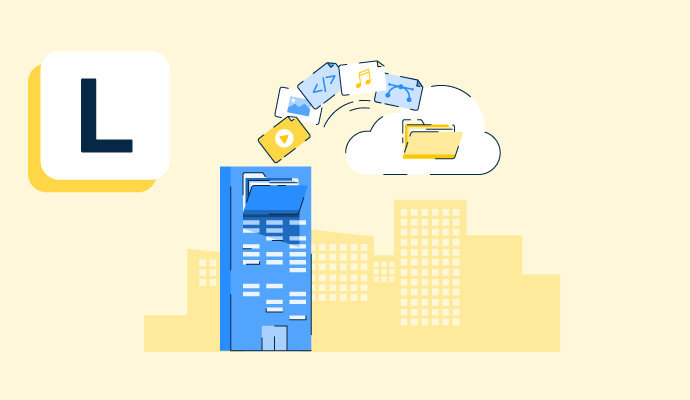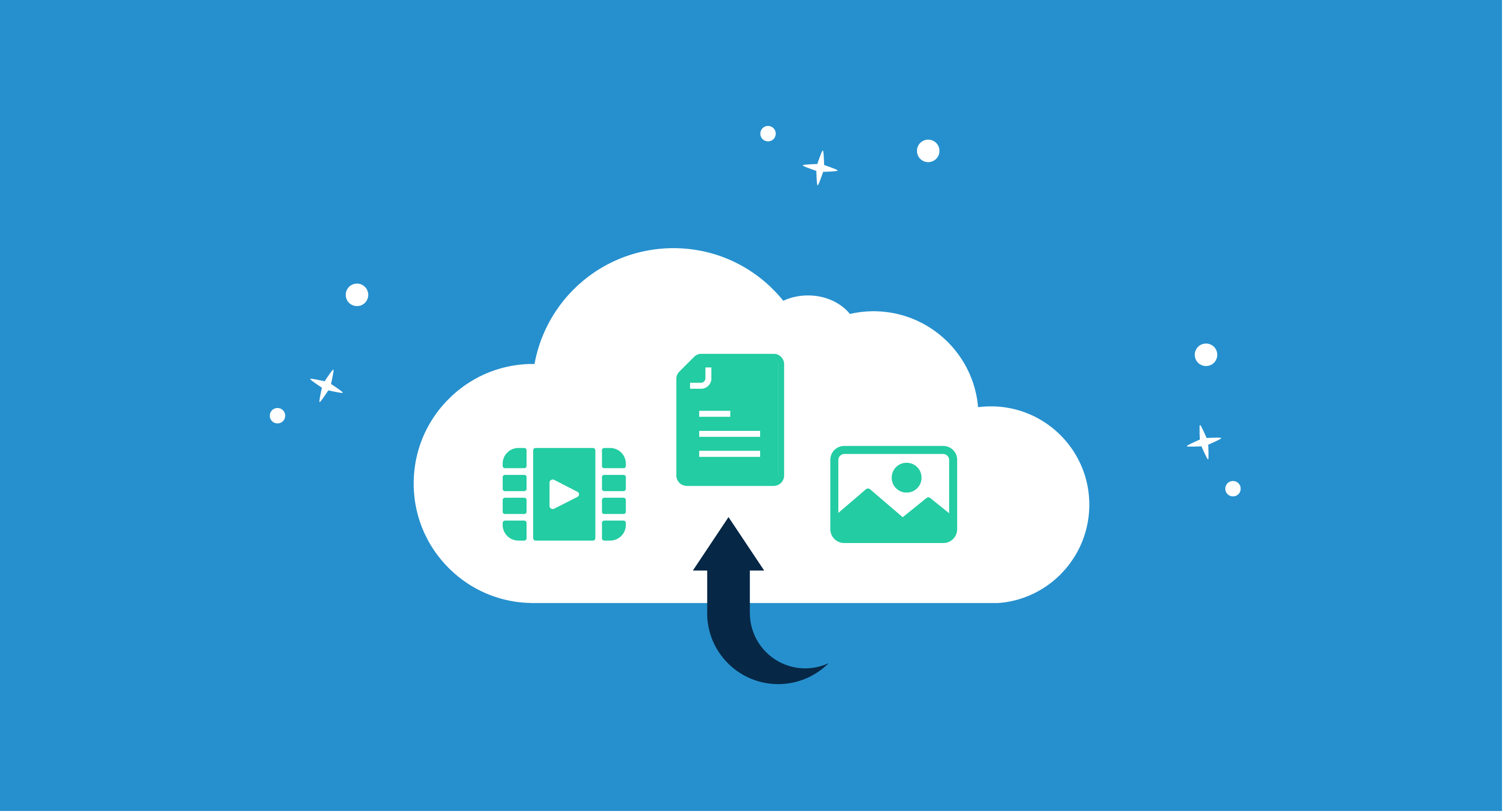What is a local backup?
Local backups, or on-premises backups, are a way for data to be stored and backed up on physical hardware like external hard drives or flash drives.
Unlike systems using online backup software, local backups must use storage solutions near the device being backed up. They can sometimes be used as an alternative when working with online backups, particularly for sensitive or irreplaceable data.
Most local backup storage is owned by either the individual completing the backup or the company. Those using large-scale local backups often have several devices with data saved on them, like multiple external hard drives. As the backup must take place via connection to the device being backed up, storage solutions are generally stored on-site to make them easily accessible.
Types of local backup
While local backup options come in a range of physical forms, like discs, CDs, or external hard drives, there are two main categories:
- Hard disk drive (HDD). The most traditional form of local backup, HDDs have a large storage capacity and rely on spinning disks to read and write data. They typically last longer and cost less than solid-state drives (SSDs) for the same storage capacity. HDDs are best used for simple files like photos or documents.
- Solid-state drive (SSD). These local backup options are non-mechanical, using flash memory for a low-energy, high-powered storage option. SSDs are usually used for files that have a heavier load capacity, like games and applications.
Basic elements of a local backup
All backup systems, regardless of whether they’re local or cloud-based, should have capabilities to restore files in the event of the original being lost. Since local backups are held on physical storage devices, they should have:
- Large storage capacity. Unlike cloud backups that have the potential for endless storage, all local backup solutions will have a limit to the amount of data they can hold. Evaluating needs before investing in a purchase means avoiding running out of space too soon and needing another disc or drive.
- Compatibility with other devices. Local backups can only be made when connected to the device being backed up. It’s essential to confirm that both options are compatible with each other before attempting a backup. If not, data may not be stored in a way that makes it retrievable later, or files could be damaged beyond repair during the process.
- Portability. One of the biggest benefits of local backups is that they’re easily accessible and can be physically moved. Some options are more easily movable than others, and they can be stored in smaller locations. For instance, a flash drive is typically much smaller and more portable than a larger external hard drive.
- Security measures. Physical devices are much more susceptible to theft or loss. Good local backups should have encryption or password-protection features that keep data safe should the backup device end up in the wrong hands.
Benefits of a local backup
As an alternative to remote backups, local backups come with some unique benefits. These include the following:
- No internet required. When backing up or accessing large amounts of data, remote storage can be slow without a fast internet connection. Local backups never have this issue, with files accessible immediately when the device is connected to a computer.
- More affordable. Some forms of local backup are now less than $10, like discs or flash drives. For many people, a physical local backup is less expensive than subscribing to paid remote options.
- Less susceptible to cyber threats. Without connectivity to the internet, hackers can’t access the data stored in a local backup without having the physical storage solution in their hands.
- Multiple storage options. While most cloud backups work in similar ways, local backups can be stored on different types of devices. This makes it easier for individuals to pick the option that works for their unique needs and circumstances.
Best practices for local backups
Protecting data and keeping information safe should be the goal of any business when backing up their devices. To achieve this, some best practices should be followed, including:
- Adhering to the 3-2-1 rule. Whether using remote or local backups, every business should keep three copies of their most important data, on two different devices, with one of those being held offsite. This could mean using a hybrid backup system with data in the cloud and also stored on several different hard drives that are stored in separate physical locations.
- Performing regular maintenance and tests. Physical devices can easily fail, which means there’s a risk of losing important data stored on them. Regular updates and testing should be conducted to ensure all data is accessible.
- Implementing redundancy. Local backups can be lost, corrupted, or damaged. Having multiple copies, or backup redundancy, of the most important files is crucial. A schedule for updating all copies at once should be followed closely, as many can’t be automatically updated unless the storage device is connected to a computer at all times.
Local backup vs. cloud backup
The biggest difference between these backup types is how data is transferred to the storage area and where data is kept until needed.
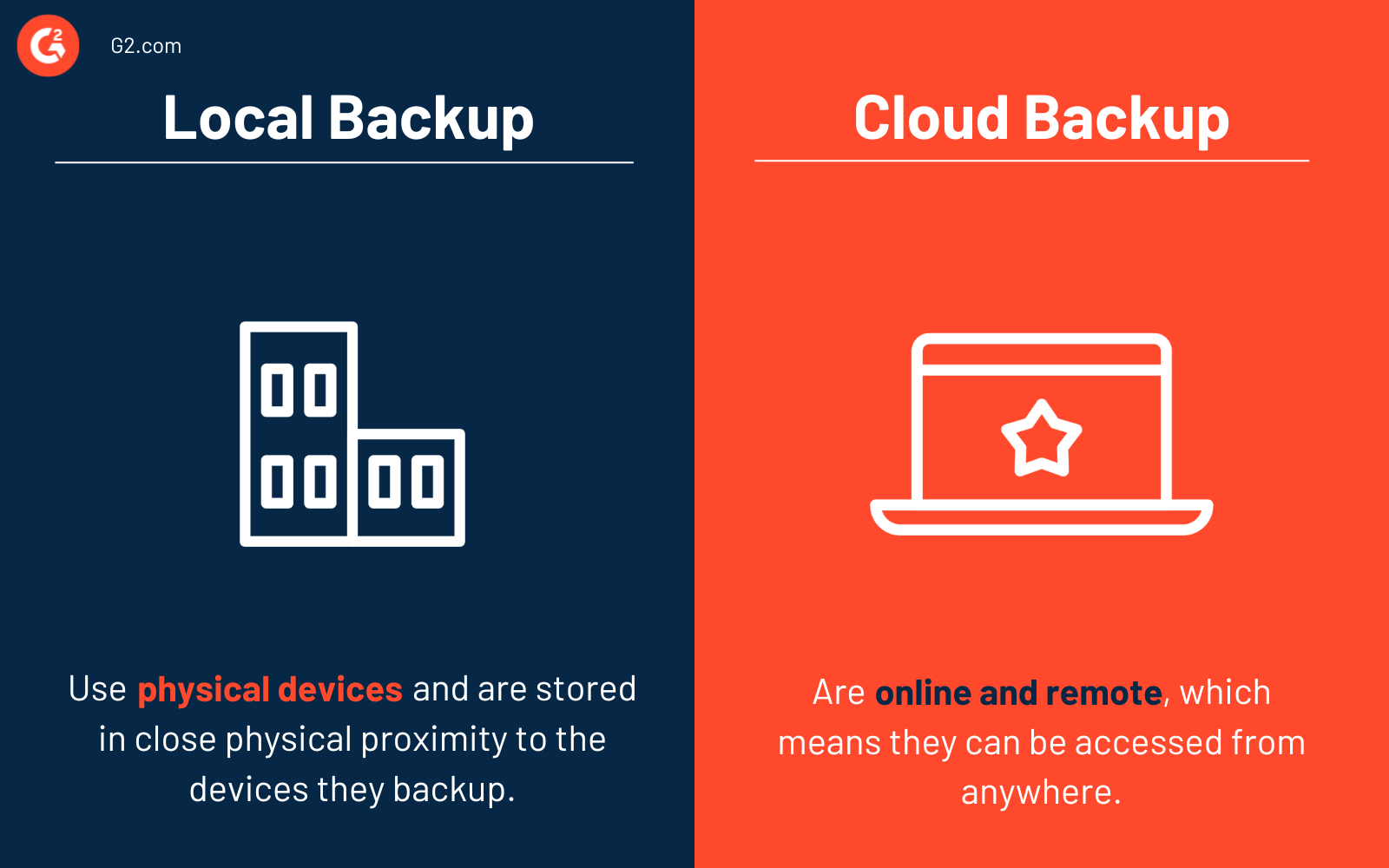
Local backups use physical devices, and these are stored in close physical proximity to the devices they backup. Cloud backups are online and remote, which means they can be accessed from anywhere.
Protect your business’s most valuable data with data loss prevention software.

Holly Landis
Holly Landis is a freelance writer for G2. She also specializes in being a digital marketing consultant, focusing in on-page SEO, copy, and content writing. She works with SMEs and creative businesses that want to be more intentional with their digital strategies and grow organically on channels they own. As a Brit now living in the USA, you'll usually find her drinking copious amounts of tea in her cherished Anne Boleyn mug while watching endless reruns of Parks and Rec.