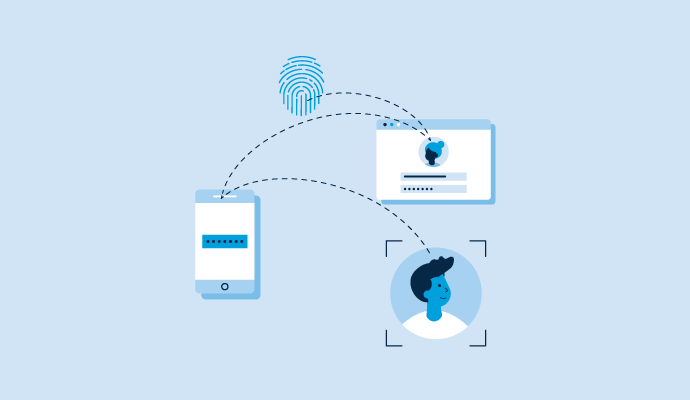What is LDAP?
A lightweight directory access protocol (LDAP) is a software protocol available to anyone used to access information about individuals, organizations, systems, networks, and other resources.
LDAP is both industry standard and vendor neutral, meaning it can be used across various directory systems. It can be used both on the open internet and in internal intranets.
LDAP makes it possible for applications and programs to query information about users within a given directory, though it is not a directory itself.
Benefits of using LDAP
There are several benefits to using LDAP, which include the following:
- Find information: As a protocol, LDAP allows applications to find specific employees and devices within an organization. With LDAP, a user can send an email to a specific recipient and print a piece of paper to a specified printer within the directory’s network.
- Secure connections: When an LDAP client connects to a server, the protocol initiates an LDAP session. Within this session, the protocol can enter a specific authenticating operation, thus ensuring the LDAP client has permission to access the specific information it is requesting from the directory’s server.
Basic elements of LDAP
LDAP has 10 types of operations, each with its own unique function. They are:
- Bind: This is the authenticating operation. LDAP authenticates the client to confirm it is permissioned to request the information from the server stored within the directory.
- Add: This operation allows new files to be added to the directory.
- Delete: This operation makes it possible to delete files from the directory.
- Modify: If users want to modify files within the directory, this operation makes it possible.
- Modify DN: “DN” stands for “distinguished name.” A DN is the name that uniquely identifies an entry within a directory. This operation makes it possible to change the DN associated with an entry.
- Search: This operation searches for and reads entries within the directory.
- Compare: This LDAP operation can compare two files to determine their similarities or differences.
- Extend: This operation makes it possible for the directory to process a unique request that the other functions are incapable of requesting.
- Abandon: This operation cancels the processing of a previous server request.
- Unbind: This operation closes the connection between the client and the server.
LDAP best practices
To make LDAP most effective within an organization, follow these best practices:
- Use secure connections: LDAP protocols often initiate connections between clients and servers through LDAPS—LDAP over a secure sockets layer (SSL) connection. Doing so encrypts information, including credentials, so sensitive information is kept secure during transmission from the internet or the cloud to clients. Always ensure an LDAP connection is secure before requesting information from the directory.
- Limit requests: Limit the total amount of data requested from the server to only what is needed. Doing so reduces the overall attack surface during transmissions.
Effectively implementing LDAP within an organization makes it easier to find necessary information while bolstering the organization’s security posture. Using secure connections, enterprises can significantly reduce various transmission-based cyber attacks.
Explore the timeless reliability of LDAP and glimpse into the future of domainless directory services.

Brandon Summers-Miller
Brandon is a Senior Research Analyst at G2 specializing in security and data privacy. Before joining G2, Brandon worked as a freelance journalist and copywriter focused on food and beverage, LGBTQIA+ culture, and the tech industry. As an analyst, Brandon is committed to helping buyers identify products that protect and secure their data in an increasingly complex digital world. When he isn’t researching, Brandon enjoys hiking, gardening, reading, and writing about food.