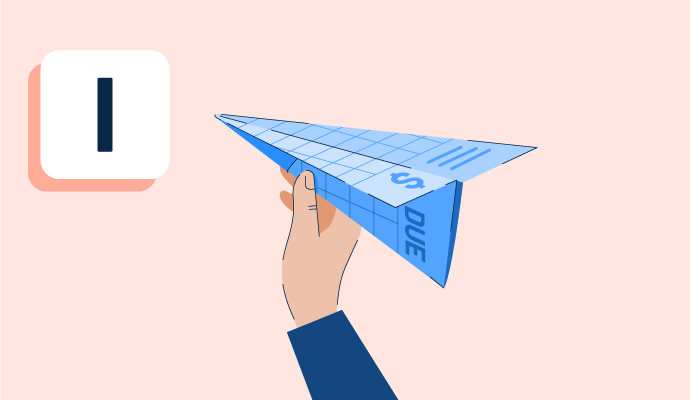Was ist eine Rechnung?
Eine Rechnung ist ein Dokument, das ein Verkäufer an einen Käufer sendet und die gekauften Artikel, den geschuldeten Gesamtbetrag und die verfügbaren Zahlungsmethoden auflistet. Das Versenden einer Rechnung ist typischerweise der erste Schritt, um eine Zahlung für Waren oder Dienstleistungen zu erhalten.
Eine Rechnung ist keine rechtliche Vereinbarung, sondern enthält wichtige Dokumentationen für Buchhaltungszwecke, zur Nachverfolgung von Zahlungen und als Verkaufsnachweis. Rechnungen sind auch hilfreich bei der Steuererklärung, um eine ordnungsgemäße Dokumentation sicherzustellen.
Für Organisationen, die jährlich viele Rechnungen versenden, kann Rechnungsverwaltungssoftware Zeit sparen und Arbeitsabläufe automatisieren. Diese Tools helfen Unternehmen auch, organisiert zu bleiben und genaue Aufzeichnungen zu führen.
Arten von Rechnungen
Verschiedene Rechnungen sind für unterschiedliche Umstände geeignet. Einige gängige Arten von Rechnungen sind:
- Pro forma. Dies ist ein vorläufiger Verkaufsbeleg, den ein Anbieter mit den voraussichtlichen Kosten sendet. Ähnlich wie ein Angebot oder eine Schätzung kann eine Pro-forma-Rechnung nicht zur Nachverfolgung von Einnahmen für Buchhaltungszwecke verwendet werden.
- Zwischenrechnung. Bei größeren Projekten kann ein Anbieter Zwischenrechnungen senden. Diese Rechnungen decken einen Prozentsatz des Gesamtpreises des Produkts oder der Dienstleistung ab.
- Stundenzettel. Wenn ein Unternehmen ein Projekt stundenweise abrechnet, kann es eine Stundenzettelrechnung senden, die die pro Mitarbeiter aufgewendete Arbeitszeit aufschlüsselt.
- Wiederkehrend. Wenn ein Unternehmen regelmäßig Produkte oder Dienstleistungen an Kunden liefert, kann es eine monatlich wiederkehrende Rechnung senden. Zum Beispiel könnte es einem Retainer-Kunden am letzten Tag jedes Monats eine Rechnung über denselben Betrag senden.
- Überfällig. Wenn ein Kunde es versäumt, den Verkäufer bis zum Fälligkeitsdatum zu bezahlen, sendet das Unternehmen eine überfällige Rechnung als Erinnerung. Einige Unternehmen können auch eine Verspätungsgebühr erheben.
- Endrechnung. Wenn ein Projekt endet, sendet der Verkäufer eine Endrechnung mit einer Aufschlüsselung aller erbrachten Produkte und Dienstleistungen. Wenn der Kunde bereits für bestimmte Posten bezahlt hat, vermerkt der Verkäufer dies auf der Endrechnung und gibt eine Gesamtsumme für alle verbleibenden Kosten an.
Für einen praktischen Einblick in die Rechnungsstellung in der Praxis finden Sie hier kostenlose Rechnungsplattformen, die mein Kollege getestet hat und die die Abrechnung vereinfachen.
Grundlegende Elemente einer Rechnung
Die meisten Unternehmen halten ihre Rechnungen klar und einfach, um Verwirrung in ihren Abrechnungs- und Zahlungsprozessen zu vermeiden. Einige Standardelemente einer Rechnung sind:
- Kontaktinformationen des Verkäufers und des Kunden. Eine Rechnung listet typischerweise den Namen, die Adresse, die E-Mail-Adresse und die Telefonnummer sowohl des Anbieters als auch des Käufers auf.
- Rechnungsnummer. Eine Nummer oben auf der Rechnung hilft beiden Parteien, die Rechnung nachzuverfolgen. Der Anbieter und der Verkäufer können sich auf diese Nummer beziehen, wenn Fragen zu dieser bestimmten Rechnung auftreten. Viele Unternehmen verlangen auch, dass das Wort Rechnung auf dem Dokument steht, um es für die Buchhaltungsabteilung klar zu machen.
- Rechnungsdatum. Dies ist das genaue Datum, an dem der Verkäufer die Rechnung gesendet hat. Die Angabe eines Datums ist wichtig, da es den Beginn des Zahlungszeitraums angibt.
- Liste der Dienstleistungen oder Produkte.: Jede verkaufte Dienstleistung oder jedes verkaufte Produkt wird in einer einfachen Tabelle auf einer eigenen Zeile zusammen mit den Kosten aufgelistet. Unternehmen geben oft eine kurze Beschreibung jedes Postens an.
- Gesamtbetrag fällig. Der Gesamtbetrag fällig wird in der unteren rechten Ecke der Dienstleistungstabelle aufgelistet, oft fett gedruckt, mit der Währung klar angegeben.
- Zahlungsmethoden. Da viele Unternehmen jetzt Rechnungen elektronisch senden, fügen einige Anbieter einen Link in die Rechnung ein, auf den Käufer klicken können, um zu bezahlen. Wenn dies nicht verfügbar ist, listet der Verkäufer akzeptable Zahlungsformen auf, wie Scheck, direkte Einzahlung, automatisiertes Clearing House (ACH) für eine elektronische Überweisung (EFT) oder eine digitale Geldbörsenüberweisung.
- Zahlungsbedingungen. Rechnungen geben ein Fälligkeitsdatum oder spezifische Bedingungen an, die die Zahlungsbedingungen klären. Zum Beispiel bedeutet "netto 0", dass die Zahlung bei Erhalt fällig ist, und "netto 60" bedeutet, dass der Empfänger 60 Tage ab Rechnungsdatum Zeit hat, zu zahlen.
- Strafgebühren für verspätete Zahlungen. Viele Verkäufer erheben eine Verspätungsgebühr. Wenn sie dies tun, müssen sie dies auf der Rechnung vermerken. Zum Beispiel können sie angeben, dass sie 5% des Rechnungsbetrags für jede X Anzahl von Tagen Verspätung berechnen.
Vorteile einer Rechnung
Ohne formelle Rechnungen würden Abteilungen für Kreditorenbuchhaltung mehr Zeit damit verbringen, zu bestimmen, wann und wohin die Zahlung gesendet werden soll. Schriftliche Rechnungen haben auch andere Vorteile für sowohl den Absender als auch den Empfänger, einschließlich:
- Vereinfachte Buchhaltung. Wenn Rechnungen jede Transaktion dokumentieren, hat die Buchhaltungsabteilung einer Organisation einen Nachweis über die in einer Woche, einem Quartal oder einem Jahr erzielten Einnahmen.
- Genaue Aufzeichnungen. Rechnungen bieten eine Papierspur von Zahlungen. Wenn Kunden später mit Fragen zurückkommen, kann der Verkäufer Transaktionsdetails vorlegen. Bei einer Prüfung muss ein Unternehmen möglicherweise finanzielle Dokumentationen, einschließlich Rechnungen, Finanzberichten und Quittungen vorlegen.
- Nachverfolgbare Zahlungen. Wenn Unternehmen mit einer großen Anzahl von Kunden jonglieren, könnten sie den Überblick über Zahlungen verlieren. Ein organisiertes Rechnungssystem macht es einfach, den Status jeder Rechnung zu überwachen.
Beste Praktiken für Rechnungen
Organisationen, die ihre Rechnungspraktiken verfeinern, erhöhen ihre Chancen auf pünktliche Zahlungen. Um die Klarheit für den Käufer zu erhöhen, sollte ein Unternehmen:
- Optionen bieten. Unternehmen können Kunden die Wahl lassen, wie sie ihre Rechnungen erhalten, sei es per Post, E-Mail oder über ein Kundenportal. Unternehmen sollten auch Zahlungsoptionen wie Kreditkarten oder EFT anbieten. Abhängig von der Branche und dem Projekt könnte ein Unternehmen eine Auswahl an Zahlungsplänen anbieten.
- Streben nach Konsistenz. Um ein organisiertes Buchhaltungssystem zu schaffen und Überraschungen zu minimieren, müssen Unternehmen konsistente Prozesse wie Rechnungsnummerierung und vorhersehbare Ablagesysteme verwenden.
- Die richtige Software verwenden. Mit geeigneter Software können Organisationen Rechnungen per E-Mail senden und empfangen, um eine einfache Nachverfolgung und Zahlung zu ermöglichen. Viele dieser Tools automatisieren den Versand von Rechnungen basierend auf einem Auslöserereignis.
Gehen Sie einen Schritt weiter im Geldmanagement, indem Sie mehr über Prüfungspfade erfahren und wie sie Finanzinformationen verfolgen.

Kelly Fiorini
Kelly Fiorini is a freelance writer for G2. After ten years as a teacher, Kelly now creates content for mostly B2B SaaS clients. In her free time, she’s usually reading, spilling coffee, walking her dogs, and trying to keep her plants alive. Kelly received her Bachelor of Arts in English from the University of Notre Dame and her Master of Arts in Teaching from the University of Louisville.