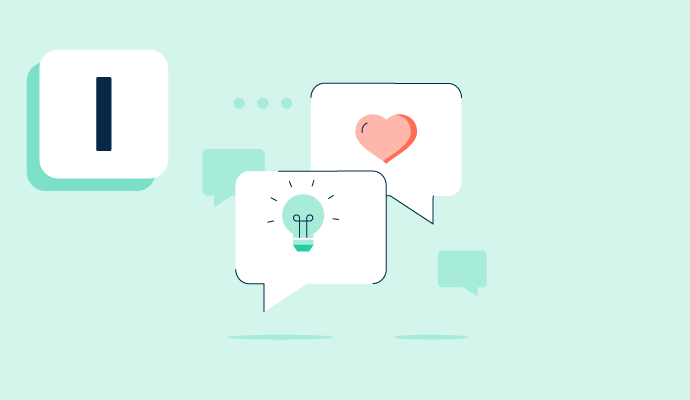Was ist Instant Messaging?
Instant Messaging dient im Geschäftskontext als Kommunikationssystem innerhalb von Unternehmen über eine Textnachrichtenanwendung. Business-Instant-Messaging-Software bietet die Möglichkeit, Einzelgespräche mit anderen innerhalb der Organisation zu führen und in Gruppen oder Teams zu kommunizieren. Diese Tools eliminieren die Notwendigkeit, für kurze Fragen, lange Aussagen, das Teilen von Bildern usw. ständig E-Mail-Anwendungen zu nutzen. Instant Messaging ermöglicht eine diskrete interne Kommunikation unter Mitarbeitern, da sie keine persönlichen Informationen wie persönliche E-Mail-Adressen oder Telefonnummern preisgeben müssen.
Instant-Messaging-Software integriert sich oft mit anderen Produkten – wie z.B. Mitarbeiterkommunikationssoftware, Mitarbeiterengagement-Software, Mitarbeiter-Intranet-Software und Produktivitäts-Bots-Software – die produktive Arbeitskommunikation und Zusammenarbeit erleichtern.
Instant Messaging wird von CEOs, VPs, Managern, IT-Teams und Mitarbeitern aus allen Abteilungen genutzt, um intern über arbeitsbezogene Aufgaben, Ziele, Projekte oder Probleme zu kommunizieren. Es hilft auch Mitarbeiterressourcengruppen (ERGs), einen sicheren Raum für Kommunikation zu schaffen. Ein VP oder Manager kann einem Mitarbeiter direkt in Bezug auf seine Arbeit mit Fragen, Kommentaren oder Bedenken eine Nachricht senden. Ein Mitarbeiter kann auch direkt seinem Kollegen in der Buchhaltungsabteilung eine Nachricht senden, wenn er beispielsweise sofortige Hilfe bei seinen Finanzen benötigt. Die Anzahl der Kommunikationsmöglichkeiten, die Instant Messaging bieten kann, scheint endlos zu sein.
Vorteile der Nutzung von Instant Messaging
Unternehmen haben die Vorteile der Nutzung von Instant-Messaging-Software erkannt und damit ihre Bedeutung am Arbeitsplatz für Kommunikation und Zusammenarbeit gefestigt.
- Schnell: Mit Instant Messaging können Teams schnell und produktiv kommunizieren, wann immer es nötig ist. Die Zusammenarbeit war noch nie schneller oder einfacher zwischen Mitarbeitern aus verschiedenen Abteilungen, Mitarbeitern, die remote arbeiten, oder Mitarbeitern in verschiedenen Ländern.
- Informell: Normalerweise gibt es eine sozial akzeptierte Form der Etikette, wenn es darum geht, E-Mails am Arbeitsplatz zu senden, selbst für eine einfache Frage. Mit Instant Messaging ist jedoch keine übermäßig professionelle Form der Kommunikation erforderlich. Stattdessen kann sich ein Mitarbeiter auf den Inhalt konzentrieren, anstatt darauf zu achten, dass die richtige Etikette verwendet wird.
- Zugänglich: Instant Messaging existiert, je nach Produkt, sowohl als Desktop-Anwendung, die über Monitor oder Laptop zugänglich ist, als auch als mobile Anwendung. Mitarbeiter, die nicht an ihrem Schreibtisch sind, können dennoch kommunizieren oder informiert werden, was in der Organisation vor sich geht, unterwegs über ihre Mobiltelefone.
- Anpassbar: Ob es sich um eine kleine Organisation handelt, die nur wenige Gruppen oder Kanäle benötigt, oder um ein großes Unternehmen, das mehrere Kommunikationsgruppen für jede Abteilung und Interessengruppe benötigt, Instant-Messaging-Software kann leicht angepasst werden. Mitarbeiter können auch persönliche Anpassungsfunktionen nutzen, die die Möglichkeit bieten, Benachrichtigungen ein- und auszuschalten.
Best Practices für Instant Messaging
Instant Messaging ist benutzerfreundlich und einfach durch eine kurze Schulungssitzung zu erlernen, abhängig vom Softwareprodukt. Speziell zu den Best Practices bei der Nutzung von Instant Messaging gehören:
- Schreiben Sie grammatikalisch korrekte Sätze in der Sprache, die zur Kommunikation verwendet wird
- Senden Sie Nachrichten an diejenigen, die online sind, und warten Sie, um sich mit denen zu verbinden, die ihre Benachrichtigungen ausgeschaltet haben, bis sie wieder online sind
- Posten Sie nur angemessene Nachrichten
- Stellen Sie Fragen so oft wie nötig, aber richten Sie sie, wenn möglich, an diejenigen, die direkt beteiligt sind, um eine Gruppe nicht mit einer unaufhörlichen Menge an Nachrichten zu überfluten
Instant Messaging vs. Mitarbeiterkommunikation
Mitarbeiterkommunikationssoftware ist ähnlich wie Instant Messaging in Bezug auf die Erstellung interner Kommunikationskanäle und Gruppen. Sie unterscheidet sich jedoch darin, dass Mitarbeiterkommunikationssoftware nicht unbedingt einfaches Direktnachrichten ermöglicht. Daher können sie nebeneinander verwendet werden, anstatt eines über das andere.
Instant Messaging vs. Mitarbeiter-Intranet
Mitarbeiter-Intranet-Software arbeitet im Einklang mit Instant Messaging und ermöglicht es Organisationen, ein Online-Portal für den Mitarbeiterzugang zu erstellen und die Kommunikation innerhalb definierter Gruppen zu ermöglichen. Einige Mitarbeiter-Intranet-Produkte bieten ein Messaging-Tool – diejenigen, die dies nicht tun, integrieren sich mit Instant-Messaging-Optionen, um als Werkzeug für Zusammenarbeit und Konversation zu dienen.

Marina Schlosser
Marina is an Associate Market Research Analyst at G2. She is fascinated by the world of technology, how it affects people on the day to day, and how it continues to influence our future. Prior to joining G2, Marina worked as an AmeriCorps volunteer as a Community Partnership Coordinator at an elementary school in Philadelphia. In her free time, Marina enjoys traveling, playing volleyball, painting, watching sports, hiking, binging a lot of tv and movies, and taking on whatever adventure or challenge comes her way.