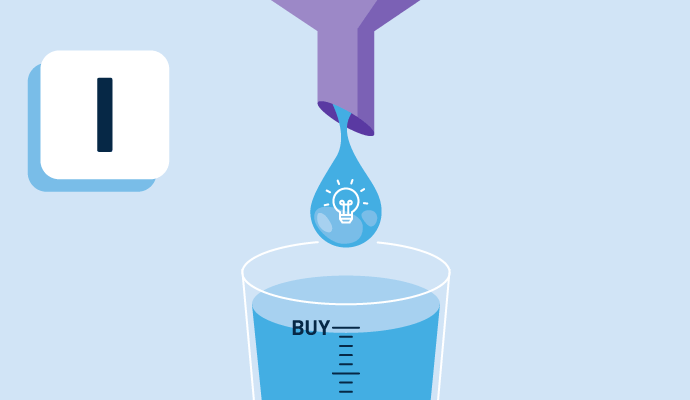Was sind In-App-Benachrichtigungen?
In-App-Benachrichtigungen sind Nachrichten von App-Entwicklern, die auf den Geräten der Nutzer erscheinen, während sie eine bestimmte App verwenden. Diese Benachrichtigungen helfen dem Produktteam, die Benutzerbindung, -retention und den Lebenszeitwert (LTV) zu erhöhen.
Produktteams nutzen In-App-Benachrichtigungen, um Nutzern bei der Navigation durch eine Anwendung zu helfen. Diese Nachrichten ermutigen die Nutzer, im Marketing-Trichter voranzukommen. Viele Unternehmen nutzen Produktanalysesoftware , um den Inhalt und Kontext dieser Nachrichten zu steuern.
In-App-Benachrichtigungen können ein mächtiges Werkzeug für Produktvertreter sein, wenn sie strategisch mit der richtigen Segmentierung, Zielgruppenansprache und Timing eingesetzt werden. Sie können jedoch die Nutzer verwirren, wenn Marketer zufällige Auslöser setzen, die nicht zu den individuellen Nutzerreisen passen. Diese Nachrichten sollten den Nutzern einen Mehrwert bieten, anstatt Hindernisse in ihrem Erlebnis zu schaffen.
Produktteams sollten das Nutzerverhalten genau beobachten, wenn sie diese Benachrichtigungen senden. Es ist entscheidend, die In-App-Messaging zu optimieren und das Nutzerverhalten zu priorisieren. Marketer können A/B-Testsoftware nutzen, um ihre In-App-Messaging-Strategie zu optimieren und das Nutzererlebnis weiter zu verbessern.
Arten von In-App-Benachrichtigungen
In-App-Benachrichtigungen führen Nutzer durch einen Kundenmarketing-Trichter. Sie können als Vollbild-Pop-ups oder kleine Overlays gestaltet werden. Basierend auf dem Nutzererlebnis können Marketer eine der beiden Optionen wählen.
In Bezug auf den Inhalt gibt es zwei Arten von In-App-Benachrichtigungen:
- Transaktionale In-App-Benachrichtigungen: Automatische Nachrichten, die Nutzer über die Anwendung informieren und ihnen helfen, mehrere Funktionen zu nutzen.
- Nicht-transaktionale In-App-Benachrichtigungen: Nachrichten, die Nutzer über neue Angebote oder aktualisierte Produktfunktionen informieren.
Das Nutzererlebnis spielt eine wichtige Rolle bei der Strategieentwicklung für In-App-Benachrichtigungen. Unternehmen sollten proaktiv das einzigartige Nutzerverhalten beobachten und segmentieren, die richtigen Zieltechniken anwenden und die Auswirkungen auf das Nutzererlebnis nach der Zustellung von In-App-Nachrichten analysieren.
Vorteile von In-App-Benachrichtigungen
Unternehmen können Unterbrechungen in der Nutzerreise mit geeigneten In-App-Benachrichtigungen in wertvolle Anleitungen verwandeln.
Diese Benachrichtigungen bieten Produktteams verschiedene Vorteile, wie zum Beispiel:
- Erhöhte Sichtbarkeit. Alle Nutzer erhalten In-App-Nachrichten basierend auf ihren demografischen Daten, Zeitpunkten und anderen Auslösern. Es besteht die Möglichkeit, dass ein Nutzer Push-Benachrichtigungen deaktiviert, aber Unternehmen können sich auf In-App-Benachrichtigungen verlassen, um die Aufmerksamkeit ihrer Zielgruppe auf wertvolle Anleitungen zu lenken.
- Personalisierte Nachrichten. Produktteams können Benachrichtigungen basierend auf den einzigartigen Vorlieben oder dem Verhalten eines Nutzers personalisieren.
- Verbessertes Nutzererlebnis. Mit richtiger Segmentierung und Zielgruppenansprache bieten diese Nachrichten ein erfreuliches Nutzererlebnis.
- Erhöhte Kundenbindung. In-App-Benachrichtigungen erhöhen die Nutzung der Anwendung und die Nutzerbindungsrate, während sie den Lebenszeitwert des Nutzers steigern.
In-App-Benachrichtigungen sind einfacher zu schreiben und ziehen die Aufmerksamkeit auf wichtige Updates, ohne wesentliche Änderungen in der Dokumentation vorzunehmen, was sie für Produktteams zuverlässiger macht, wenn neue Funktionen eingeführt werden.
Häufige Anwendungsfälle für In-App-Benachrichtigungen
In-App-Benachrichtigungen haben verschiedene Anwendungsfälle, die sie zu einer zuverlässigen Option in Marketingkampagnen machen. Diese Anwendungsfälle umfassen:
- Ermutigung der Nutzer, Push-Benachrichtigungen zu aktivieren
- Hilfe für Nutzer, um ein optimales Anwendungserlebnis zu erhalten
- Aufforderung an Nutzer, auf die neueste Version der Anwendung zu aktualisieren
- Nutzung von Cross-Selling- und Upselling-Möglichkeiten
- Vorschläge für neue Funktionen und Fähigkeiten
- A/B-Tests von Marketingnachrichten
- Aufforderung an Nutzer, die Anwendung in App-Marktplätzen zu bewerten
- Bereitstellung von Belohnungen zur Förderung der Nutzerbindung
In-App-Benachrichtigungen haben andere benutzerdefinierte Anwendungsfälle, abhängig von der Nachrichtenübermittlung eines Produktteams an die Anwendungsnutzer.
Grundlegende Elemente von In-App-Benachrichtigungen
In-App-Benachrichtigungen können Vollbild- oder Miniatur-Pop-ups sein. Unabhängig von ihrer Größe sind die folgenden Elemente in allen Typen üblich:
- Text: Geschriebener Inhalt, der den Nutzer informiert, belohnt, aktualisiert oder einbindet. Er ist kurz und einfach, damit die Menschen ihn leicht verstehen können. Im Allgemeinen ermutigt er die Nutzer, Maßnahmen zu ergreifen.
- Grafiken: Relevante Bilder, Hintergründe oder Farbthemen, die mit dem Gesamtdesign der Anwendung übereinstimmen. Grafiken helfen den Menschen, die Nachricht leicht zu verstehen und tragen zu einem erfreulichen Nutzererlebnis bei.
- Link oder Deep Links: Verweise auf Daten, denen Nutzer folgen können. Deep Links führen Nutzer direkt zu einer Anwendung anstatt zu einer Website.
Best Practices für In-App-Benachrichtigungen
Produktteams sollten Best Practices für In-App-Benachrichtigungen befolgen, um den Nutzern zu helfen, das Beste aus den Benachrichtigungen herauszuholen. Nachfolgend sind einige Best Practices aufgeführt.
Praktische Ziele setzen
Produktteams müssen identifizieren, was sie erreichen wollen, bevor sie In-App-Benachrichtigungen an Nutzer senden. Ob es darum geht, die Nutzung der App zu erhöhen oder neue Angebote einzuführen, stellen Sie sicher, dass die Ziele klar und praktisch sind.
Beachten Sie, dass In-App-Benachrichtigungen eine geringfügige Unterbrechung der Nutzerreise verursachen. Erstellen Sie sie, um das Nutzererlebnis zu verbessern und die Nutzer zu ermutigen, Maßnahmen zu ergreifen, die Ihnen helfen, die gesetzten Ziele zu erreichen.
Nutzer segmentieren
Jeder Nutzer verwendet eine Anwendung anders. Ihr Verhalten ist unterschiedlich, ebenso wie ihre Wünsche und Bedürfnisse. Produktteams sollten zuerst Nutzer basierend auf ihren Vorlieben und demografischen Daten segmentieren. Diese Segmentierung sollte im Einklang mit den gesetzten Zielen stehen. Es ist besser, unterschiedliche Ziele für verschiedene Nutzersegmente basierend auf ihren Bedürfnissen und Wünschen zu erstellen.
Neue Nutzer mit Sorgfalt behandeln
Eine personalisierte Willkommensnachricht trägt wesentlich dazu bei, neue Nutzer willkommen zu heißen. Vermeiden Sie es, verkaufsorientierte In-App-Benachrichtigungen direkt nach dem Beitritt eines Nutzers zu senden. Lassen Sie sie die App erkunden und teilen Sie informative In-App-Nachrichten, um ihnen zu helfen, das zu entdecken, was sie wollen.
Sobald sie mit der Anwendung vertraut sind, kann das In-App-Messaging weiter angepasst werden, um die Nutzer im Marketing-Trichter voranzubringen.
Den besten Zeitpunkt finden
Es ist durchaus möglich, In-App-Benachrichtigungen genau dann bereitzustellen, wenn ein Nutzer sie benötigt. Die Analyse von Nutzerreisen liefert die Erkenntnisse, die dies ermöglichen. Zum Beispiel, wenn ein Nutzer über ein Produkt nachdenkt, ist ein Angebot oder Rabatt für bestimmte Produkte relevanter als die Aufforderung, die Anwendung zu bewerten.
Das Timing ist entscheidend. Produktteams können hier mit Perfektion führen, indem sie das Verhalten mehrerer Nutzer verfolgen und beobachten. Sie können dann relevante Auslöser basierend auf ihrer Analyse setzen.
Geo-Targeting nutzen
Marketingkommunikation sollte die demografische Entwicklung der Kunden respektieren und darauf abgestimmt sein. Produktvertreter müssen die Vielfalt in Kultur, Zeitzonen und anderen geolokalen Informationen berücksichtigen, um mit Nutzern durch In-App-Benachrichtigungen in Kontakt zu treten.
Zum Beispiel könnte die Aufforderung an Nutzer, um 2 Uhr morgens ein nahegelegenes Geschäft zu besuchen, nicht relevant sein. Stattdessen kann die Nachricht die Nutzer ermutigen, einen Besuch während der Geschäftszeiten zu planen oder einen Rückruf vom lokalen Geschäft zu arrangieren.
Überkommunikation vermeiden
In-App-Benachrichtigungen können als Unterbrechungen wahrgenommen werden. Beobachten Sie genau, wie Nutzer auf diese Nachrichten reagieren. Versuchen Sie, Wert zu liefern und ein besseres Nutzererlebnis mit prägnanter Kommunikation zu bieten.
Vermeiden Sie es, Nutzer mit denselben Nachrichten zu drängen, wenn sie nicht die erwartete Aktion ausführen. Dies könnte die Menschen auf ihrer Reise ablenken. Stattdessen führen Sie sie mit wertvollen Informationen. Darüber hinaus halten Sie alle Ihre Marketingkommunikationen konsistent und koordiniert, um Nutzern zu helfen, neue Funktionen oder Produkte zu entdecken, die sie noch nicht gekauft haben.
In-App-Benachrichtigungen vs. Push-Benachrichtigungen
In-App-Benachrichtigungen erscheinen in einer Anwendung und helfen Nutzern, eine App zu navigieren. Sie zielen auf ein gefangenes Publikum (Personen, die die Anwendung geöffnet haben) und funktionieren nicht, wenn die Anwendung geschlossen ist. Diese Benachrichtigungen sollten rechtzeitig und gezielt sein; andernfalls behindern sie die Nutzerreise.
Push-Benachrichtigungen hingegen werden außerhalb der Anwendung zugestellt. Sie ermutigen potenziell nicht engagierte Nutzer, die Anwendung zu öffnen. Push-Benachrichtigungen können unabhängig davon erscheinen, ob die Anwendung geöffnet ist, und Nutzer haben die Möglichkeit, sie jederzeit zu deaktivieren.

Sagar Joshi
Sagar Joshi is a former content marketing specialist at G2 in India. He is an engineer with a keen interest in data analytics and cybersecurity. He writes about topics related to them. You can find him reading books, learning a new language, or playing pool in his free time.