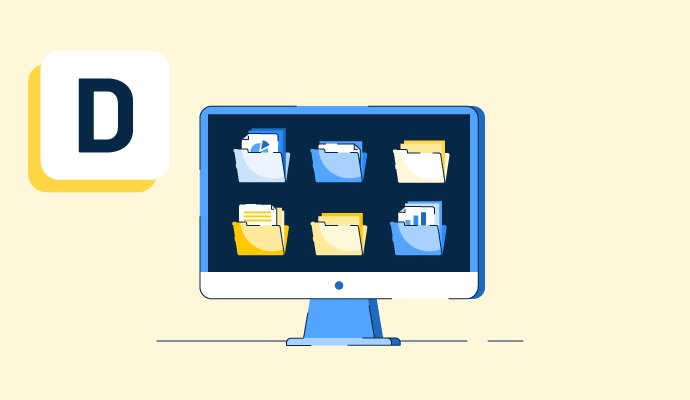Was ist Dokumentenmanagement?
Dokumentenmanagement ist der Prozess des Erfassen, Verfolgen und Speichern elektronischer Dokumente, wie Word-Dokumente, PDFs, Präsentationen, Rechnungen, gescannte Bilder von Papierdokumenten und andere Geschäftsdokumente.
Dokumentenmanagementsysteme sparen einem Unternehmen Zeit und Geld, indem sie zentralisierte Speicherung, Zugriffskontrolle und Berechtigungen, Dokumentensicherheit, Prüfpfade und optimierte Workflows bieten.
Einige Unternehmen verwenden Dokumentenmanagement-Software, um Dokumente zu speichern, abzurufen und zu organisieren, während sie es den Beteiligten ermöglichen, einfach darauf zuzugreifen. Die Software verbessert Überprüfungs- und Genehmigungsworkflows und erhöht die Effizienz von Verwaltungsteams.
Standard-Dokumentenmanagementsysteme umfassen Funktionen wie Dokumentenspeicherung, Versionszugriffskontrolle, Volltextsuche und Analysen. Diese Funktionen unterstützen Workflows von Unternehmen, Regierungs- und Bildungseinrichtungen sowie anderen Behörden, die mit großen Mengen an papierbasierten oder digitalen Dokumenten arbeiten.
Arten des Dokumentenmanagements
Geschäftsanforderungen und -bedürfnisse variieren. Organisationen wählen eine bestimmte Art des Dokumentenmanagements basierend darauf aus.
- Enterprise Content Management (ECM): Enterprise Content Management (ECM) Systeme erleichtern den Prozess des Erfassen, Speichern und Organisieren unstrukturierter Inhalte in einem zentralen Repository. ECM ist oft ein Überbegriff, der über enger definierten Dokumentenmanagementsystemen steht, da er sich auf die Speicherung aller Arten von Geschäftsinformationen bezieht – gescannte Papierdokumente, digitale Dateien, E-Mails, Präsentationen, Tabellenkalkulationen usw.
- Wissensmanagement: Wissensmanagement-Software unterstützt einen integrierten Ansatz zur Identifizierung, Erfassung, Abruf und Weitergabe von Informationsressourcen, die sich stark darauf konzentrieren, wie eine Aufgabe erledigt wird, wie eine Situation gehandhabt wird, wie ein Prozess funktioniert und wie eine Arbeit erledigt wird. Den Mitarbeitern die Möglichkeit zu geben, zur richtigen Zeit auf die richtigen Informationen zuzugreifen, ermöglicht bessere Entscheidungsfindung und Effizienz.
- Cloud Content Management: Cloud Content Management ist der Prozess der Speicherung verschiedener Arten von Inhalten in der Cloud, wodurch es Teams möglich ist, von überall auf Informationen zuzugreifen und Zusammenarbeit zu ermöglichen.
- Records Management bewahrt Daten und ermöglicht es Stakeholdern, sie bei Bedarf abzurufen. Rechts-, Medizin- und Regierungsorganisationen verwenden hauptsächlich Records Management Systeme.
- Workflow-Automatisierung ermöglicht es Unternehmen, wiederkehrende Aufgaben zu automatisieren im Dokumentenmanagementprozess, wodurch Fehler reduziert und Zeit gespart wird.
- Dokumenten-Imaging wandelt Papierdokumente in elektronische Dateien und Daten um.
Vorteile des Dokumentenmanagements
Dokumentenmanagement verbessert die allgemeine Effizienz und Sicherheit für Organisationen, die große Datenmengen verarbeiten. Nachfolgend sind einige Vorteile aufgeführt, die das Dokumentenmanagement für Organisationen offenbart.
- Zeitersparnis: Dokumentenmanagement verbessert drastisch die Geschwindigkeit der Dokumentenabfrage, angesichts der enormen Menge an Inhalten, die in einem Unternehmen zirkulieren. Die Metadaten-, Tagging- und Suchfunktionen in Dokumentenmanagementsystemen ermöglichen eine einfache und genaue Abfrage.
- Sicherheit: Dokumentenmanagementsysteme ermöglichen es Administratoren, Zugriffs- und Berechtigungsregeln für eine sicherere Weitergabe von Geschäftsdokumenten festzulegen.
- Reduzierung von Platz und Ressourcen: Die Digitalisierung von Papierdokumenten und deren Speicherung in diesen Systemen reduziert die Kosten für Papier, Druck und Lagerung.
- Single Source of Truth: Inhalte werden ständig repliziert und bearbeitet, was es schwierig macht, den neuesten und genauesten Informationen zu folgen. Dokumentenmanagementsysteme bieten eine vollständige Versionshistorie, sodass Benutzer wissen, dass sie auf die aktuellsten Inhalte zugreifen.
- Workflow-Verbesserungen: Einige Lösungen sind mit Funktionen zur Datenextraktion und -analyse ausgestattet, die es ermöglichen, dass Informationen automatisch in andere Geschäftsprozesse fließen, wodurch die Nutzung gespeicherter Informationen optimiert wird.
- Erhöhte Zusammenarbeit: Dokumentenmanagement bricht Inhalte aus ihren Silos heraus und teilt sie über ein Unternehmen hinweg, sodass Benutzer dieselben Inhalte anzeigen, bearbeiten, kommentieren und annotieren können.
Dokumentenmanagement-Workflow
Der Dokumentenmanagement-Workflow kann für Unternehmen unterschiedlich sein, da sie verschiedene Aufzeichnungen verwalten.

Nachfolgend ist ein Standard-Workflow zur Verwaltung von Dokumenten aufgeführt, den Teams als Grundlage für die Erstellung ihres eigenen verwenden können.
- Erstellen Sie ein Dokument: Der Dokumentenerstellungsprozess umfasst das Verständnis seiner Ziele, Vorgaben, Verfahren, Rollen und Verantwortlichkeiten. Möglicherweise muss man in dieser Phase mit Autoren oder Designern zusammenarbeiten.
- Bewerten und genehmigen Sie das Dokument: In dieser Phase sendet das Team das Dokument an ihre Manager, die den Inhalt überprüfen und Genehmigungen erteilen.
- Laden Sie das Dokument hoch: Das Team lädt die Aufzeichnung mit so vielen Tags wie möglich in ein Dokumentenmanagementsystem hoch.
- Teilen Sie das Dokument: Sobald es in das DMS hochgeladen wurde, erhalten interne Stakeholder eine Benachrichtigung zur Überprüfung. Das Team führt alle Überprüfungen durch, bevor das Dokument veröffentlicht wird.
Grundelemente des Dokumentenmanagements
Dokumentenmanagementsysteme bieten mehrere Funktionalitäten, jede mit ihrem eigenen Satz von Vorteilen für Organisationen. Angesichts der Fülle solcher Funktionen benötigen Organisationen Hilfe bei der Entscheidung über die unverzichtbaren und netten-to-have-Funktionen. Hier sind einige allgemeine Elemente, die für effektive Dokumentenmanagementpraktiken grundlegend sind:
- Dokumentenerfassung: Dokumentenmanagement beginnt mit dem Scannen von Papierdokumenten oder dem Importieren digitaler Dateien in das zentrale Repository. OCR-Software wird häufig verwendet, um erfasste Dokumente zu analysieren und automatisch zu organisieren.
- Speicherung: Unternehmen haben oft eine überwältigende Menge an Daten und Inhalten, daher sind ausreichender Speicherplatz und Speicherkapazitäten für das Dokumentenmanagement unerlässlich.
- Suchoptionen helfen Benutzern, Dateien durch eine breite Palette von Suchmöglichkeiten zu finden, wie z.B. Suche nach Schlüsselwörtern, zuletzt geändertem Datum und Dateityp.
- Workflow: Neben der einfachen Speicherung von Dokumenten haben Dokumentenmanagementsysteme oft die Fähigkeit, die Weiterleitung von Dokumenten an verschiedene Personen und Prozesse zu automatisieren, Engpässe zu beseitigen und Geschäftsabläufe zu optimieren.
- Verteilung: Dokumentenmanagement hilft, die richtigen Informationen an die richtigen Personen zu bringen. Effektive Systeme regulieren die Weitergabe und Verteilung von Dokumenten und Dokumentenordnern an autorisierte Personen.
- Zugriffskontrollen ermöglichen es nur autorisierten Benutzern, einfach auf Dateien zuzugreifen. Zugriffskontrollen können basierend auf einer Person, einem Projekt, einer Jobrolle und allen für Ihre Organisation relevanten Kriterien festgelegt werden.
- Integrationen ermöglichen es Administratoren, Dokumentenmanagementsysteme mit anderer Unternehmenssoftware wie Customer Relationship Management (CRM) und E-Mail-Clients zu verbinden.
- Mobile-Freundlichkeit ermöglicht es Mitarbeitern , Dateien aus der Ferne oder unterwegs zu speichern und abzurufen.
Anwendungsfälle des Dokumentenmanagements
Unternehmen nutzen Dokumentenmanagement für verschiedene Zwecke. Nachfolgend sind einige der Anwendungsfälle des Dokumentenmanagements in Organisationen aufgeführt.
- Produktanleitungen: Jedes Unternehmen stellt ein Handbuch für die Dienstleistungen oder Produkte bereit, die es anbietet. Sie kommen in verschiedenen Formen und Größen. Diese Handbücher sollen interne und externe Benutzer über das Produkt informieren.
- Richtlinien: Projektmanagement Best Practices umfassen Branding-Richtlinien, Compliance-Anforderungen und Designstandards. Die erste Phase der meisten Projekte beinhaltet die Festlegung von Richtlinien und die Identifizierung eines Übereinstimmungspunkts. Dokumentenkollaborationstools helfen bei der Erstellung von Richtlinien.
- Personalakten: Sicherheitsanforderungen variieren je nach Dokument. Mitarbeiterakten sind privat und sollten nur für genehmigte Mitglieder des Top-Managements und des HR-Teams zugänglich sein. Ein effektives Dokumentenmanagementsystem verwendet Zugriffskontrollen, um sicherzustellen, dass nur autorisierte Benutzer vertrauliche Informationen sehen können.
- Protokolle: Ein Protokoll ist eine Gruppe von Aktionen oder Verhaltensweisen, die eine Organisation verwendet, um eine bestimmte Aktivität durchzuführen. Zum Beispiel muss man zur Verwaltung eines Marketingprojekts Ziele und Vorgaben sowie die Richtlinien und Verfahren definieren, die erforderlich sind, um diese zu erreichen.
- Rechtsdokumente: Jedes Rechtsdokument sollte nachvollziehbar sein. Zum Beispiel muss ein Vertrag, der mehrere Jahre nicht referenziert wurde, dennoch aufbewahrt werden, um im Falle eines Konflikts zwischen den unterzeichnenden Parteien verwendet zu werden.
Best Practices im Dokumentenmanagement
Die Übernahme der folgenden Best Practices ermöglicht es Unternehmen, effektive Dokumentenmanagementpraktiken umzusetzen:
- Klar und konsistent benannte Ordner- und Dokumentenstrukturen: Konsistente Benennungen helfen Benutzern, das zu finden, wonach sie suchen, und reduzieren doppelte Dokumente, wodurch die Zeit für die Suche nach Dateien und die allgemeine Verwirrung und Frustration reduziert wird.
- Regeln für die Versionskontrolle: Der Zweck des Dokumentenmanagements besteht darin, Inhalte so zu organisieren, dass Unordnung reduziert wird und die richtigen Inhalte an die richtigen Personen gelangen. Festgelegte Regeln dafür, wann eine neue Version eines Dokuments erstellt werden sollte und wann nicht, helfen, das System organisiert und effektiv zu halten.
- Richten Sie Workflow-Automatisierung ein: Die Priorisierung, welche Prozesse automatisiert werden sollen, sollte davon abhängen, welche Prozesse geschäftskritisch sind und am besten mit den Unternehmenszielen übereinstimmen. Der nächste Schritt besteht darin, Automatisierungsregeln festzulegen und Benutzer über diese Workflows zu informieren.
Dokumentenmanagement vs. Content Management vs. Records Management
Dokumentenmanagement verwaltet strukturierte Daten, wie Word-Dokumente, PDFs, Präsentationen usw., hauptsächlich zu Zwecken der Compliance und des Workflow-Managements. Es verfolgt und verwaltet digitale Dokumente und gescannte Bilder von Papierdokumenten. Es generalisiert einen Dokumentenerstellungsprozess und automatisiert Genehmigungen und Qualitätssicherung, wodurch die Gesamteffizienz von Abteilungen mit großen Dokumentenmengen verbessert wird.
Content Management, unter Verwendung von Content Management Software, behandelt sowohl strukturierte als auch unstrukturierte Daten, wie Webinhalte (HTML- und PDF-Dateien) und digitale Dateien, hauptsächlich zum Zweck der Speicherung, des Abrufs und der Veröffentlichung von Webinhalten.
Records Management befasst sich typischerweise mit Dokumenten, die als Beweis für eine Transaktion oder eine Entscheidung dienen. Es legt rechtliche Verpflichtungen für eine Organisation fest. Versicherungsschäden oder ein rechtlicher Vertrag können als Aufzeichnung klassifiziert werden.
Erfahren Sie mehr über Records Management und verstehen Sie, wie es zum Erfolg einer Organisation beiträgt.

Priya Patel
Priya is a Senior Research Analyst at G2 focusing on content management and design software. Priya leverages her background in market research to build subject matter expertise in the software space. Before moving back to Chicago in 2018, Priya lived in New Zealand for several years, where she studied at the University of Auckland and worked in consulting. In her free time, Priya enjoys being creative, whether it’s painting, cooking, or dancing.