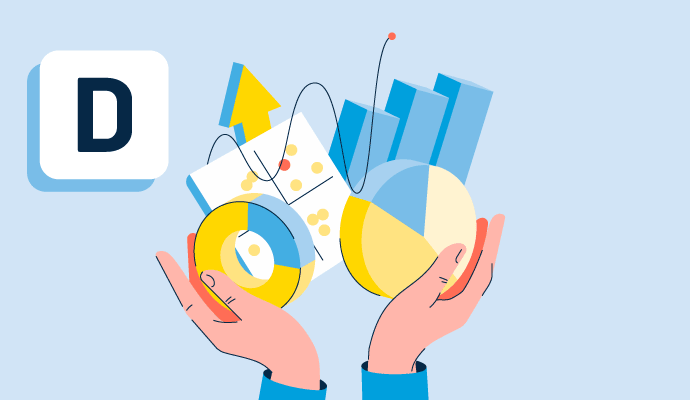Was ist Datenvisualisierung?
Datenvisualisierung bezieht sich auf die Praxis, komplexe Informationen in visuellen Formaten wie Grafiken, Diagrammen oder Karten zu kommunizieren. Die besten Visualisierungen zerlegen diese Daten, sodass sie für das Zielpublikum leicht verständlich und nutzbar sind. Datenvisualisierung spielt eine Schlüsselrolle in vielen Branchen, einschließlich Wissenschaft, Technologie, Wirtschaft und Gesundheitswesen.
Unternehmen nutzen Datenvisualisierungssoftware und manchmal Dashboard-Software, um quantitative Daten in Diagramme und Grafiken zu übersetzen, um Geschäftskennzahlen und Key Performance Indicators (KPIs) in Echtzeit zu verfolgen. Diese können in verschiedenen Formaten geliefert werden, einschließlich Berichten und Dashboards, was es Unternehmen ermöglicht, ihre Leistung und Ziele sinnvoller zu verstehen.
Arten von Datenvisualisierungen
Es gibt verschiedene Arten von Datenvisualisierungen, die man verwenden kann. Einige der gebräuchlichsten Formate sind:
- Balkendiagramme, auch Balkengrafiken genannt, sind grafische Darstellungen von Daten mit Balken unterschiedlicher Höhe. Die Balken können vertikal (auch als Säulendiagramm bekannt) oder horizontal dargestellt werden. Sie werden verwendet, um kategoriale Daten darzustellen.
- Liniendiagramme, eine der beliebtesten Formen der Datenvisualisierung, sind sehr effektiv, um kleinere Veränderungen hervorzuheben, können aber auch verwendet werden, um Veränderungen über lange Zeiträume zu verfolgen.
- Kreisdiagramme verwenden kreisförmige statistische Grafiken, die in Segmente unterteilt sind, um die relativen Größen von Daten zu zeigen. Kreisdiagramme sind effektiv, um Teile eines Ganzen zu vergleichen.
- Punktdiagramme vergleichen die Beziehung zwischen zwei Variablen und versuchen zu zeigen, wie stark eine Variable von der anderen beeinflusst wird.
Vorteile der Datenvisualisierung
Richtig eingesetzt kann Datenvisualisierung viele Geschäftsprobleme lösen, wie zum Beispiel:
- Behebung von Datenineffizienzen. Effektive Datenvisualisierung kann schnell Datenineffizienzen aufzeigen und anpassen, während große Datenmengen aufgenommen und in einem visuellen Format präsentiert werden.
- Erhöhung der Geschwindigkeit der Entscheidungsfindung. Eine visuelle, leicht verständliche Darstellung der Daten ermöglicht es den Nutzern, die Daten schnell zu verstehen, was auch die Geschwindigkeit der Entscheidungsfindung erhöhen kann.
- Eine Geschichte erzählen. Was ist die bedeutendste Botschaft oder Geschichte, die die Datenvisualisierung ihrem Publikum vermittelt? Dies ist eine entscheidende Frage, die der Ersteller beantworten muss, bevor er die Visualisierung erstellt.
- Unternehmen helfen, die neuesten Trends zu entdecken. Diese Tools ermöglichen es Unternehmen, an der Spitze zu bleiben, indem sie die neuesten Trends aufdecken.
- Reduzierung von Mitarbeiteraufgaben. Wenn Unternehmen keine Datenvisualisierungstools verwenden, verbringen Mitarbeiter Zeit mit Aufgaben, die die Tools sofort erledigen, wie zum Beispiel Berichte anpassen oder Dashboards optimieren.
Best Practices für Datenvisualisierung
Datenvisualisierung erleichtert es, Muster, Trends und Ausreißer in großen Datensätzen zu identifizieren und unterstützt letztendlich die Entscheidungsfindung. Unternehmen sollten sich auf die folgenden Best Practices konzentrieren, um überzeugende Datenvisualisierungen zu erstellen:
- Sprechen Sie ein spezifisches Publikum an. Denken Sie an das Zielpublikum der Datenvisualisierung. Stellen Sie sicher, dass es ihren Bedürfnissen entspricht und ihre Anliegen anspricht. Das ultimative Ziel ist es, Menschen zu motivieren, innerhalb ihrer Rollen zu handeln.
- Wissen, welcher Visualtyp am besten funktioniert. Wie oben besprochen, erklären verschiedene Visualisierungen unterschiedliche Datentypen. Es ist wichtig, dass die visuellen Hilfsmittel dem Publikum helfen, die Hauptaussage der Daten zu verstehen.
- Kontext bereitstellen, um Maßnahmen zu fördern. Erklären Sie dem Publikum, warum die Daten wichtig sind und warum sie sich darum kümmern sollten.
- Farbe verwenden. Farbe ist eine subtile, aber effektive Möglichkeit, einen Punkt in einem Datensatz zu machen. Zum Beispiel könnten Diagramme mit allen schwarzen Punkten einen roten Punkt verwenden, um auf einen Datenpunkt aufmerksam zu machen und ihn von anderen zu unterscheiden.
- Visualisierungen einfach halten. Die heutigen Datenvisualisierungstools machen es einfach, viele Informationen hinzuzufügen. Konzentrieren Sie sich darauf, nur Daten zu verwenden, die einen Punkt veranschaulichen. Um maximale Wirkung zu erzielen, minimieren Sie Ablenkungen, indem Sie alles eliminieren, was Ihr Zielpublikum verwirren oder überwältigen könnte.
- Daten nicht verändern. Entscheidungsträger sollten die Daten leicht interpretieren können. Eine gute Datenvisualisierung sollte eine Geschichte erzählen und Fehlinterpretationen reduzieren.

Amanda Hahn-Peters
Amanda Hahn-Peters is a freelance copywriter for G2. Born and raised in Florida, she graduated from Florida State University with a concentration in Mass Media Studies. When she’s not writing, you’ll find Amanda coaching triathletes, cuddling up with a good book, or at the theater catching the latest musical.